DAY 14 资料库-透过pgAdmin4管理Heroku PostgreSQL
在上篇有透过psycopg2对PostgreSQL进行一连串的操作,在透过psycopg2人工创建资料表和插入更新删除资料过程比较麻烦,要查询资料也要将资料撷取下来然後print出来,所以这边用pgAdmin4来处理这些事情。
pgAdmin4
pgAdmin4是一个开源的PostgreSQL图性化管理工具,支援多个平台。
安装并开启pgAdmin4
https://www.pgadmin.org/download/pgadmin-4-windows/
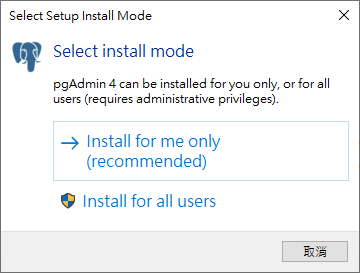
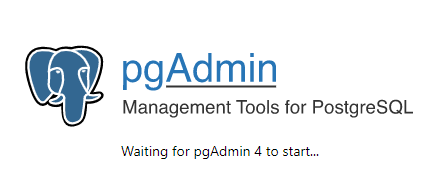
连线至你的Heroku PostgreSQL
对Server右键 Create-->Server
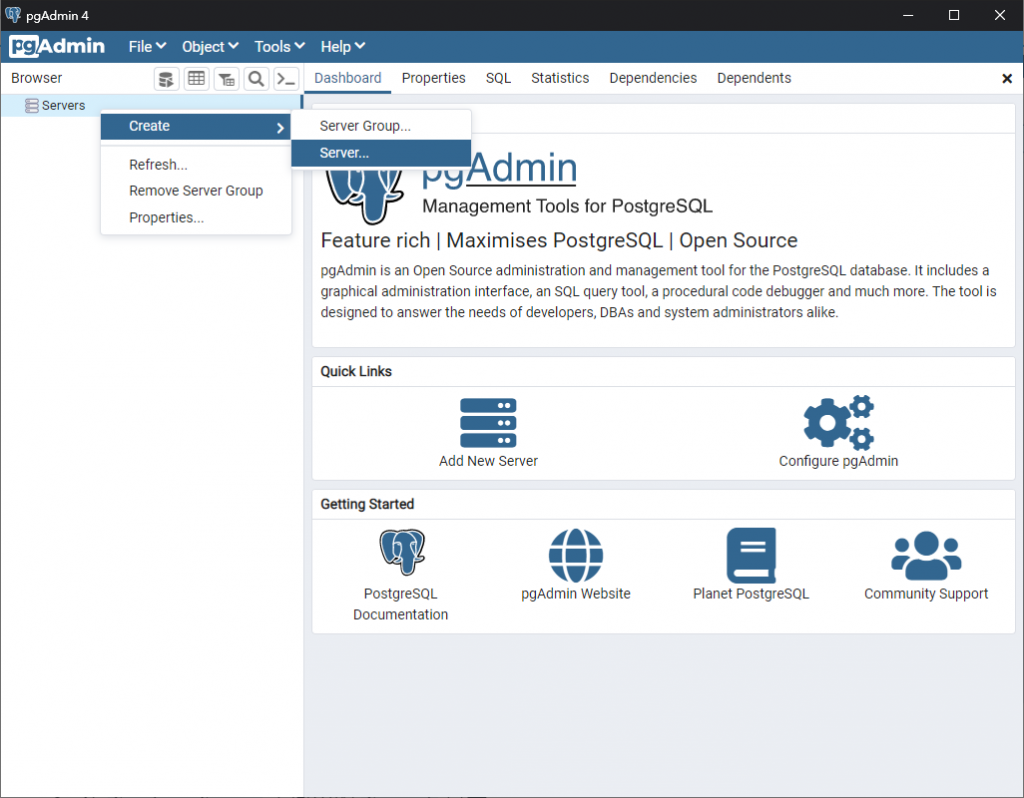
General分页中输入你的Server名称
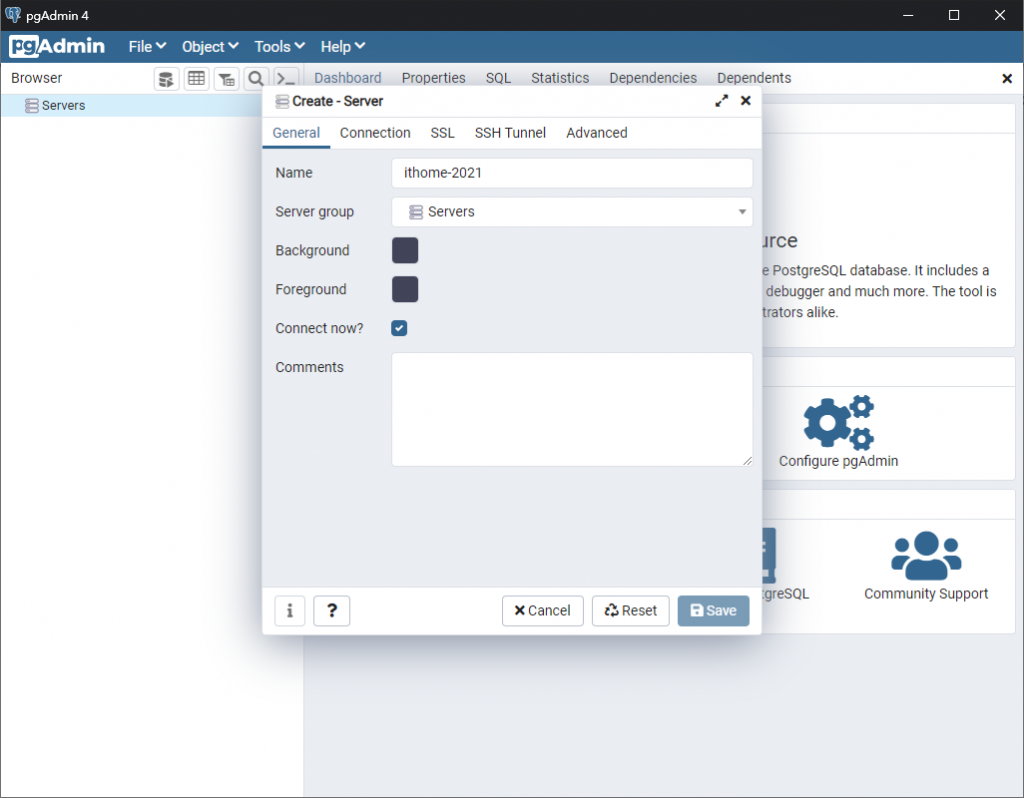
Connection分页中输入你Database Credentials中资料
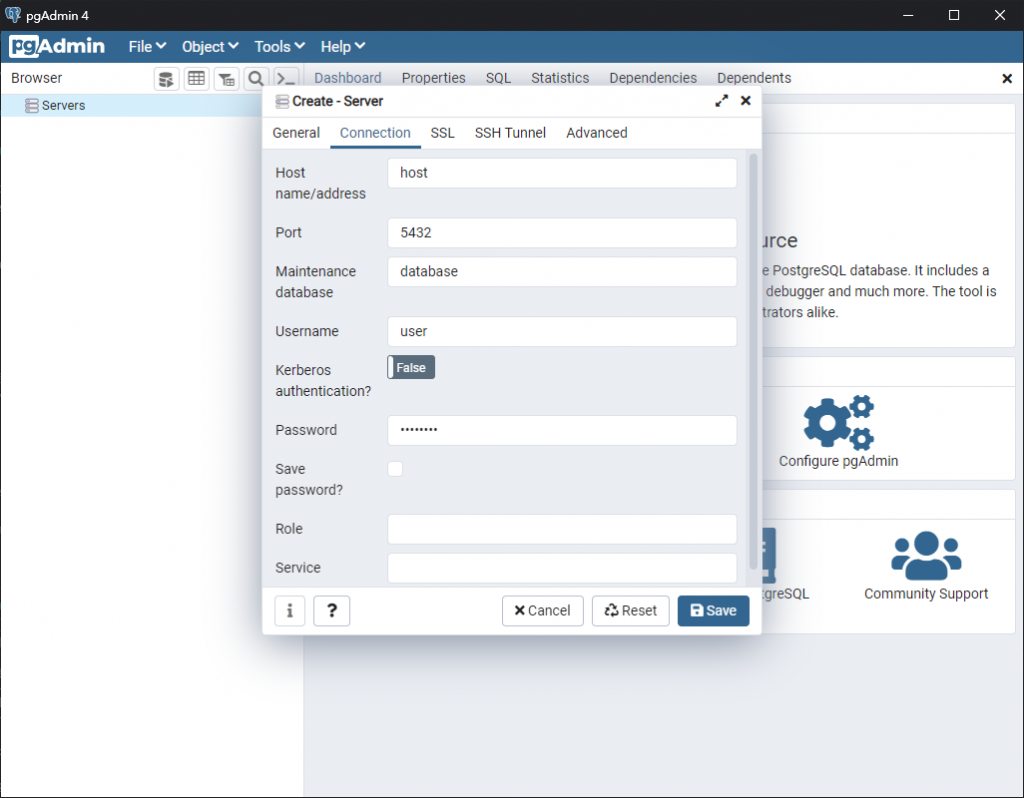
Advanced分页中在DB restriction填入你的Database Credentials中的资料库名称,这样就不会把主机位址下的资料库列出来,只显示你的资料库
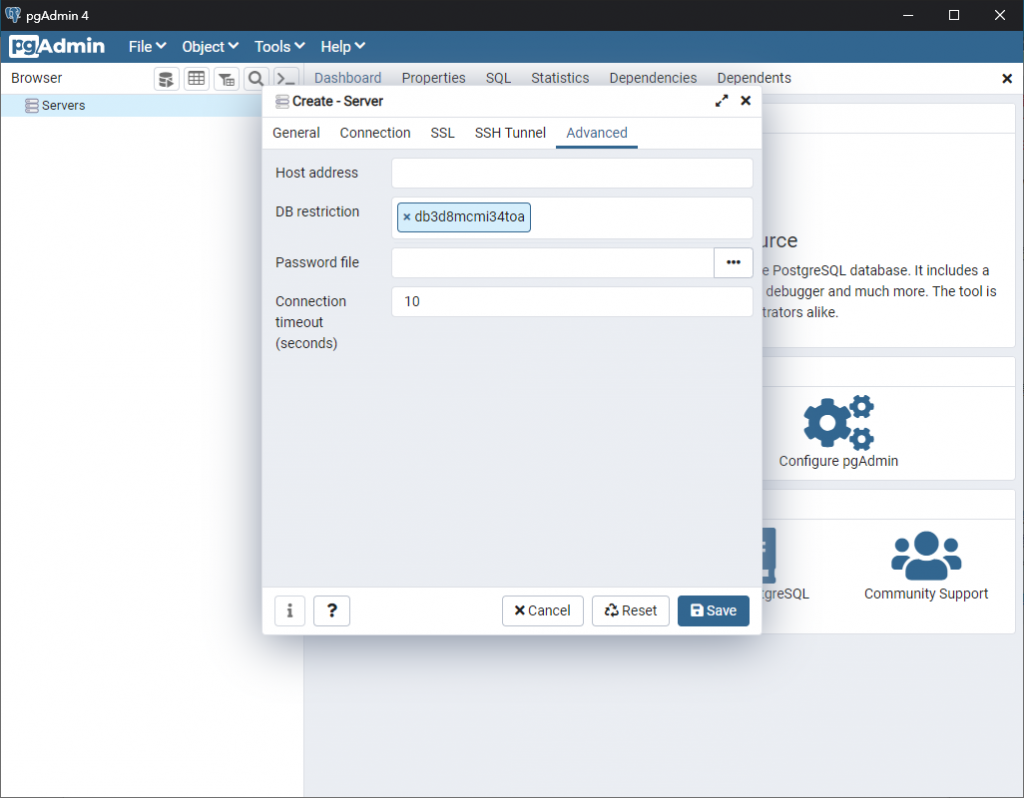
Save完成新增
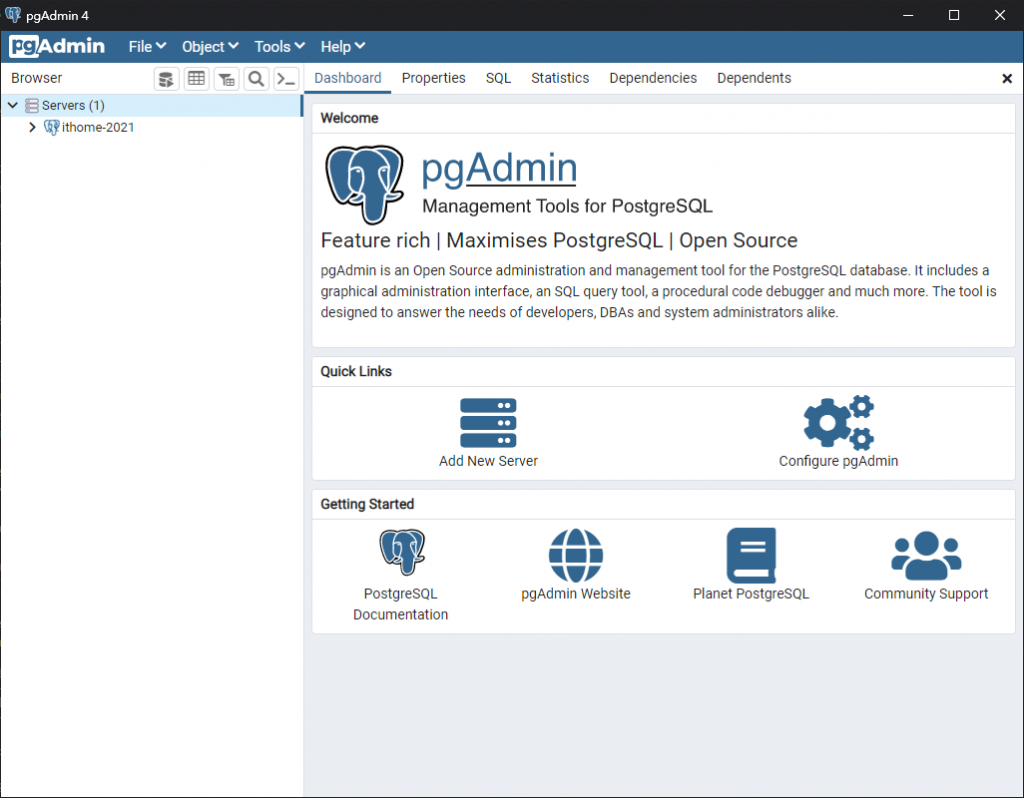
管理资料库
创建资料表
在你的资料库下的Schemas-->Table,对Table右键创建资料表
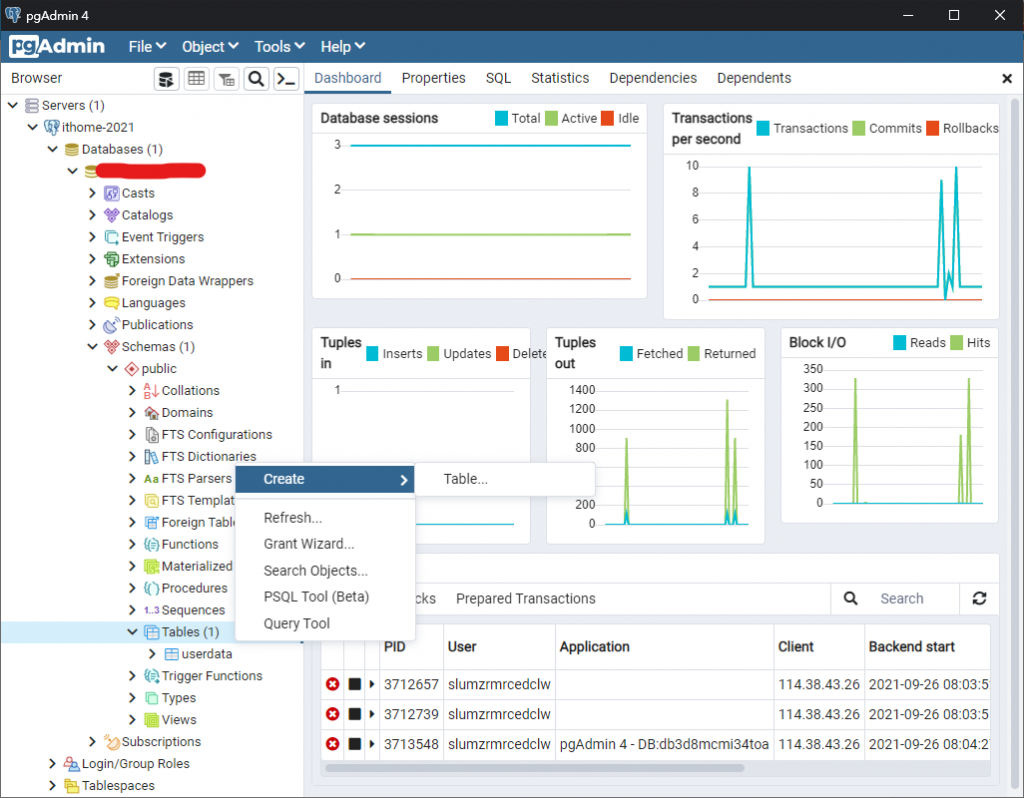
可以由图形化添加资料行
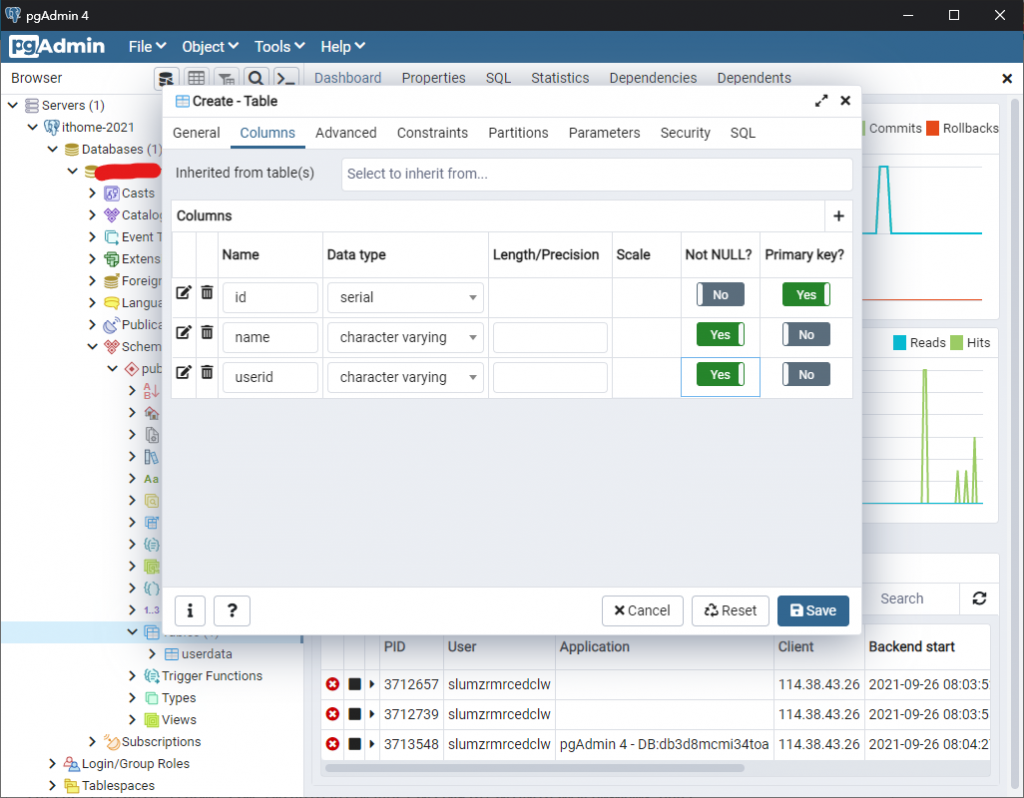
检视与编辑资料
右键资料表View/Edit Data这边有三个选项
- All Rows 列出全部资料列
- First 100 Rows 首100笔资料列
- Last 100 Rows 末100笔资料列
- Filtered Rows 筛选资料列
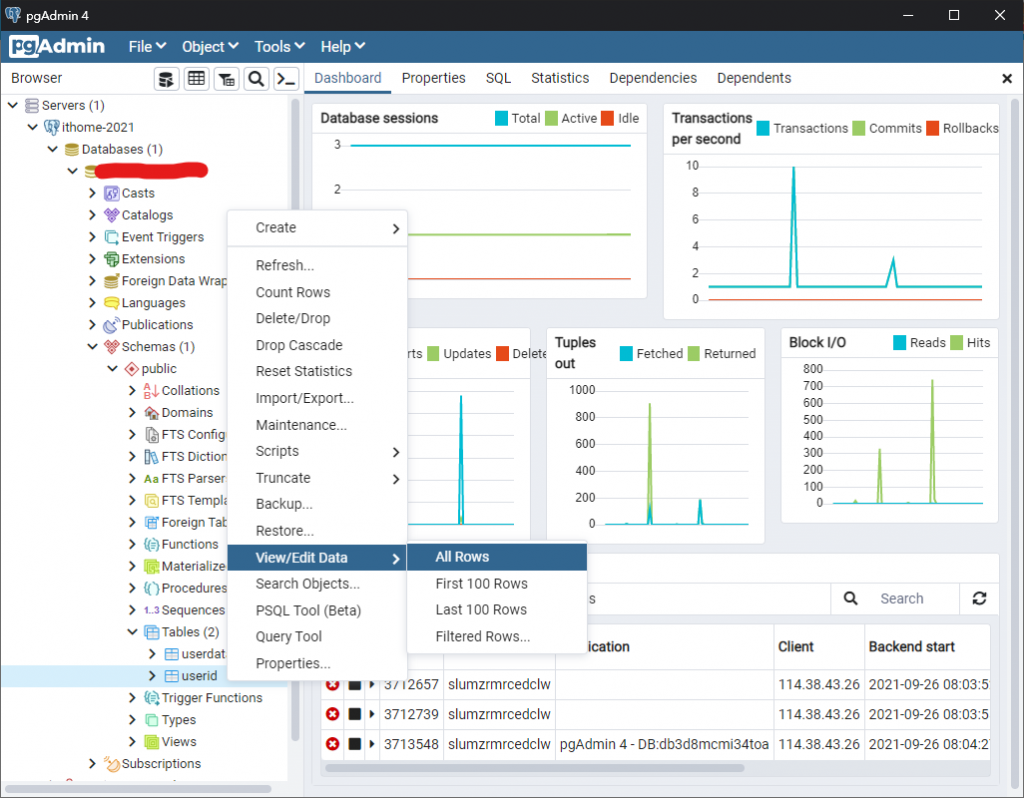
Filtered Rows可填入筛选条件筛选资料列
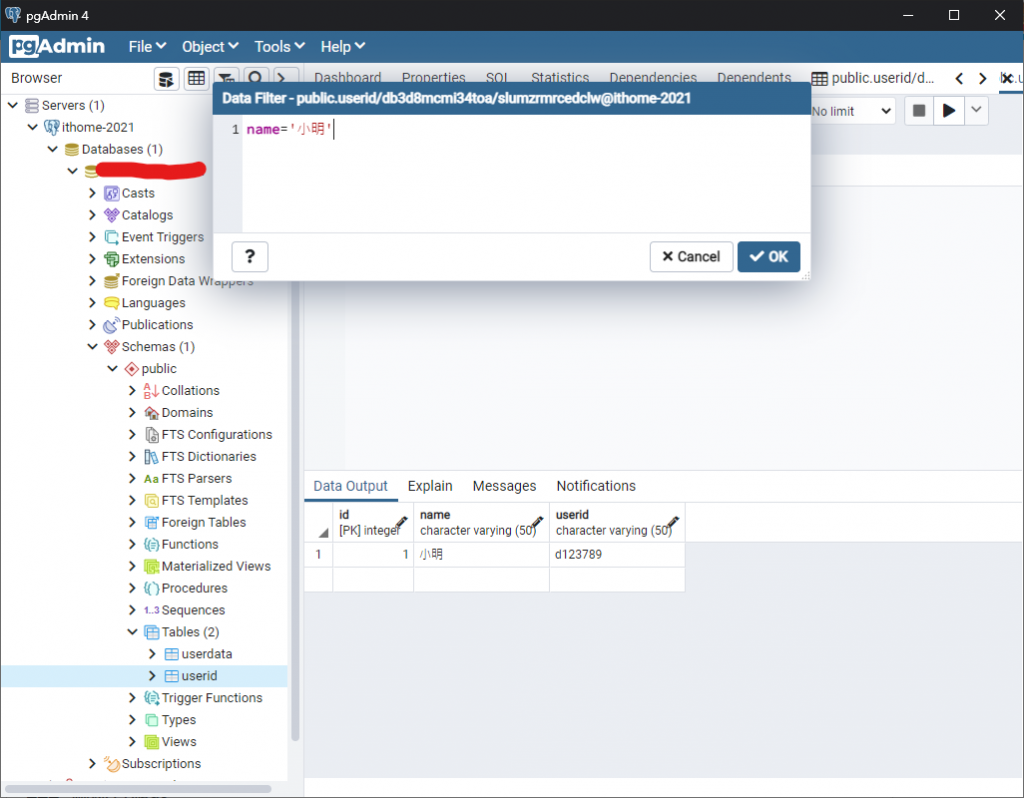
可直接输入或更改资料,F6储存资料变更
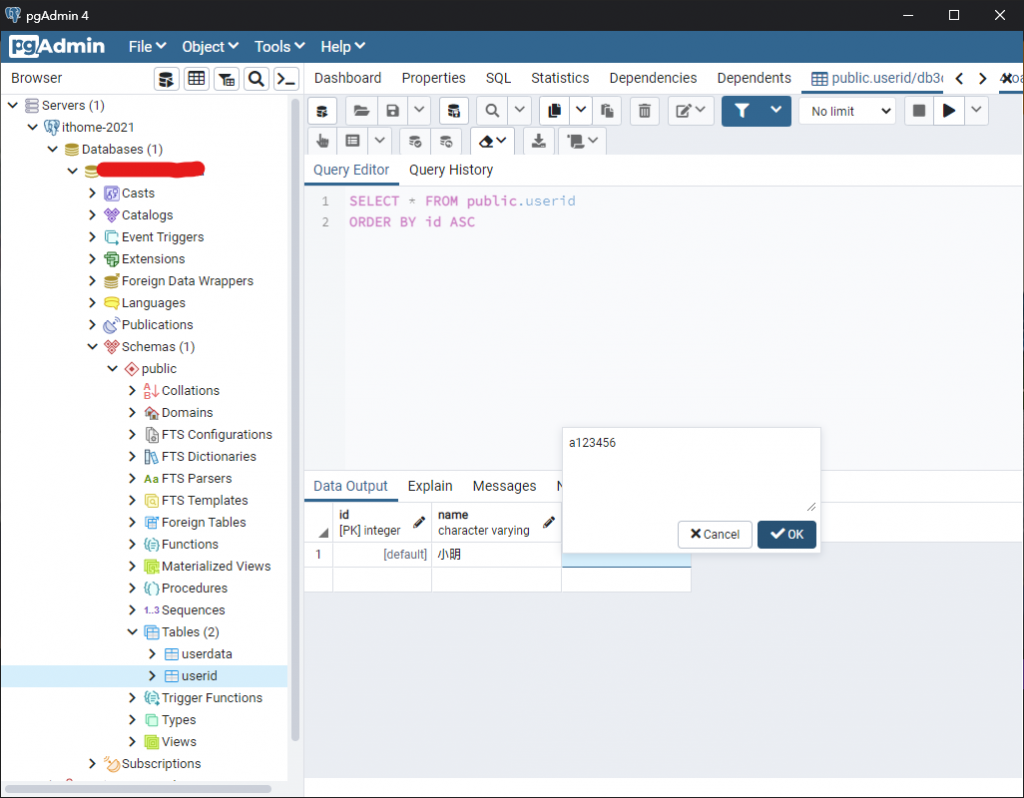
删除资料表
右键资料表-->Delete/Drop
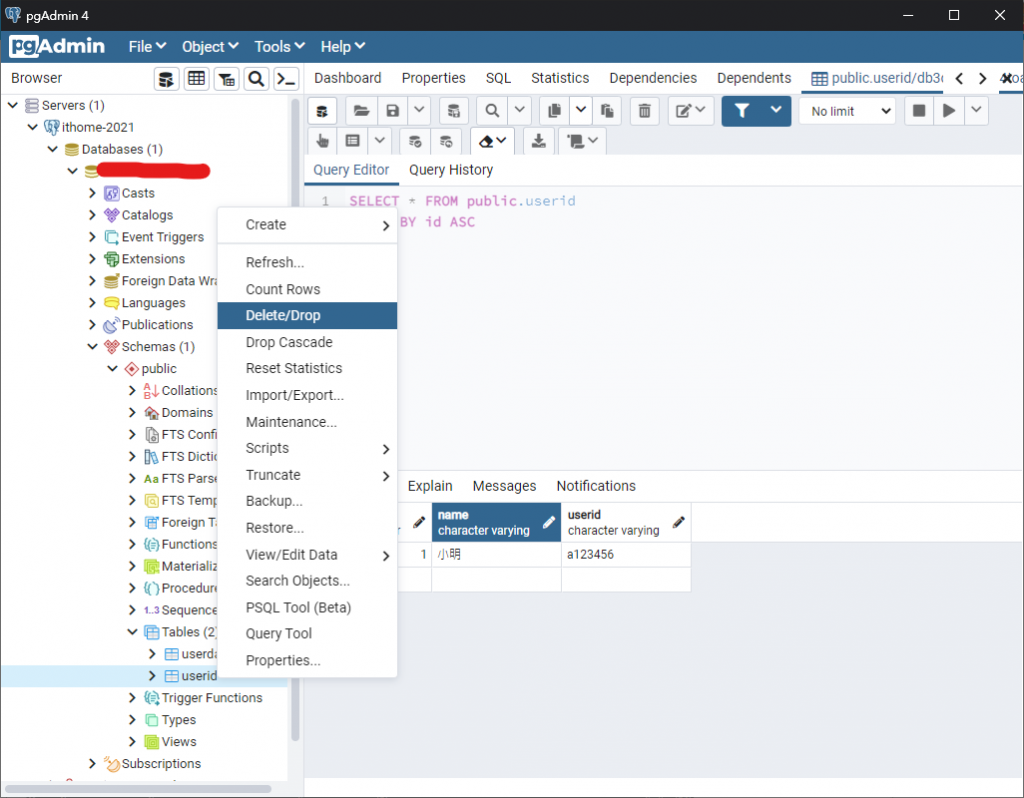
Query Tool
除了上方图形化操作外,也可以使用SQL语法查询。
对资料表右键-->Query Tool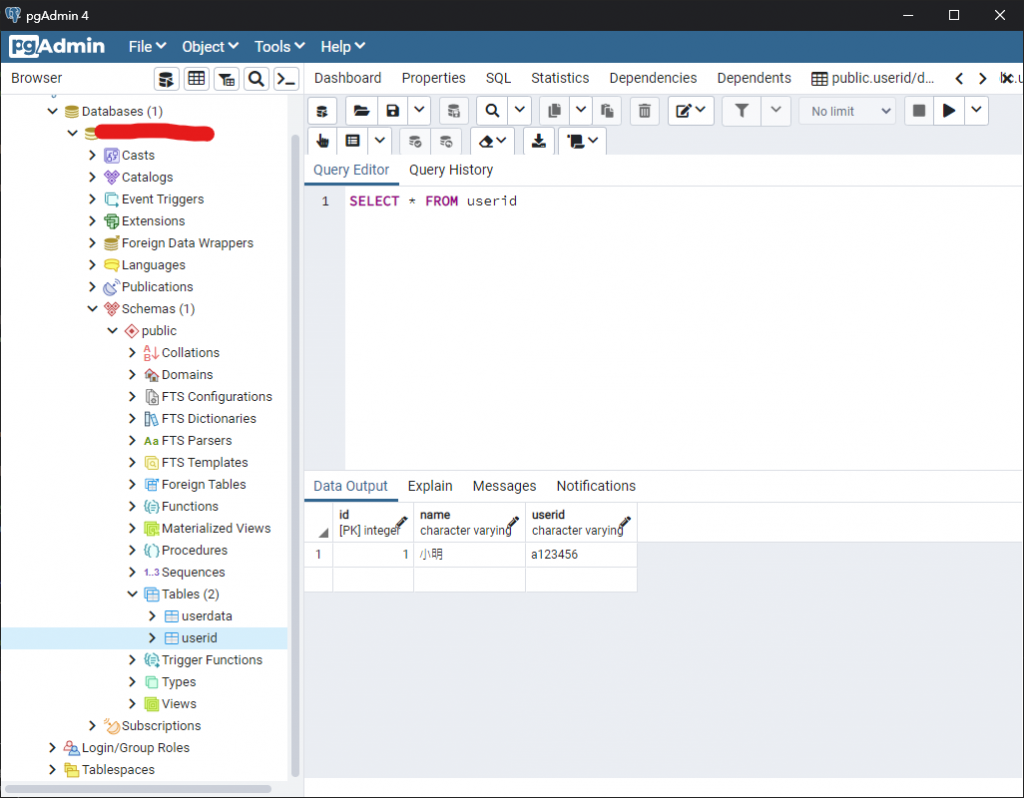
在上方Query Editor中输入,F5执行
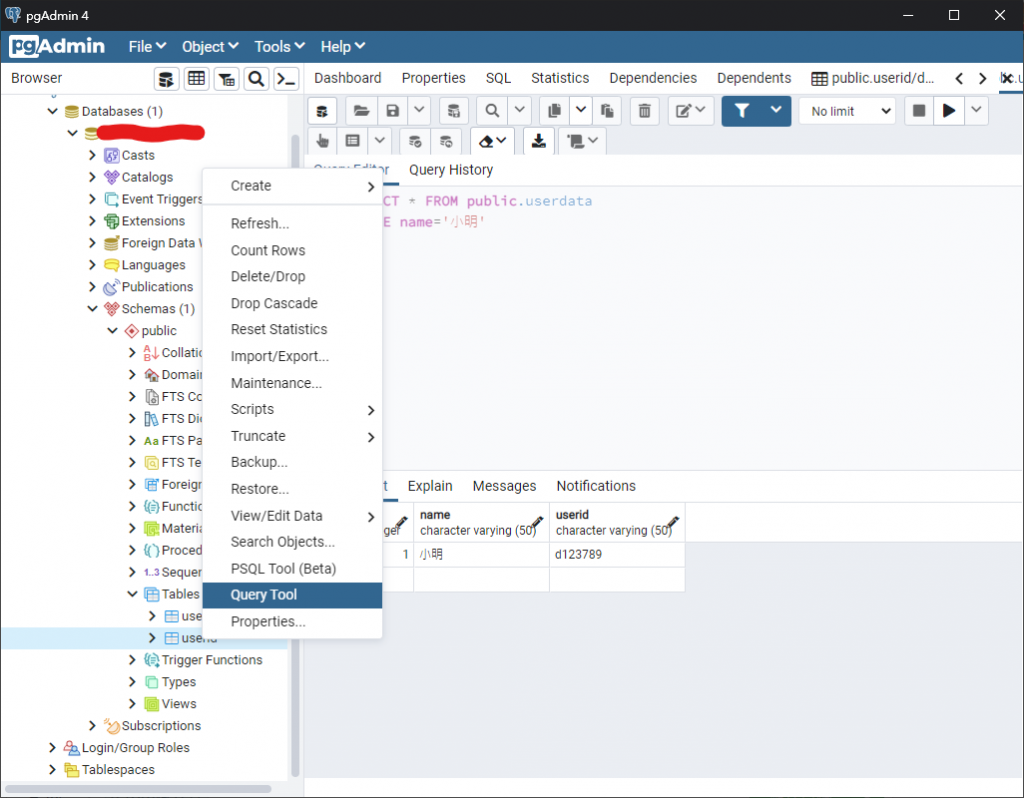
>>: [Python 爬虫这样学,一定是大拇指拉!] DAY11 - HTTP / HTTPS (2)
Material UI in React [ Day15 ] Navigation Stepper 步骤卡
Stepper Stepper 通过编号的步骤传达进度,它提供了类似向导的工作流程。 他除了有前面提...
[13th-铁人赛]Day 2:Modern CSS 超详细新手攻略 - 入门
WHO? WHAT? CSS到底是谁? CSS的全名为Cascading Style Sheets,...
Day 9 - Functional Programming 初探 (2) - Currying 与 Composition
前言 今天会继续来聊聊 FP 的一些重要观念,而且会更偏向实际的做法,看看 Javascript 怎...
IOS、Python自学心得30天 Day-17 learning rate
前言: 经过多次的测试和训练 val_accuracy 在最後几乎都是处於0.6500左右的状态 所...
33岁转职者的前端笔记-DAY 22 成绩计算机练习笔记
流程 1.先观察画面,哪些值需要抓 2.抓HTML的值: a.先宣告变数,变数就是抓HTML的值,也...