day25 : kong api gateway(下)
kong的安装我同样会透过operator的方式进行,相信经过了这几天应该很多人都感受到operator的优势
安装方式
git clone https://github.com/Kong/kong-operator.git
kubectl apply -f kong-operator/deploy/
kubectl apply -f kong-operator/deploy/operator/
kubectl apply -f kong-operator/deploy/crds/
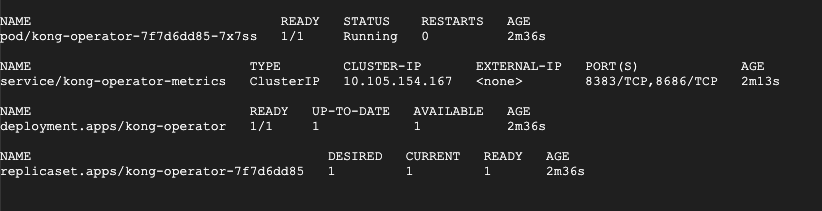
并且会有一个loadbalance的入口
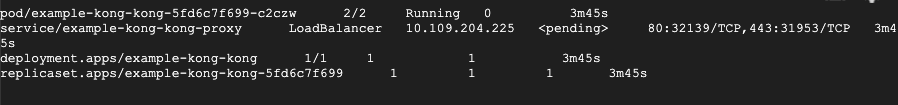
在配置完成kong的基本设定後,就可以开始尝试配置服务给kong罗,另外因为要与istio整合要记得在kong 的namespaces中加入istio-injection=enabled,然後开始玩看看罗
配置一个kong的入口
kubectl create -f - <<EOF
apiVersion: charts.helm.k8s.io/v1alpha1
kind: Kong
metadata:
name: example-kong
spec:
proxy:
type: NodePort
env:
prefix: /kong_prefix/
resources:
limits:
cpu: 500m
memory: 2G
requests:
cpu: 100m
memory: 512Mi
ingressController:
enabled: true
ingressClass: example-ingress-class
installCRDs: false
EOF
做一个验证用的服务
kubectl apply -f https://bit.ly/echo-service
kubectl create -f - <<EOF
apiVersion: extensions/v1beta1
kind: Ingress
metadata:
name: demo-foo
annotations:
# Note that the annotation below is deprecated as of Kubernetes 1.18
# in favor of the new spec.ingressClassName field. At the moment of writing
# (Kong Ingress Controller v0.9.0), Kong Ingress Controller does not support
# the new format yet.
kubernetes.io/ingress.class: example-ingress-class
spec:
rules:
- http:
paths:
- path: /foo
backend:
serviceName: echo
servicePort: 8080
-- -
apiVersion: extensions/v1beta1
kind: Ingress
metadata:
name: demo-bar
annotations:
kubernetes.io/ingress.class: example-ingress-class
konghq.com/plugins: request-id
spec:
rules:
- host: example.com
http:
paths:
- path: /bar
backend:
serviceName: echo
servicePort: 80
EOF
这样就可以透过kong ingress进来罗
PROXY_IP=$(kubectl get service example-kong-kong-proxy -o jsonpath={.spec.clusterIP})
curl http://$PROXY_IP/foo/
curl -i -H "Host: example.com" $PROXY_IP/bar/sample
接着可以对echo service加一些限制功能看看
加入rate limit
apiVersion: configuration.konghq.com/v1
kind: KongPlugin
metadata:
name: limit-by-ip
config:
minute: 5
limit_by: ip
policy: local
plugin: rate-limiting
kubectl patch svc echo -p '{"metadata":{"annotations":{"konghq.com/plugins": “limit-by-ip\n"}}}'
再重新curl一次就会发现有多了limit的讯息罗。
如果没有想要透过operator的方式配置kong,官方也有两种配置方法可以参考,其一是在外部主机用docker-compose的方式简易的启动kong服务,另一个同样是在k8s上配置kong yaml如下
kubectl apply -f "https://raw.githubusercontent.com/Kong/kubernetes-ingress-controller/main/deploy/single-v2/all-in-one-dbless.yaml"
这个方法相对於使用operator简单好理解一点。
kong在https://github.com/Kong/kong-operator/tree/main/helm-charts/kong/example-values 的页面中也有属於enterprise的布署,我认为enterprise有介面可以让使用者更好上手,如果不想用enterprise但是又想要有介面的话其实也可以玩看看konga这个专案。
Day-18 EditText
EditText为提供使用者输入之元件, 而其中包括许多属性提供不同之用途, 下面列举出EditTe...
<Day7>以模拟帐户作示范 — 登入 Shioaji API
● 接下来几章都是先以模拟帐户作登入,尚未使用正式证券户帐户登入 如果尚未有永丰金证券帐户的朋友,但...
来做一个铁人赛倒数计时器吧!
前言 呼~铁人赛终於来到倒数一周的时刻了~ 参加铁人赛的大家都辛苦了! 为了振奋一下精神,今天来尝试...
CSS微动画 - Animation会影响网页效能!
Q: 今天的好像没有范例? A: 文长慎入,但有看有差!! 动画不能只是动画,还要动得不费力 上一...
第29天:解构语法、余集(...)
ES6开始支援解构语法,可以拆解某个资料结构,并指定给变数。 例如: let arr = [ 1, ...