[Lesson9] Firebase
首先到下列的网站
https://console.firebase.google.com/?hl=zh-tw
点击新增专案

输入专案名称,按下继续
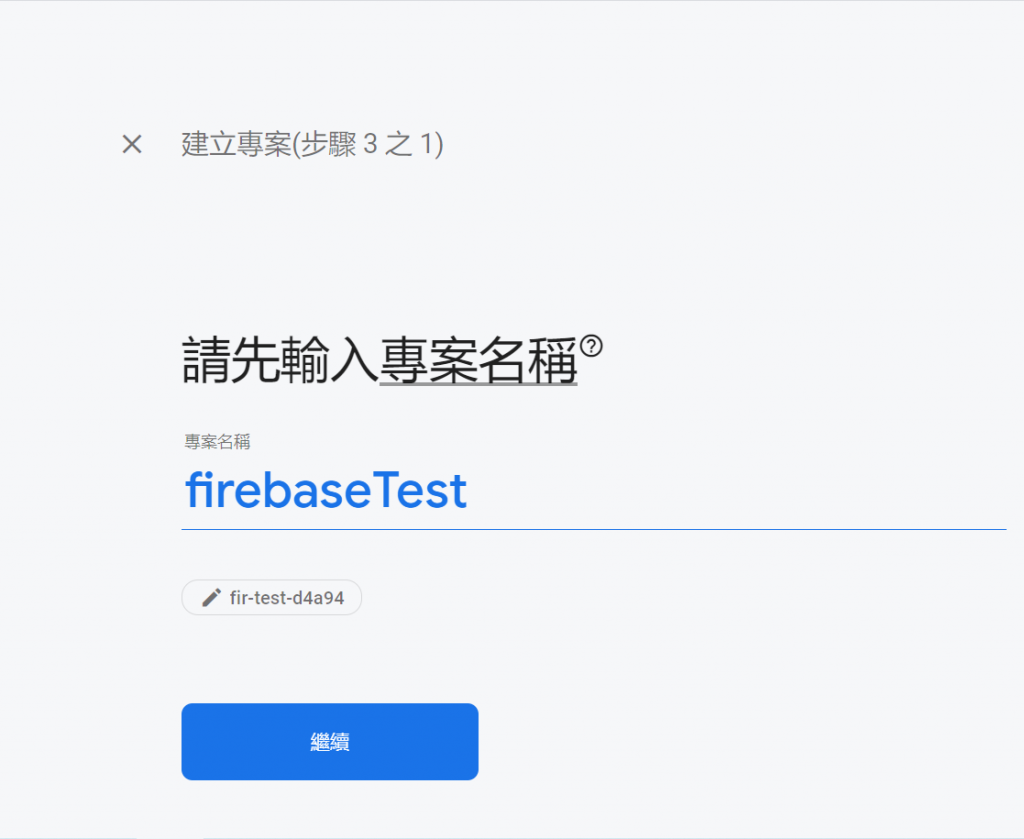
按下建立专案(由於是第一次使用,所以就没有启用Google Analytics了)

选择Android

在Project复制com.example.firebasetest
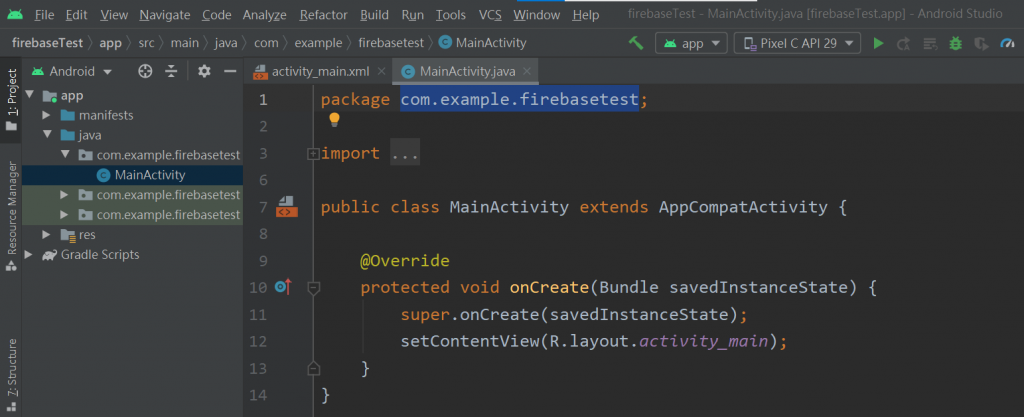
贴上第一个输入框,剩下两个输入框就先不输入,按下注册应用程序
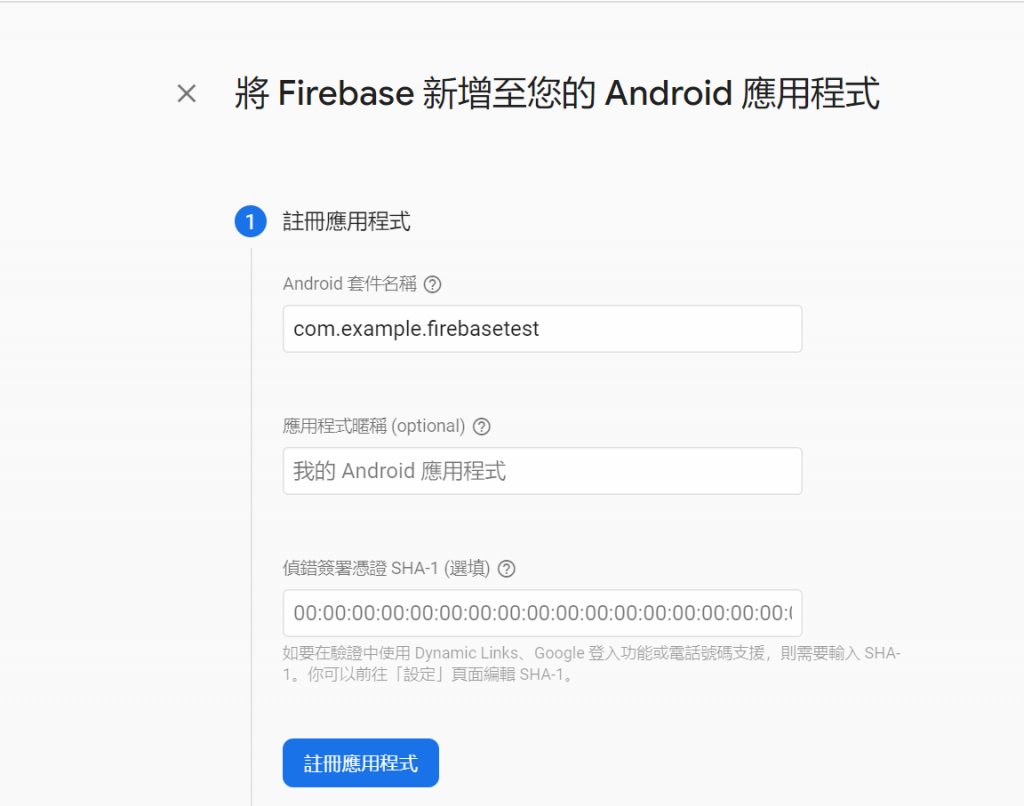
接着按下下载google-services.json,下载完後按下继续
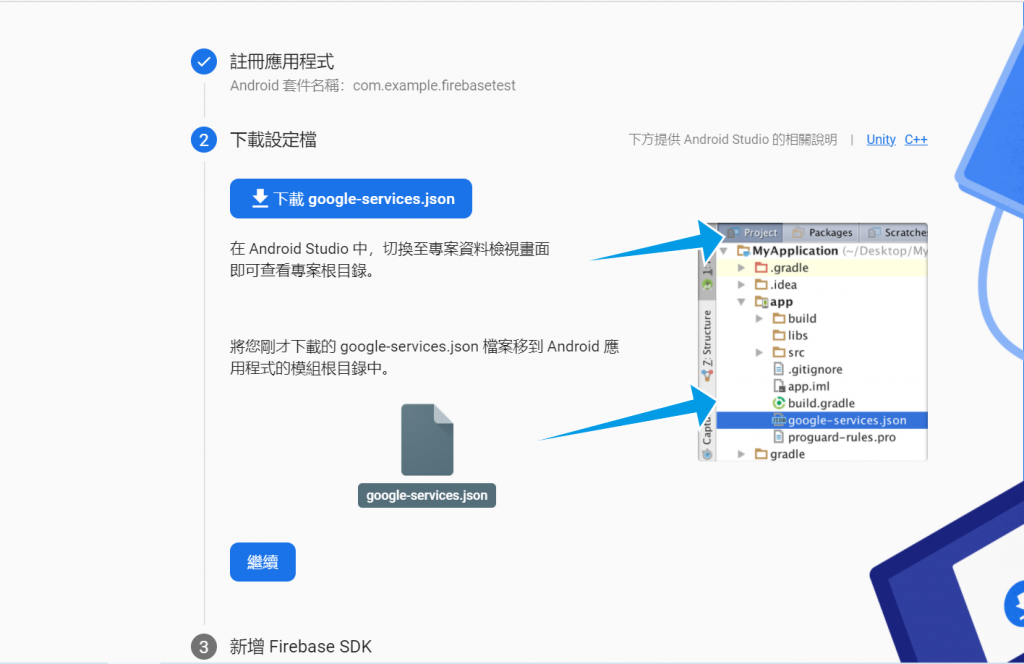
到Android Studio里面,将Android换成Project
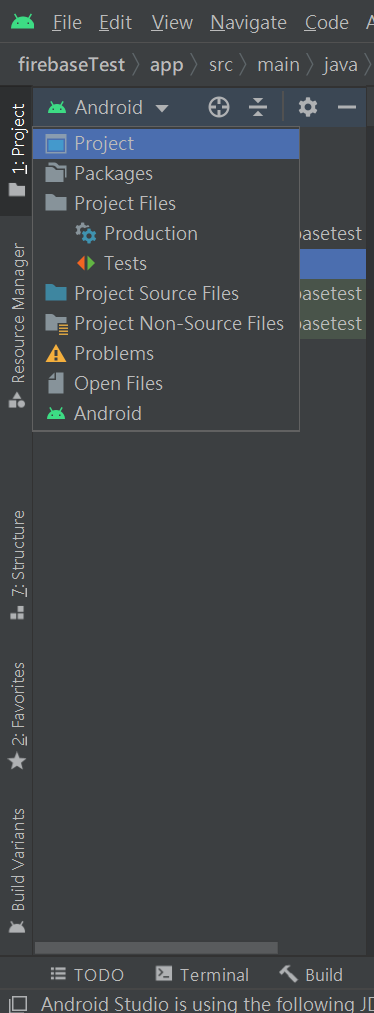
然後复制下载好的google-services.json档案,贴到刚换成的Project里
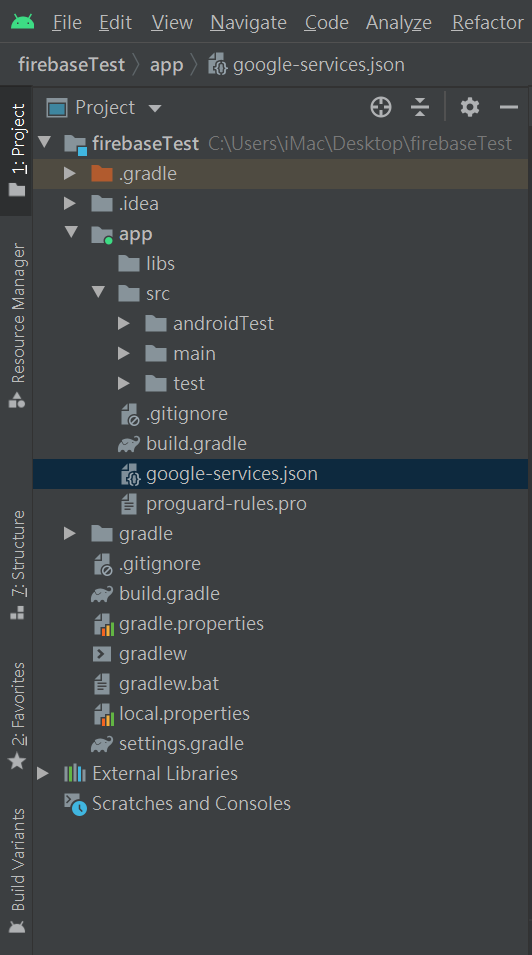
接着将Project换回Android,点击两下build.gradle(Project)
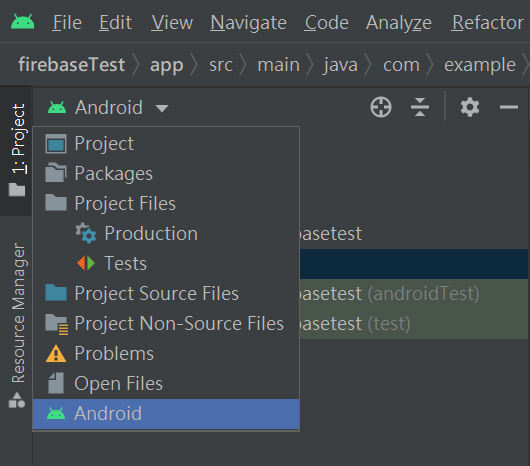
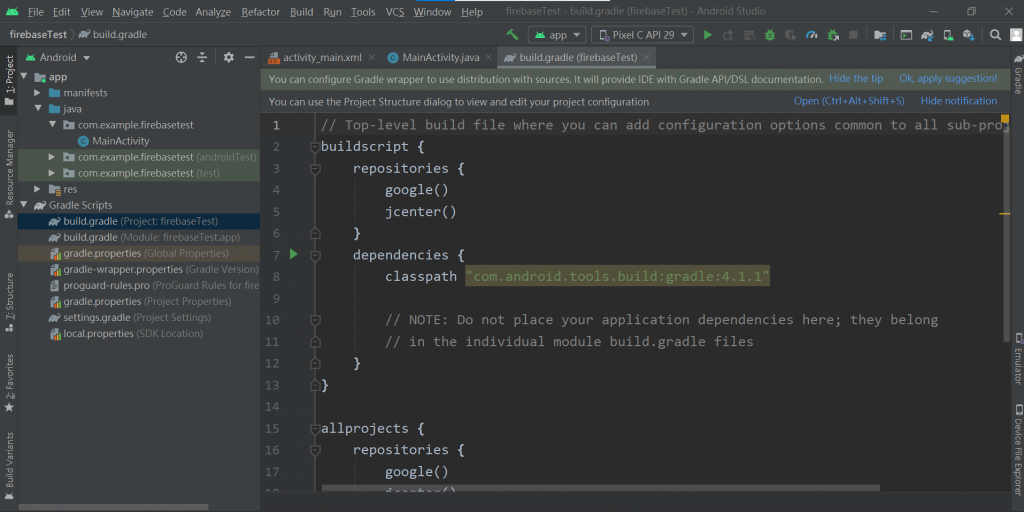
照着网页上的说明,将需要新增的新增至build.gradle(基本上只要新增classpath 'com.google.gms:google-services:4.3.10),按下右上的Sync now
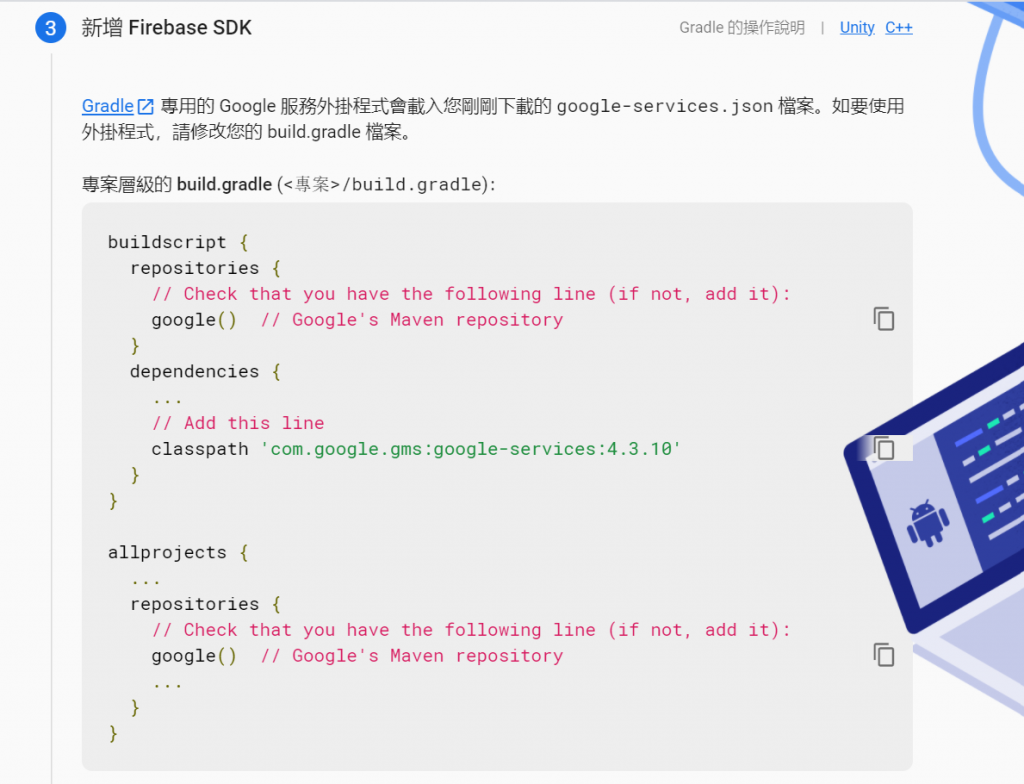
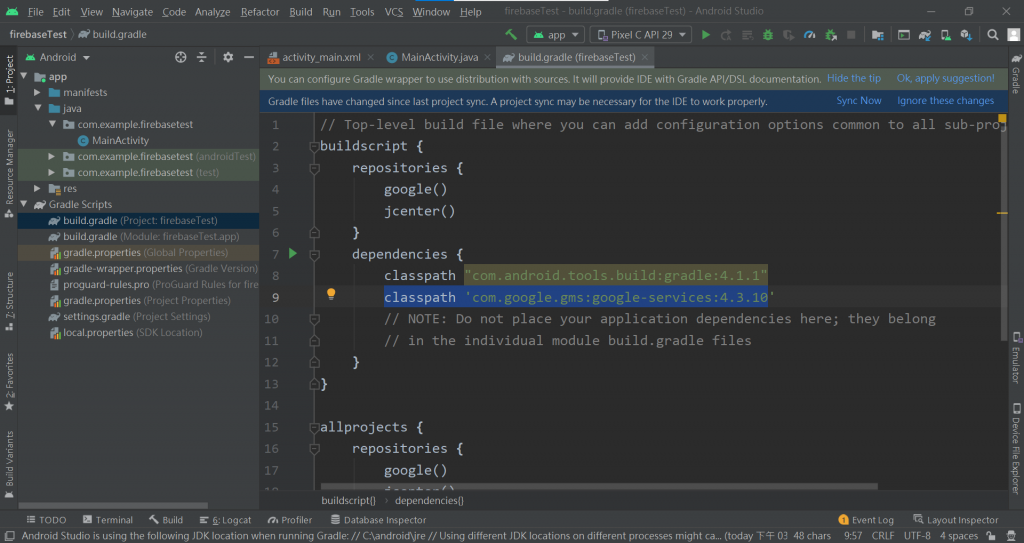
接着进入到build.gradle(Module),也是跟上面的方式一样,Sync now完後按下继续

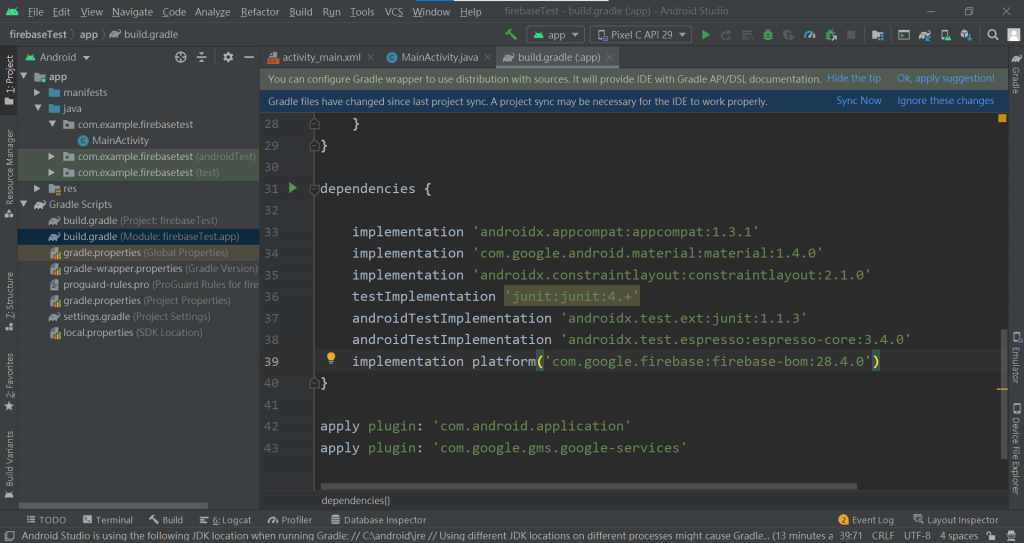
完成後,就可以前往主控台查看了
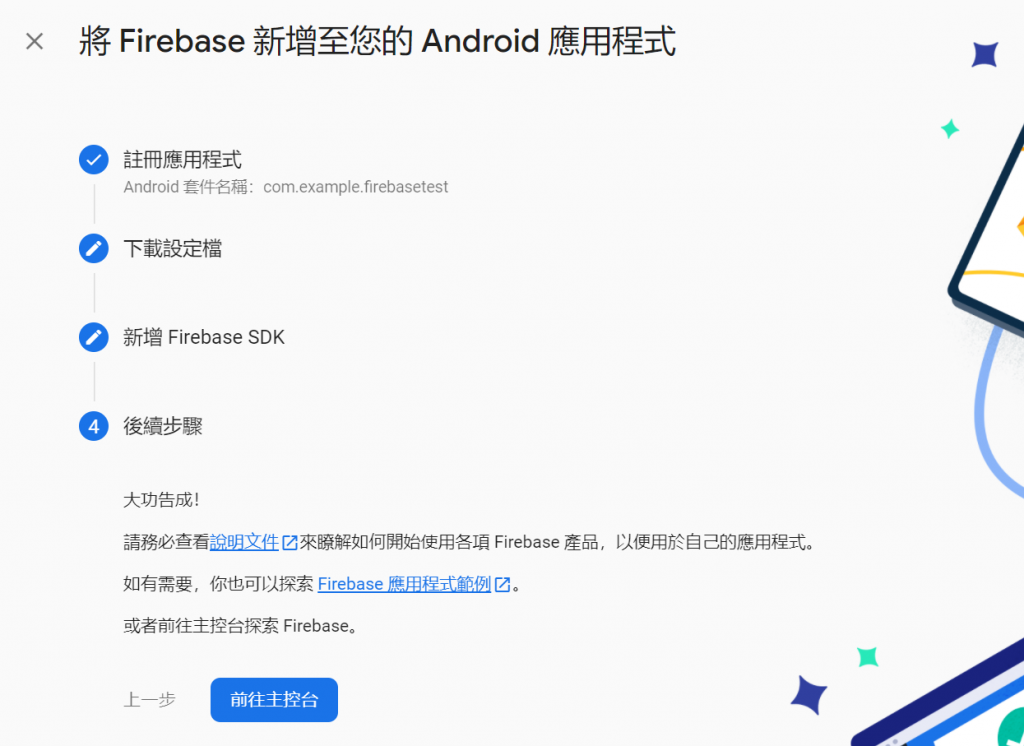
![]()
>>: Day 9:使用 Typora 发表你的第一篇 Hexo 文章
资料库:什麽是 unsigned integer
前言 一开始在设计资料库时常常不确定那个 type 要怎麽设,也不知道什麽是 unsigned in...
Raspberry pi 的GPIO_python小控制
前面我很轻描淡写的叙述了GPIO 说有28个GPIO可用 今天就实际来使用看看 我用Python小写...
[读书笔记] Threading in C# - PART 1: GETTING STARTED
本篇同步发文在个人Blog: [读书笔记] Threading in C# - PART 1: GE...
【Day 17】混合云 x AWS Outposts 共享资源 x 网路设置
tags: 铁人赛 AWS Outposts network 前情提要 这是系列文章第二篇说明关於 ...
Day 9 python函式
今天我们要介绍的是python的函式,所谓的函式就是指当我们需要做到重复的动作时可以使用函式来简化程...