day23 : TIDB on K8S (下)
尝试使用了TIDB後,接着就开始让他跟k8s做结合吧,我会介绍一次完整的TIoperator,然後配置一份TIDB deployment去使用昨天的PD进行服务串接。
首先透过helm的方式配置TIoperator
kubectl apply -f https://raw.githubusercontent.com/pingcap/tidb-operator/master/manifests/crd.yaml
helm repo add pingcap https://charts.pingcap.org/
mkdir -p ${HOME}/tidb-operator && \
helm inspect values pingcap/tidb-operator --version=${chart_version} > ${HOME}/tidb-operator/values-tidb-operator.yaml
kubectl create ns tidb-admin
helm install tidb-operator pingcap/tidb-operator --namespace=tidb-admin --version=${chart_version} -f ${HOME}/tidb-operator/values-tidb-operator.yaml
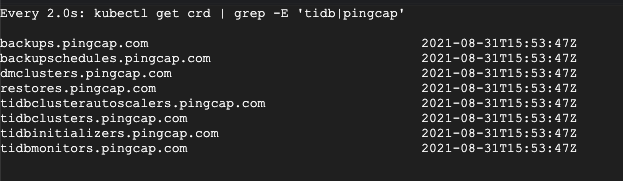
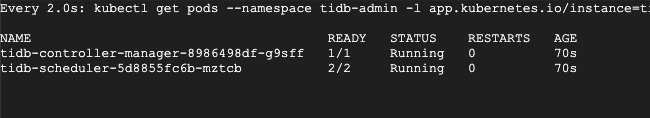
这样就可以开始透过operator布署TIDB的元件罗,布建tidb cluster的yaml官方有提供参数参考的yaml。
https://github.com/pingcap/tidb-operator/blob/master/examples/advanced/tidb-cluster.yaml
接着来玩看看为了配合vm配置的tidb deployment吧。
apiVersion: apps/v1
kind: Deployment
metadata:
labels:
app.kubernetes.io/component: tidb
app.kubernetes.io/instance: demo
name: demo-tidb
namespace: tidb
spec:
replicas: 1
selector:
matchLabels:
app.kubernetes.io/component: tidb
app.kubernetes.io/instance: demo
template:
metadata:
annotations:
prometheus.io/path: /metrics
prometheus.io/port: "10080"
prometheus.io/scrape: "true"
creationTimestamp: null
labels:
app.kubernetes.io/component: tidb
app.kubernetes.io/instance: demo
spec:
affinity: {}
containers:
- command:
- sh
- -c
- touch /var/log/tidb/slowlog; tail -n0 -F /var/log/tidb/slowlog;
image: busybox:1.26.2
imagePullPolicy: IfNotPresent
name: slowlog
resources:
limits:
cpu: 100m
memory: 10Mi
requests:
cpu: 20m
memory: 5Mi
terminationMessagePath: /dev/termination-log
terminationMessagePolicy: File
volumeMounts:
- mountPath: /var/log/tidb
name: slowlog
- command:
- /bin/sh
- /usr/local/bin/tidb_start_script.sh
env:
- name: CLUSTER_NAME
value: demo
- name: BINLOG_ENABLED
value: "false"
- name: SLOW_LOG_FILE
value: /var/log/tidb/slowlog
- name: POD_NAME
valueFrom:
fieldRef:
apiVersion: v1
fieldPath: metadata.name
- name: NAMESPACE
valueFrom:
fieldRef:
apiVersion: v1
fieldPath: metadata.namespace
- name: POD_IP
valueFrom:
fieldRef:
fieldPath: status.podIP
image: pingcap/tidb:v5.0.1
imagePullPolicy: IfNotPresent
name: tidb
ports:
- containerPort: 4000
name: server
protocol: TCP
- containerPort: 10080
name: status
protocol: TCP
readinessProbe:
failureThreshold: 3
initialDelaySeconds: 10
periodSeconds: 10
successThreshold: 1
tcpSocket:
port: 4000
timeoutSeconds: 1
resources: {}
terminationMessagePath: /dev/termination-log
terminationMessagePolicy: File
volumeMounts:
- mountPath: /etc/podinfo
name: annotations
readOnly: true
- mountPath: /etc/tidb
name: config
readOnly: true
- mountPath: /usr/local/bin
name: startup-script
readOnly: true
- mountPath: /var/log/tidb
name: slowlog
dnsPolicy: ClusterFirst
restartPolicy: Always
schedulerName: default-scheduler
securityContext: {}
terminationGracePeriodSeconds: 30
volumes:
- downwardAPI:
defaultMode: 420
items:
- fieldRef:
apiVersion: v1
fieldPath: metadata.annotations
path: annotations
name: annotations
- configMap:
defaultMode: 420
items:
- key: config-file
path: tidb.toml
name: demo-tidb-0
name: config
- configMap:
defaultMode: 420
items:
- key: startup-script
path: tidb_start_script.sh
name: demo-tidb-0
name: startup-script
- emptyDir: {}
name: slowlog
---
apiVersion: v1
data:
config-file: |
[log]
[log.file]
max-backups = 3
startup-script: |
#!/bin/sh
# This script is used to start tidb containers in kubernetes cluster
# Use DownwardAPIVolumeFiles to store informations of the cluster:
# https://kubernetes.io/docs/tasks/inject-data-application/downward-api-volume-expose-pod-information/#the-downward-api
#
# runmode="normal/debug"
#
set -uo pipefail
ANNOTATIONS="/etc/podinfo/annotations"
if [[ ! -f "${ANNOTATIONS}" ]]
then
echo "${ANNOTATIONS} does't exist, exiting."
exit 1
fi
source ${ANNOTATIONS} 2>/dev/null
runmode=${runmode:-normal}
if [[ X${runmode} == Xdebug ]]
then
echo "entering debug mode."
tail -f /dev/null
fi
# Use HOSTNAME if POD_NAME is unset for backward compatibility.
POD_NAME=${POD_NAME:-$HOSTNAME}
ARGS="--store=tikv \
--advertise-address=${POD_IP} \
--host=0.0.0.0 \
--path=PD_IP:2379 \
--config=/etc/tidb/tidb.toml
"
if [[ X${BINLOG_ENABLED:-} == Xtrue ]]
then
ARGS="${ARGS} --enable-binlog=true"
fi
SLOW_LOG_FILE=${SLOW_LOG_FILE:-""}
if [[ ! -z "${SLOW_LOG_FILE}" ]]
then
ARGS="${ARGS} --log-slow-query=${SLOW_LOG_FILE:-}"
fi
echo "start tidb-server ..."
echo "/tidb-server ${ARGS}"
exec /tidb-server ${ARGS}
kind: ConfigMap
metadata:
labels:
app.kubernetes.io/component: tidb
app.kubernetes.io/instance: demo
name: demo-tidb-0
namespace: tidb
---
apiVersion: v1
kind: Service
metadata:
labels:
app.kubernetes.io/component: tidb
app.kubernetes.io/instance: demo
name: demo-tidb
namespace: tidb
spec:
ipFamilies:
- IPv4
ipFamilyPolicy: SingleStack
ports:
- name: mysql-client
port: 4000
protocol: TCP
targetPort: 4000
- name: status
port: 10080
protocol: TCP
targetPort: 10080
selector:
app.kubernetes.io/component: tidb
app.kubernetes.io/instance: demo
sessionAffinity: None
type: ClusterIP
将这个这个yaml中cm的PD_IP修改成实体PD的IP就会跟既有的PD去串接罗,在这边提点关於PD的概念,PD虽然是分散式的管理服务,但是实际上接收请求和回应请求的其实都是leader,所以建议上PD要在可以回应所有TIDB的环境下运行。
>>: Day 08 : Longest Mountain in Array
[DAY 14]cog架构用法(1/2)
目前discord bot已经有初步的功能了 之後写的功能一定会越来越多 决定使用cog的架构来写 ...
Day 29 - [Android APP] 07-MVVM中的RecyclerView与Adapter
铁人赛快到尾声了,今天想介绍在控制 RecyclerView 中回馈按钮时,遇到的状况。想想,这篇好...
一键更新HTTPS凭证 - Automation Accounts
说明 在前篇介绍建立可提供 Let’s Encrypt 申请凭证的 Application Gate...
Day 23 dio函数库
昨天提到Flutter最常用的网路函数库有HttpClient和http函数库,但其实还有一种叫做d...
#26 No-code 之旅 — 实作 Dark Mode 和加入 Google Fonts ft. Chakra UI
连假结束了Q 今天来讲怎麽实作 dark mode 还有怎麽使用 Google Fonts 让网站看...