使用Django部署模型
上一篇把Django的开发环境准备好了, 这一篇我们来写程序将模型部署在Django专案并且可以提供endpoint可让使用者(client)传送一张手写图档到endpoint後取得推论後的结果, 也就是会回传这张图片是数字0-9的哪一个数字.
建立Django专案
-
开启上一篇准备好的Django环境
$cd ironman-workspace $source VENV/bin/activate -
建立专案
专案名称为mnistinfernce$django-admin startproject mnistinfernce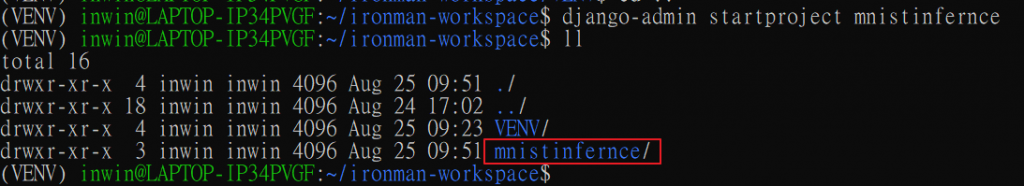
撰写专案程序
接下来开启vs code, 我们开始来写程序
打开vs code之後会看到我们下列里面, 一个具有基本程序框架的开发环境
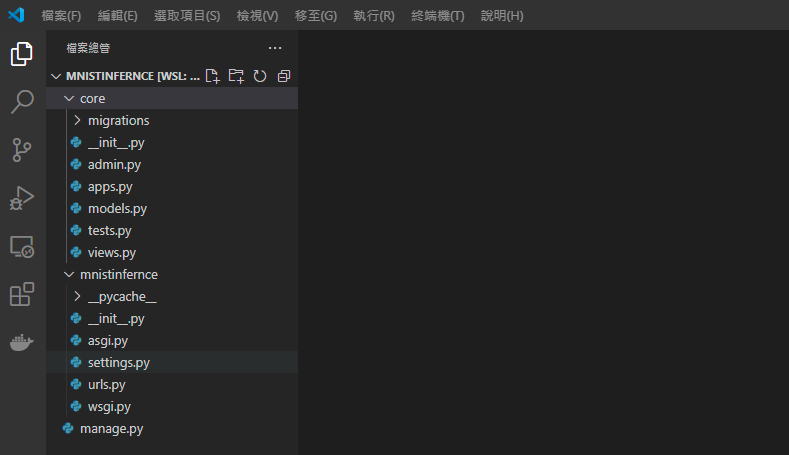
- 修改core/views.py
我们先来写第一支程序, 用来判断推论结果的程序, 请打开core/views.py, 加入下列内容:
from django.shortcuts import render
from rest_framework.decorators import api_view
from django.http.response import JsonResponse
from rest_framework import status
from PIL import Image
from fastai.vision.all import *
@api_view(['GET', 'POST', 'DELETE'])
def predict(request):
if request.method == 'POST':
# Read the image uploaded by the curl command
requested_img = request.FILES['file']
img = PILImage.create(requested_img)
learn_inf = load_learner("pretrained_model/export.pkl")
pred = learn_inf.predict(img)
# Get the digit
result = int(pred[0])
# Return the JSON response
return JsonResponse({"digit": result}, status=status.HTTP_201_CREATED)
-
放置训练好的model
我们在Day6 已使用fastai训练好手写辩识的model, model的名称为export.pkl, 我们现在把这个model档放到django专案的pretrained_model这个目录, 如下图:
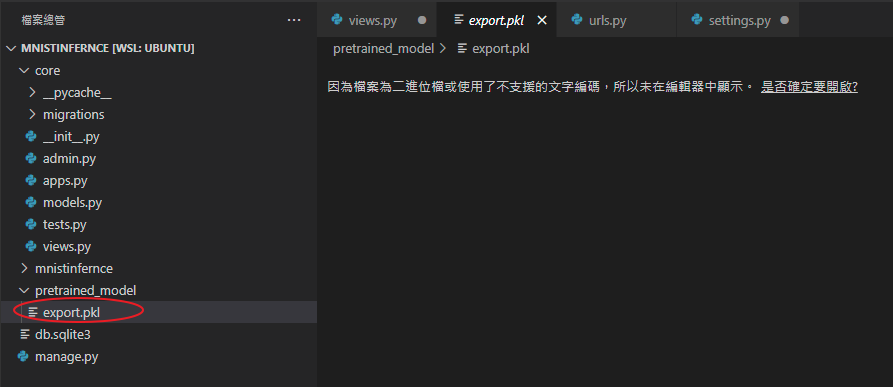
-
修改
urls.py
增加一个path指向views.py的 predict functionfrom django.contrib import admin from django.urls import path from core.views import predict urlpatterns = [ path('admin/', admin.site.urls), path('predict/', predict), ] -
修改
settings.py
将这一行
ALLOWED_HOSTS = []
改为
ALLOWED_HOSTS = ['*',]另外, 在
INSTALLED_APPS加入我们的app, 名称为coreINSTALLED_APPS = [ 'django.contrib.admin', 'django.contrib.auth', 'django.contrib.contenttypes', 'django.contrib.sessions', 'django.contrib.messages', 'django.contrib.staticfiles', 'rest_framework', 'core' ] -
安装fastai package
到这里我们可以试试看能不能将专案顺利跑起来, 但在跑之前, 我们忘了一件事: 我们还没有安装fastai与rest_framework这两个package. 我们现在就来安装. 回到建立django的console里面, 执行如下列指令:$cd ~/ironman-workspace/mnistinfernce $pip install fastai $pip install djangorestframework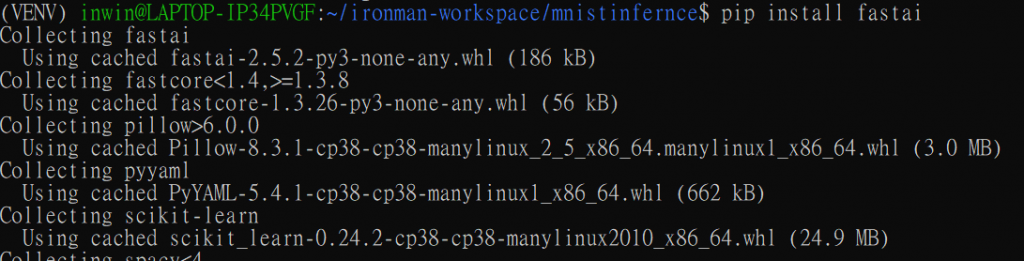
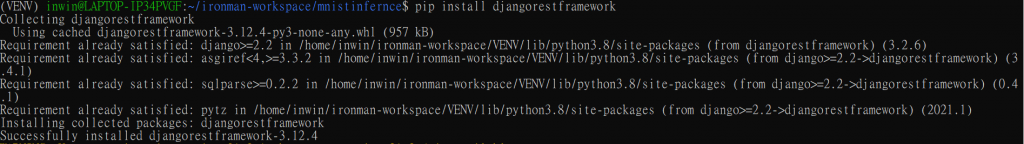
-
启动web server
在console中执行下列指令$cd ~/ironman-workspace/mnistinfernce $python manage.py migrate $python manage.py runserver 0.0.0.0:8000web server启动後的console画面
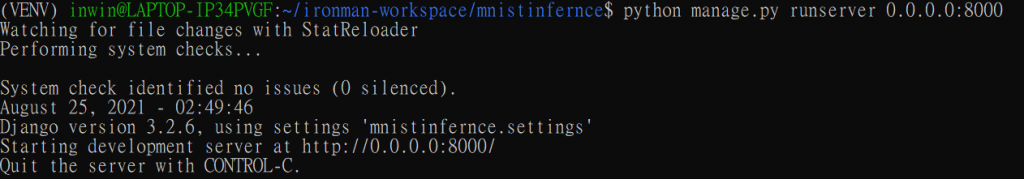
到这里我们已经将模型部署好, 而且也成功建立endpoint可以让外部使用者存取这个endpoint後取得推论後的结果.
Client site环境
接下来我们来准备客户端的环境
- 准备图片
从github下载推论用的范例图档$git clone https://github.com/masonwu1762/mnist_inference_png.git $cd mnist_inference_png - 使用curl存取endpoint最得推论结果
回传的推论结果为数字$curl -F 'file=@png/7.png' 127.0.0.1:8000/predict/7:
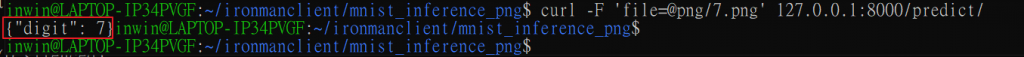
到这里我们就完成第一个范例的所有说明, 内容包含使用CNN训练出一个手写辨识的Model, 并且使用MLFlow将每次训练的parameter与参数记录起来, 再挑出比较准确的model执行部署, 使用Django部署模型并提供endpoint, 最後也使用client程序确认推论结果是正确的.
>>: #23 JS: HTML DOM Events - Part 1
Day28-介绍 Redux DevTools
这篇要介绍的是 Redux DevTools,是一个可以纪录及操作存在 Redux store 内的...
[Angular] Day8. Templates and Text interpolation
前几天大概讲完了 Angular 的 Component 的基本功能与介绍,在很多例子中可以看到在 ...
DAY1 自我介绍及任务规划
我是谁为何要参与 您好我是阿刘,是一名就读资讯管理的同学,之所以会想要参加这个挑战,是因为经历过了社...
【Vue】帮元件加上样式啦|修改 bootstrap 变数供全域样式共用 失败
将样式区分为全域样式/区域样式 全域样式:大多页面都会共用到的样式,reset & vari...
Day03:Set User Name(存放使用者名称)
全文同步於个人 Docusaurus Blog 在这一章中,主要处理下述两个问题: 初始进入页面的建...