Day 33 打包-ios (部分)
昨天说的是 Android 今天我们来聊聊如何打包 ios,
但因为没有开发帐号,所以就只说 react native 的部份,
jsbundle
ios 跟 android 不太一样的是,
ios 要先把我们的 js 这块打包成 jsbundle,
指令如下:
react-native bundle --entry-file index.js --platform ios --dev false --bundle-output ios/bundle/main.jsbundle --assets-dest ios/bundle
相关参数:
- entry-file : 程序进入点的档案,就是
index.js - platform : 平台
ios - dev: 设 false 会对档案进行优化
- bundle-output: 输出位置
- assets-dest: 打包资源档
这串指令的意思是说:
进入档是 index.js ,输出档案到 ios/bundle ,命名为 main.jsbundle, 最後把资源档打包到 ios/bundle,
大概 4 这样
成功後可以在指定资料夹上看到 main.jsbundle
之後转移阵地去 xcode ,
汇入 jsbundle
xcode 版本 : 12.0
进入 xcode , 选择专案时,请选择 /ios/*.xcodeproj
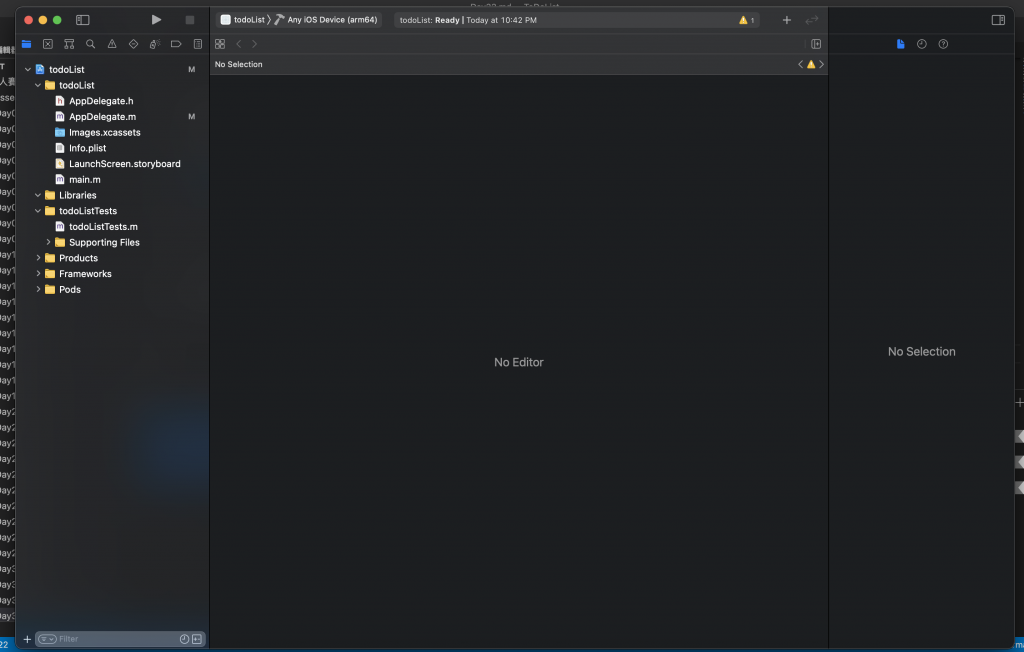
打开後如上
在黄色资料夹上案右键, 选择 Add files to "project"
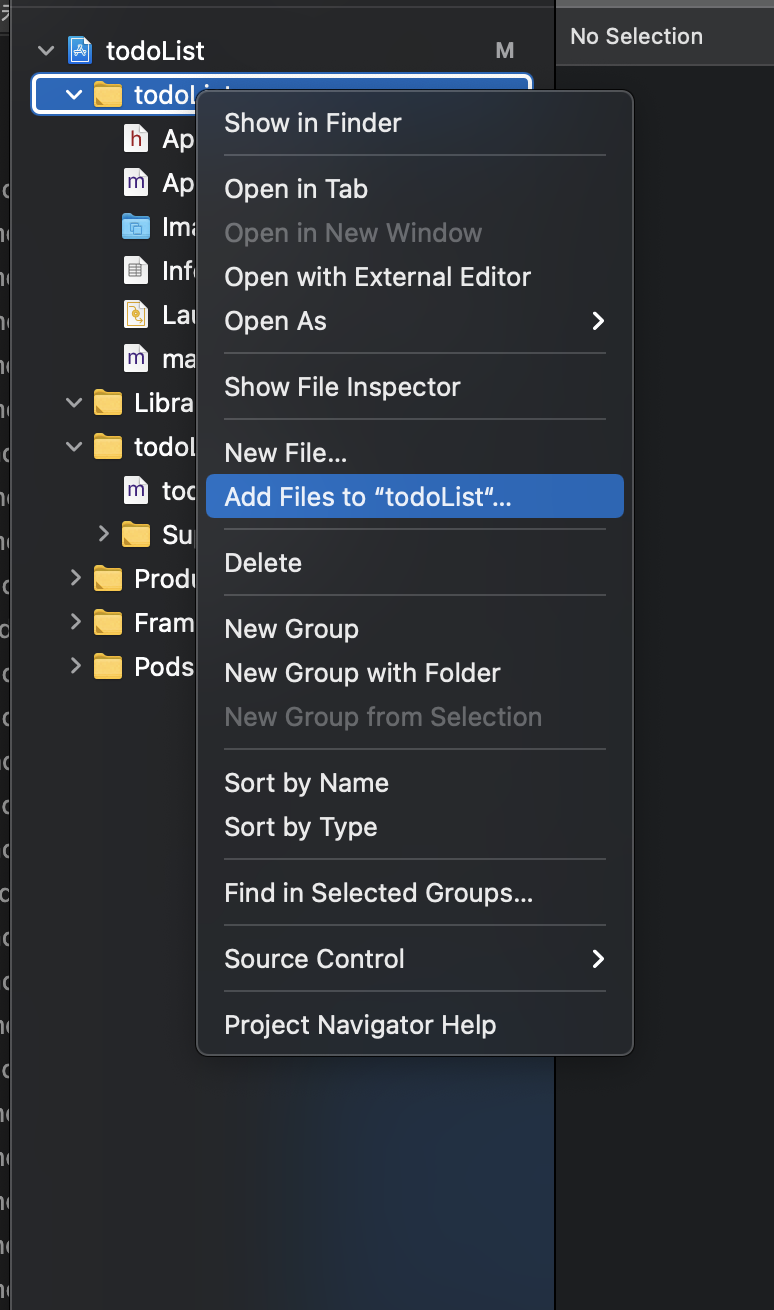
再来会看到以下画面,
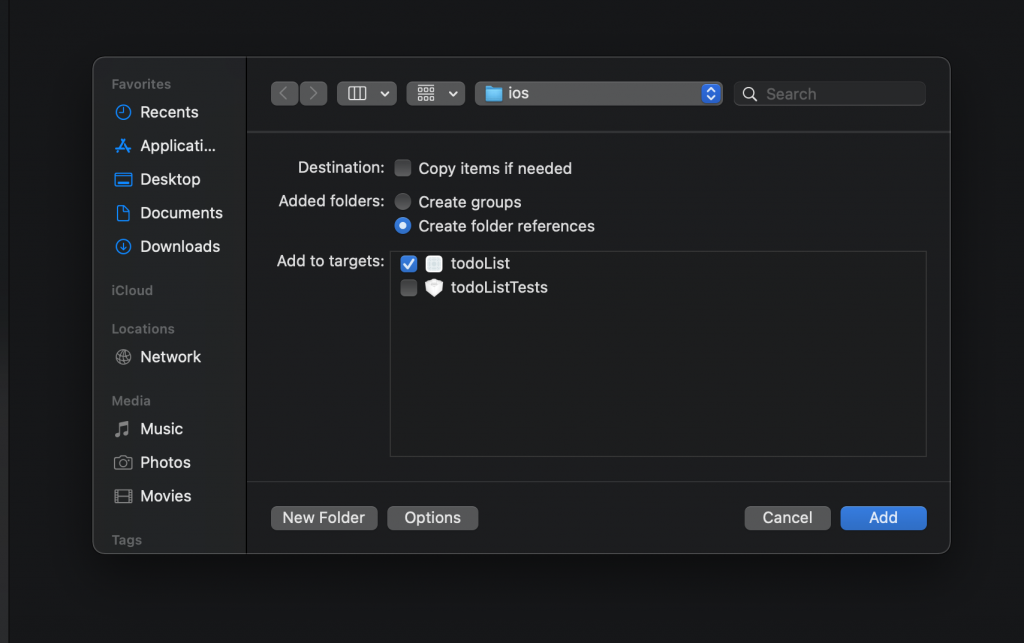
这时选择 options
进入到选择档案的画面,
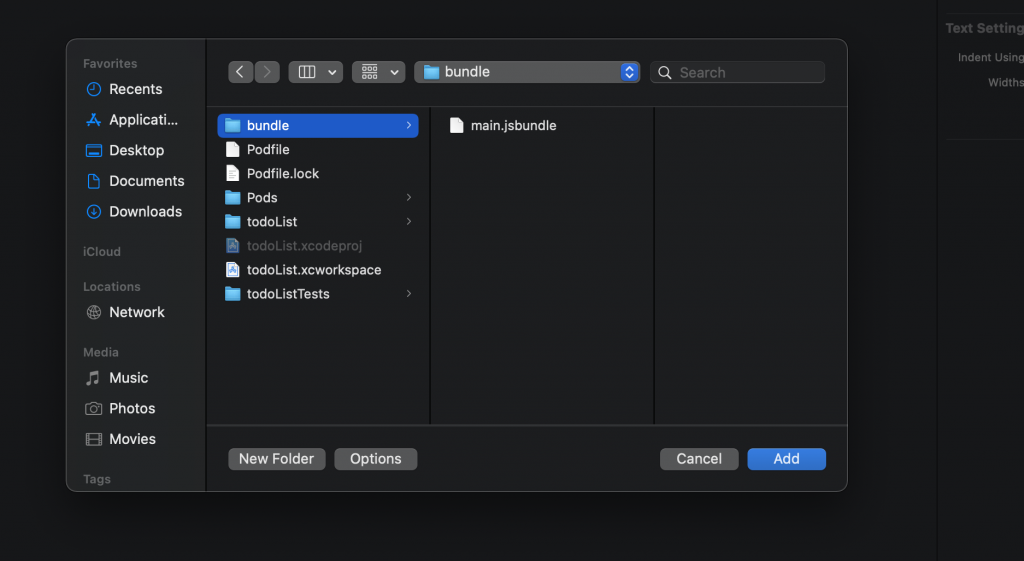
确定选择 ios/bundle 资料夹,
最後加入後的画面
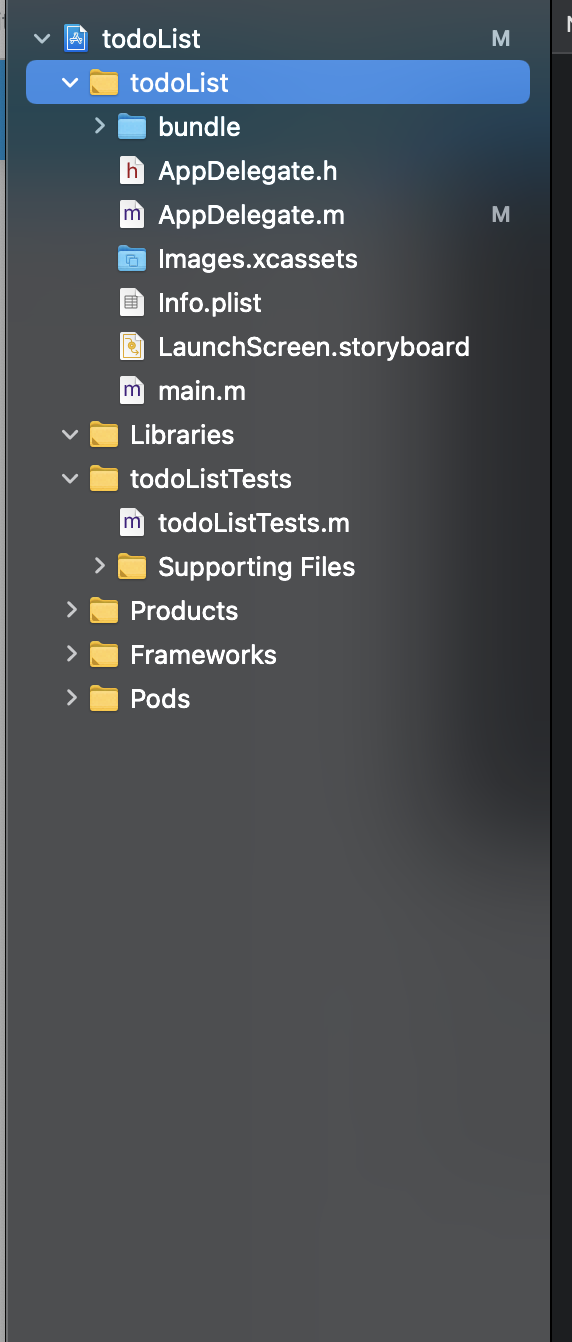
react native 的部份就到这边结束,再来就是 ios 的打包环节了,不过由於我没开发帐号,只能做到这里了....
哪天有钱买个帐号来试看看吧XDDD
<<: 用 Python 畅玩 Line bot - 15:Flex Message(二)
>>: Day34 - Windows 提权(5)-WinPEAS
正视自己的缺点
今天要分享的是发生在我大三下学期的故事,因为考量到家中的开销,我在大学四年都有 Part-time ...
【Day6】重设密码页面X Firebase Auth
中秋节快乐!!! 这几天烤肉烤到有点忘记打Code的感觉了,那提到忘记这个词,我们就想到我们平常密...
[Day 09] 用HttpClientFactory实践WebAPI服务 - 升级永丰API至.Net Core
如果有从永丰银行API那边下载过C#版的丰收款QPay.SampleCode,应该能发现他们目前的专...
Rust-定义Closure(闭包)
一般来说Rust如果要排序数组会这样写 let mut arr = [10, 5, 9, 7, 6]...
【程序】陷入低潮 转生成恶役菜鸟工程师避免 Bad End 的 30 件事 - 23
https://youtu.be/vpwC347cXog 陷入低潮 了解低潮 专注在可控的短期 充...