android studio 30天学习笔记 -day 4-Notification
Notification一般会在手机上方的通知栏显示,举例来说,就像平时常用的line别人传送过来的讯息或是简讯,在不开启app的情况下,能从手机上方看见通知讯息的内容,在生活中可说是相当便利的功能。
今天会用Notification实作一个自我接收的通知,通知的讯息是用editText输入显示,按下button送出此通知内容
建立NotificationChannel
public void createNotificationChannel(){ //初始化NotificationManager
manager=(NotificationManager)getSystemService(NOTIFICATION_SERVICE);
//创建NotificationChannel(String id,CharSequence name,int importance)对象
if (android.os.Build.VERSION.SDK_INT >= android.os.Build.VERSION_CODES.O) {
NotificationChannel channel = new NotificationChannel(ChannelID,ChannelName, NotificationManager.IMPORTANCE_HIGH);
manager.createNotificationChannel(channel);
}
}
建立NotificationCompat.Builder
public NotificationCompat.Builder getNotificationChannelBuilder(String msg){//创建通知相关设定
PendingIntent pendingIntent=PendingIntent.getActivity(this,
0,new Intent(this,MainActivity.class)
,PendingIntent.FLAG_CANCEL_CURRENT);
return builder =new NotificationCompat.Builder(this,ChannelID)
.setContentTitle("message")
.setContentText(msg)
.setSmallIcon(R.drawable.ic_launcher_foreground)//必填
.setContentIntent(pendingIntent)
.setAutoCancel(true);
}
setContentTitle:设定通知标题
setContentText:设定通知内容
setSmallIcon:设定小图标,一定要填
setContentIntent:设定使用者点击通知时要触发的 intent 行为
setAutoCancel:让通知在使用者点击通知时自动移除
NotificationManager
是android系统负责管理及发送的类别
manager=(NotificationManager)getSystemService(NOTIFICATION_SERVICE);
notify
发出通知
manager.notify(1, builder.build());
MainActivity完整程序码
public class MainActivity2 extends AppCompatActivity {
private EditText editText;
public static final String ChannelID="myChannel";
public static final String ChannelName ="eles";
private NotificationManager manager;
private NotificationCompat.Builder builder;
@Override
protected void onCreate(Bundle savedInstanceState) {
super.onCreate(savedInstanceState);
setContentView(R.layout.activity_main2);
editText=findViewById(R.id.edit1);
createNotificationChannel();//创建频道
}
//按钮send监听事件
public void send(View view) { //送出通知
sendNotificationMsg();
}
public void createNotificationChannel(){ //初始化NotificationManager
manager=(NotificationManager)getSystemService(NOTIFICATION_SERVICE);
//创建NotificationChannel(String id,CharSequence name,int importance)对象
if (android.os.Build.VERSION.SDK_INT >= android.os.Build.VERSION_CODES.O) {
NotificationChannel channel = new NotificationChannel(ChannelID,ChannelName, NotificationManager.IMPORTANCE_HIGH);
manager.createNotificationChannel(channel);
}
}
private void sendNotificationMsg() {
//判断editText有没有输入值
if (!editText.getText().toString().isEmpty()) {
builder = getNotificationChannelBuilder(editText.getText().toString());//发出的通知内容是editText输入的字
manager.notify(1, builder.build());
}
else{
Toast.makeText(this,"不能空白",Toast.LENGTH_LONG).show();
}
}
public NotificationCompat.Builder getNotificationChannelBuilder(String msg){//创建通知相关设定
PendingIntent pendingIntent=PendingIntent.getActivity(this,
0,new Intent(this,MainActivity.class)
,PendingIntent.FLAG_CANCEL_CURRENT);
return builder =new NotificationCompat.Builder(this,ChannelID)
.setContentTitle("message")
.setContentText(msg)
.setSmallIcon(R.drawable.ic_launcher_foreground)//必填
.setContentIntent(pendingIntent)
.setAutoCancel(true);
}
}
结果
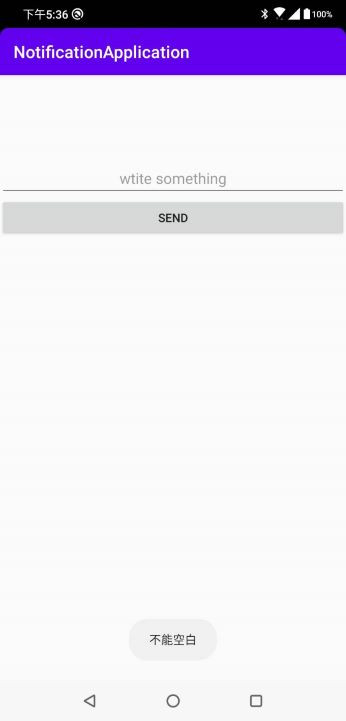
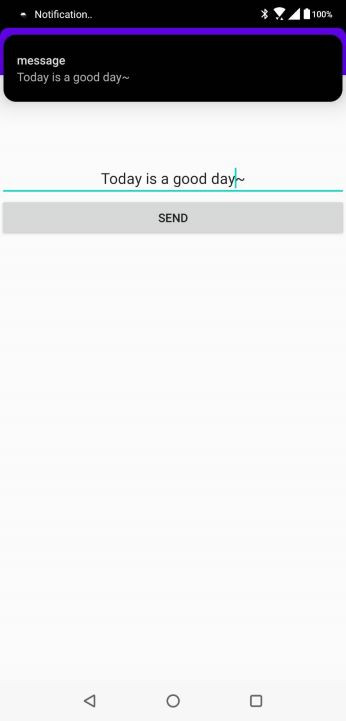
<<: [Day-04] - Spring Boot Starter 环境配置马上就上手
[DAY 02]环境建置 : 组出你的环境--前导
前言 从小到大我们都听过这样的一句话: 工欲善其事,必先利其器 ------ 书上写的 在我们开始执...
Android学习笔记01
MVVM 最近刚开始接触kotlin,而我想要用kotlin去建构一个MVVM的架构,首先要先了解甚...
D-12, Ruby 正规表达式(二) 量词 、锚 && Reverse Vowels of a String
昨天的重点复习/./就是一个最简单的正规表达式。 先认识一下match与=~。 match回传匹配的...
Day 12 均衡思考赚钱与不被花钱
依现况而言企业在强大的个资隐私规范之下,如何符合规范又不被在不知情况之下被罚又不知所云,在个资自主当...
[Day 18] - 初探永丰银行线上收款API - 丰收款 - 建立订单!
一转眼已经到第18天了,照这个速度可能没办法完成一个网站,今天要来赶进度! 首先要勘误 在nonce...