[DAY29] 用 Application Insights 来监视部署的模型
DAY29 用 Application Insights 来监视部署的模型
我们已经把大部份的 Azure Machine Learning SDK 讲完了,我们先来讲怎麽来监控我们的部署吧!模型在部署上去之後,我们要持续监控这个服务的状况。在微软 Azure 上提供的解决方案是 Application Insights。Application Insights 是一款 APM(Application Performance Management),可以来监控应用程序的效能,并且提供分析工具。一般我们在 Web 服务上,都会安装这类的 APM 工具。
启用 Application Insights
还记得我们在第 8 天,第一次谈部署时,有个选项要叫大家勾起来吗?下面这张图片,我们当时请大家点开 Advance,然後把那个 Enable Application Insights 选项给勾起来。如果有勾起来,就有安装成功 Application Insights 罗!
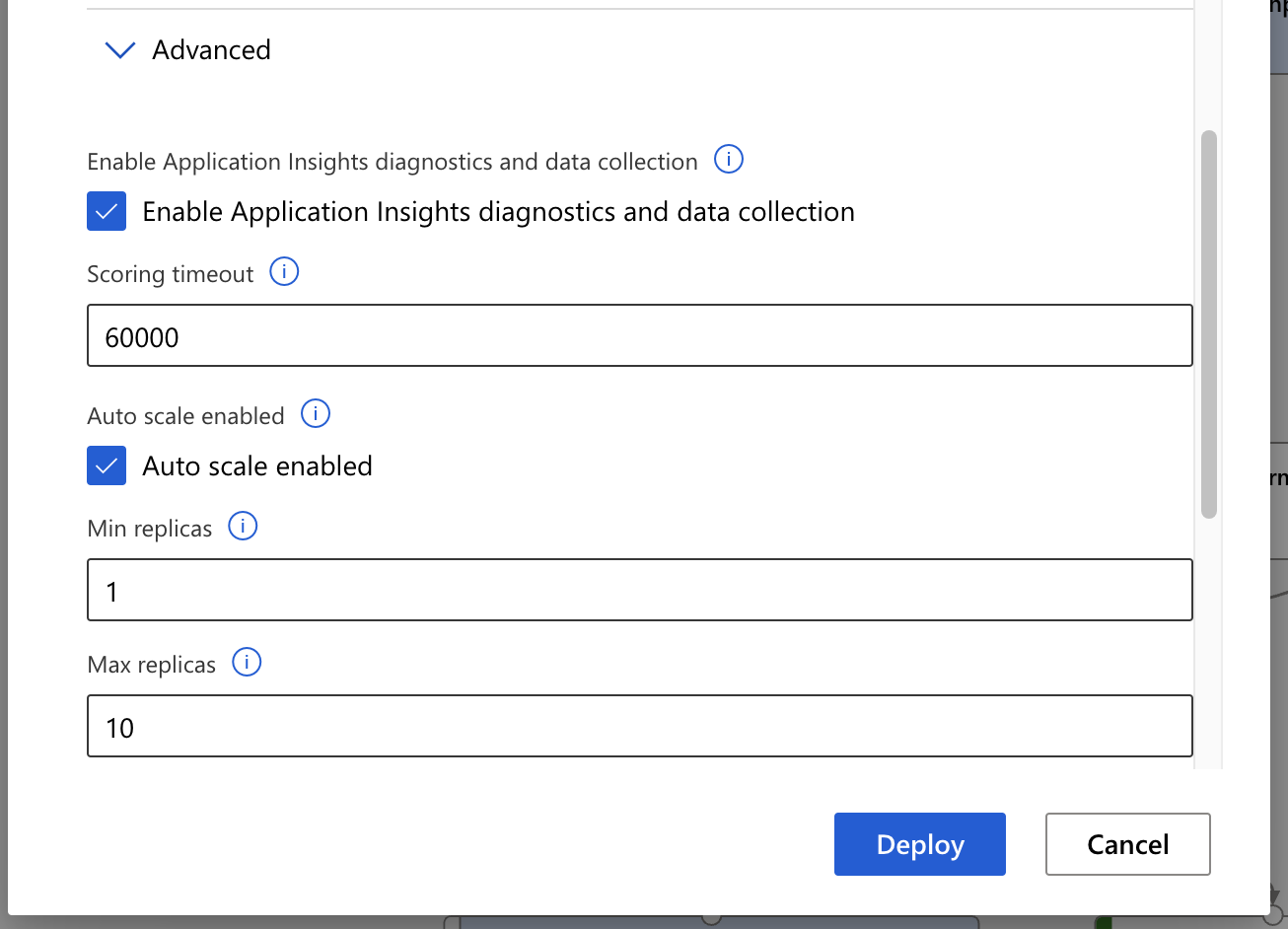
- 确认是否有启用 Application Insights,可以参考下面程序码:
from azureml.core import Workspace
ws = Workspace.from_config()
ws.get_details()['applicationInsights']
如果有印出像下图一样的资讯,就是有安装成功了。
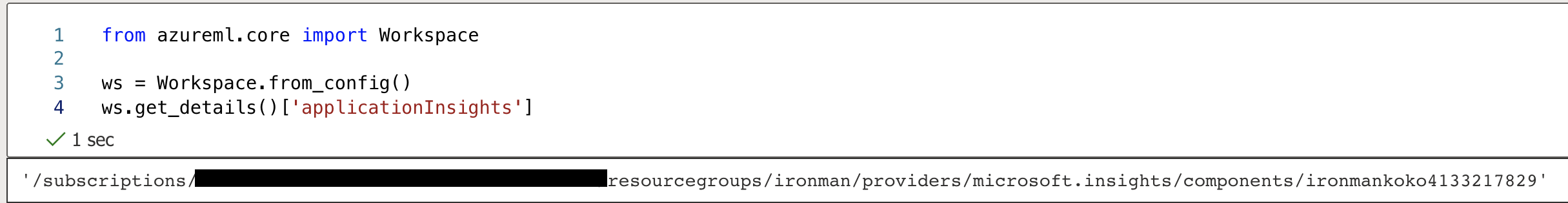
- 如果已经建好的服务,要启用 Application Insights 的话,可以用 SDK 这样子启用。
from azureml.core import Workspace
from azureml.core.webservice import Webservice
ws = Workspace.from_config()
aks_service= Webservice(ws, "titanic") # 你的 service 的名称
aks_service.update(enable_app_insights=True)
-
接着我们可以去以前在 AutoML 建立的 Endpoints 里,进到 Test 分页,来直接打几笔资料。
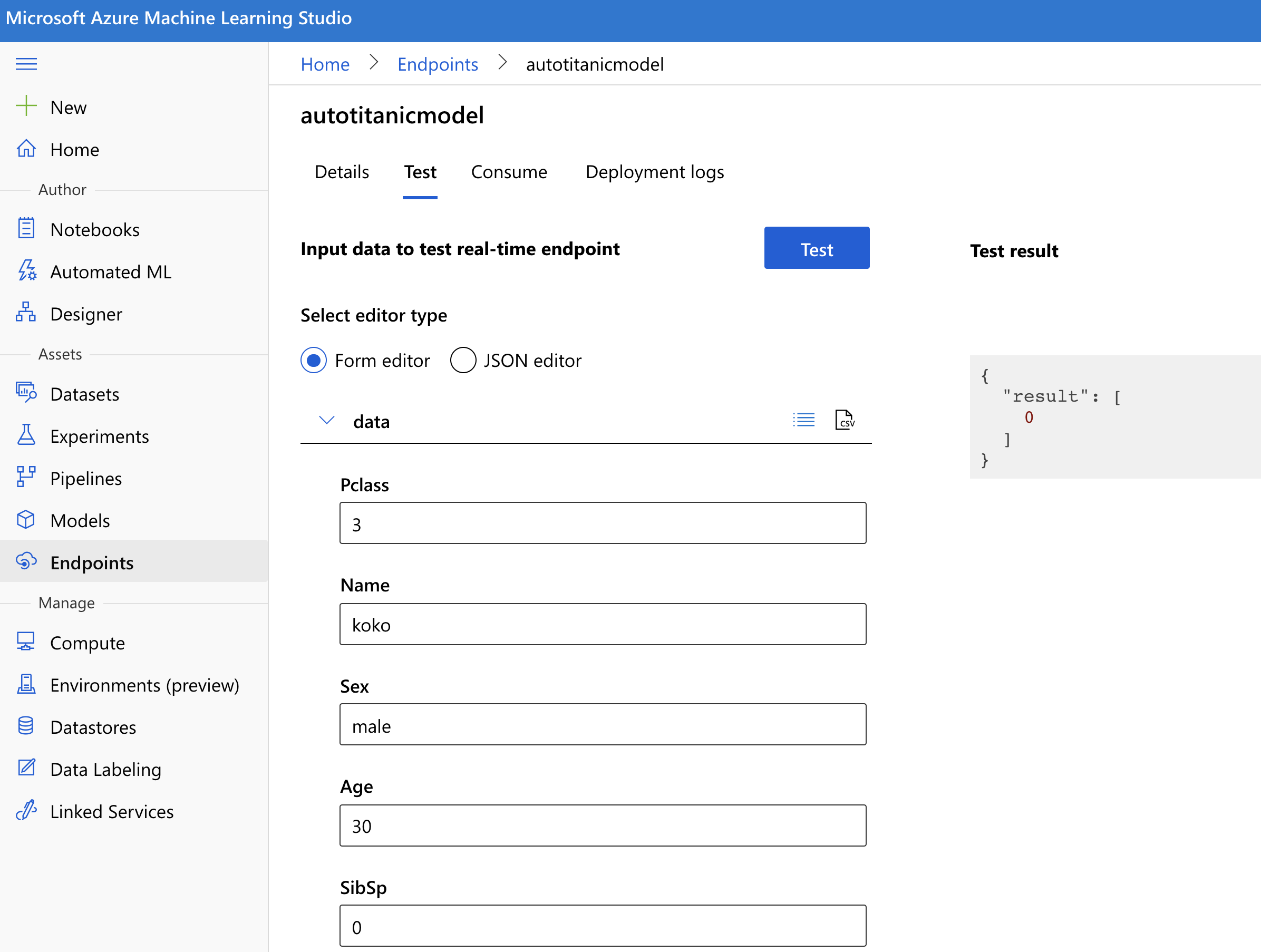
-
接着我们进到刚刚建立的 Application Insights 资源里,在 Overview 的页面,就可以看到我们刚刚打的纪录呢!可以参考下图。
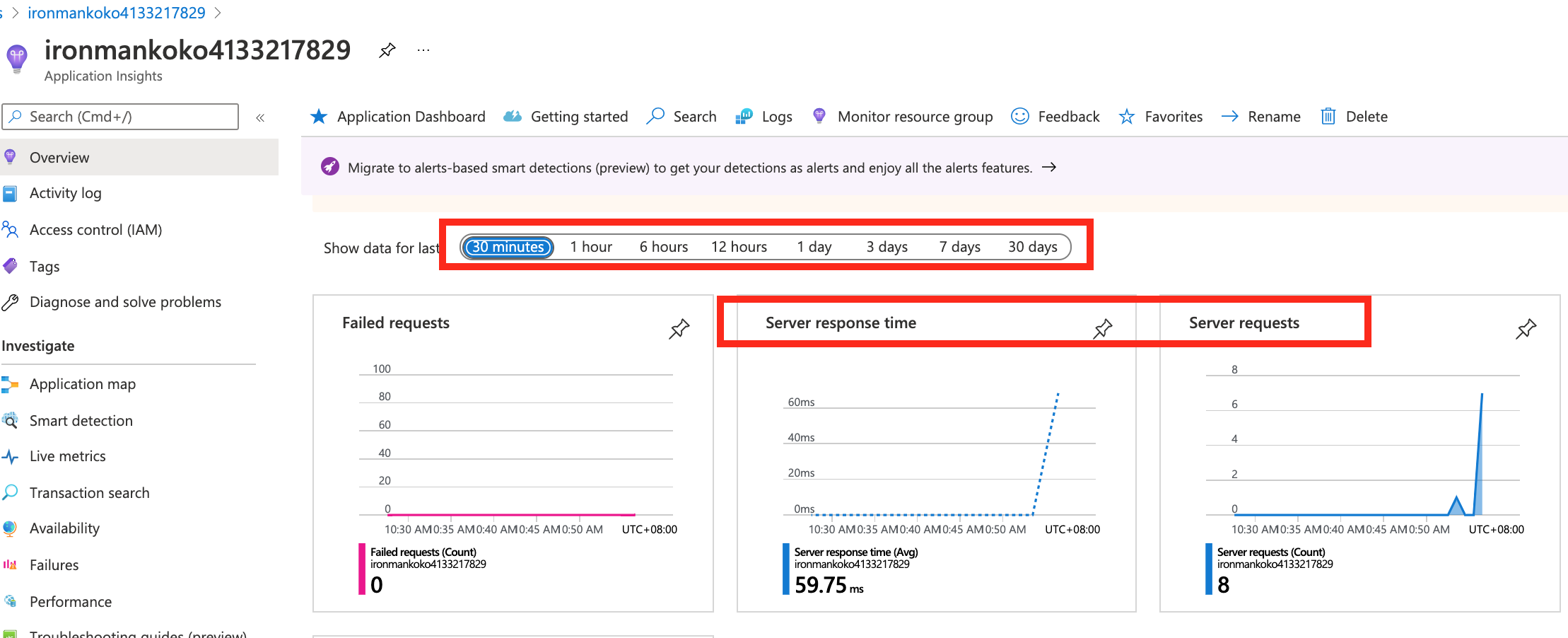
-
接首我们来发几笔有问题的资料,故意让程序出错。再进到 Application Insights 的页面里,可以看到在 Failed requests 的 panel,看到好几笔错误讯息了。
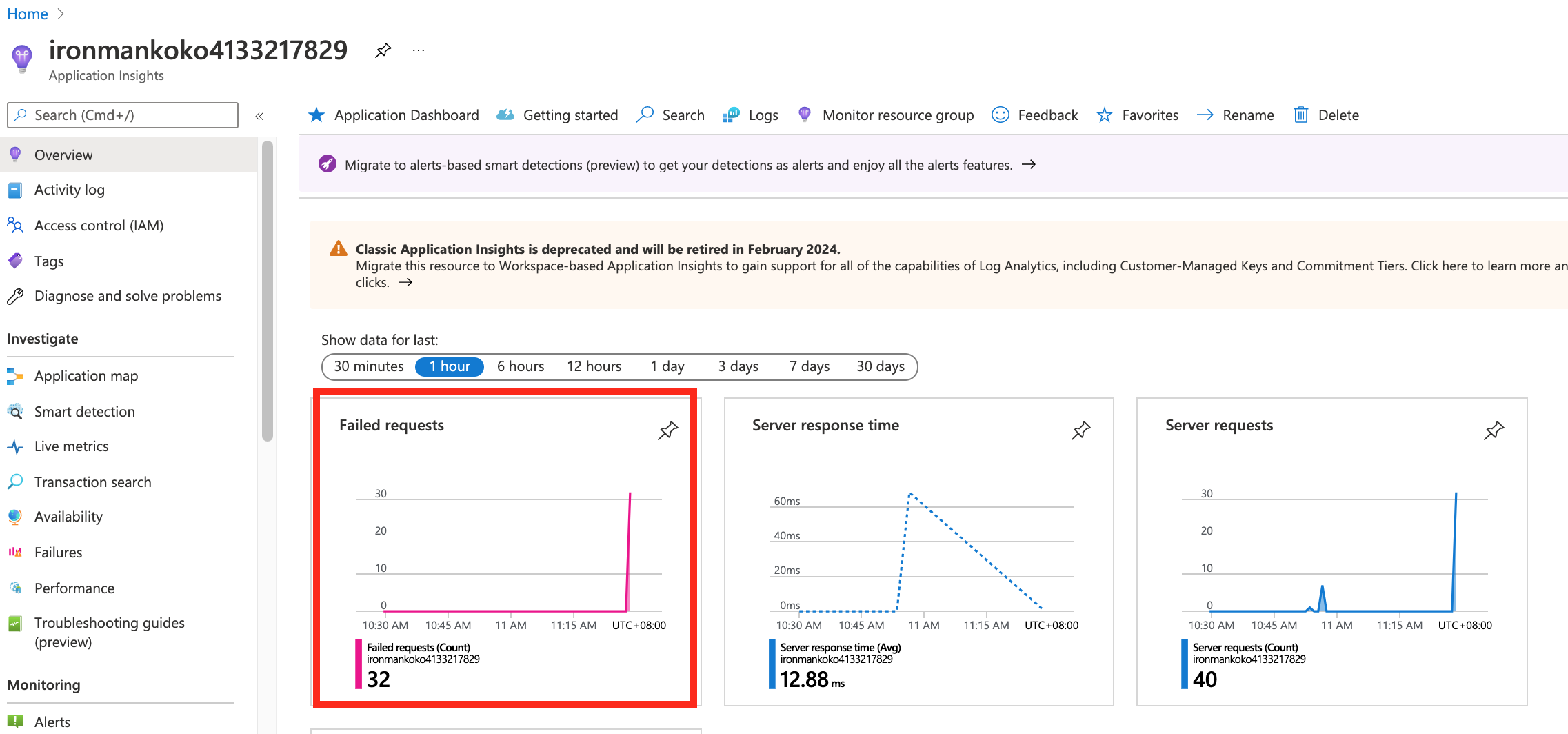
-
我们可以点进去 Failed requests 的 panel 里,可以更进一步看错误的资讯是什麽。
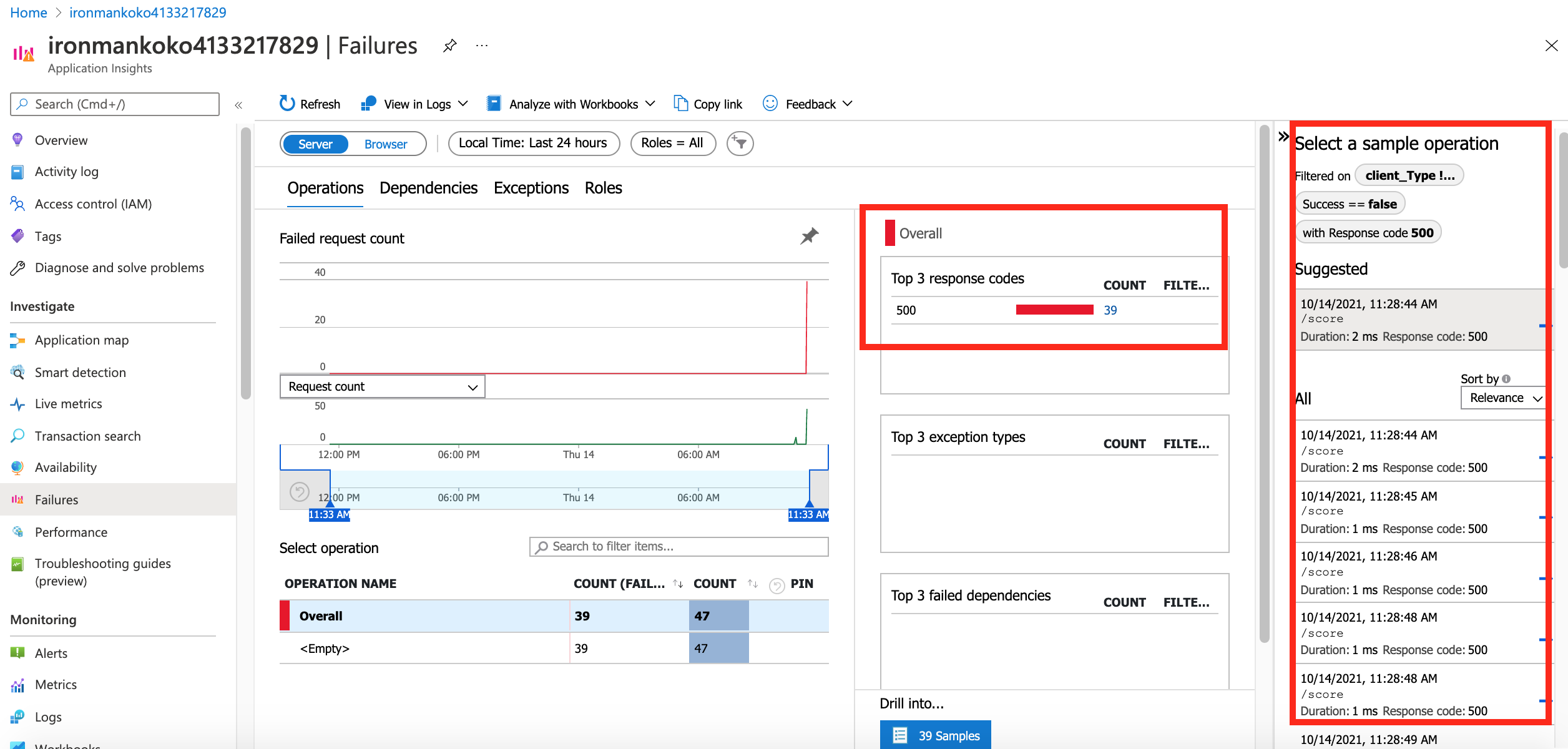
客制化 Application Insights 资讯
-
当然纪录的资讯也是可以客制化的,不过我们就要自己写在
score.py里面了。忘记这是什麽东西的话可以去参考 DAY25 的内容。我们只要简单使用print()加上要纪录下来的内容就可以罗!我这里就把 DAY25 的score.py,单纯 print 出模型的路径。 -
接着我们再回到 Application Insights 里,在 Blade 选单里,找到 Logs。这个是我们可以用类似 SQL 的语法查询 Log 的地方。我们输入下面的语句来搜寻。
traces
|where message == "STDOUT" // print 的资料会出现在 STDOUT
and customDimensions.["Service Name"] == "mnist-classification-insight" //这里放这个 web service 的名称
| project timestamp, customDimensions.Content // 出现时间和印出来的内容
- 搜寻到的结果会如下图。我们可以看到模型的路径就被纪录起来罗!
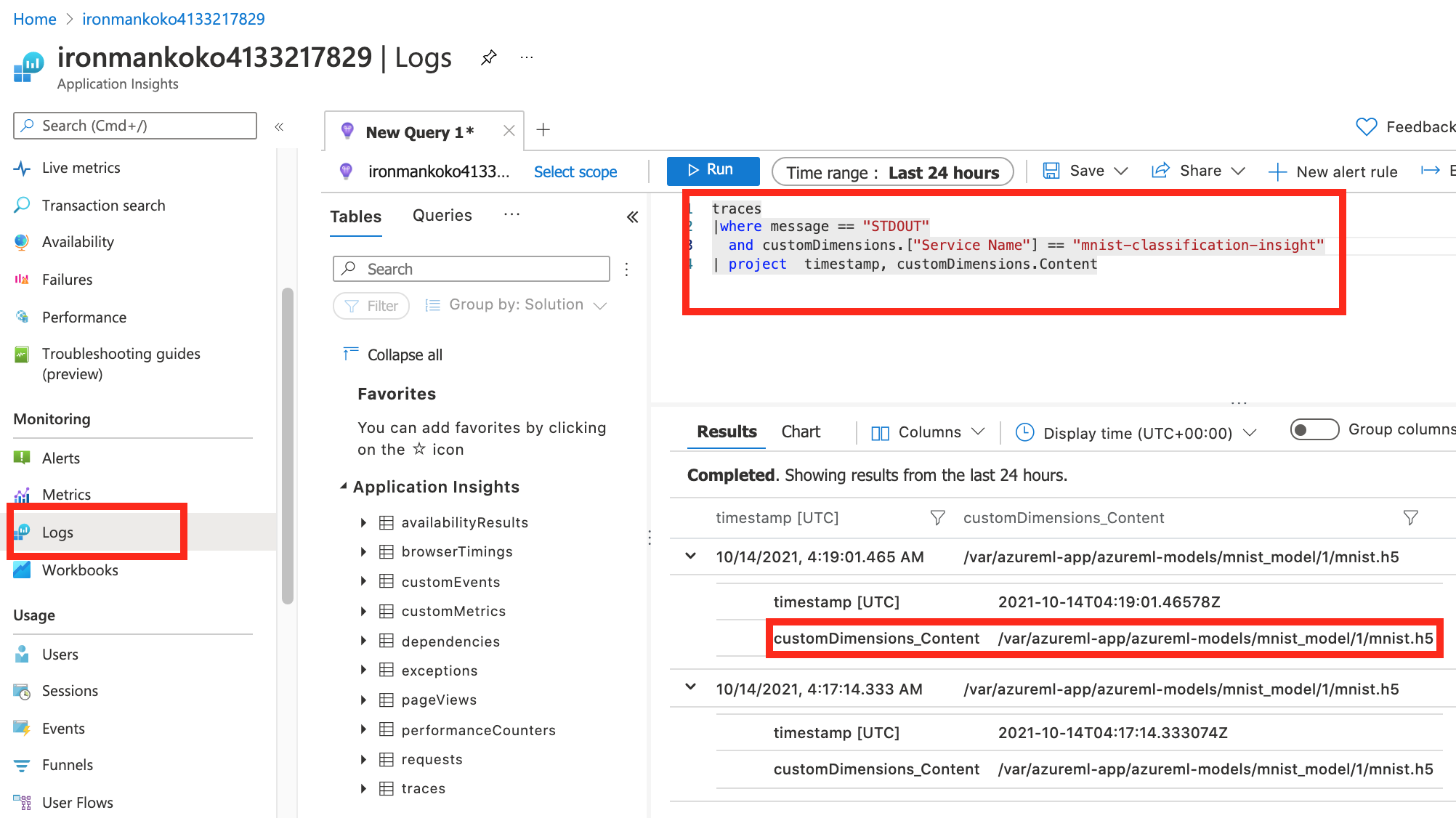
今天我们就学完监控部署模型的操作啦!需注意在实务上,我们在score.py里会纪录更多的东西,例如该次 inference 的 confidence 等等的资料哦!明天最後一天,我们就来谈 MLOps 吧!
<<: Day30:今天来聊一下CEH中讲的Mail Cryptography
>>: [DAY-30 ] 再怎样潇洒总要有个结尾,你也知道潇洒美少男没有甩头的结尾是行不通的。
[第十天]从0开始的UnityAR手机游戏开发-Vuforia多张图卡辨识
到Vuforia官网点击Develop→Target Manager→Add Target 新增其他...
【课程推荐】2021/3/6~3/7、3/13~3/14 软件架构师技能培训班
课程目标 了解软件架构师所应具备的技能与素养,分析与规划软件架构模型,撰写符合国际标准的SAD (S...
[Day17]Love Calculator
上一篇介绍了Basically Speaking,这题有用到比较常见的写法,Integer.pars...
【Day8】:ADC电压采集
类比输入 自然界当中的讯号几乎为连续的,也就是我们常说的类比讯号,而对於单晶片或着电脑来说,我们能够...
TailwindCSS 从零开始 - 增加 Base 样式
什麽是 Base 样式 概念有点像是 CSSreset,现在网页基本上都会使用 CSS reset...