C# WebSocket实作双向通讯
本文将透过WebSocketSharp来实作WebSocket
Client使用js
Server使用C# .net 4.6.2
Step 1 下载NuGet套件
工具->NuGet套件管理员->管理方案的NuGet套件
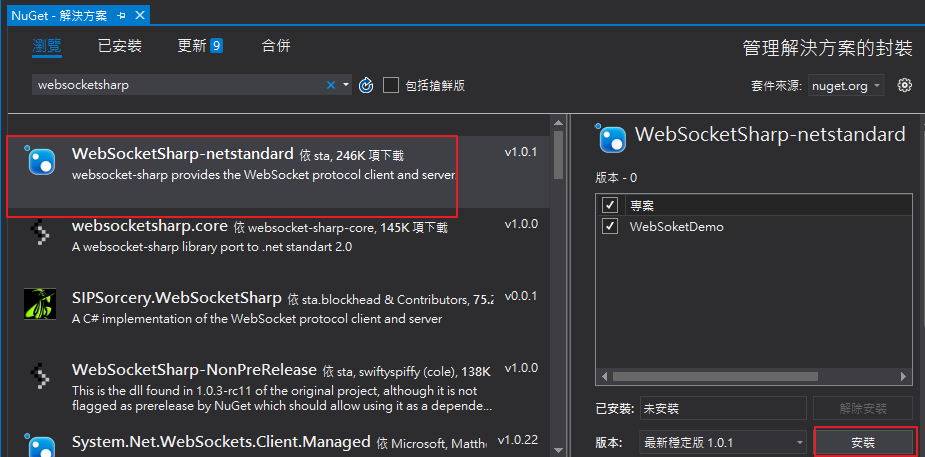
Step2 撰写Server程序
(1) Global.设定监听port与连线Url
new WebSocketServer()可以设定监听port与Url、加密连线
public class WebApiApplication : HttpApplication
{
public static WebSocketServer WebSocketServer { get; private set; }
protected void Application_Start()
{
GlobalConfiguration.Configure(WebApiConfig.Register);
WebSocketServer = new WebSocketServer(5000);
WebSocketServer.AddWebSocketService<NotifyBehavior>("/notify");
WebSocketServer.Start();
}
}
(2) 新增Behavior
public class NotifyBehavior : WebSocketBehavior
{
protected override void OnOpen()
{
//传送讯息至Client
Send(JsonConvert.SerializeObject(new { message = "Open" }));
}
protected override void OnMessage(MessageEventArgs e)
{
//接收Client传入的讯息
string msg = e.Data;
}
protected override void OnClose(CloseEventArgs e)
{
}
protected override void OnError(ErrorEventArgs e)
{
}
}
Step 3 撰写Client程序
<script>
let wsc;
(function () {
if ("WebSocket" in window) {
wsc = new WebSocket("ws://localhost:5000/notify");
wsc.onopen = function () {
console.log("connected");
//传送讯息至Server
wsc.send('Client Connected.');
};
wsc.onclose = function () {
console.log("closed");
};
wsc.onmessage = function (e) {
//接收Server传入的讯息
var data = JSON.parse(e.data);
console.log(data.message);
};
}
})();
</script>
Step 4 Demo
Client可接收Server传送的讯息"Open"
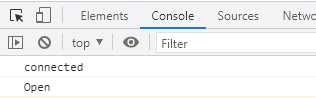
Server可接收Client传送的讯息"Client Connected."
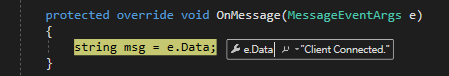
程序码: https://github.com/jing-yu-wang/WebSocket
同场加映 使用wss连接
Server
path、pwd放站台凭证的路径与密码
WebSocketServer = new WebSocketServer(5000), true);
WebSocketServer.SslConfiguration.ServerCertificate = new X509Certificate2(path, pwd);
Client
将ws改为wss即可
wsc = new WebSocket("wss://localhost:5000/notify");
使用wss连线时遇到Client无法连线至Server的状况
failed: Error in connection establishment: net::ERR_CONNECTION_REFUSED
後来发现是要指定Tls1.2 连线
WebSocketServer.SslConfiguration.EnabledSslProtocols = System.Security.Authentication.SslProtocols.Tls12;
遇到的问题
站台回收後无法连线
将WebSocket Server架在IIS站台,站台回收後要将应用程序集区重新唤醒,才可以重新连线
(Web API、MVC网站架在IIS不会遇到这个问题,因为在第一个连线进来Request会自动将应用程序集区唤醒)
目前的解法:
- 设定Windows排程,每日固定时间执行以下cmd指令唤醒站台
powershell -Command "Invoke-WebRequest {站台Url} "
- WebSocket Server安装在Windows Service(尚未尝试)
这个解法尚未尝试,但我认为应该可以避免掉站台回收的机制
结论
本文仅实作简单的连线与传送讯息,WebSocketSharp还包含其他功能,像是对所有Client广播、Server关闭特定Client的连线、握手请求中以QueryString的方式传送参数等等,github网站都有详细的说明与用法。
文章中有错误的地方,还请各位前辈不吝指教
Day 29 |> Elixir 并行性 (三)
Agent Agent 模组提供了我们可以实践一个基本的服务器的一个 API 的功能。 可以让我们在...
Day10 React Props
此用React的最大目的就是将UI分区模组化成独立的、可复用的元件。 该如何运用这些元件? 就是将资...
Vue.js 从零开始 mitt
还记得区域元件有自己的作用域吗?已知外层元件可以跟内层元件传递资料(props),或是传递事件(em...
冒险村30 - Handle API response with value objects
30 - Handle API response with value objects 本篇将介绍撰...
Day30 完赛心得
很遗憾在第21天时没能来得及完成文章,虽然铁人赛中断了,後续还是努力完成30篇的篇幅,自己至少有在铁...