Vue出一个行事历 Calendar
前言:
此单元较为复杂,若元件观念较不熟悉的同学,请斟酌观看
这里会运用到props、emit、ES6、day.js
让我们先来观看成品图吧

首先我们将行事历切分为三个区块制作
分别为:
一、header
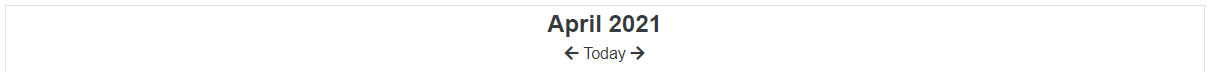
二、body
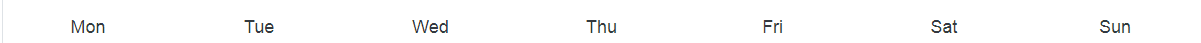
三、footer

首先,定义一个父层名为:result的父元件
并在data内定义一个名称,值为day.js
<script>
export default {
data () {
return {
selectedDate: dayjs()
}
}
}
</script>
接着在components创建一个名为pointer的子元件
并定义一个selectedMonth的function,format的输出格式可自订规则
将父层传进的的值「dayjs()」,透过props接收(props可自订验证规则,详请可参考这篇)
并定义验证规则:
type必须为「物件型别」、required必须为「true」
这个组件中就完成了表头的年、月份
<template>
<div>
<div class="XXXXX">{{ selectedMonth }}</div>
</div>
</template>
<script>
export default {
props: {
selectedDate: {
type: Object,
required: true
}
},
computed: {
selectedMonth () {
return this.selectedDate.format('MMMM YYYY')
}
}
}
</script>
下个步骤就是要制作切换月份的按钮!
先在父元件创立一个today的function,并定义format的输出格式
today () {
console.log(dayjs().format('YYYY-MM-DD')) //string型别
return dayjs().format('YYYY-MM-DD')
}
创立一个名为dateSelected的子元件
将父元件的today及dayjs(),分别透过currentDate、selectedDate传入
接着开始定义上个月、当月、下个月的按钮,写法请参照下方程序码
定义完後使用$emit将newDate的值回传给父元件
<template>
<div class="XXXXX">
<div class="YYYYY">
<span @click="selectedPre"><i class="fas fa-arrow-left"></i></span>
<span @click="selectedCurrent">Today</span>
<span @click="selectedNext"><i class="fas fa-arrow-right"></i></span>
</div>
</div>
</template>
<script>
import dayjs from 'dayjs'
export default {
props: {
currentDate: {
type: String,
required: true
},
selectedDate: {
type: Object,
required: true
}
},
methods: {
selectedPre () {
const newDate = dayjs(this.selectedDate).subtract(1, 'month')
this.$emit('dateSelected', newDate)
},
selectedCurrent () {
const newDate = dayjs(this.currentDate)
this.$emit('dateSelected', newDate)
},
selectedNext () {
const newDate = dayjs(this.selectedDate).add(1, 'month')
this.$emit('dateSelected', newDate)
}
}
}
</script>
父元件的code会呈现为:
<template>
<div class="XXXXX">
<Pointer :selected-date = "selectedDate"/>
<DateSelected
:current-date="today"
:selected-date="selectedDate"
@dateSelected="selDate"
/>
</div>
</template>
<script>
export default {
data () {
return {
selectedDate: dayjs()
}
},
methods: {
selDate (newDate) {
this.selectedDate = newDate
}
},
computed: {
today () {
return dayjs().format('YYYY-MM-DD')
},
getMonth () {
return dayjs(this.selectedDate).daysInMonth() //取得当月的总天数
},
year () {
return Number(this.selectedDate.format('YYYY')) //取得年份
},
month () {
return Number(this.selectedDate.format('M')) //取得月份,从 1 开始
},
}
}
</script>
接着第二步骤的body就单纯了许多,因此就不多做解释了,直接附上程序码
<template>
<div>
<ol class="week">
<li v-for="weekday in weekDates" :key="weekday">{{ weekday }}</li>
</ol>
</div>
</template>
<script>
const week = ['Mon', 'Tue', 'Wed', 'Thu', 'Fri', 'Sat', 'Sun']
export default {
computed: {
weekDates () {
return week
}
}
}
</script>
终於完成了header和body的部分,先休息一下喝口水吧!因为复杂的要来了
第三步骤先引入day.js的Weekday插件
Weekday的功能是计算上周,指的是计算出上个礼拜的周一到周日。
当然也可计算本周或是下周,详细说明可参考这篇
import weekday from 'dayjs/plugin/weekday'
dayjs.extend(weekday)
在这边我们要分别定义三个计算式
一个是当月份,一个是上个月份,另一个是下个月份
今日为2021/04/07,会以今日的日期分别console出结果给大家做写法的比对
首先,定义一个function取得当月份的天数(展开函式写法参考)
currentDays () {
return [...Array(this.getMonth)].map((day, index) => {
return {
date: dayjs(`${this.year}-${this.month}-${index + 1}`).format('YYYY-MM-DD'),
isMonth: true
}
})
}
接着,在定义一个function取得下个月份的天数
程序码解析:
const nextWeek:
主要是计算每个月的最後一天是星期几。以本月为例,最後一天为星期五
const nextOfmonth:
主要为计算下个月份的1号。以本月为例,下个月的1号为周六,我们的月历是由周一排序到周日,而本月的最後一天为周五,因此在本月最後一周的周六、周日,就是下个月的1、2号。
const nextMonth:
{ $D:月份里的第一天, $M:月份, $W:下个月的第一天是星期几, $y:年份 }
nextmonthDay () {
const nextWeek = this.getWeekday(`${this.year}-${this.month}-${this.currentDays.length}`)
console.log('每月的最後一天是星期 :', nextWeek) //每月的最後一天是星期 : 5
const nextMonth = dayjs(`${this.year}-${this.month}`).add(1, 'month')
console.log(nextMonth) //注一
const nextOfmonth = nextWeek ? 7 - nextWeek : nextWeek
console.log('下个月的可见天数:', nextOfmonth) //下个月的可见天数:2
return [...Array(nextOfmonth)].map((day, index) => {
return {
date: dayjs(`${nextMonth.year()}-${nextMonth.month() + 1}-${index + 1}`).format('YYYY-MM-DD'),
isMonth: false
}
})
}
结束了下个月当然还得做上个月的天数,是不是开始不奈烦了阿~
在定义一个取得上个月份天数的function
这里的做法与上一个差不多,因此就不多做解释了
premonthDate () {
const firstWeek = this.getWeekday(this.currentDays[0].date)
console.log('每月第一个工作日是星期 :', firstWeek) //每月第一个工作日是星期 : 4
const prevMonth = dayjs(`${this.year}-${this.month}`).subtract(1, 'month')
const lastMonth = firstWeek ? firstWeek - 1 : 6
console.log('上个月的可见天数 :', lastMonth) //上个月的可见天数 : 3
const prefirstDay = dayjs(this.currentDays[0].date).subtract(lastMonth, 'day').date()
console.log('当月第一个星期一是 :', prefirstDay, '号') //当月第一个星期一是 : 29 号
return [...Array(lastMonth)].map((day, index) => {
return {
date: dayjs(`${prevMonth.year()}-${prevMonth.month() + 1}-${prefirstDay + index}`).format('YYYY-MM-DD'),
isMonth: false
}
})
}
附上父组件的最终程序码给大家参考
<template>
<div>
<div class="xxxxxx">
<div class="yyyyyy">
<Pointer
:selected-date = "selectedDate"
/>
<DateSelected
:current-date="today"
:selected-date="selectedDate"
@dateSelected="selDate"
/>
</div>
<WeekDate/>
<ol class="zzzzzz">
<MonthDate
v-for="day in days"
:key="day.date"
:day="day"
:is-today="day.date === today"
/>
</ol>
</div>
</div>
</template>
<script>
import weekday from 'dayjs/plugin/weekday'
dayjs.extend(weekday)
export default {
data () {
return {
selectedDate: dayjs()
}
},
methods: {
getWeekday (date) {
return dayjs(date).weekday()
},
selDate (newDate) {
this.selectedDate = newDate
}
},
computed: {
today () {
return dayjs().format('YYYY-MM-DD')
},
getMonth () {
return dayjs(this.selectedDate).daysInMonth()
},
year () {
return Number(this.selectedDate.format('YYYY'))
},
month () {
return Number(this.selectedDate.format('M'))
},
currentDays () {
return [...Array(this.getMonth)].map((day, index) => {
return {
date: dayjs(`${this.year}-${this.month}-${index + 1}`).format('YYYY-MM-DD'),
isMonth: true
}
})
},
nextmonthDay () {
const nextWeek = this.getWeekday(`${this.year}-${this.month}-${this.currentDays.length}`)
const nextMonth = dayjs(`${this.year}-${this.month}`).add(1, 'month')
const nextOfmonth = nextWeek ? 7 - nextWeek : nextWeek
return [...Array(nextOfmonth)].map((day, index) => {
return {
date: dayjs(`${nextMonth.year()}-${nextMonth.month() + 1}-${index + 1}`).format('YYYY-MM-DD'),
isMonth: false
}
})
},
premonthDate () {
const firstWeek = this.getWeekday(this.currentDays[0].date)
const prevMonth = dayjs(`${this.year}-${this.month}`).subtract(1, 'month')
const lastMonth = firstWeek ? firstWeek - 1 : 6
const prefirstDay = dayjs(this.currentDays[0].date).subtract(lastMonth, 'day').date()
return [...Array(lastMonth)].map((day, index) => {
return {
date: dayjs(`${prevMonth.year()}-${prevMonth.month() + 1}-${prefirstDay + index}`).format('YYYY-MM-DD'),
isMonth: false
}
})
},
days () {
return [
...this.premonthDate,
...this.currentDays,
...this.nextmonthDay
]
}
},
最後我们要将非本月的日期以及当天的日期赋予颜色以便区隔
因此再新增一个子组件,名为monthDate,透过props将v-for的day值传入即可
<template>
<div>
<li class="XXXXXX" :class="{'current': !day.isMonth, 'today': isToday}">
<span>{{ isTag }}</span>
</li>
</div>
</template>
<script>
export default {
props: {
day: {
type: Object,
required: true
},
isMonth: {
type: Boolean,
default: false
},
isToday: {
type: Boolean,
default: false
}
},
computed: {
isTag () {
return dayjs(this.day.date).format('D')
}
}
}
</script>
若有错误的地方欢迎批评指教 谢谢
Unity自主学习(十四):认识Unity介面(5)
昨天我们了解了游戏执行区以及场景编辑区中"Main Camera"物件对其的影响...
Ruby on Rails CRUD 之 R(Read)
CRUD 之 R(Read) 从资料表里读取资料也是很常⾒的操作,在读取的⽅法就比写入来得多样化,有...
html 多选题
昨天说了单选题,今天来说说多选题 多选题比单选题还要简单,逻辑上来说就是每个选项都只有勾与不勾两种状...
Day 02 React ?? Native ??
HI,到了第二天,感觉每天写一篇文章的感觉真的会有一种怠惰感,还是好好习惯吧 什麽是 React 先...
Thunkable学习笔记 2 - 加入Firebase登入功能(使用EMail)
Firebase提供现成的email/password验证功能供我们使用, thunkable提供s...