前端工程学习日记第6天
作业错误:
- ul 标签使用上有误哦!ul 的子层只能是 li,也不能单独使用 li 没有 ul 包覆
如下范例
- 文章内容要避免使用 < 这个符号,因为用来包覆 HTML 标签的也是这个符号,这样会导致网页显示错误
#两栏式、三栏式版面定位技巧:透过main统一向下推20px
为何字会跑出去? 原因是因为写死了 menu height 50px 无法跟着做推挤
200+10+790=1000
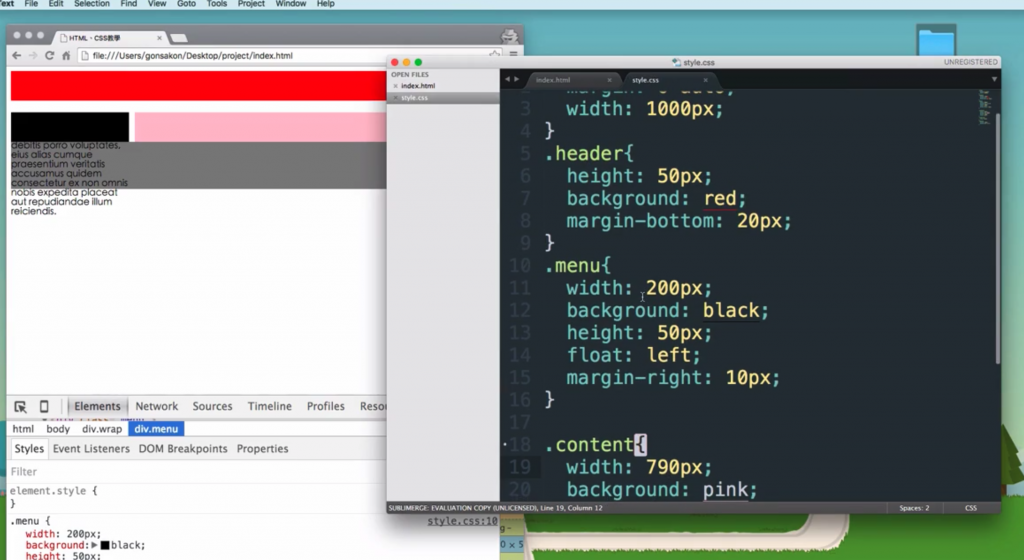 两栏式、三栏式版面定位技巧
两栏式、三栏式版面定位技巧
把它删掉就可以
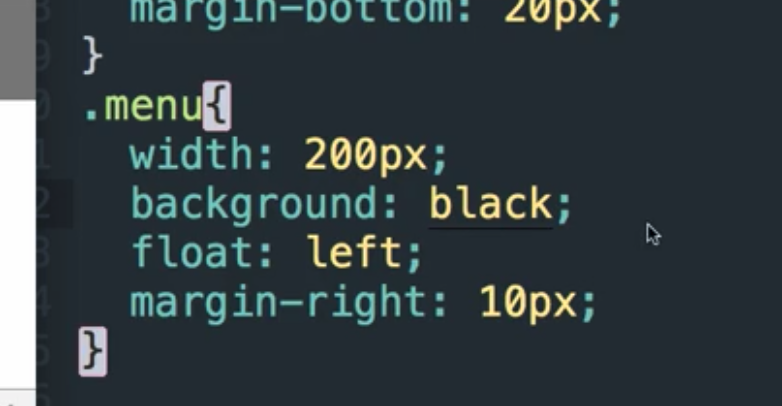
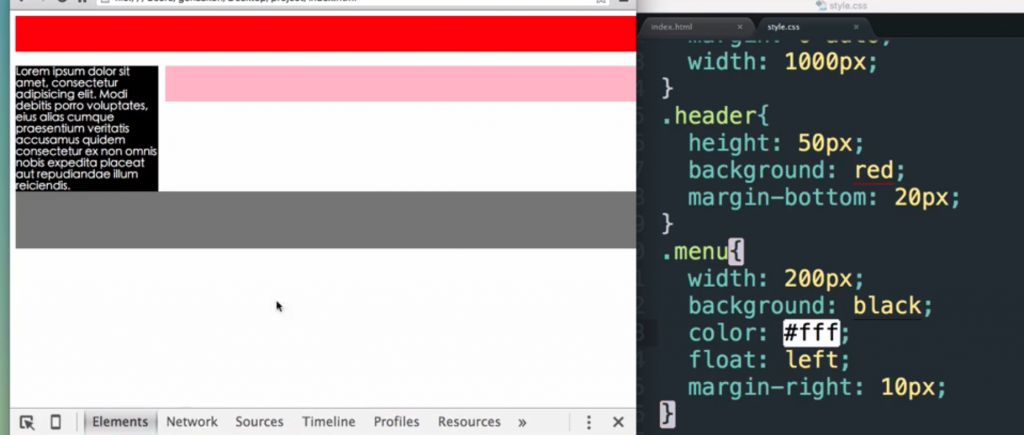
看padding 多一点留白 padding: 10 10 10 10 但右边粉红色区块又被挡住10+10+200=220
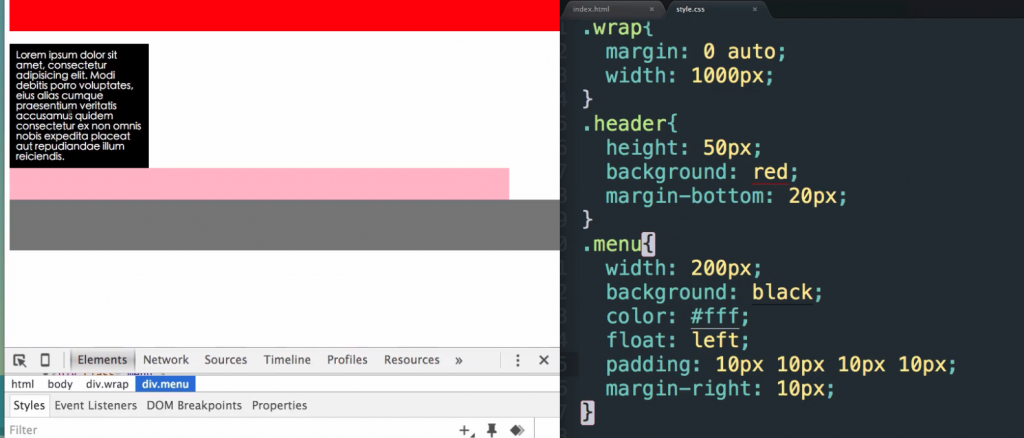
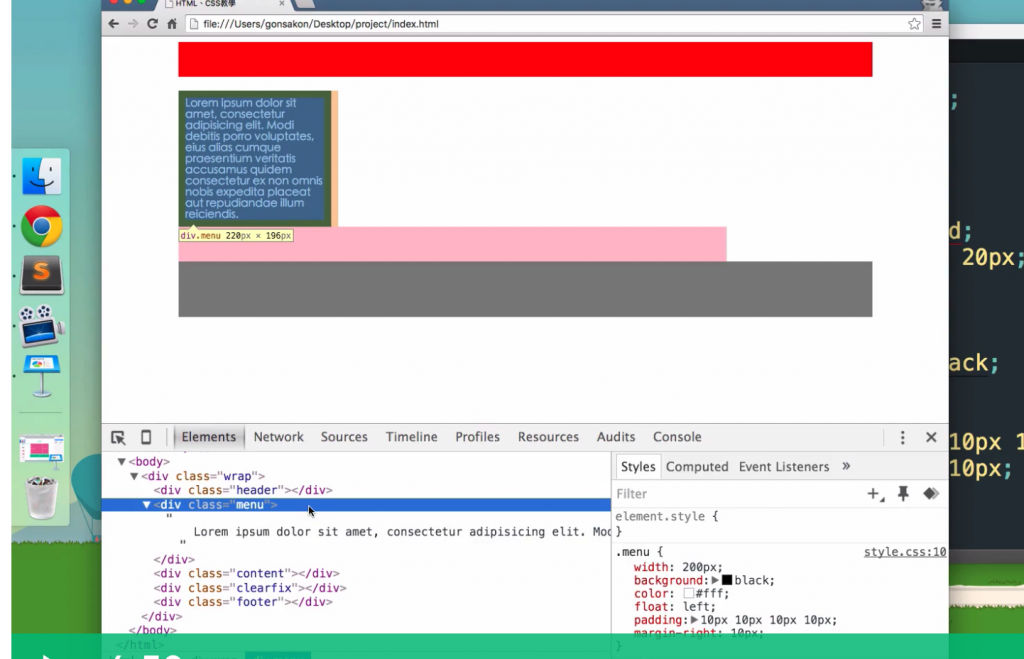
直接从chrome检查器里改200 to 180px
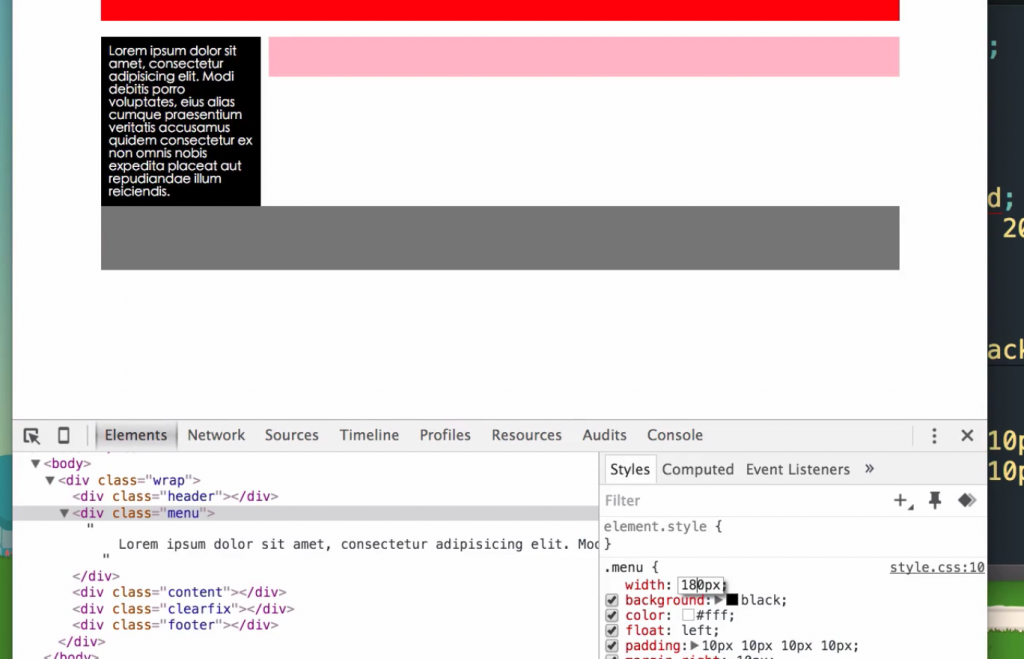
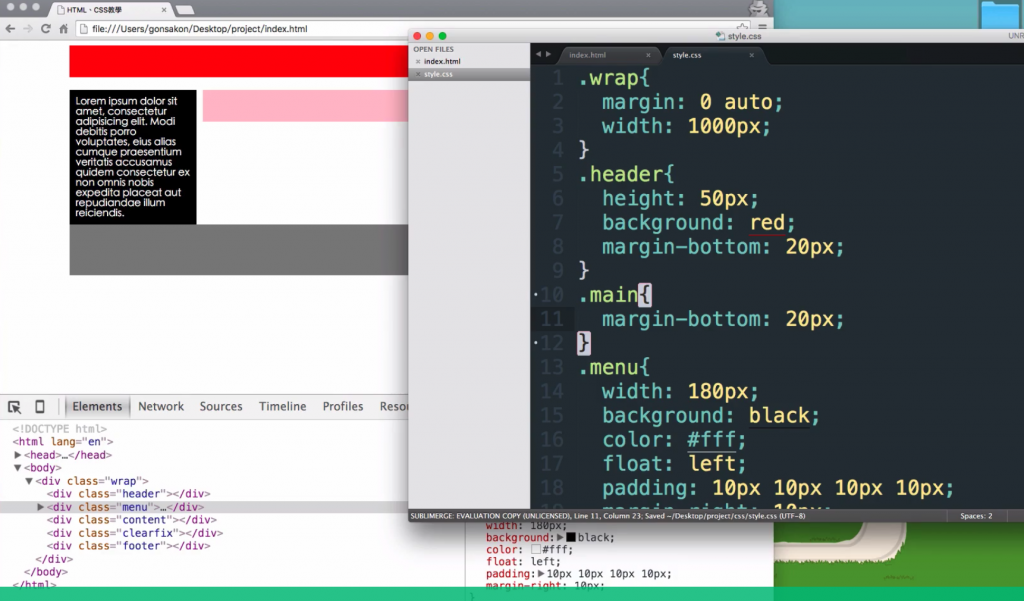
把文字放到main里面里面
clearfix 记得要放在浮动的下面,让footer可以正常显示
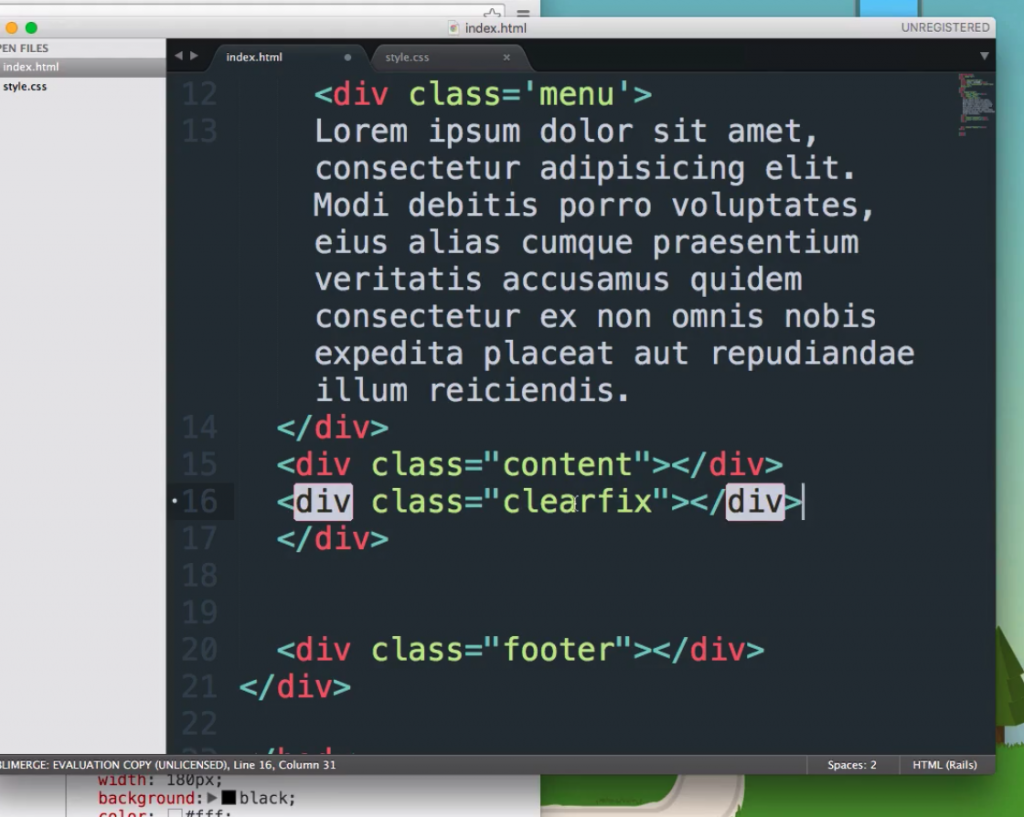
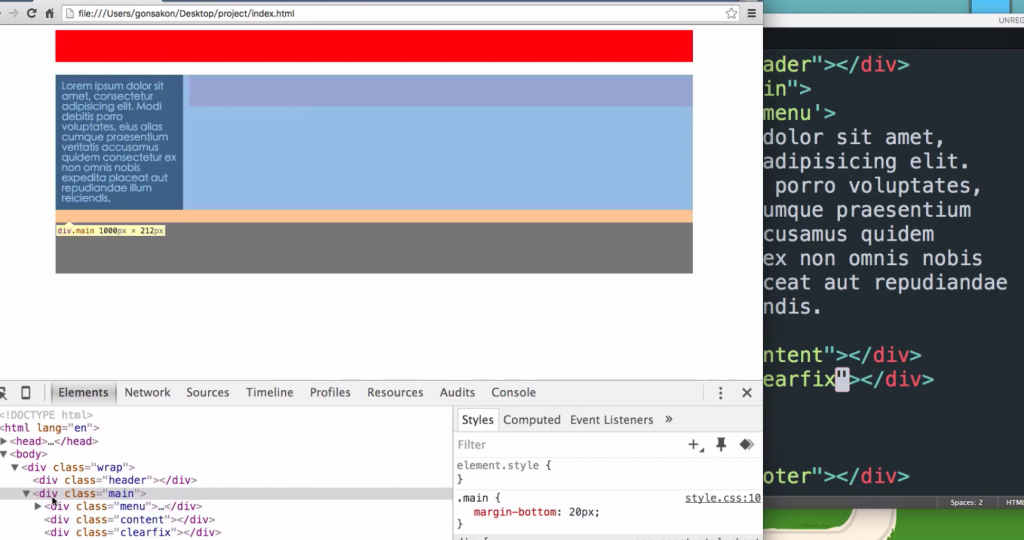
#设计并排式选单 : 横排的连结区块
ul>li*5>a 五个都是连结
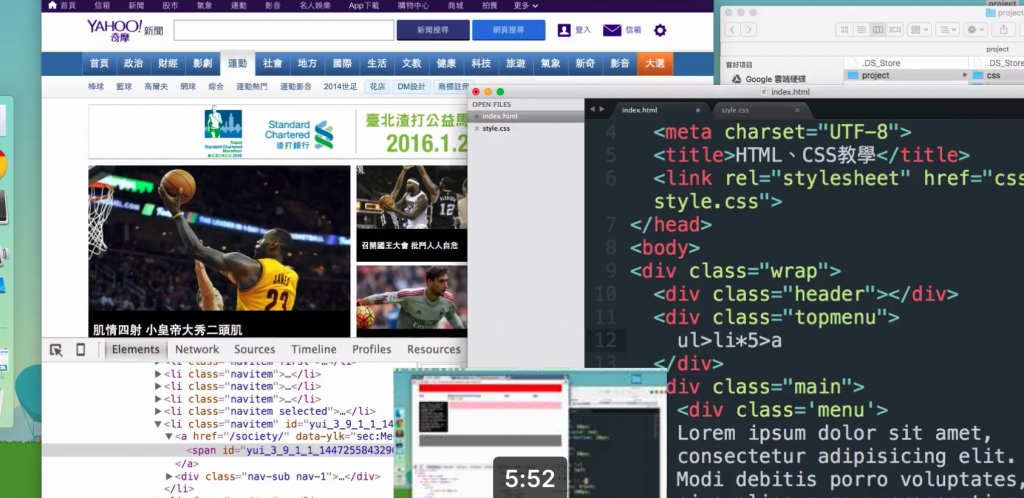
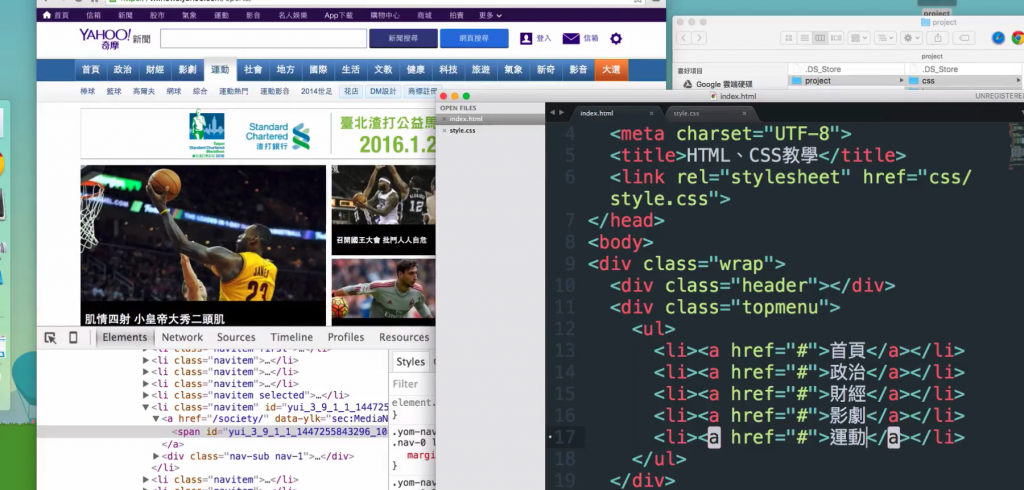
ul li 是区块元素所以不会并排在一起
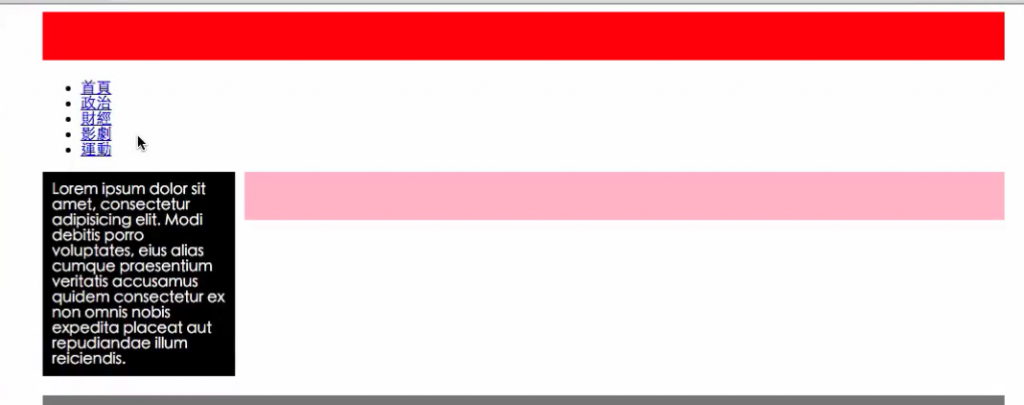
现在需要把符号编码隐藏起来,并把样式归零。 css reset
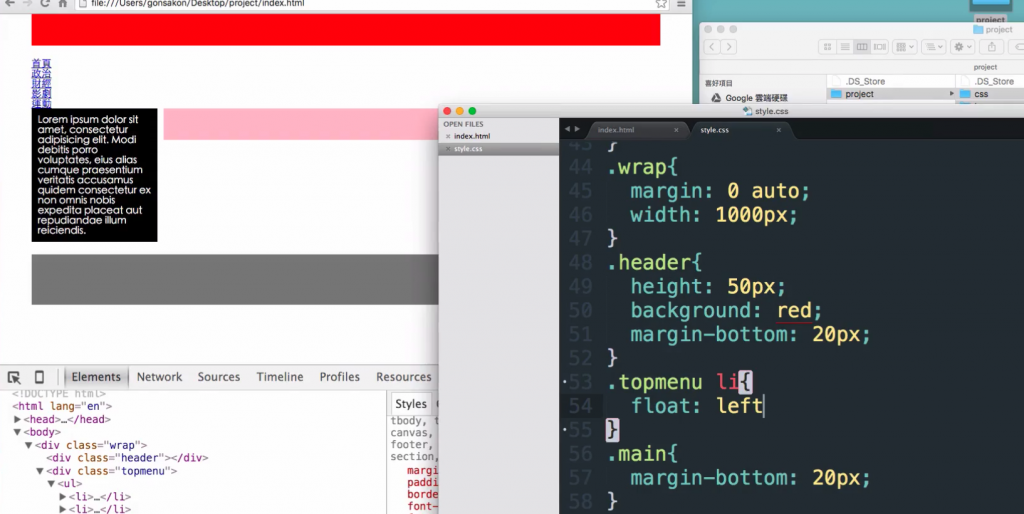
![https://ithelp.ithome.com.tw/upload/images/20201107/20132398z85ETNDUWJ.png]
版型跑掉了
(https://ithelp.ithome.com.tw/upload/images/20201107/20132398z85ETNDUWJ.png)
topmenu {height50px}
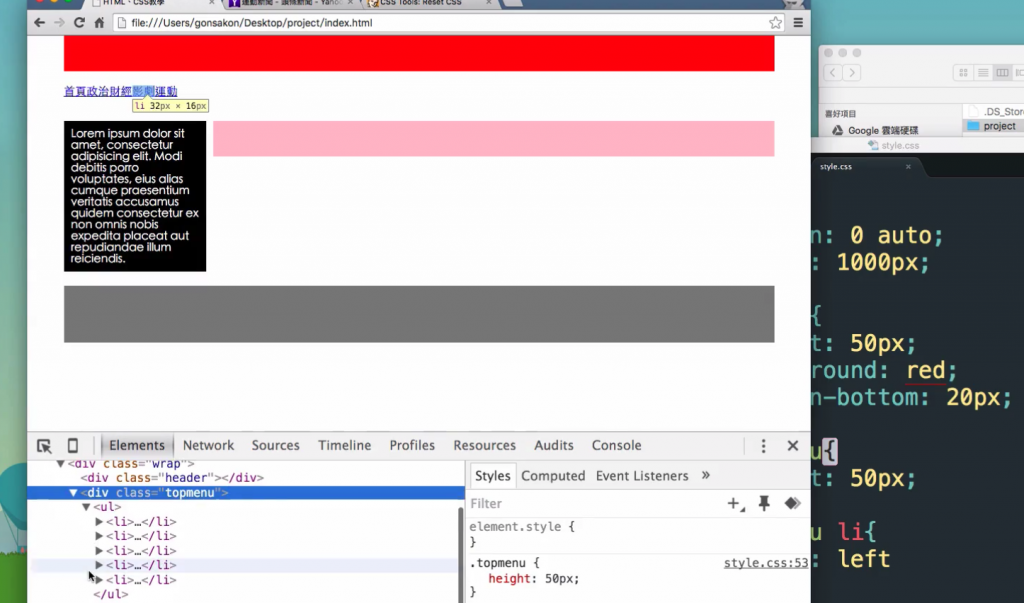
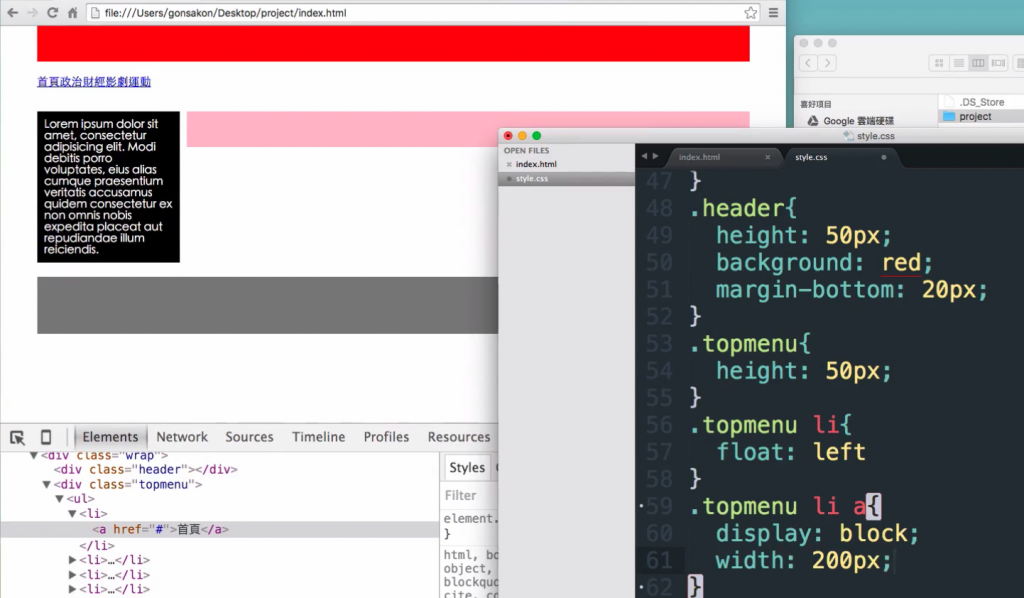
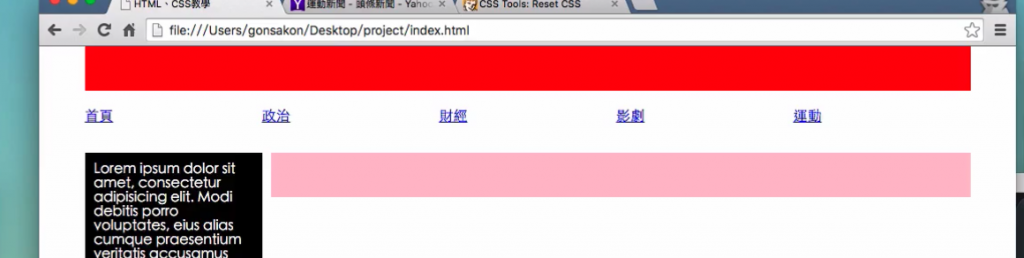
还没有背景颜色以及下底线 文字颜色白色用#fff
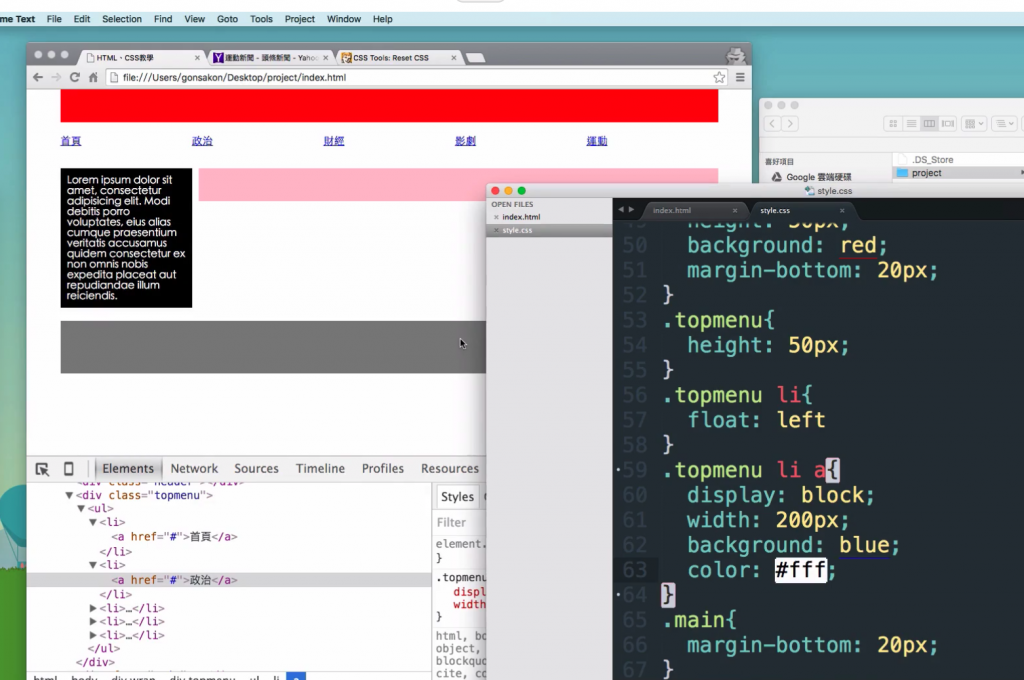
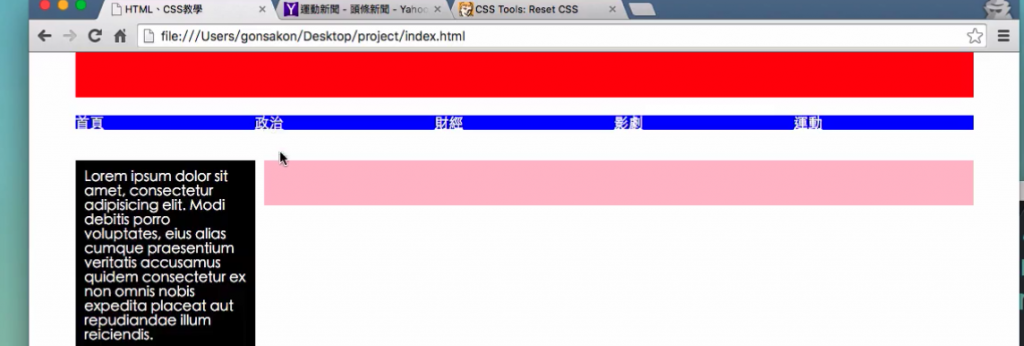
text-align:center文字置中
text-decoration:none 拿掉文字连结的下底线
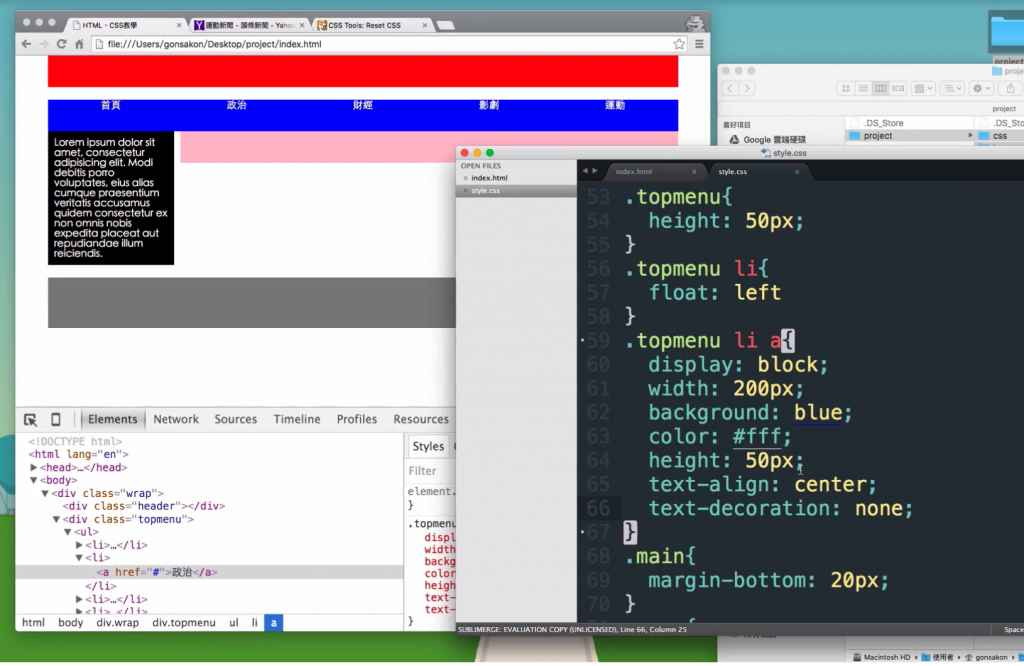

上图存档後会变成
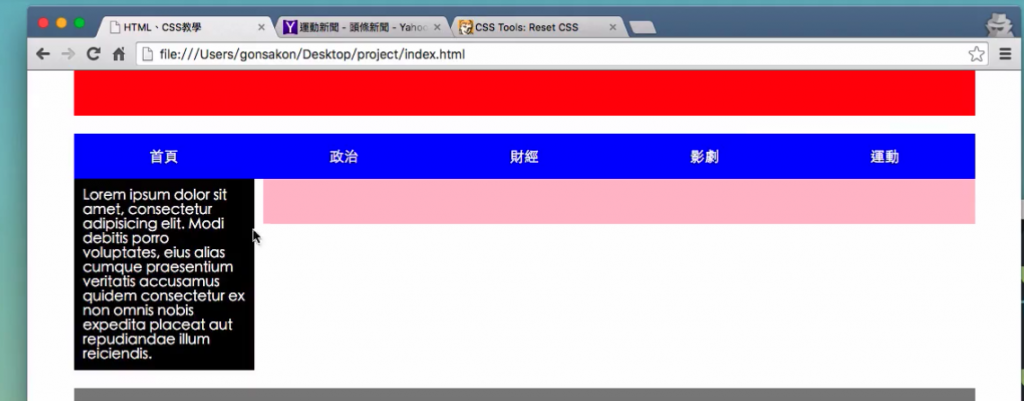
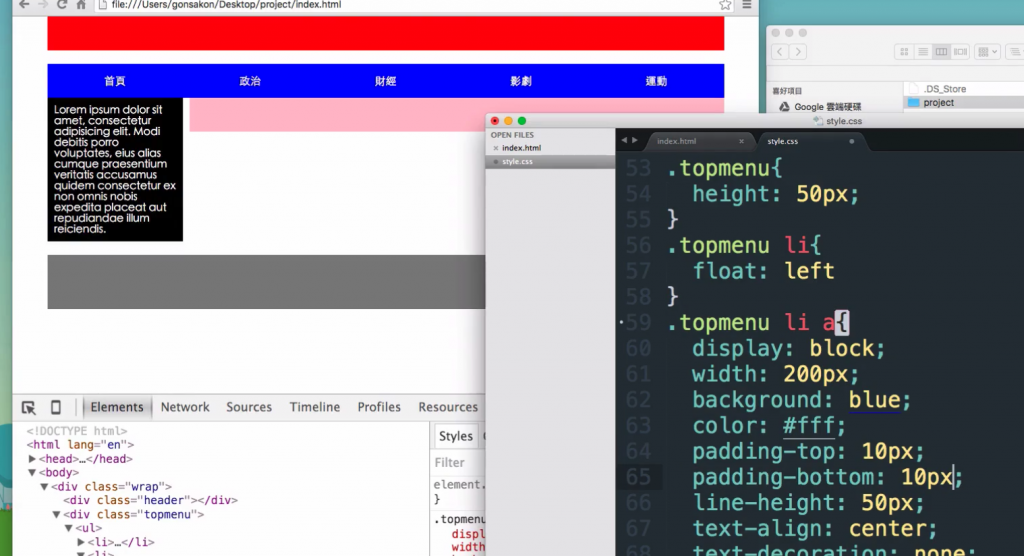
line-height:50px之後字高度中间就会变字。
.topmenu li a :hover{ background: orange
可以复习第二章节:区块和行内的小节
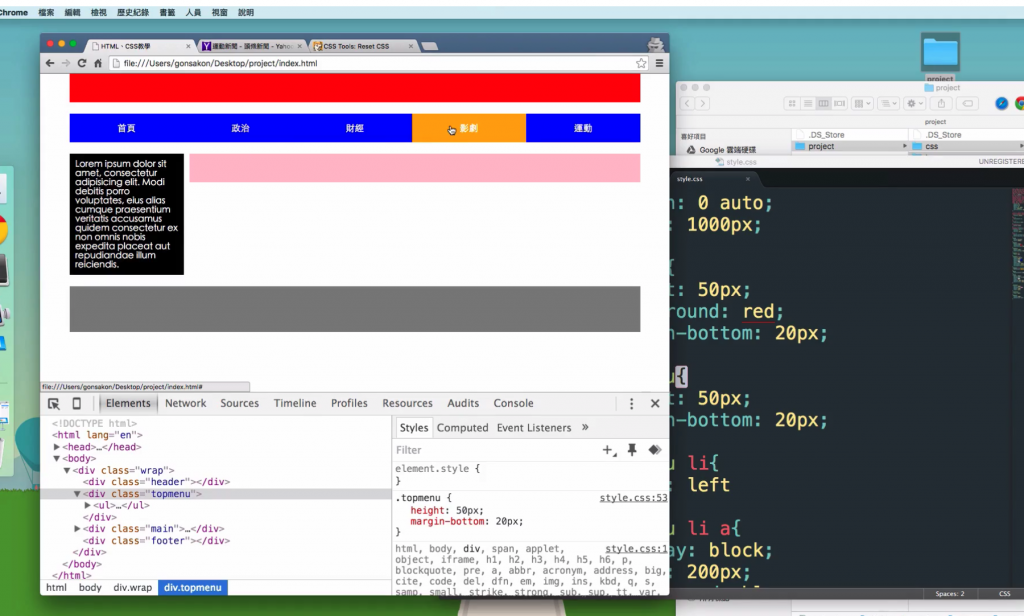
整体先float:right
ul 先向右推20
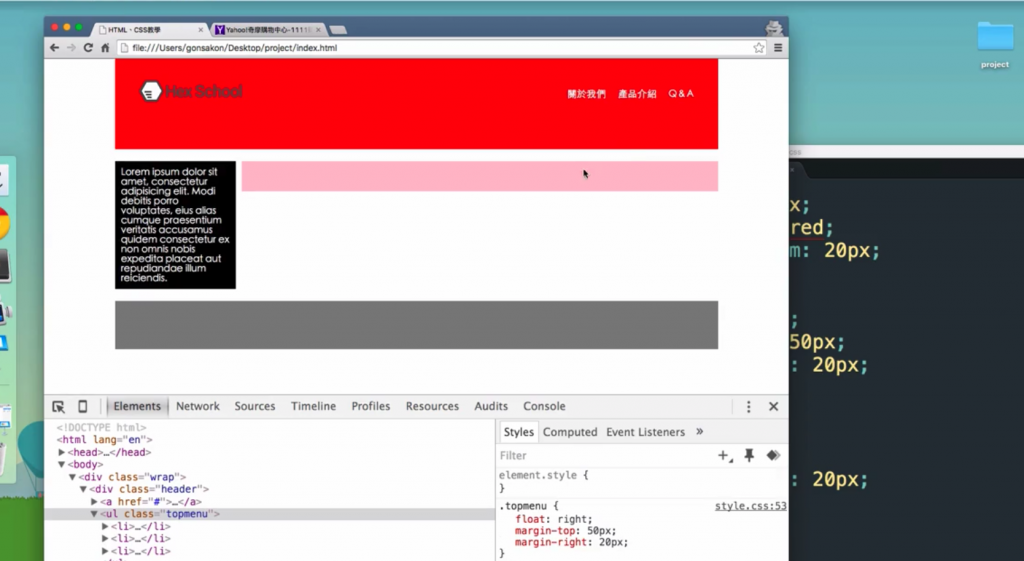
再来调整li的细节 三个li
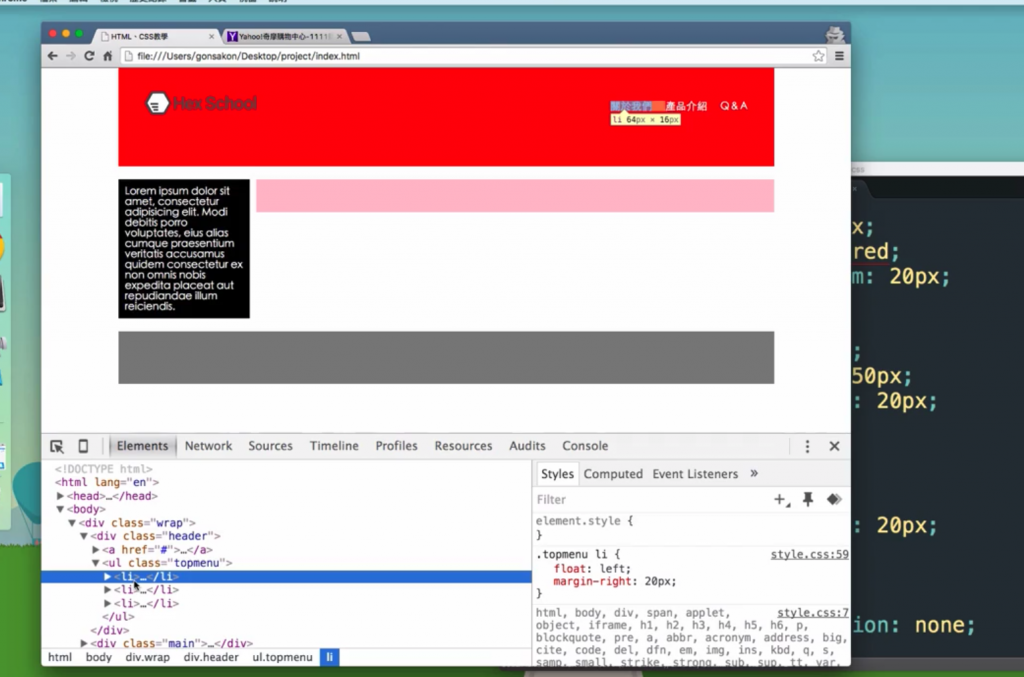
假设head区块logo在左边。 ul li也浮动在左边的做法
先给logo picture做 a herf="#" class="logo">
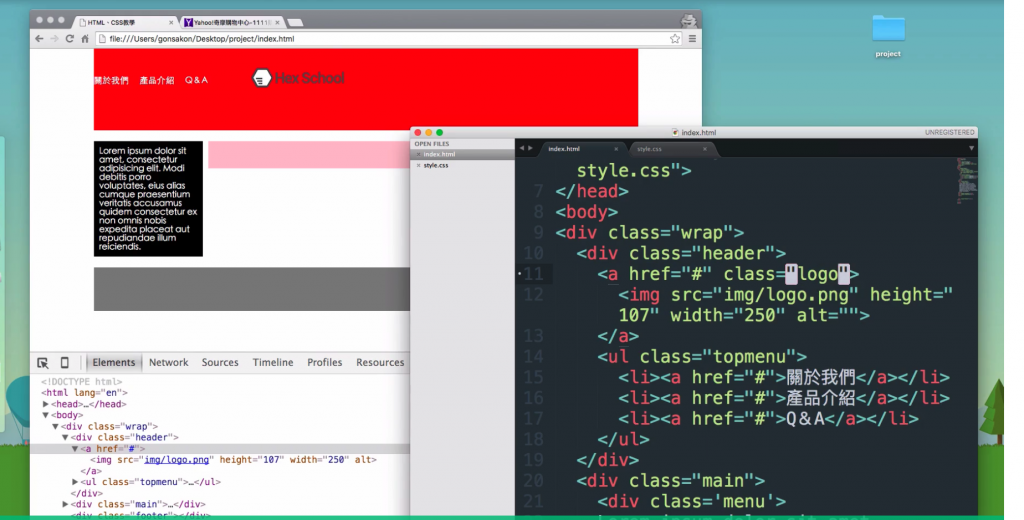
css
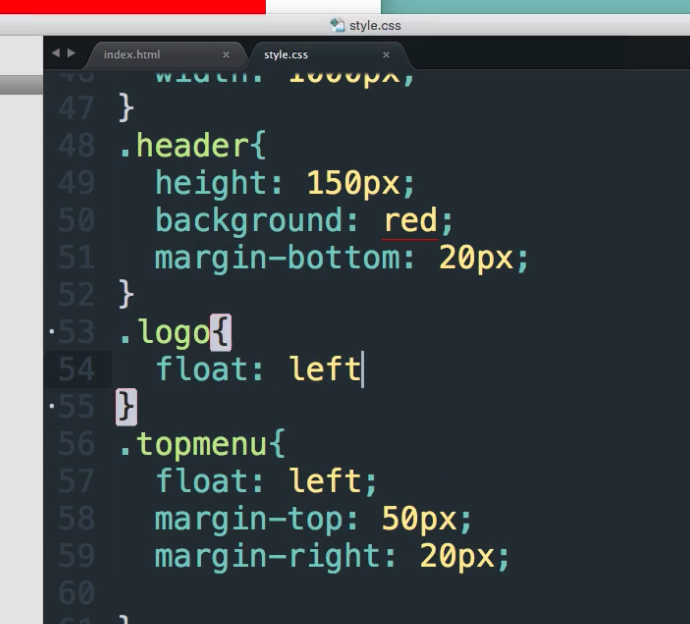

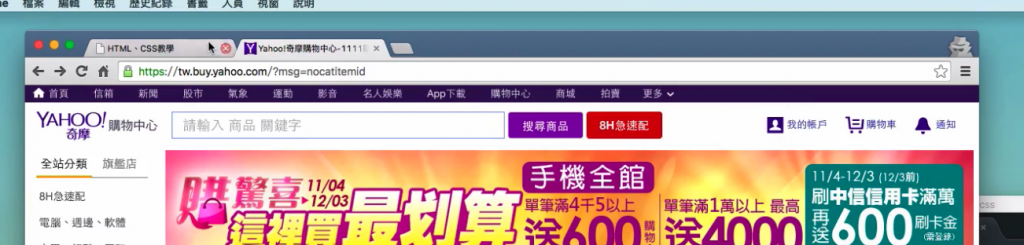
<<: CSS Of Norton Antivirus By InstallNSetup.Com
盘点清查与检测扫描 - 盘点文件、清查旧系统、帐号
原本以为 0 存档挑战会失败,想不到不知不觉就完成铁人赛了。果然加了「轻松小单元」好轻松。 适用人员...
004-元件名称
再刚开始阅读文章时,必须先了解一下各部位的名称,本篇就来快速介绍手机的各部位一下吧。 1.Statu...
好记性的浏览器:localStorage
谈这个主题之前,我们先来回忆一下日常的场景,你来到桃子购物网站,选了你要的商品往下卷动网页,结果竟...
[Day17]非相关子查询
什麽是子查询,这里举一个简单的例子为大家说明:在HR帐户中,查询公司内何者的薪水比Irene高? 通...
资讯安全
-资讯安全 安全是指保护某物免受危险或威胁的过程和达到的状态。 资讯安全是一门通过安全控制保护资讯...