Day26 NodeJS中的前端框架 II
今天的内容一样以React为主,建立完前端应用程序之後,接着就是将前後端的应用程序连接。
- 首先在React应用程序专案中的package.json加上服务器应用程序的URL作为proxy,proxy的设定可以让应用程序在请求Path时,自动代理为proxy网址中的Path,例如:
/api会请求http://localhost:2000/api。
{
"name": "reacttest",
"version": "0.1.0",
"private": true,
"dependencies": {
"@testing-library/jest-dom": "^5.14.1",
"@testing-library/react": "^11.2.7",
"@testing-library/user-event": "^12.8.3",
"react": "^17.0.2",
"react-dom": "^17.0.2",
"react-scripts": "4.0.3",
"web-vitals": "^1.1.2"
},
"scripts": {
"start": "react-scripts start",
"build": "react-scripts build",
"test": "react-scripts test",
"eject": "react-scripts eject"
},
"eslintConfig": {
"extends": [
"react-app",
"react-app/jest"
]
},
"browserslist": {
"production": [
">0.2%",
"not dead",
"not op_mini all"
],
"development": [
"last 1 chrome version",
"last 1 firefox version",
"last 1 safari version"
]
},
"proxy": "http://localhost:2000" //新增proxy
}
- 服务器程序码中新建一个Path为api的
get方法,并回传JSON格式字串。
let express = require("express");
let app = express();
let port = process.env.PORT || 2000;
//加入get方法
app.get("/api", (req, res)=>{
res.setHeader("contentType", "application/json");
res.end(JSON.stringify({data:"Hello, chwk"}));
console.log("send message");
});
app.listen(port);
- 建立好後端的方法之後,在前端应用程序中加入对
/api的请求,将回应的字串印出。
comonentDidMount(){
fetch("/api")
.then(res=>res.json())
.then(data=>console.log(data))
.catch(err=>{console.log(err)});
}
- 执行後可以在开发人员工具看到印出字串。
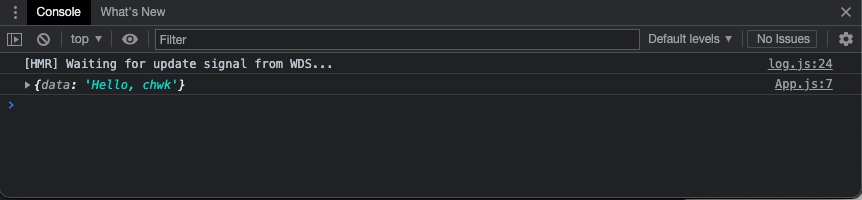
小结
今天的文章写得有些仓促...果然临时抱佛脚是很可怕的,因为遭遇fetch不到的问题,尝试了改proxy、fetch绝对路径等方法,最後是透过package.json的锁定档删除重装,才顺利的使proxy可以作用。
参考资料
https://snh90100.medium.com/快速整合-express-js-到-react-js-专案内-492e131800ec
https://www.freecodecamp.org/news/how-to-create-a-react-app-with-a-node-backend-the-complete-guide/
https://jasonwatmore.com/post/2020/01/27/react-fetch-http-get-request-examples
https://stackoverflow.com/questions/48291950/proxy-not-working-for-react-and-node
<<: Day26 interrupt, exception
[Day 20]从零开始学习 JS 的连续-30 Days---todolist 待办事项
待办事项结构 to do list 需要输入框与输入按钮。 送出输入按钮後产生待办事项与完成按钮。 ...
Day30:HTML(28) form(7)
输入类型文件 该"input type="file"" 定义...
Day 11 : 操作基础篇 8 - 倍速提升你的操作速度,14 个 Obsidian 快捷键设定建议
前言 这是 Obsidian 使用教学 — 基础篇的第 8 篇文章。 在 上一篇文章 中,我介绍了一...
JavaScript Day01 - 说明
前言 这次主要是更新我之前的笔记,那时候刚学习 JavaScript,对於一些结果可能不是很懂,刚好...
Day 15 — To Do List (1) 了解 HTML Service
昨天我们做完前置作业了,今天我们来看一下这个 HTML Service 是怎麽用! 简单来说,就是可...