k8s react 把变数(ex:api url)写进ConfigMap
【YC的寻路青春】
react上k8s的部分
前提
如果放在.env里面 react再build的时候就会把${process.env.REACT_APP_API_URL}给取代掉了,所以不能写.env里面。
所以我们的思路应该是
1.写一个放变数的js我叫他config.js 放在public底下
2.在public底下的index.html写一个scripts把变数丢进去
3.这样读取的时候就会读取到config.js的值,那我们把config.js写成configmap就可以随时更改,不必重启改起来也不用动代码。
一、在src里面多一个congfig.ts (请用typescript)
把你要的变数写在里面。
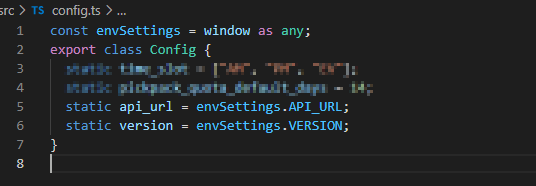
二、在public里面多一个config.js
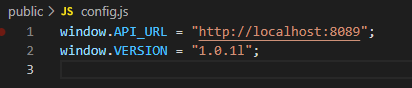
三、在public里面的index.html里面多一行
<script src="%PUBLIC_URL%/config.js"></script>
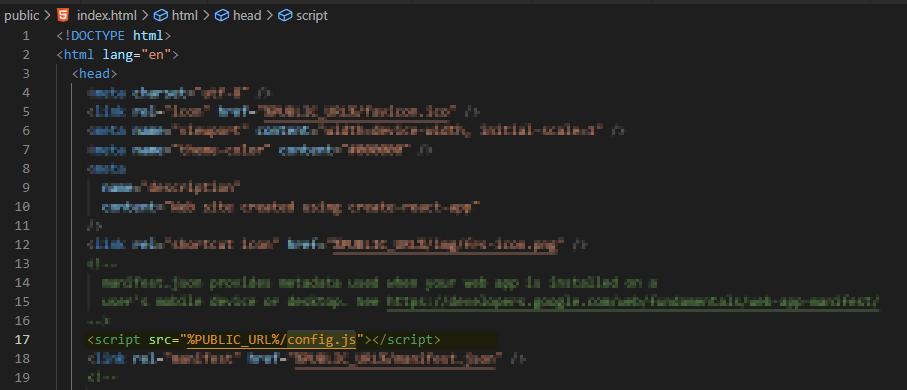
这样已经可以在本地改这个参数了
那接下来就是用volume在deployment的时候把这个档案换进去啦
(volumeMounts大概就是一个可以把外部的档案(configmap或是serect)放到你的目录底下的东西)
我们先用docker compose看一下效果
四、想用docker compose起的话、在root底下再盖一个config-production.js
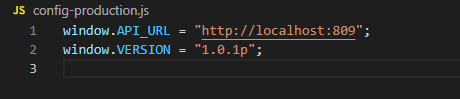
写一个docker compose
(dockerfile的部分网路上都有 有空我会补一篇docker->deployment->service->ingress)
dockerfile 这边用two fact 然後因为nginx所以到时後port会是80.
# pull official base image
FROM node:13.12.0-alpine as build
WORKDIR /app
ENV PATH /app/node_modules/.bin:$PATH
COPY package.json ./
COPY package-lock.json ./
RUN npm install --silent
RUN npm install [email protected] -g --silent
COPY . ./
RUN npm run build
FROM nginx:1.19
EXPOSE 80
COPY ./nginx.conf /etc/nginx/conf.d/default.conf
COPY --from=build /app/build /usr/share/nginx/html
CMD ["nginx", "-g", "daemon off;"]
version: "3"
services:
web:
build:
context: .
ports:
- "3000:80"
volumes:
- ./config-production.js:/usr/share/nginx/html/config.js
build起来看看
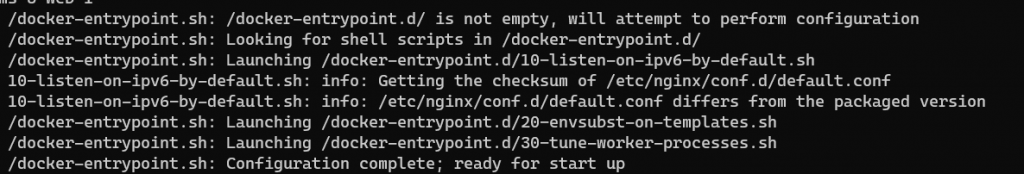
可以 赞赞赞
再来就是k8s啦
五、附上Deployment跟ConfigMap
Deployment
apiVersion: apps/v1
kind: Deployment
metadata:
name: yc
spec:
selector:
matchLabels:
app: yc
strategy:
rollingUpdate:
maxSurge: 25%
maxUnavailable: 25%
type: RollingUpdate
template:
metadata:
labels:
app: yc
spec:
containers:
- name: yc
image: dockername
imagePullPolicy: Never
ports:
- containerPort: 80 //我开80
volumeMounts:
- name: config
mountPath: "/usr/share/nginx/html/config.js"
subPath: "config.js"
然後ConfigMap
apiVersion: v1
kind: ConfigMap
metadata:
name: web-config
namespace: hktv-frs-cms
data:
web.properties: |
window.API_URL= "http://localhost:8090"
window.VERSION= "1.0.1s"
完成啦
<<: 组织专案支持过程(Organizational project-enabling processes)
AI ninja project [day 13] 回归
这应该也是学习深度学习时的基础课程, 不确定跟图像分类比,哪一个会先学到, 但是在接触深度学习框架时...
中阶魔法 - this 指向(一)
前情提要 艾草:「this is a book。」 「你在做什麽呀?」 艾草:「练习你的语言呀。」 ...
Day14 互动式CSS按钮动画(上)
以下是以此图为例的互动式CSS按钮动画范例: 变深 HTML <div class="...
【Day 13】逻辑回归(Logistic Regression)(下)
Discriminative v.s. Generative Logistic Regression...
第48天~
这个得上一篇:https://ithelp.ithome.com.tw/articles/10258...