DAY26 - 展现成果,建立 firestore 动态与复杂的查询
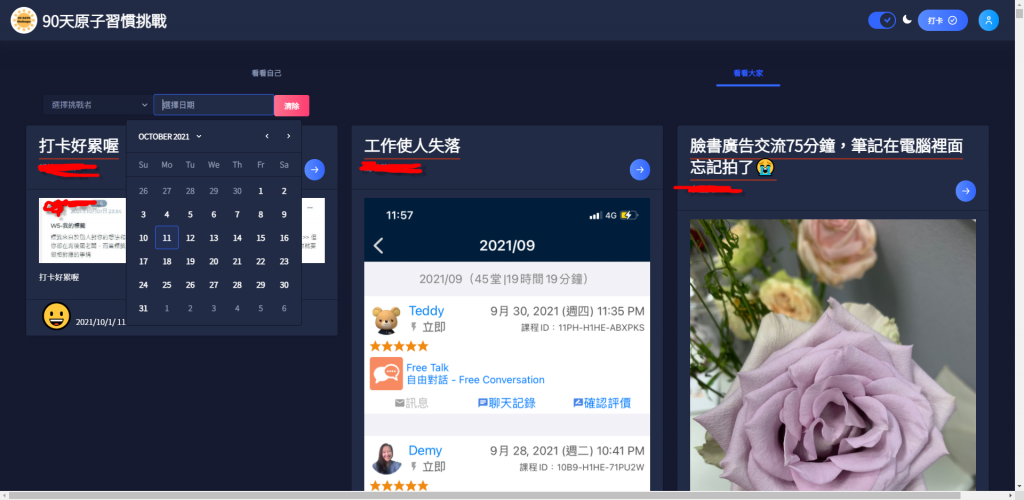
建立动态查询
还记得之几篇一开始如何使用条件查询 firestore 的资料吗?
this.firestore.collection("fruits",ref=>ref
.where("price", ">=", 200)
.orderBy("price", "asc"))
这样的查询翻译成白话文就是,我要查询水果,价格要大於等於200,且且结果要升幂排列。但是这样有一个缺点,有没有注意到200这个数字是写死的,如果想要改成低於300,且结果降幂排列的时候,就要重新写一个 function ,并且是写死的,无法动态查询。
因此官方文件给了一个动态查询的例子
const size$ = new Subject<string>();
const queryObservable = size$.pipe(
switchMap(size =>
afs.collection('items', ref => ref.where('size', '==', size)).valueChanges()
)
);
// subscribe to changes
queryObservable.subscribe(queriedItems => {
console.log(queriedItems);
});
// trigger the query
size$.next('large');
// re-trigger the query!!!
size$.next('small');
说起来复杂不复杂,简单也不简单,如果要看懂上面的程序码,就必须对 rxjs 有一定的了解,如果对 rxjs 了解的,就大约可以了解上面的行为流程
- 将每一个查询的参数都包装成
Subject - 如果参数改变的话,就使用 subject的
next去触发新的资料流 - 而订阅参数的可被观察对象在收到新的资料流後,使用
switchMap转换资料流,转换成查询 firestore 的资料流,并且以最新的参数作为变数去查询。
如此一来,就完成动态的查询方法。
再回到 side project 也是使用同样的原理来做动态查询
页面
页面照样利用套件的元件,所做的只是将资料绑定上去
<div class="container-fluid">
<div class="row">
<div class="col col12">
<nb-tabset fullWidth (changeTab)="changeMode($event)">
<nb-tab tabTitle="看看自己"> </nb-tab>
<nb-tab tabTitle="看看大家">
<div class="col col-12">
<nb-select
placeholder="选择挑战者"
(selectedChange)="changeUser($event)"
[(selected)]="selectedUserId"
>
<nb-option
*ngFor="let user of userList$ | async"
[value]="user.userId"
>{{ user.name }}</nb-option
>
</nb-select>
<input
nbInput
placeholder="选择日期"
[nbDatepicker]="dateTimePicker"
[(ngModel)]="selectedDate"
(ngModelChange)="changeDate()"
/>
<nb-datepicker #dateTimePicker format="yyyy-MM-dd"></nb-datepicker>
<button nbButton hero status="danger" (click)="clearFilter()">清除</button>
</div>
</nb-tab>
</nb-tabset>
</div>
</div>
<div class="row justify-content-start">
<div
class="col col-md-4 col-12"
*ngFor="let checkin of checkinList$ | async"
>
<challenge90days-checkin-card
[checkin]="checkin"
></challenge90days-checkin-card>
</div>
</div>
</div>
样式
无,淋漓尽致地使用,一个自订样式都不写。
逻辑
import { Component, OnInit } from '@angular/core';
import {
AngularFirestore,
AngularFirestoreCollection,
} from '@angular/fire/firestore';
import { Observable, Subject } from 'rxjs';
import { UserService } from '../../../../services/user.service';
import {
debounceTime,
distinctUntilChanged,
switchMap,
} from 'rxjs/operators';
import { Checkin, UserInfo } from '@challenge90days/api-interfaces';
import { ActivatedRoute } from '@angular/router';
import { DateService } from '../../../../services/date.service';
@Component({
selector: 'challenge90days-myself',
templateUrl: './list.component.html',
styleUrls: ['./list.component.scss'],
})
export class ListComponent implements OnInit {
userId: string;
userCollection: AngularFirestoreCollection<any>;
userList$: Observable<UserInfo[]>;
checkinList$: Observable<Checkin[]>;
checkinListQuery$ = new Subject<unknown>();
selectedDate: Date;
selectedUserId: string;
mode = false;
constructor(
private firestore: AngularFirestore,
private userService: UserService,
private dateService: DateService,
private activatedRoute: ActivatedRoute
) {
this.userId = this.userService.userId$.value;
}
ngOnInit(): void {
console.log(this.activatedRoute.snapshot.params);
this.getUserId();
this.getUserList();
}
getUserId(): void {
this.userService.userId$.subscribe((userId) => {
console.log(userId);
this.getCheckinListData();
});
}
getUserList(): void {
this.userList$ = this.firestore.collection<UserInfo>('user').valueChanges();
}
getCheckinListData(): void {
this.checkinList$ = this.checkinListQuery$.pipe(
debounceTime(300),
distinctUntilChanged(),
switchMap(() =>
this.firestore
.collection<Checkin>('checkin', (ref) => {
if (this.mode) {
let finalQuery = ref
.where('type', '==', 1)
.orderBy('time', 'desc')
if (this.selectedUserId) {
console.log(this.selectedUserId);
finalQuery = finalQuery.where(
'userId',
'==',
this.selectedUserId
);
}
if (this.selectedDate) {
const { startOfDay, endOfDay } = this.dateService.getDayRange(
this.selectedDate
);
finalQuery = finalQuery
.where('time', '>', startOfDay)
.where('time', '<', endOfDay);
}
return finalQuery;
} else {
return ref
.where('userId', '==', this.userId)
.where('type', '==', 1)
.limit(65)
.orderBy('time', 'desc');
}
})
.valueChanges()
)
);
}
changeMode(tab: any): void {
this.mode = tab.tabTitle === '看看大家';
this.checkinListQuery$.next(this.mode);
}
changeUser(userId: string) {
this.checkinListQuery$.next(userId);
}
changeDate() {
this.checkinListQuery$.next(this.selectedDate);
}
clearFilter() {
this.selectedDate = null;
this.selectedUserId = null;
this.checkinListQuery$.next();
}
}
在 getCheckinListData ,就是使用同样的原理去查询,只不过条件比较多一点,不是只有单一条件,所以看起来比较复杂,因为查询的条件有:
- 查询自己或查询他人
- 查询的日期
- 查询他人的特定使用者
有三个查询条件综合查询起来,所以看起来会比较头昏眼花一点,不过只要搞懂 rxjs 的资料流的概念之後,就会一点也不复杂罗!
【Day 15】- 汇率什麽的。爬! (实战汇率爬虫 on chrome)
前情提要 前一篇带各位实作了爬取 Ubuntu ISO 映像档的爬虫,并存在 JSON 档。 开始之...
Day - 20 终於剩下十天之需求篇
不知不觉就剩下十天了。 其实我要做的东西很单纯,大概是一个input[text] 可以输入名称,加上...
[Day 17]从零开始学习 JS 的连续-30 Days---AJAX--方法介绍
AJAX--方法介绍 JavaScript 原生写法 XMLHttpRequest : 物件的方式来...
Day1 Open-Match 简介
在众多游戏类型中,对战游戏类型游戏占有很重要的一席之地。不论是手机游戏市场,还是以电脑为主的竞技游戏...
【Day 26】C String - Practice 1
前言 即使我们看完了 Cstring 的影片,却还是对於他蛮模糊的吧!我自己是写了一些题目後才对 C...