Day26 用python写UI-聊聊Text(三)
今天的程序码也超长的,因为范例有结合昨天的一起呈现,所以就越加越长了~
♠♣今天的文章大纲♥♦
- 储存
- 开启新档
- 开启旧档
- 插入影像
储存
import tkinter as tk
from tkinter.filedialog import asksaveasfile
root = tk.Tk()
root.configure(bg="#7AFEC6")
root.title("filename")
root.iconbitmap('heart_green.ico')
root.geometry('300x100')
def cut():
text.event_generate("<<Cut>>")
def copy():
text.event_generate("<<Copy>>")
def paste():
text.event_generate("<<Paste>>")
def showPopupMenu(event):
popupmenu.post(event.x_root,event.y_root)
def undo():
try:
text.edit_undo()
except:
print("No action")
def redo():
try:
text.edit_redo()
except:
print("No action")
def spelling():
text.tag_remove("Error","1.0","end")
textwords=text.get("1.0","end").split()
print("Dictionary")
startChar=("(")
endChar=(".",",","?",")","!",":",";")
start="1.0"
for word in textwords:
if word[0] in startChar:
word=word[1:]
if word[-1] in startChar:
word=word[:-1]
if (word not in dicts and word.lower()not in dicts):
print("error",word)
pos=text.search(word,start,"end")
text.tag_add("spellErr",pos,"%s+%dc" % (pos,len(word)))
pos="%s+%dc" % (pos,len(word))
def clr():
text.tag_remove("spellErr","1.0","end")
def save(): #资料储存开始
global filename
textC=text.get("1.0","end")
filename=tk.filedialog.asksaveasfile()
if filename == "":
output.write(textC)
root.title(filename)
filename="filename"
menubar=tk.Menu(root)
fM=tk.Menu(menubar,tearoff=False)
menubar.add_cascade(label="File",menu=fM)
fM.add_command(label="Save as",command=save)
fM.add_separator()
fM.add_command(label="Exit",command=root.destroy)
root.config(menu=menubar)
popupmenu=tk.Menu(root,tearoff=False)
popupmenu.add_command(label="cut",command=cut)
popupmenu.add_command(label="copy",command=copy)
popupmenu.add_command(label="paste",command=paste)
root.bind("<Button-3>",showPopupMenu)
toolbar=tk.Frame(root,relief="raised",borderwidth=1)
toolbar.pack(side="top",fill="x",padx=2,pady=1)
chkBtn=tk.Button(toolbar,text="check",command=spelling)
chkBtn.pack(side="left", pady=2)
clrBtn=tk.Button(toolbar,text="clear",command=clr)
clrBtn.pack(side="left", pady=2)
undoBtn = tk.Button(toolbar, text="Undo", command=undo)
undoBtn.pack(side="left", pady=2)
redoBtn = tk.Button (toolbar, text="Redo", command=redo)
redoBtn.pack(side="left", pady=2)
text = tk.Text (root, undo=True)
text.pack(fill="both", expand=True, padx=3, pady=2)
text.insert ('end', "我没有说谎 我何必说谎\n")
text.insert ('end', "你懂我的 我对你从来就不会假装 \n")
text.insert ('end', "我哪有说谎\n")
text.insert ('end', "请别以为你有多难忘 笑是真的不是我逞强\n")
text.tag_configure("spellerror",foreground="red")
with open("my.Dict.txt","r") as dictObj:
dicts=dictObj.read().split("\n")
root.mainloop()
执行结果⬇⬇⬇
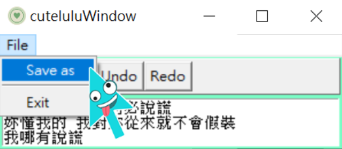
选择储存後⬇⬇⬇
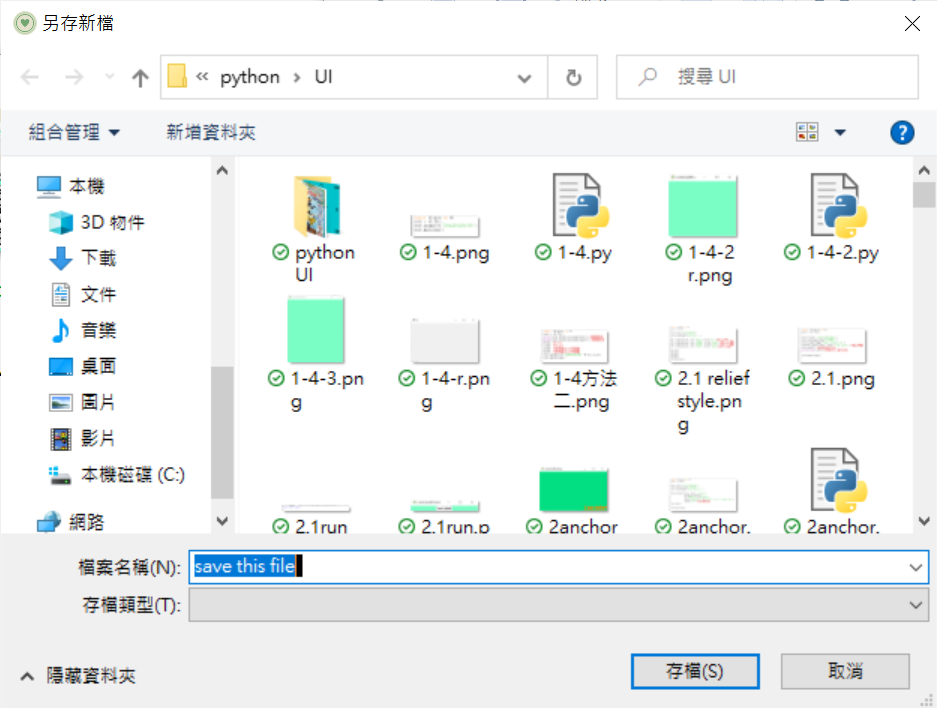
开启新档
import tkinter as tk
from tkinter.filedialog import asksaveasfile
root = tk.Tk()
root.configure(bg="#7AFEC6")
root.title('cuteluluWindow')
root.iconbitmap('heart_green.ico')
root.geometry('300x100')
def cut():
text.event_generate("<<Cut>>")
def copy():
text.event_generate("<<Copy>>")
def paste():
text.event_generate("<<Paste>>")
def showPopupMenu(event):
popupmenu.post(event.x_root,event.y_root)
def undo():
try:
text.edit_undo()
except:
print("No action")
def redo():
try:
text.edit_redo()
except:
print("No action")
def spelling():
text.tag_remove("Error","1.0","end")
textwords=text.get("1.0","end").split()
print("Dictionary")
startChar=("(")
endChar=(".",",","?",")","!",":",";")
start="1.0"
for word in textwords:
if word[0] in startChar:
word=word[1:]
if word[-1] in startChar:
word=word[:-1]
if (word not in dicts and word.lower()not in dicts):
print("error",word)
pos=text.search(word,start,"end")
text.tag_add("spellErr",pos,"%s+%dc" % (pos,len(word)))
pos="%s+%dc" % (pos,len(word))
def clr():
text.tag_remove("spellErr","1.0","end")
def save():
global filename
textC=text.get("1.0","end")
filename=tk.filedialog.asksaveasfile()
if filename == "":
output.write(textC)
def new(): #开新资料夹开始
text.delete("1.0","end")
menubar=tk.Menu(root)
fM=tk.Menu(menubar,tearoff=False)
menubar.add_cascade(label="File",menu=fM)
fM.add_command(label="Save as",command=save)
fM.add_command(label="New File",command=new)
fM.add_separator()
fM.add_command(label="Exit",command=root.destroy)
root.config(menu=menubar)
popupmenu=tk.Menu(root,tearoff=False)
popupmenu.add_command(label="cut",command=cut)
popupmenu.add_command(label="copy",command=copy)
popupmenu.add_command(label="paste",command=paste)
root.bind("<Button-3>",showPopupMenu)
toolbar=tk.Frame(root,relief="raised",borderwidth=1)
toolbar.pack(side="top",fill="x",padx=2,pady=1)
chkBtn=tk.Button(toolbar,text="check",command=spelling)
chkBtn.pack(side="left", pady=2)
clrBtn=tk.Button(toolbar,text="clear",command=clr)
clrBtn.pack(side="left", pady=2)
undoBtn = tk.Button(toolbar, text="Undo", command=undo)
undoBtn.pack(side="left", pady=2)
redoBtn = tk.Button (toolbar, text="Redo", command=redo)
redoBtn.pack(side="left", pady=2)
text = tk.Text (root, undo=True)
text.pack(fill="both", expand=True, padx=3, pady=2)
text.insert ('end', "我没有说谎 我何必说谎\n")
text.insert ('end', "你懂我的 我对你从来就不会假装 \n")
text.insert ('end', "我哪有说谎\n")
text.insert ('end', "请别以为你有多难忘 笑是真的不是我逞强\n")
text.tag_configure("spellerror",foreground="red")
with open("my.Dict.txt","r") as dictObj:
dicts=dictObj.read().split("\n")
root.mainloop()
执行结果⬇⬇⬇
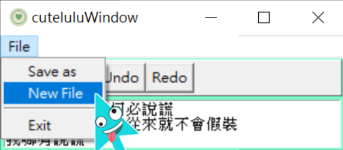
选择开启新档後⬇⬇⬇
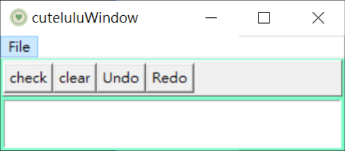
开启旧档
import tkinter as tk
from tkinter.filedialog import asksaveasfile
from tkinter.filedialog import askopenfile
root = tk.Tk()
root.configure(bg="#7AFEC6")
root.title('cuteluluWindow')
root.iconbitmap('heart_green.ico')
root.geometry('300x100')
def cut():
text.event_generate("<<Cut>>")
def copy():
text.event_generate("<<Copy>>")
def paste():
text.event_generate("<<Paste>>")
def showPopupMenu(event):
popupmenu.post(event.x_root,event.y_root)
def undo():
try:
text.edit_undo()
except:
print("No action")
def redo():
try:
text.edit_redo()
except:
print("No action")
def spelling():
text.tag_remove("Error","1.0","end")
textwords=text.get("1.0","end").split()
print("Dictionary")
startChar=("(")
endChar=(".",",","?",")","!",":",";")
start="1.0"
for word in textwords:
if word[0] in startChar:
word=word[1:]
if word[-1] in startChar:
word=word[:-1]
if (word not in dicts and word.lower()not in dicts):
print("error",word)
pos=text.search(word,start,"end")
text.tag_add("spellErr",pos,"%s+%dc" % (pos,len(word)))
pos="%s+%dc" % (pos,len(word))
def clr():
text.tag_remove("spellErr","1.0","end")
def save():
global filename
textC=text.get("1.0","end")
filename=tk.filedialog.asksaveasfile(defaul=".txt")
if filename == "":
return
with open(filename,"write")as out:
out.write(textC)
def new():
text.delete("1.0","end")
def openf(): #开旧资料夹开始
global filename
filename=tk.filedialog.askopenfile()
if filename == "":
return
with open(filename,"read")as file:
read=file.read()
text.delete("1.0","end")
text.insert(read,"end")
menubar=tk.Menu(root)
fM=tk.Menu(menubar,tearoff=False)
menubar.add_cascade(label="File",menu=fM)
fM.add_command(label="Save as",command=save)
fM.add_command(label="Open File",command=openf)
fM.add_command(label="New File",command=new)
fM.add_separator()
fM.add_command(label="Exit",command=root.destroy)
root.config(menu=menubar)
popupmenu=tk.Menu(root,tearoff=False)
popupmenu.add_command(label="cut",command=cut)
popupmenu.add_command(label="copy",command=copy)
popupmenu.add_command(label="paste",command=paste)
root.bind("<Button-3>",showPopupMenu)
toolbar=tk.Frame(root,relief="raised",borderwidth=1)
toolbar.pack(side="top",fill="x",padx=2,pady=1)
chkBtn=tk.Button(toolbar,text="check",command=spelling)
chkBtn.pack(side="left", pady=2)
clrBtn=tk.Button(toolbar,text="clear",command=clr)
clrBtn.pack(side="left", pady=2)
undoBtn = tk.Button(toolbar, text="Undo", command=undo)
undoBtn.pack(side="left", pady=2)
redoBtn = tk.Button (toolbar, text="Redo", command=redo)
redoBtn.pack(side="left", pady=2)
text = tk.Text (root, undo=True)
text.pack(fill="both", expand=True, padx=3, pady=2)
text.insert ('end', "我没有说谎 我何必说谎\n")
text.insert ('end', "你懂我的 我对你从来就不会假装 \n")
text.insert ('end', "我哪有说谎\n")
text.insert ('end', "请别以为你有多难忘 笑是真的不是我逞强\n")
text.tag_configure("spellerror",foreground="red")
with open("my.Dict.txt","r") as dictObj:
dicts=dictObj.read().split("\n")
root.mainloop()
执行结果⬇⬇⬇
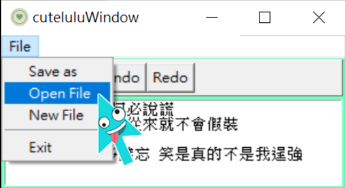
选择开启旧档後⬇⬇⬇
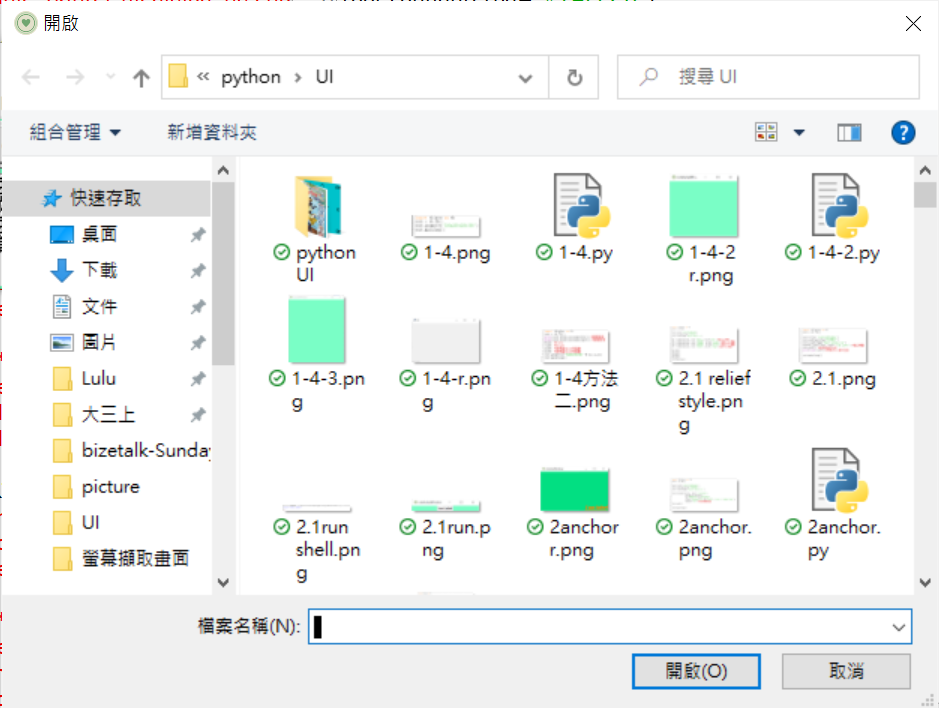
插入影像
插入影像很简单,就是用insert就可以了。
import tkinter as tk
from PIL import Image, ImageTk
root = tk.Tk()
root.configure(bg="#7AFEC6")
root.title('cuteluluWindow')
root.iconbitmap('heart_green.ico')
root.geometry('500x600')
img=Image.open("Harry Potter.png")
photo=ImageTk.PhotoImage(img)
text=tk.Text()
text.image_create("end",image=photo)
text.insert("end","\n")
text.insert("end","有人也有玩哈利波特吗?。・∀・ノ゙")
text.pack(fill="both",expand=True)
root.mainloop()
执行结果⬇⬇⬇

超爆炸多的程序码,但里面都有逻辑,所以只要慢慢去理解很快就会懂了 加油~~~
最近超少玩哈利波特了,但是有在玩枪战XDD
![]()
>>: 学习Python纪录Day26 - 批次处理档案part2
Day 28 [Python ML、资料清理] 处理字元编码
Get our environment sep up # modules we'll use imp...
Day09 Platform Channel - BasicMessageChannel
如同前面介绍的,Flutter 定义了三种不同型别的Platform Channel 在platfo...
深不可测的海 - Regular Expression
使用终端机搜寻特定字串时,大家一定用过 grep 这个指令吧~ 但你有想过 grep 为什麽叫 gr...
bind, call, apply
在未经过绑定的this会指向Windows Bind 使用Bind会return 一个functio...
Spring boot 与 skaffold
在初始化(skaffold init)时,需先准备好 Dockerfile、K8s 布署资源。然後初...