Day25:25 - 优化 - 後端 - 订单Email通知
Mholweni,我是Charlie!
在Day24当中,我们完成了订单详情的部分,而今天我们将回头看一下用户服务,写出Email忘记密码与Email订单通知的後端。
================================◉‿◉=================================
首先先设定Email的部分,Email需要Google的应用程序密码,先点选帐户:

接着点选左栏的安全性,找到应用程序密码:

如果没有应用程序密码的话请开启两步骤验证,即可有应用程序密码的部分。
接着点选其他,输入要产生的应用程序密码名称:

即可产生应用程序密码的部分:
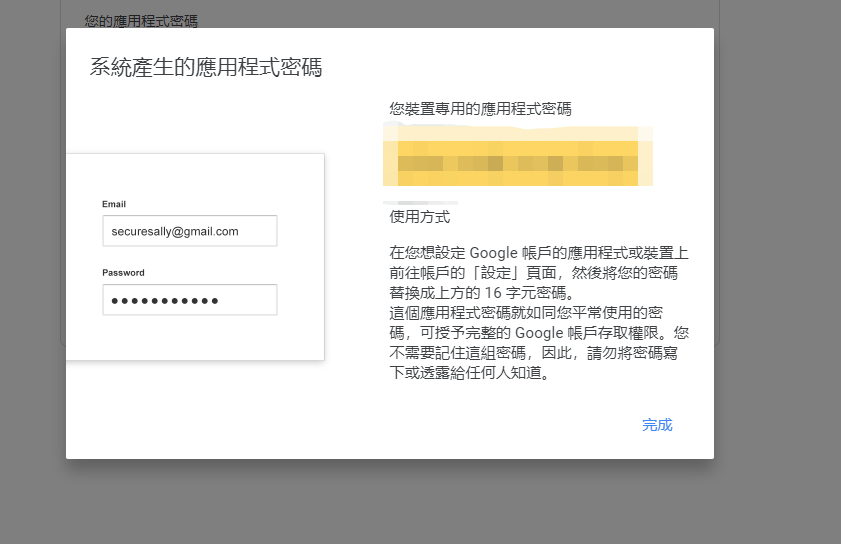
然後到keyboardmarket\settings.py中,设定EMAIL设定档:
#SMTP
EMAIL_BACKEND = 'django.core.mail.backends.smtp.EmailBackend'
EMAIL_HOST = 'smtp.gmail.com'
EMAIL_PORT = 587
EMAIL_USE_TLS = True
EMAIL_HOST_USER = 'Your mail'
EMAIL_HOST_PASSWORD = 'Your App password'
接着设定templates路径:
TEMPLATES = [
{
'BACKEND': 'django.template.backends.django.DjangoTemplates',
'DIRS': [os.path.join(BASE_DIR,'templates/')],
'APP_DIRS': True,
'OPTIONS': {
'context_processors': [
'django.template.context_processors.debug',
'django.template.context_processors.request',
'django.contrib.auth.context_processors.auth',
'django.contrib.messages.context_processors.messages',
],
},
},
]
然後建立templates资料夹,并在里面新增orders资料夹,并且新增createorder.html,新增订单邮件样板:
<!DOCTYPE html>
<html lang="en">
<head>
<meta charset="UTF-8">
<meta name="viewport" content="width=device-width, initial-scale=1.0">
<title>建立订单</title>
</head>
<body>
<h1>亲爱的{{ username }}您好,</h1>
<p>感谢您在键盘贸易中下订单,</p>
<p>以下为你的订单明细:</p>
<table>
<thead>
<th>商品名称</th>
<th>商品价格</th>
<th>商品数量</th>
<th>小计</th>
</thead>
<tbody>
{% for product in products %}
<tr>
<td>{{ product.name }}</td>
<td>{{ product.price }}</td>
<td>{{ product.amount }}</td>
<td>{% widthratio product.amount 1 product.price %}</td>
</tr>
{% endfor %}
</tbody>
</table>
<p>订单编号:{{ orderno }}</p>
<p>订购时间:{{ created_time }}</p>
<p>订单状态: {{ status }}</p>
<p>有任何疑问欢迎洽询键盘贸易客服:[email protected]</p>
<p>本邮件为自动发送,请勿做任何回覆。</p>
</body>
</html>
接着在tools当中建立emailClient,作为email发送的工具:
class EmailClient:
def __init__(self):
self.EMAIL_HOST_USER = settings.EMAIL_HOST_USER
def send_order_message(self,
username,
orderno,
products,
created_time,
status,
user_email):
email_template = render_to_string(
'orders/createorder.html',
{
"username":username,
"orderno":orderno,
"products":products,
"created_time":created_time,
"status":status
}
)
email = EmailMessage(
"键盘贸易 - 订单建立成功通知信",
email_template,
self.EMAIL_HOST_USER,
[user_email]
)
email.content_subtype = 'html'
email.fail_silently = False
email.send()
接着我们先到shell当中做测试:
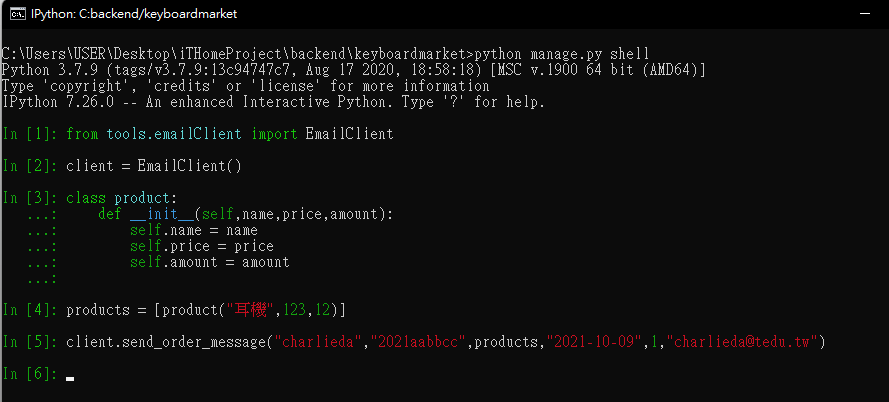
再去收信看看,就可以看到email寄送成功罗:
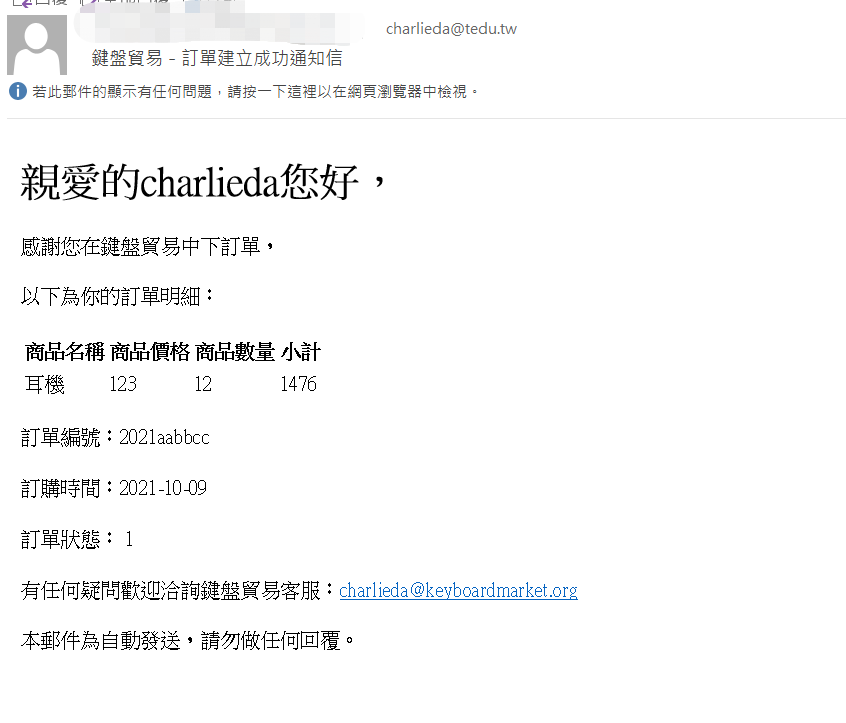
接着在userorder的地方建立程序码:
data = fromPaypalResponse(paypalresponse)
paypal_id = data["orderid"]
products = []
for cart in usercart:
cart.status = CartStatus.deactivate.value
cart.save()
userorder = Order.objects.create(
orderno = orderno,
product = cart.product,
user = cart.user,
amount = cart.amount,
status = OrderStatus.notPaid.value,
paypal_id = paypal_id
)
products.append(cart.product)
user_email = user.email
created_time = datetime.datetime.now().strftime("%Y-%m-%d %H:%M:%S")
status = OrderStatus.notPaid.value
client = EmailClient()
client.send_order_message(
user.name,
orderno,
products,
created_time,
status,
user_email
)
return R.ok(data)
再测试就可以收到EMAIL罗。
================================◉‿◉=================================
Day25结束了!今天我们完成了Email的订单通知,而明天我们将完成忘记密码的功能,See ya next day!
Sass/Css Smacss模组化 DAY38
这里必须先介绍 为什麽我们需要模组化呢? 这里举一个例子我们尚未模组化的css //基本按钮 .bt...
Day 08-Code 要 Review,Infrastrcture 岂不 Review?吾未见其明也
Code 要 Review,Infrastrcture 岂不 Review?吾未见其明也 CI/CD...
Day 0x4 - 请求 API 前的前置动作(Part 1)[Nonce, Hash Id, Sign]
0x1 Nonce 取得 Nonce 为每次发出请求API服务前必须取得的参数之一, 而这个是需要在...
Day 30 我完成铁人了!
心得 哈罗大家,今天是铁人挑战第三十天,终於来到最後一天了,老实说我真的没想过我会参加这个比赛,更没...
Eloquent ORM - 一对一关联
Eloquent 可以在 Model 之间建立关联查询,这样可以藉由这些关联快速查询出所需的资料。 ...