Day27 vue.js简易照片上传功能(base64)
延续昨日
今天我们来处理一下新增帐户的照片
这是我们目前的修改帐户页面
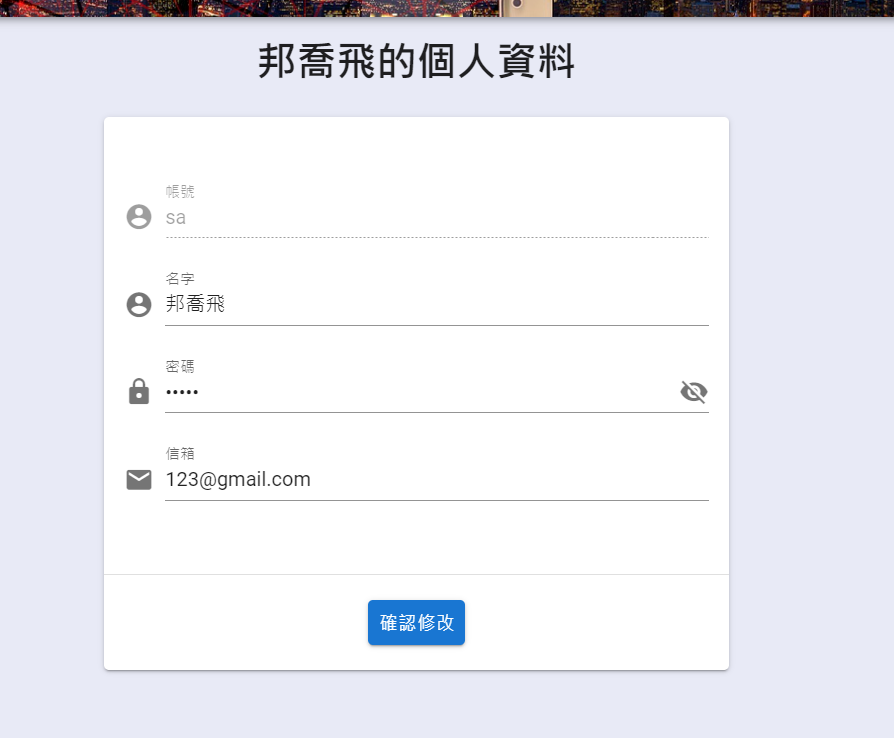
首先先把layout做出来
在原本帐号的地方给一个div 放入img
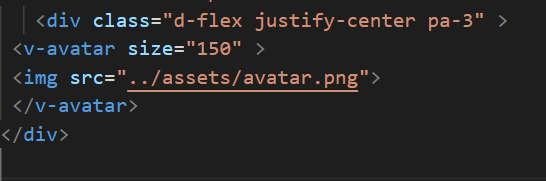

再来给几个按钮
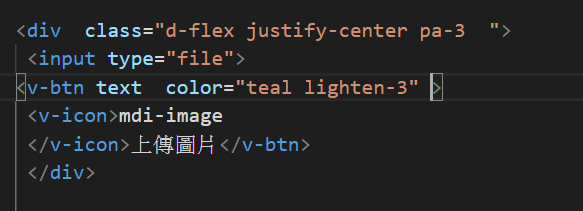

Layout长的蛮丑的 但是堪用就好之後再慢慢改
由於我们的资料库是jsonserve 未来要用的公司资料库也跟jsonserve类似
所以我们存图片的方式要用base64的方式存取
总之挺麻烦的 我建议没有特别的需求可以用firebase就好
用firebase可以存成fromdata的格式很方便
总之接下来就是在input上面加一个@change
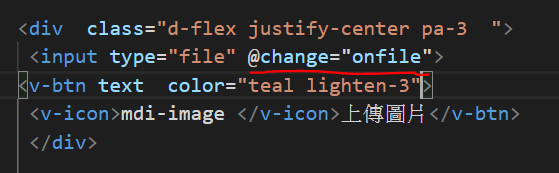
再去methods设定一下 onfile
onfile(event){
this.file=event.target.files[0]
let filereader=new FileReader();
filereader.readAsDataURL(this.file)
filereader.addEventListener("load",()=>{
this.useravatar=filereader.result;
console.warn(this.useravatar)
})
}
别忘了在data给一个useravatar
data() {
return {
db_api: global.db_api,
showPassword: "",
useraccount: "",
userpassword: "",
useremail: "",
username: "",
useravatar:"",
inputrule: [(x) => x.length > 0 || "不得为空值"],
};
},
再把刚刚的img那边的src换成useravatar
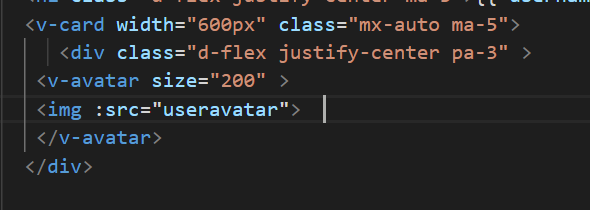
之後点选择档案选择後会看到这个console.warn
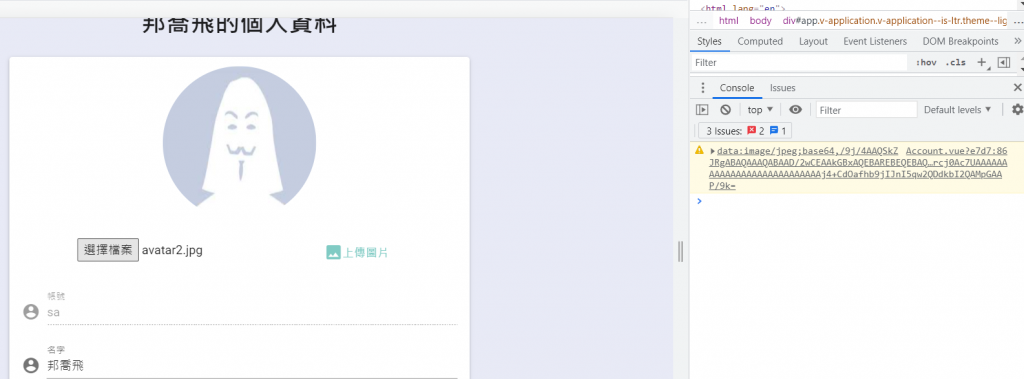
那一长串的网址就是这张图片的网址
也就是我们可以自由选择照片了
再来就是上传图片的按钮
想了一想上传图片的按钮应该不需要就跟确认修改一起就好
所以把上传图片的按妞删了!
所以现在是长这样
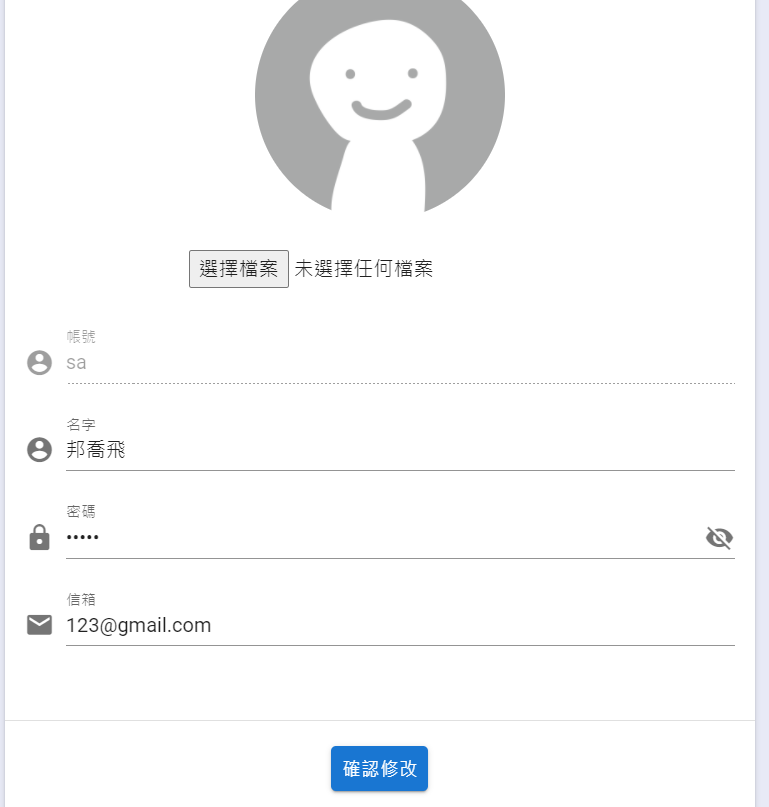
再来就是修改确认修改的内容
我们先修改getsession function
async GetSession(){
let user=sessionStorage.getItem('user-info');
this.username=JSON.parse(user).username
this.useraccount=JSON.parse(user).id
this.userpassword = JSON.parse(user).password;
this.useremail = JSON.parse(user).email;
this.useravatar=JSON.parse(user).avatar;
if (!user) {
alert("请先登入");
this.$router.push({ name: "Login" });
}
}
加入了一行 this.useravatar=json.parse(user).avatar
然後再去我们的db.json
新增一个avatar栏位 把那一长串的网址给复制过去
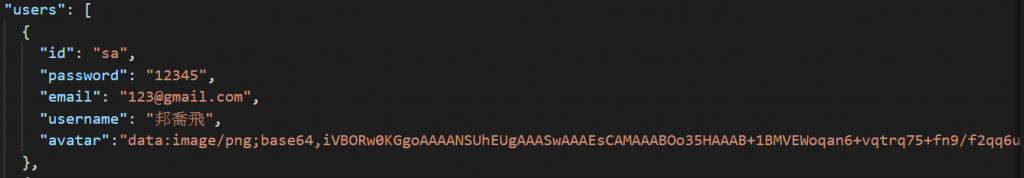
最後在 我们的changeAccount function里面新增这一行
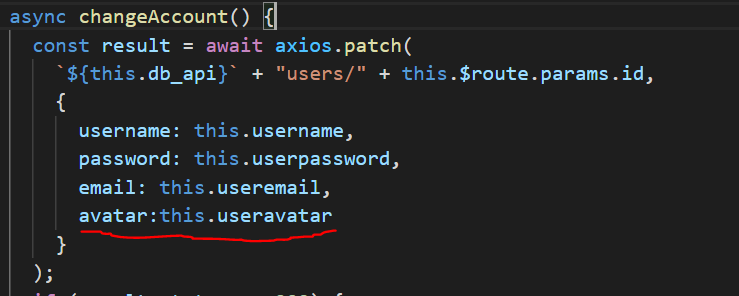
再来就是测试看看了!!
修改完成了!从原本的大头贴换成这个黑武士的
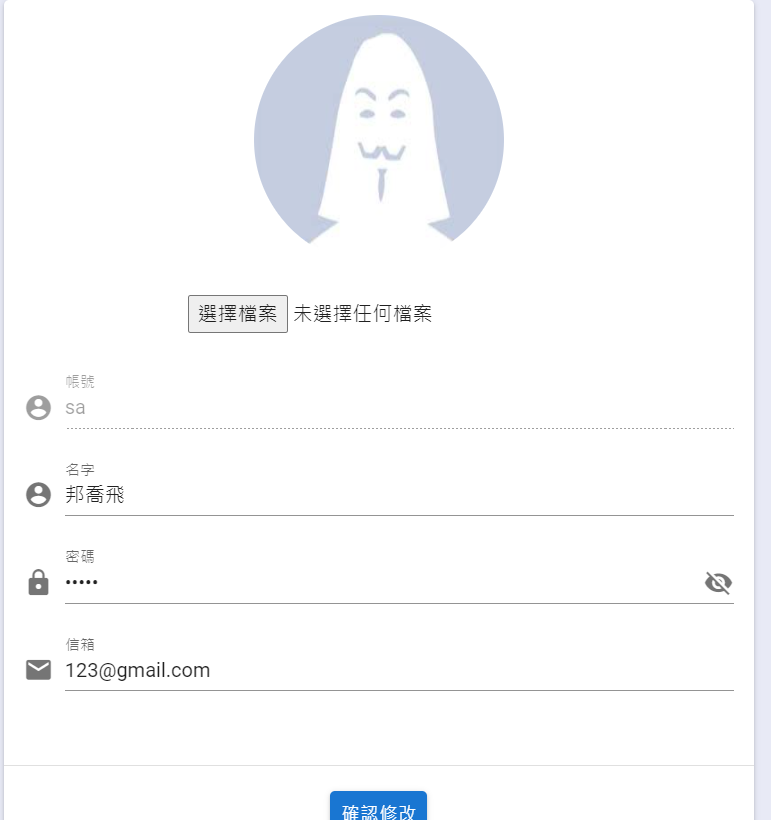
再来就是把这段程序码依样画葫芦改成注册页的

在data里面直接给值
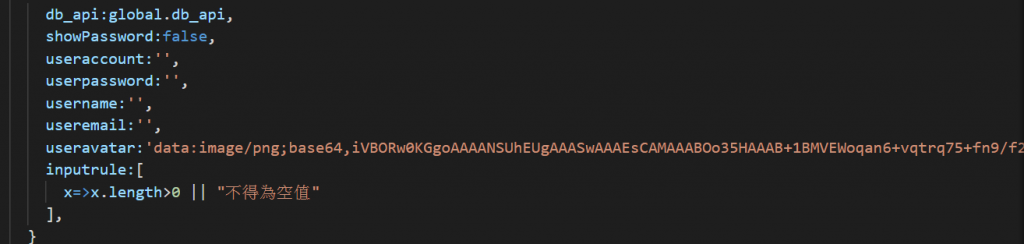
在signup function 里面 多一行
async signup(){
try {
if(this.$refs.id.validate()) {
let result = await axios.post(`${this.db_api}`+"users",{
id:this.useraccount,
password:this.userpassword,
email:this.useremail,
username:this.username,
avatar:this.avatar
})
Db的avatar 栏位等於this.avatar
这样就改完啦!!
我们来试试看改的怎麽样吧!
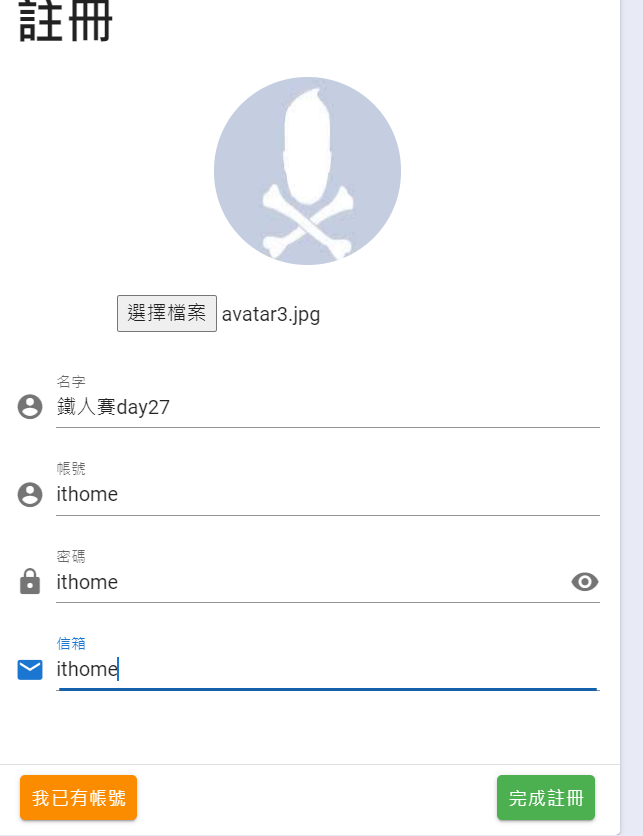
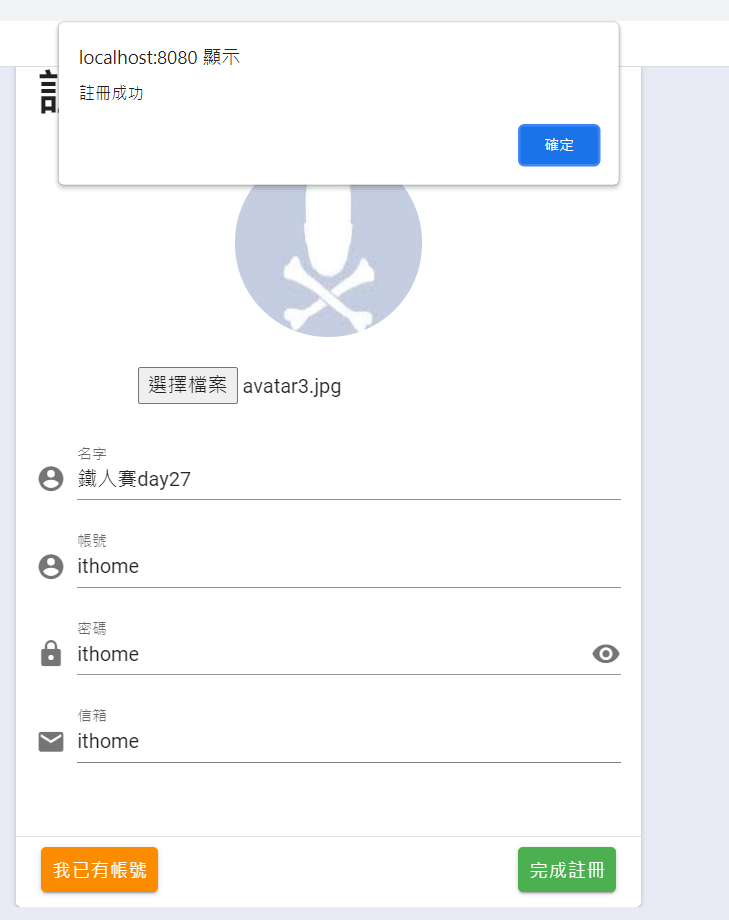
再来是修改帐户的

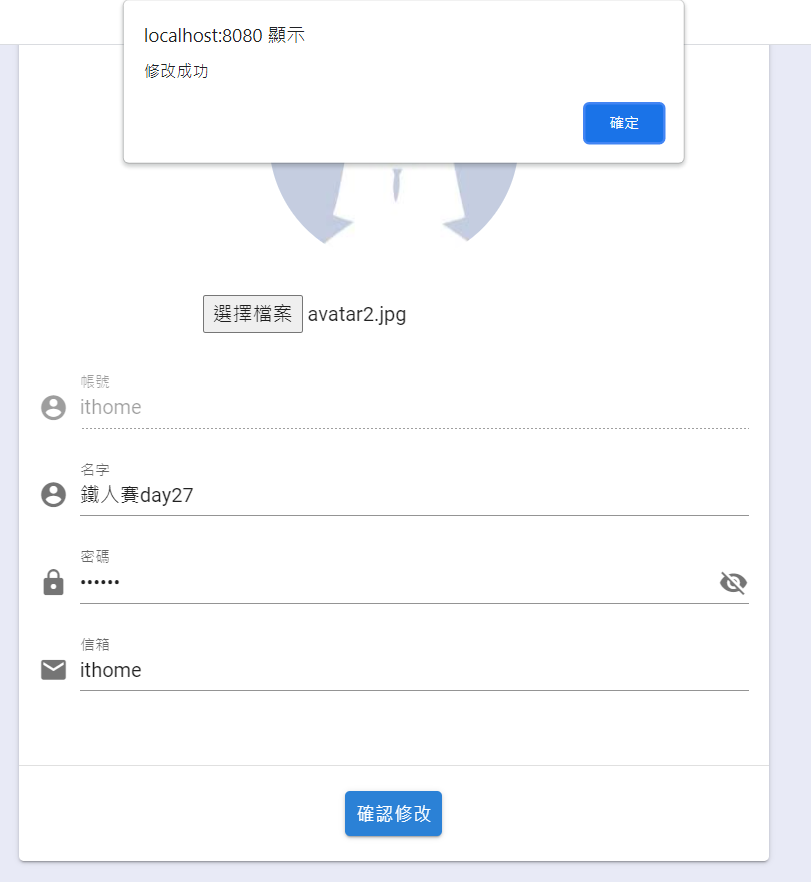

嘟嘟噜终於完成了
今天真的好痛苦 研究很久很久很久很久很久如何把档案存到资料库至
在把照片抓出来 如果没事真的用firebase就好 轻松简单
今天就到这边了
铁人赛剩下3天功能也完成得差不多了
剩下的功能我希望
1.完善团队介绍
2.把图片放到旁边的drawer
3.新增管理者帐号功能删帐号删除文章等等
4.专案分页功能
5. 搜寻专案功能
6.排序专案功能
7.专案打包成docker
仔细想想在铁人赛期间大概率完成不了全部
我想想优先顺序 再来决定明天要完成什麽
说不定我突然发疯全部做完ORZ
好啦今天差不多到这边啦!
我们明天见!
iOS Swift TodoList ( 画面部分 no code ) Part1
前言: 哈罗~~此篇是我第一篇文,跟其他人一样纪录程序学习过程,而swift也是我最近在学习的新语言...
Day-10 回圈
正如人需要重复呼吸。在程序中,多数时候都与「重复进行某动作」有关,而这,就是回圈。视执行次数、过程与...
[Day27]用Canvas打造自己的游乐场-labyrinth 键盘控制角色
今天要来加入玩家角色,以及用键盘来控制角色 // 玩家 var player_x; var play...
Golang 转生到web世界 - 档案操作
Golang 档案操作 写web多少还是会遇到除了表单外,就是跟档案有关的行为了,这部分我自己都是习...
失误的修补智慧
在各行各业工作时,很多人都有因为工作上失误,而被上司责骂的经验,这些必经的过程,被视为「学习」和「记...