23 搞半天终於在网页上启动游戏了
发牌员
我们的短期目标是,在网页上用纯文字的方式直接显示游戏状态
并会随着游戏更新的时候更新
原本想要把 游戏 存在房间里面,但是在这边已经不需要其他房间的功能了,多一层很烦
我就直接在 ETS 再开另一个表格 叫 games 然後用跟房间一样的 id 来储存游戏状态
在 lib/card/application.ex 里面加在之前的 rooms 表格後面
# 建立 rooms 与 games table 给大家用
:ets.new(:rooms, [:set, :public, :named_table])
:ets.new(:games, [:set, :public, :named_table])
开始写这一页的 mount 方法吧
要做的事情有
- 从网址捞出id
- 请发牌员建立新的游戏并把 pid 存在 games表格里面
- 用 pid 取得游戏目前状态
- 显示在 render
我们先把发牌员做好
新开一个档案/lib/card/dealer.ex
defmodule Card.Dealer do
use GenServer
def init(_) do
{:ok, []}
end
def handle_call(id, _from, games) do
case :ets.lookup(:games, id) do
[{^id, pid}] -> {:reply, {id, pid}, games}
[] ->
{:ok, pid} = Card.Game.start()
:ets.insert(:games, {id, pid})
{:reply, {id, pid}, [id | games]}
end
end
def start_link(_) do
GenServer.start_link(__MODULE__, [], name: :dealer)
end
def maybe_create_game(id) do
GenServer.call(:dealer, id)
end
end
每次开始一个新的游戏,双方都会想要得到游戏的 pid
所以统一由一个发牌员来建立,来避免双方同时各自建立分开的游戏的情况
再将发牌员放到 lib/card/application.ex 的 start 方法的 children 里面
def start(_type, _args) do
children = [
# Start the Telemetry supervisor
CardWeb.Telemetry,
# Start the PubSub system
{Phoenix.PubSub, name: Card.PubSub},
# Start the Endpoint (http/https)
CardWeb.Endpoint,
# Start a worker by calling: Card.Worker.start_link(arg)
# {Card.Worker, arg}
Card.Dealer # 加在这里
]
# 建立 rooms 与 games table 给大家用
:ets.new(:rooms, [:set, :public, :named_table])
:ets.new(:games, [:set, :public, :named_table])
# See https://hexdocs.pm/elixir/Supervisor.html
# for other strategies and supported options
opts = [strategy: :one_for_one, name: Card.Supervisor]
Supervisor.start_link(children, opts)
end
ok 之後就回来做 mount 方法
defmodule CardWeb.GameLive.Game do
use CardWeb, :live_view
import CardWeb.Component
alias Card.Game
def mount(%{"id" => id} = _params, _session, socket) do
# 请 dealer 给我们一个游戏
pid = Card.Dealer.find_or_create_game(id)
# 用拿到的 pid 跟 查看游戏状态
game = Game.status(pid)
# 把这些资讯存进 assigns 里面
{:ok, assign(socket, %{pid: pid, id: id, game: game})}
end
# 接着就可以在 画面上 用 inspect 方法 把原始的资料型态印在网页上
def render(assigns) do
~H"""
<div class="flex flex-col items-center h-screen">
<.logo />
<%= inspect @game %>
</div>
"""
end
end
建立游戏後,画面上会有游戏刚开始的状态
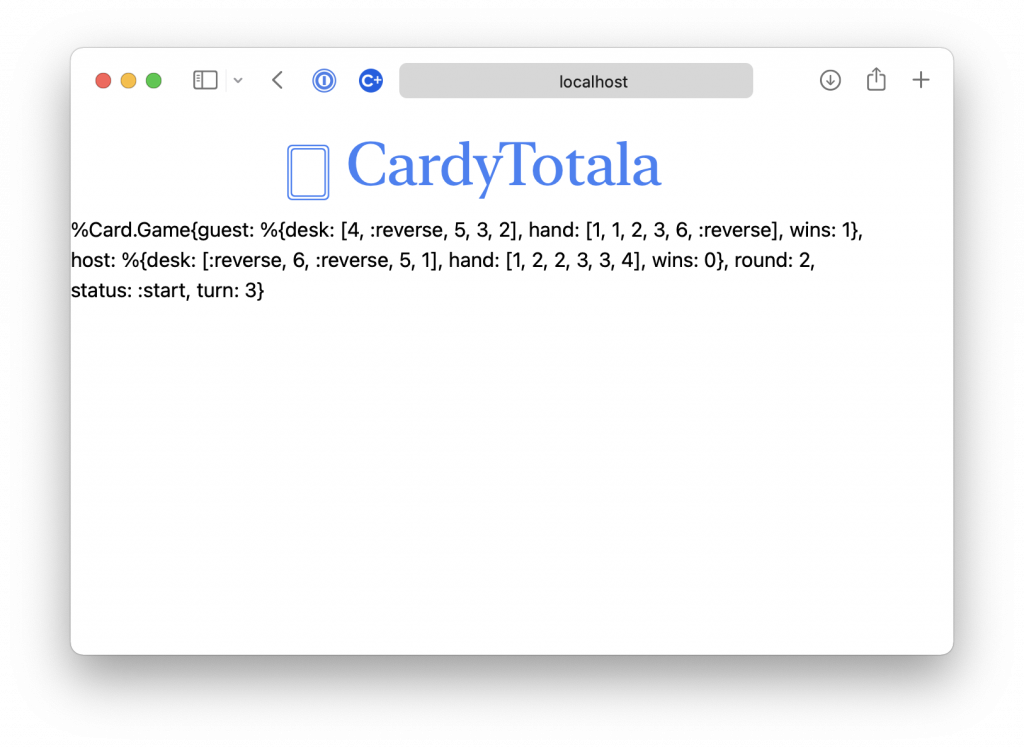
如果重新整理,可以看到会依照自动出牌的进度,游戏状态有改变
但是我们不可能边玩边重新整理
明天来用 pubsub 自动更新游戏状态
Day10 Sync.WaitGroup & Sync.Map
Sync.WaitGroup A WaitGroup waits for a collection ...
[Vue2Leaflet系列二] Leaflet Plugins with Vue
本篇文章请参考 [Vue2Leaflet系列一] 从vue-cli安装到建置地图 之前介绍过Leaf...
写在前面-不要停止思考和学习
第一天的文章偏向一个前言或是导读的概念。 今年再次挑战iThone的铁人赛,带着比前两年更大的压力,...
菜鸡的学习笔记 终於开始了!
之前在学习上遇到问题的时候,会搜寻 iT 的文章来看 现在终於自己也办了帐号,准备记录自己的学习历程...
为什麽要学Python
如今,人人都在谈人工智慧,而程序语言百百种,我们到底要学习哪一种呢?如过现在想要学习一种好入门、好上...