DAY20 - line message API 初体验
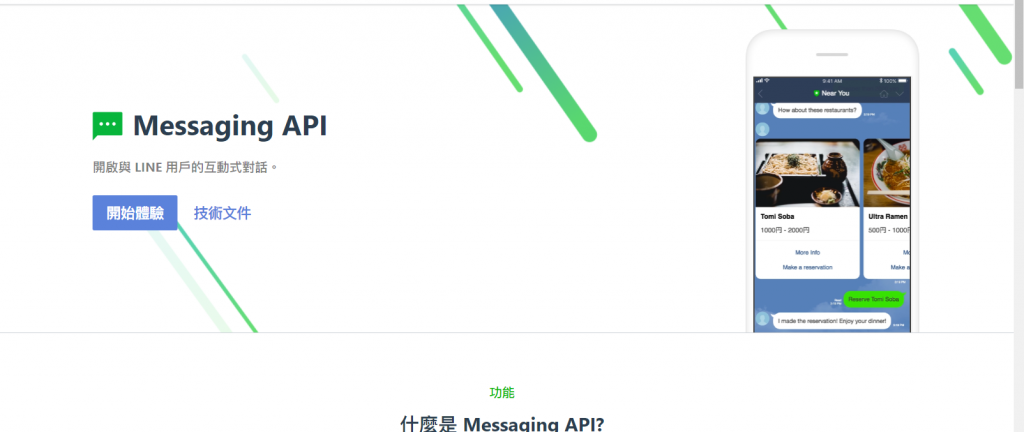
上一篇,申请好了 line message API 的频道,这一篇就来实际玩转 line message API 吧
line message API 官方文件
首先 line 官方是有文件的,不过没有中文,只有英文与日文,所以要选择一种自己熟悉的语言
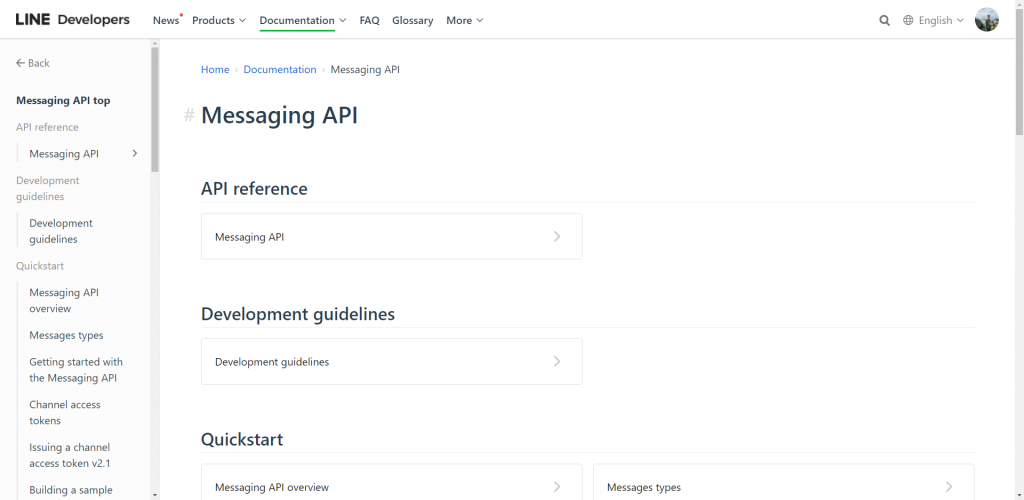
line message API 的种类
平常我们在传送 line 讯息的时候,多是以文字或贴图为主,但是其实line 的讯息有非常多种
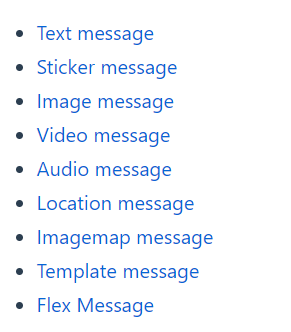
文字讯息
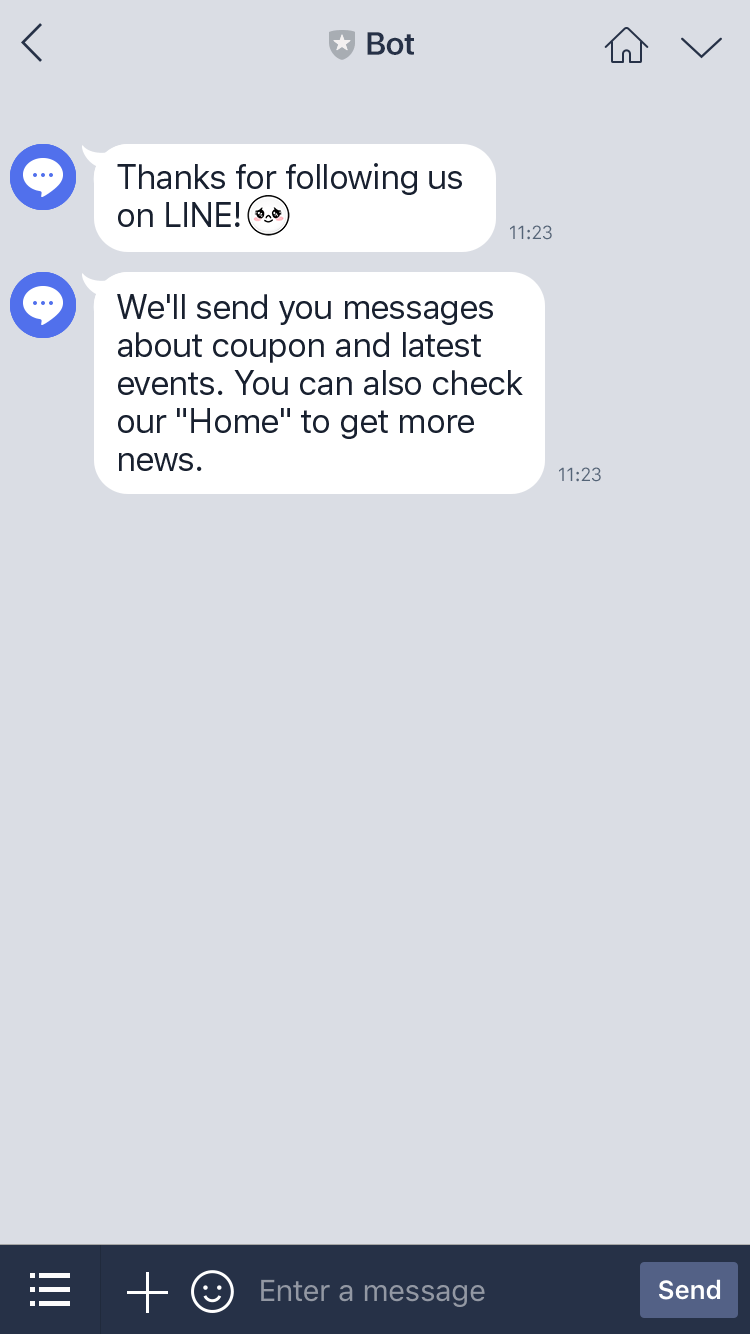
贴图讯息
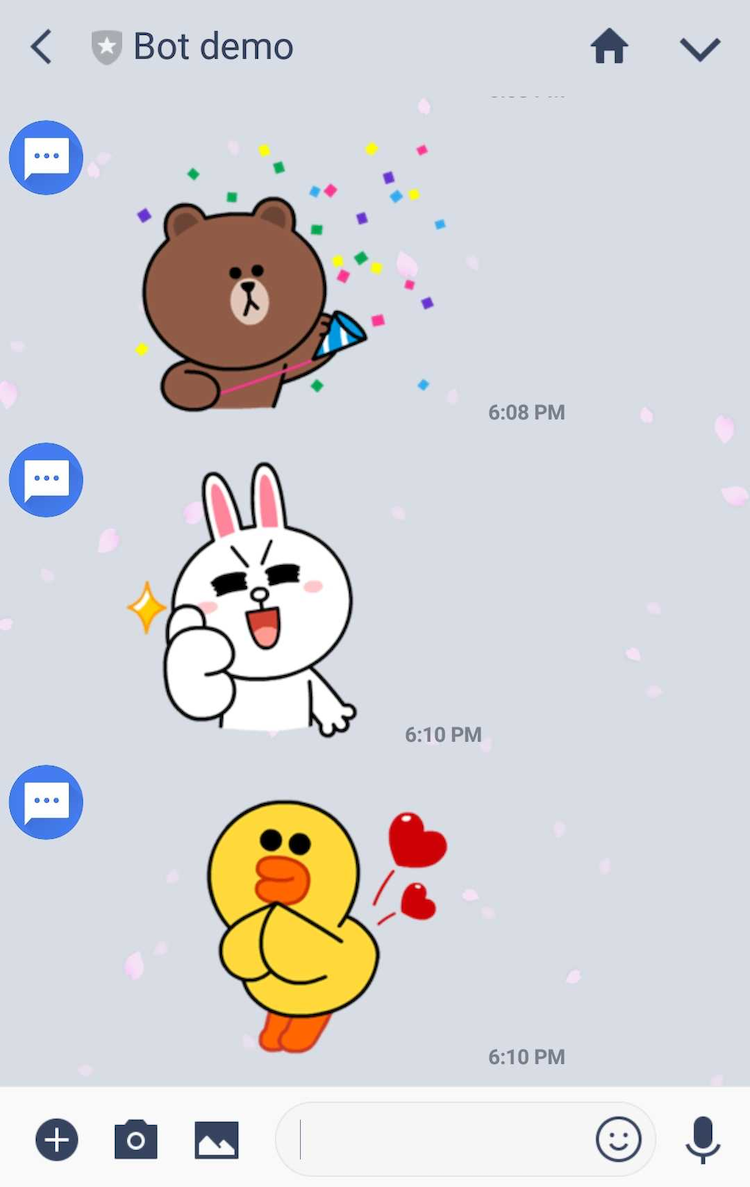
图片讯息
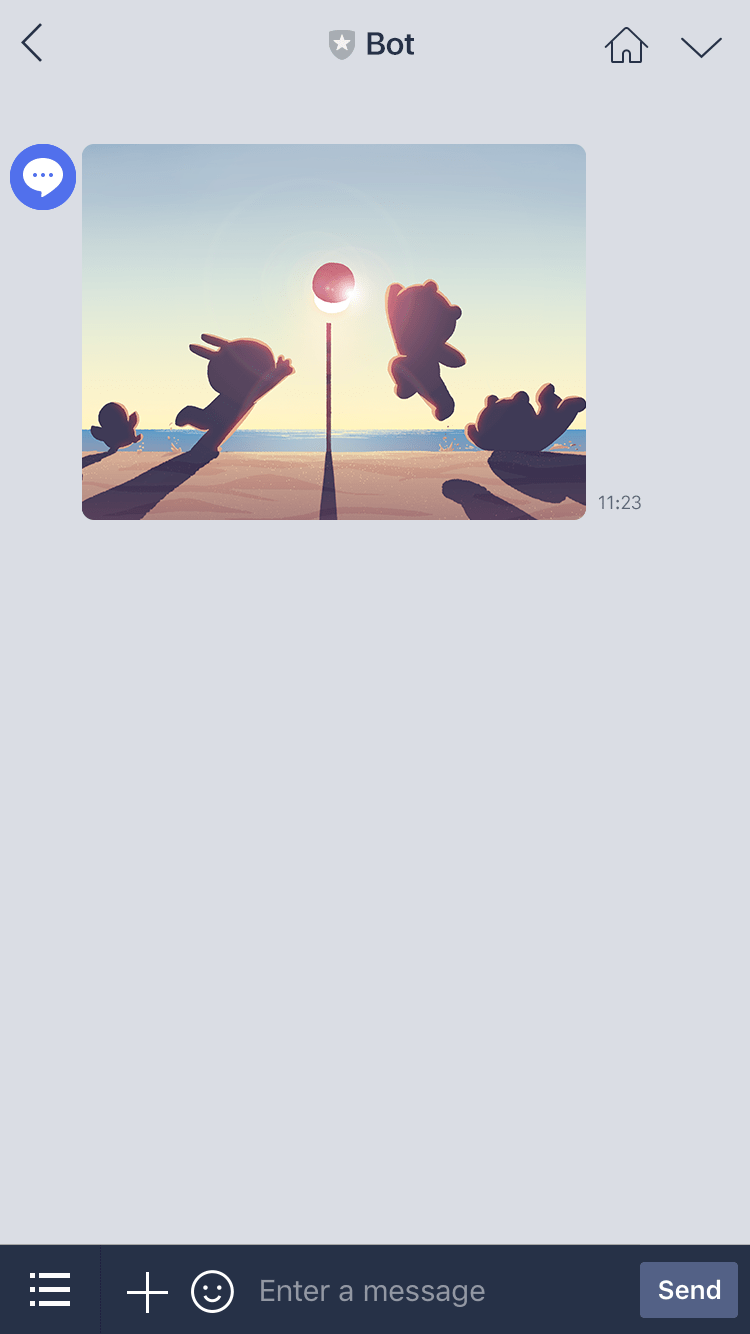
影片讯息
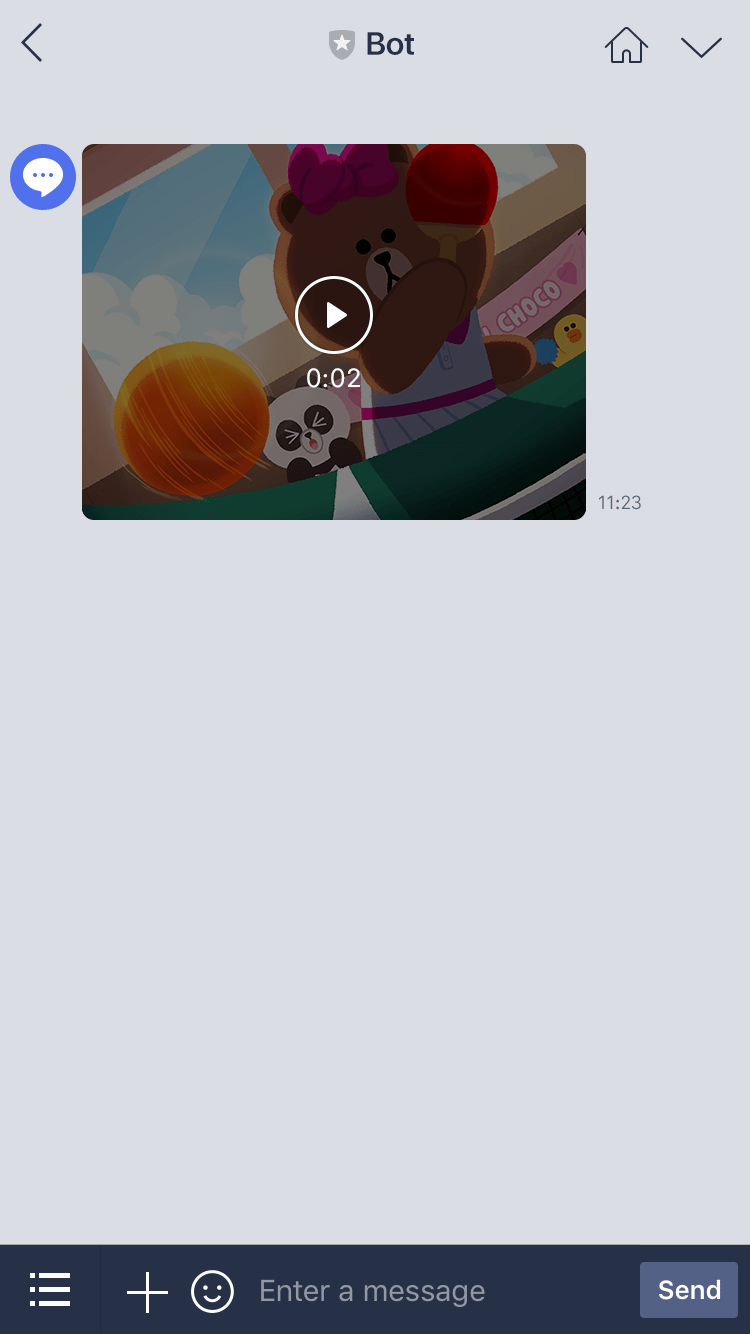
声音讯息
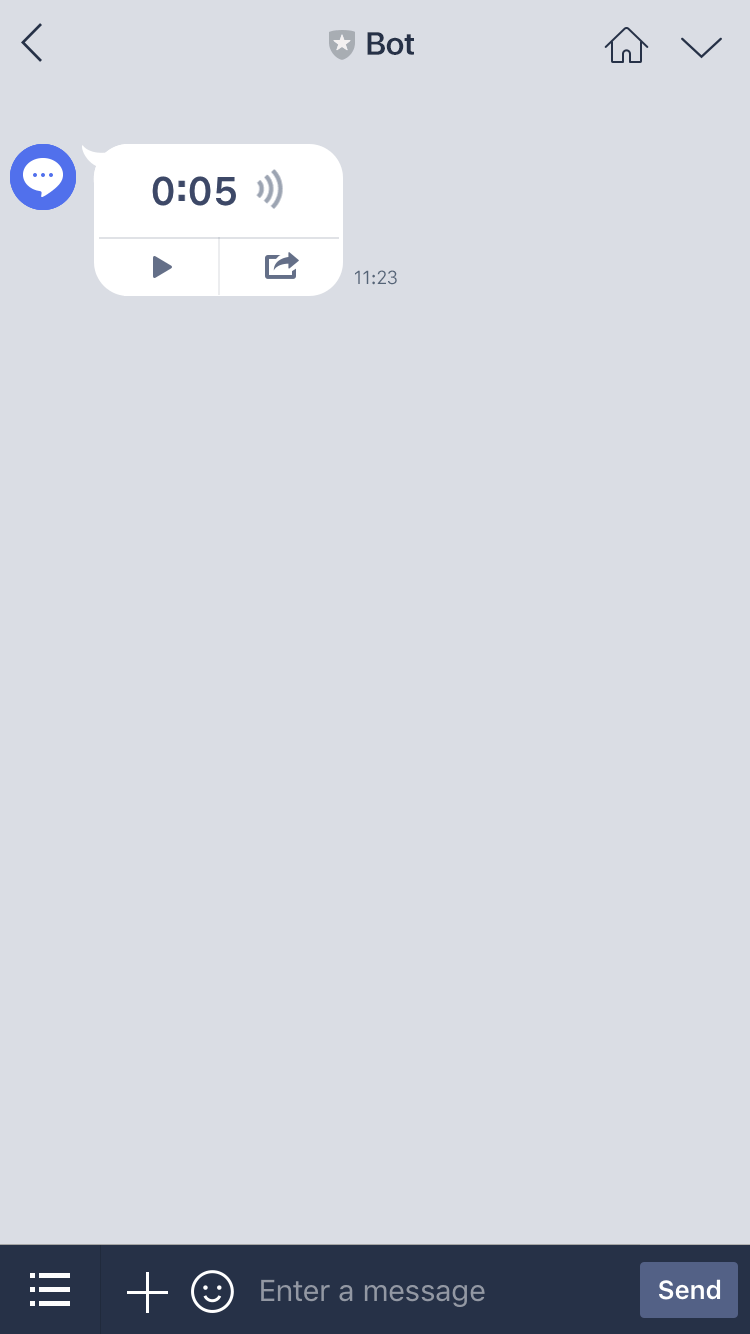
位置讯息
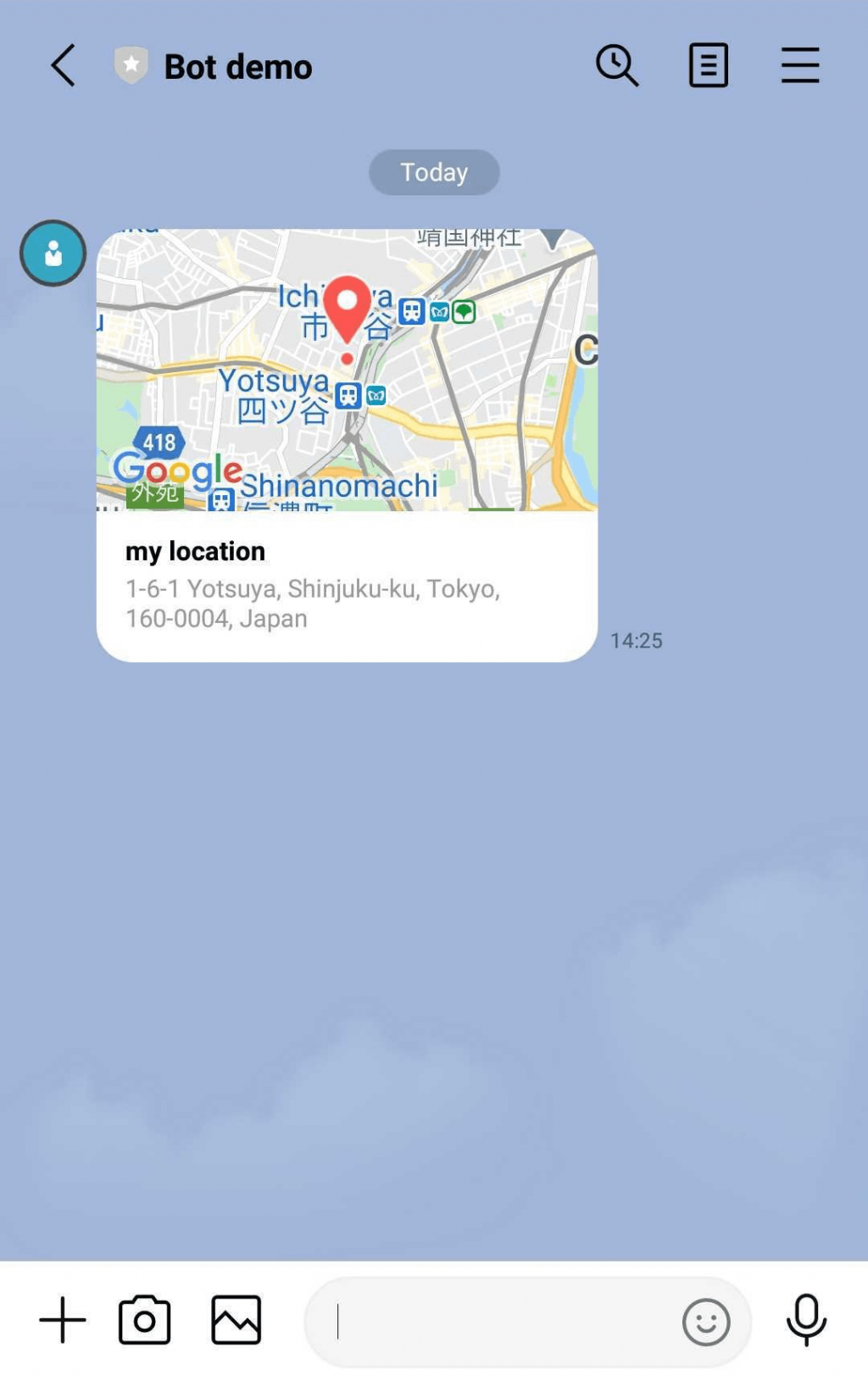
图片地图讯息
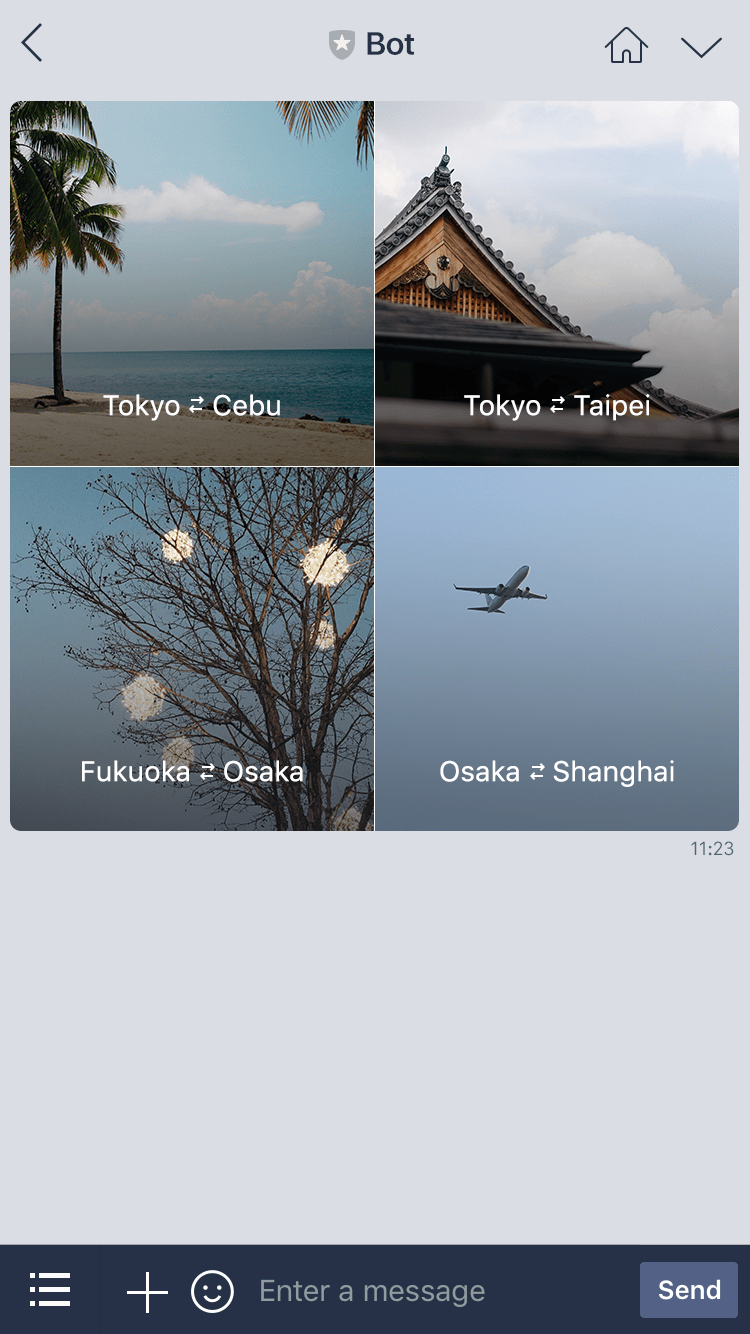
按钮讯息
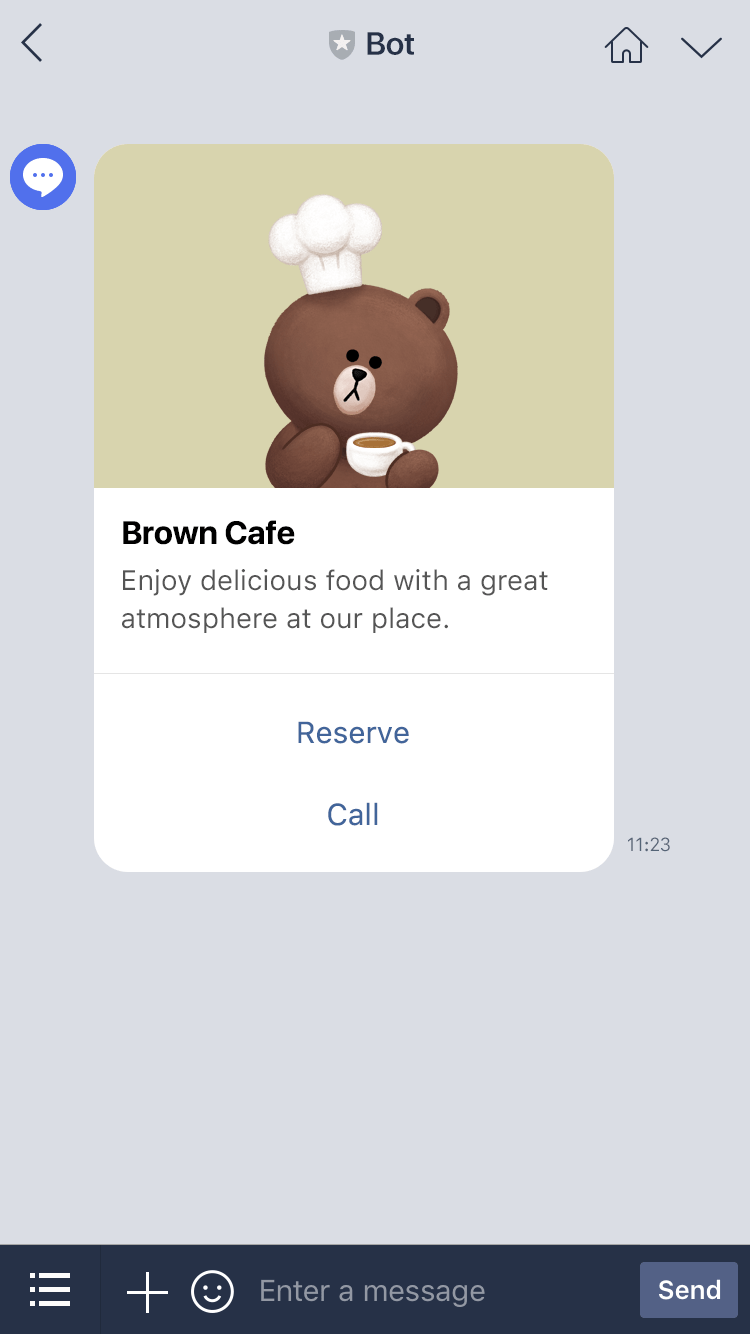
确认讯息
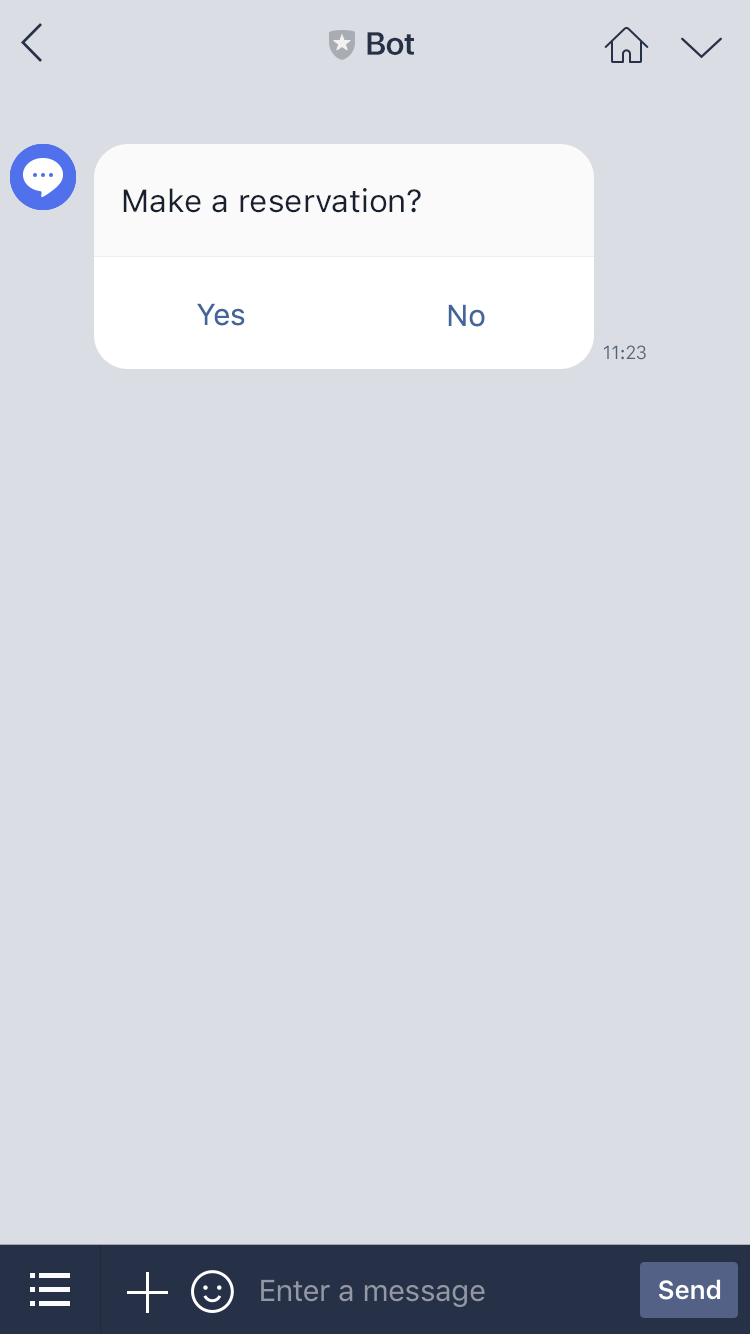
橱窗讯息
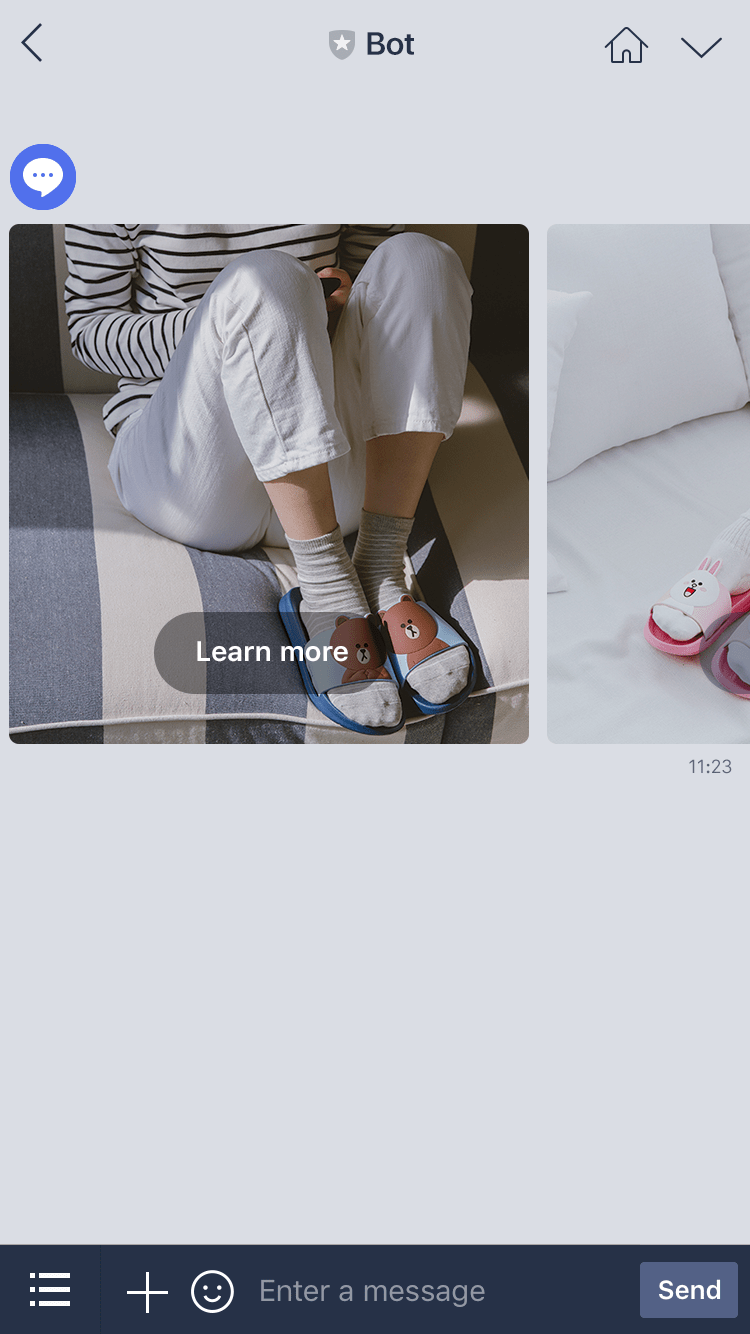
开始使用 line message API
取得 api 资讯
首先,不管要做什麽,都有两件事情要做
- 取得 line message API secret
- 取得 line message API accessToken
先到昨天建立好的 line channel 页面,找到这两样资讯。一开始没有的话可以先按 issue 的按钮,发行一个新的
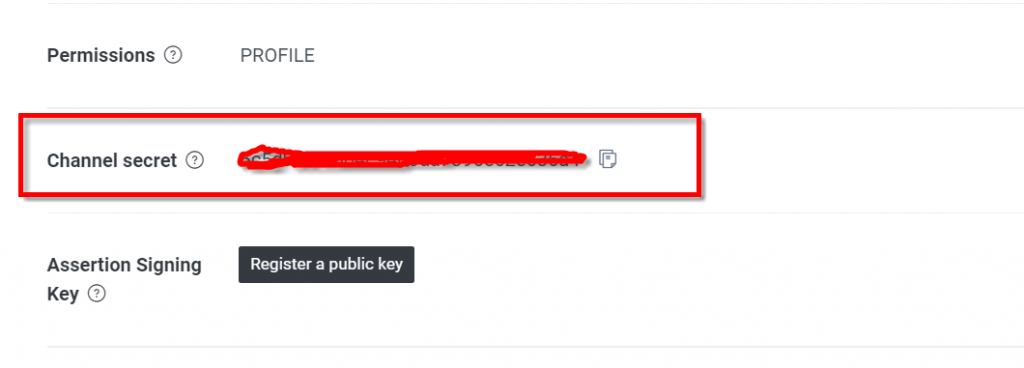
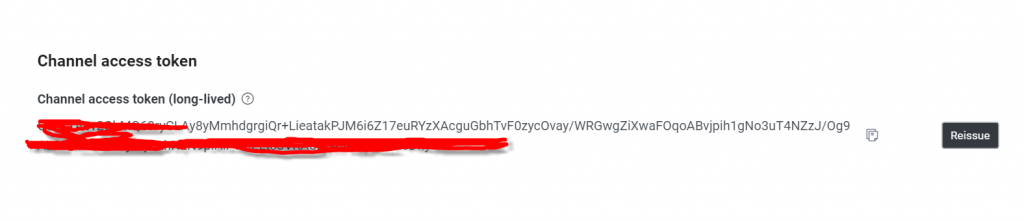
在後端建立API
还记得一开始使用 Nx 建立的前後端专案吗?到目前为止,都只介绍到前端的部分,都没有使用到任何後端的项目。现在要开始在後端建立API了
安装 line bot sdk
npm install @line/bot-sdk --save
安装line bot sdk 可以免除我们自己建立的後端与 line message API 之间沟通繁复的过程,只要使用line bot sdk,一切都会帮我们处理好
设定 line bot sdk
npm install @line/bot-sdk --save
推送讯息到 line
在这里示范三种讯息: 范本讯息 、 文字讯息、 贴图讯息
使用 line bot sdk 有个好处,所有的型别它都帮你订好了,只要引用正确的类别,就可以知道要传什麽参数
import { Injectable } from '@nestjs/common';
import {
ClientConfig,
Client,
TextMessage,
MessageAPIResponseBase,
TemplateMessage,
StickerMessage,
} from '@line/bot-sdk';
import { from, Observable } from 'rxjs';
@Injectable()
export class AppService {
clientConfig: ClientConfig = {
channelAccessToken: '你的access token',
channelSecret: '你的channel secret ',
};
client = new Client(this.clientConfig);
groupId = '传送到群组的id';
pushMessageToLineChannel(
messageContent: any
): Observable<MessageAPIResponseBase> {
const { imageUrl, name, message, docPath } = messageContent;
const textMessage = `${name} 预约打卡罗` ;
const templateMessage: TemplateMessage = {
type: 'template',
altText: textMessage,
template: {
type: 'buttons',
thumbnailImageUrl: imageUrl,
imageAspectRatio: 'rectangle',
imageSize: 'cover',
imageBackgroundColor: '#FFFFFF',
title: textMessage,
text: `${message}`,
actions: [
{
type: 'uri',
label: `看看${name}的打卡`,
uri: `https://challenage90days.web.app/checkin/${docPath}`,
},
],
},
};
return from(this.client.pushMessage(this.groupId, templateMessage));
}
pushDayoffMessageToLineChannel({ name }): Observable<MessageAPIResponseBase> {
const stickerMessage: StickerMessage = {
type: 'sticker',
packageId: '6362',
stickerId: '11087923',
};
const textMessage: TextMessage = {
type: 'text',
text: `${name} 请假罗`,
};
return from(this.client.pushMessage(this.groupId, textMessage));
}
}
范本讯息
结合之前前端送过来的打卡内容,将打卡内容做成范本讯息
const { imageUrl, name, message, docPath } = messageContent;
const textMessage = `${name} 预约打卡罗` ;
const templateMessage: TemplateMessage = {
type: 'template',
altText: textMessage,
template: {
type: 'buttons',
thumbnailImageUrl: imageUrl,
imageAspectRatio: 'rectangle',
imageSize: 'cover',
imageBackgroundColor: '#FFFFFF',
title: textMessage,
text: `${message}`,
actions: [
{
type: 'uri',
label: `看看${name}的打卡`,
uri: `https://challenage90days.web.app/checkin/${docPath}`,
},
],
},
};
贴图讯息
可以传送贴图,只要知道贴图系列的ID 和贴图的ID 就可以传送罗,如果不知道的话,官网上有贴图的对照表
const stickerMessage: StickerMessage = {
type: 'sticker',
packageId: '6362',
stickerId: '11087923',
};
文字讯息
最一般的方式,像简讯一样,传送文字讯息
const textMessage: TextMessage = {
type: 'text',
text: `${name} 请假罗`,
};
推送讯息
最後只要使用 pushMessage 方法,就可以将讯息传送到 line 上面罗
this.client.pushMessage(this.groupId, 你的讯息类别)
传送出来的效果会这这样

这是对line message API 简单介绍,另外还有很多後端没有介绍的部分,像是nestjs的使用方法等等,就下一篇再介绍罗!
>>: Day 20 ATT&CK for ICS - Evasion(2)
Day 25 埠映射与记忆体映射
输出与输入设备是在嵌入式系统里面,占有一个很重要的位置,所有的输入输出系统都必须透过设备控制暂存器,...
Day27 - 云端交易主机 - Ubuntu SSH登入 & 远端桌面
云端交易主机 - Ubuntu SSH登入 & 远端桌面 SSH登入 本机端建立SSH金钥 ...
[Day08] 什麽是贪婪法
#402 - Remove K Digits 连结: https://leetcode.com/p...
[Day 23] 资料分布与离群值处理
资料分布与离群值处理 今日学习目标 资料特徵观察与离群值分析 检视资料的分布状态 偏度 (Skewn...
虹语岚访仲夏夜-24(专业的小四篇)
我慢慢的告诉小路,我记得的事,包括那个R... 小路一直强调,只有我一个人参加,然後,不会有什麽NP...