第39天~~又是JSON+动态增加按钮不是用XML
这篇的上一篇:https://ithelp.ithome.com.tw/articles/10283923
~又是JSON~~要把JSON练熟~
https://zh.wikipedia.org/wiki/JSON
这里要用logcat取出JSON的方法:
先建立新的Android档-
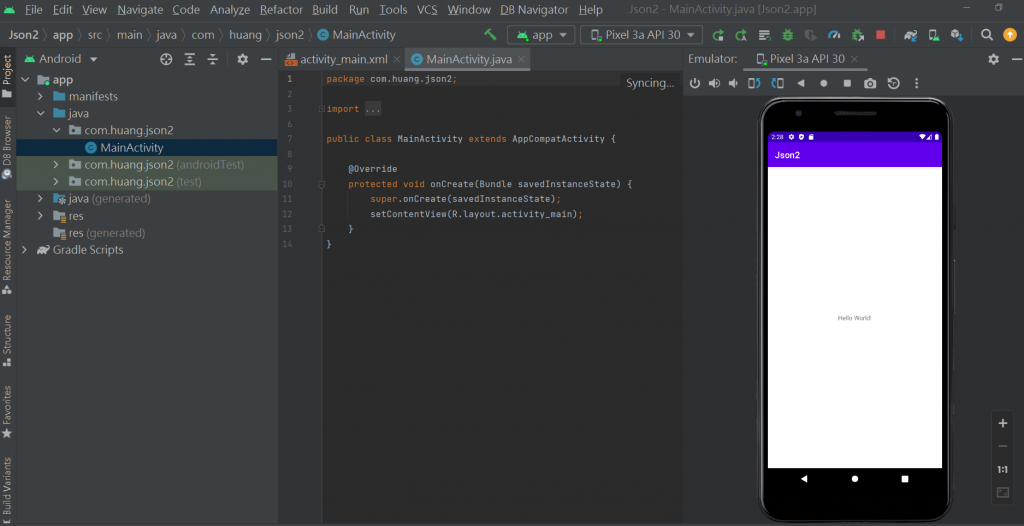
用logcat取出JSON的方法:
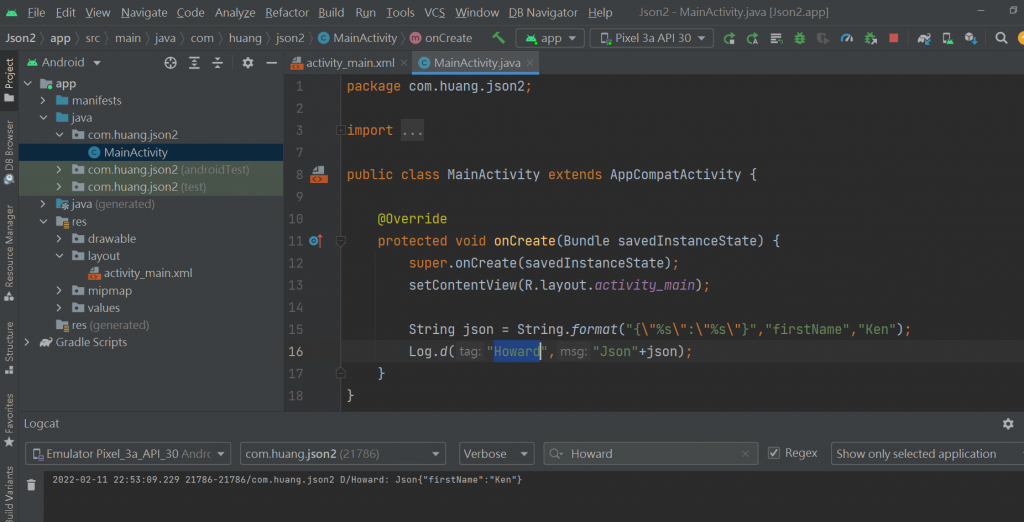
package com.huang.json2;
import androidx.appcompat.app.AppCompatActivity;
import android.os.Bundle;
import android.util.Log;
public class MainActivity extends AppCompatActivity {
@Override
protected void onCreate(Bundle savedInstanceState) {
super.onCreate(savedInstanceState);
setContentView(R.layout.activity_main);
String json = String.format("{\"%s\":\"%s\"}","firstName","Ken");
Log.d("Howard","Json"+json);
}
}
使用Android内建套件
把错误"印"出来~
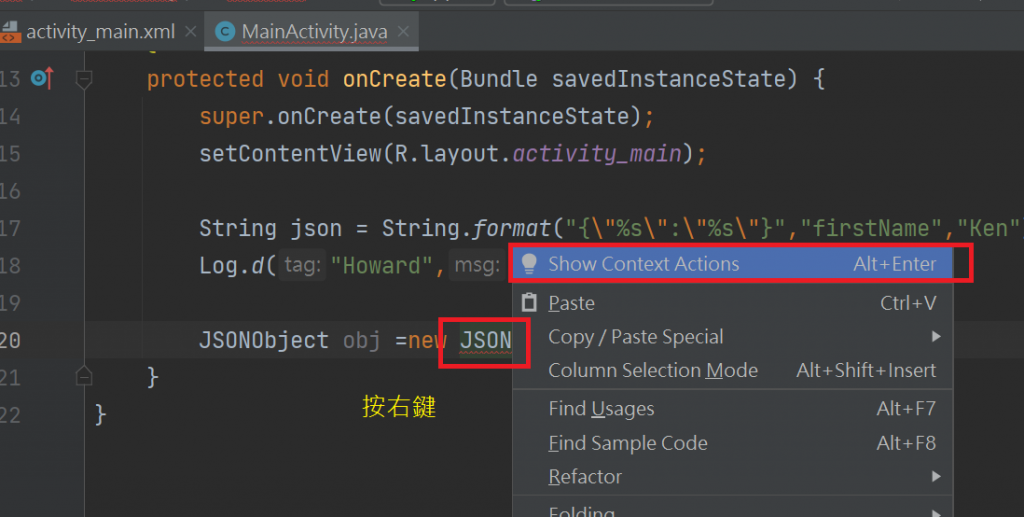
目前变这样
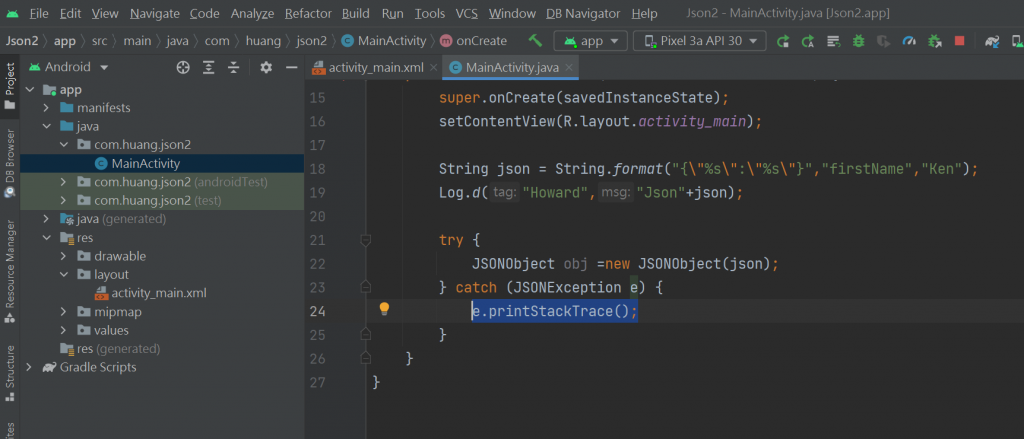
然後再来改内容
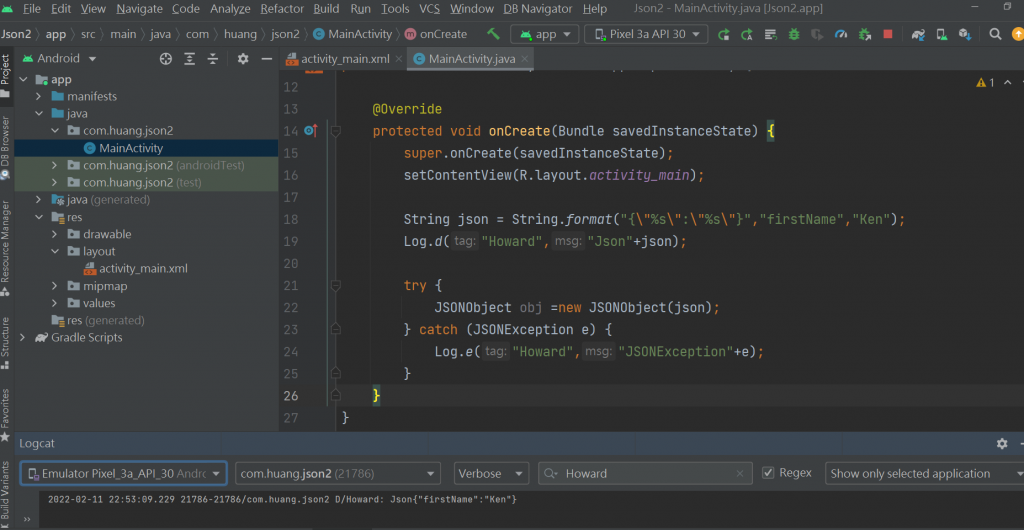
package com.huang.json2;
import androidx.appcompat.app.AppCompatActivity;
import android.os.Bundle;
import android.util.Log;
import org.json.JSONException;
import org.json.JSONObject;
public class MainActivity extends AppCompatActivity {
@Override
protected void onCreate(Bundle savedInstanceState) {
super.onCreate(savedInstanceState);
setContentView(R.layout.activity_main);
String json = String.format("{\"%s\":\"%s\"}","firstName","Ken");
Log.d("Howard","Json"+json);
try {
JSONObject obj =new JSONObject(json);
} catch (JSONException e) {
Log.e("Howard","JSONException"+e);
}
}
}
再来取出数字:
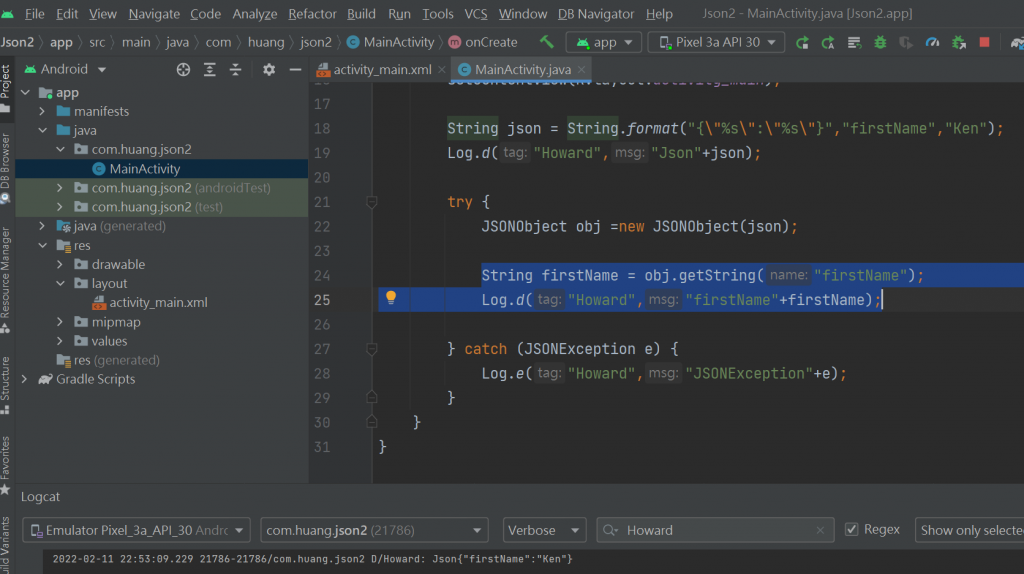
跑一下取出KEN
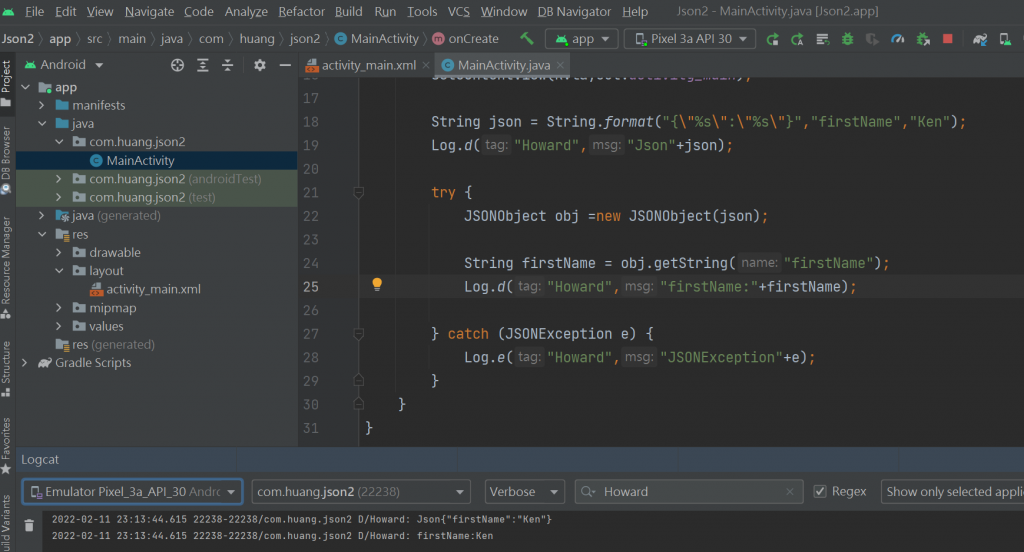
package com.huang.json2;
import androidx.appcompat.app.AppCompatActivity;
import android.os.Bundle;
import android.util.Log;
import org.json.JSONException;
import org.json.JSONObject;
public class MainActivity extends AppCompatActivity {
@Override
protected void onCreate(Bundle savedInstanceState) {
super.onCreate(savedInstanceState);
setContentView(R.layout.activity_main);
String json = String.format("{\"%s\":\"%s\"}","firstName","Ken");
Log.d("Howard","Json"+json);
try {
JSONObject obj =new JSONObject(json);
String firstName = obj.getString("firstName");
Log.d("Howard","firstName:"+firstName);
} catch (JSONException e) {
Log.e("Howard","JSONException"+e);
}
}
}
动态增加按钮不是用XML
![]()
开新档案-
XML档先改成-LinearLayout
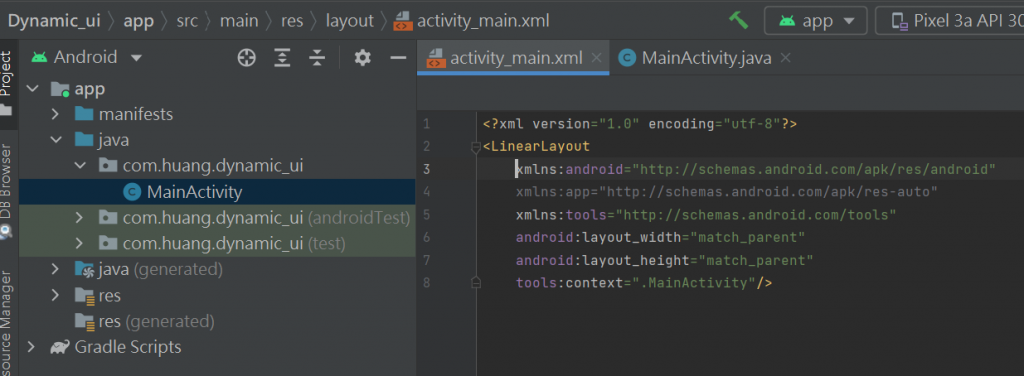
XML里面只有放...
命名- containerView
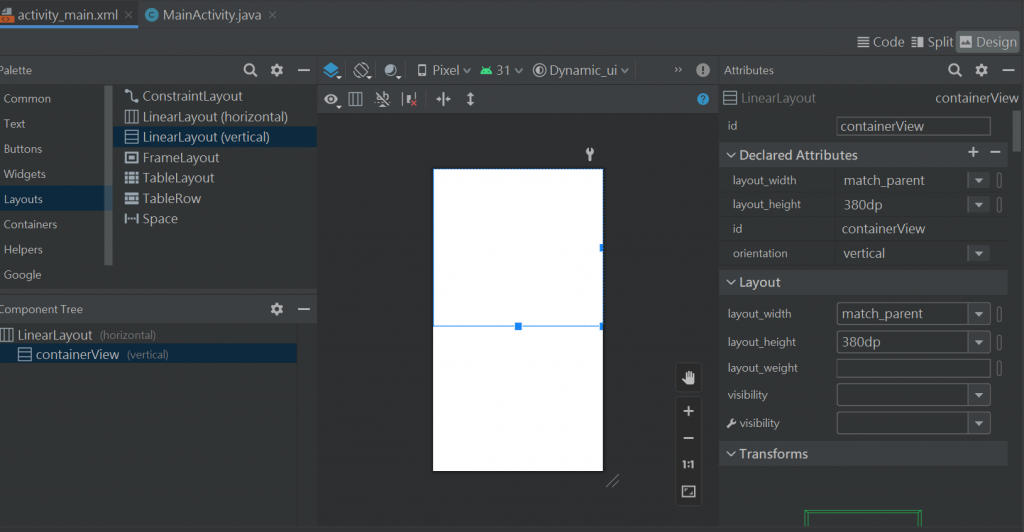
然後用JAVA档-然後用JAVA档-
![]()
package com.huang.dynamic_ui;
import androidx.appcompat.app.AppCompatActivity;
import android.os.Bundle;
import android.widget.Button;
import android.widget.LinearLayout;
public class MainActivity extends AppCompatActivity {
@Override
protected void onCreate(Bundle savedInstanceState) {
super.onCreate(savedInstanceState);
setContentView(R.layout.activity_main);
LinearLayout layout=findViewById(R.id.containerView);
Button button = new Button(this);
button.setText("存档");
layout.addView(button);
}
}
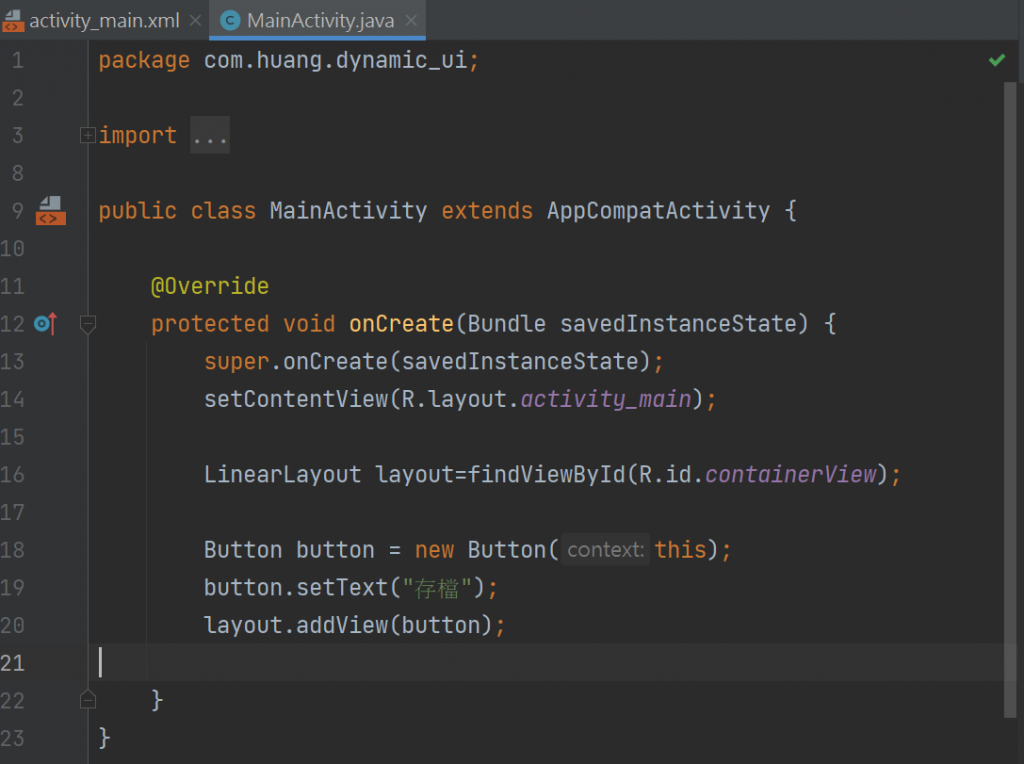
就可以长出这样~
然後再加入for回圈
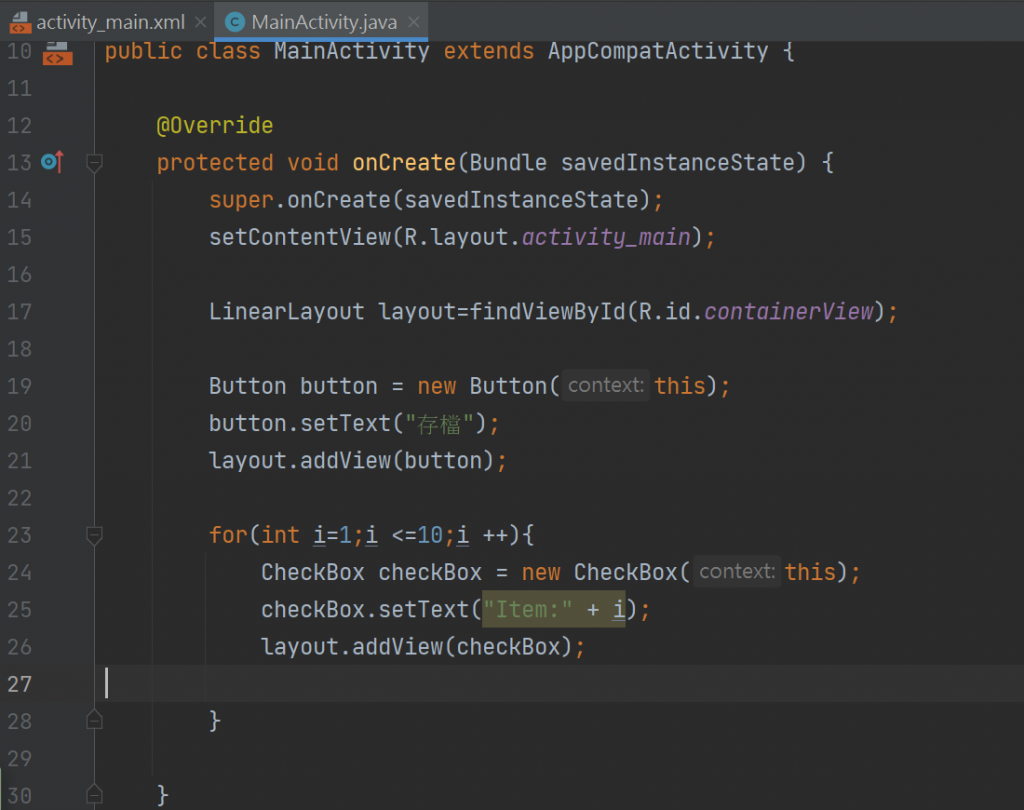
package com.huang.dynamic_ui;
import androidx.appcompat.app.AppCompatActivity;
import android.os.Bundle;
import android.widget.Button;
import android.widget.CheckBox;
import android.widget.LinearLayout;
public class MainActivity extends AppCompatActivity {
@Override
protected void onCreate(Bundle savedInstanceState) {
super.onCreate(savedInstanceState);
setContentView(R.layout.activity_main);
LinearLayout layout=findViewById(R.id.containerView);
Button button = new Button(this);
button.setText("存档");
layout.addView(button);
for(int i=1;i <=10;i ++){
CheckBox checkBox = new CheckBox(this);
checkBox.setText("Item:" + i);
layout.addView(checkBox);
}
}
}
就长成这样:

这篇的下一篇:https://ithelp.ithome.com.tw/articles/10283962
<<: Android 逆向工程 - 不确定 App 是否有混淆,所以反组译看看 ( 4步骤 )
README,写在开赛第一天
去年写了跟自身专业 Android 题目,在每天固定输出文字是一种表达的练习。而今年持续分享自己的在...
[Day 27] 微探讨 Pure pipe 与 Impure pipe
今天要介绍的 Tip 是有关於 pipe 的 pure 与 impure,当没有任何额外的设定下,自...
Day19|【Git】开始使用分支 - git branch(基本常用指令)
学习完 git 的基本观念後,我们就来进入下一阶段,创建分支吧! 为什麽会需要分支呢? 分支的好处在...
Day02 - 【入门篇】Quick Start(2)
本系列文之後也会置於个人网站 昨天,已经完成了一部分配置,且也已经可以建立帐号并登入了。 不过,这...
[Part 4 ] Vue.js 的精随-元件 Slots
Slots ? 想要传入内容到子层中,slots 是另一种可以选择的方式,在 component 预...