Day 19 - 网页元素DOM - 表单元件的Event,表单的type 设定
制作表单 createRadio();
沿用上一个文章的参考 加上以下设定 我们可以用radio去做额外的设定
let radioElement;
function setup() {
radioElement = createRadio(); //放入radio button
radioElement.position(0,250); //设定 radio 位置
radioElement.option('nomral');
radioElement.option('rotate');
radioElement.option('scale');
radioElement.style('background-color','white');
}
function draw() {
// ellipse(mouseX, mouseY, 20, 20);
if(mode==='rotate'){
rotate(PI/4); //要设定变成旋转
};
}
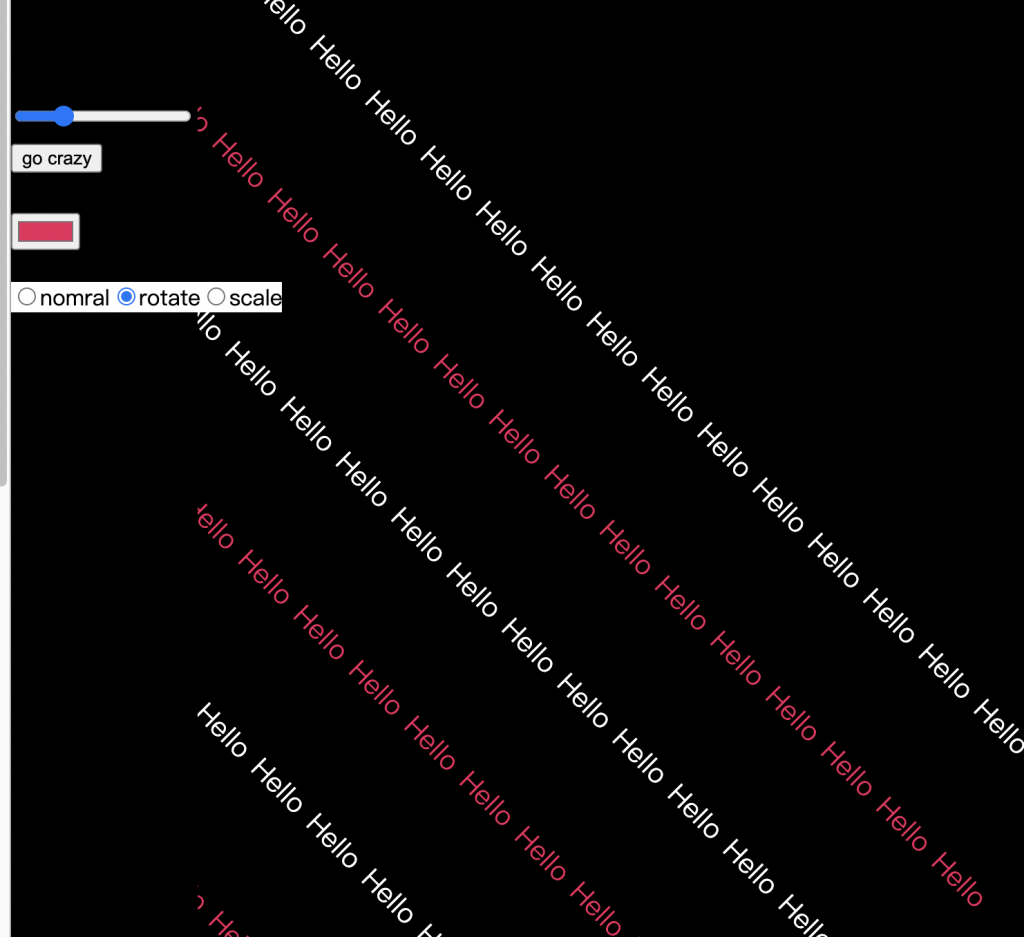
接下来把原本的设定更改成 在每个字上面制作旋转效果
function draw() {
// ellipse(mouseX, mouseY, 20, 20);
let mode = radioElement.value(); // 抓取radio 参数
for(var o=0;o<height;o+=100){
lineCount++;
if(lineCount %2 ==0){
fill(selectColor);
}else{
fill('white');
}
for(var i=0;i<width;i+=textLength){
push();
translate(i+random(randomValue,-randomValue),o+random(randomValue,-randomValue));
if(mode==='rotate'){
rotate(PI/4); //要设定变成旋转
};
text(txt,0,0)// render text
pop();
};
}
}

透过这些方式 我们可以制作出不同的 参考设定 来去做你想做的动态效果
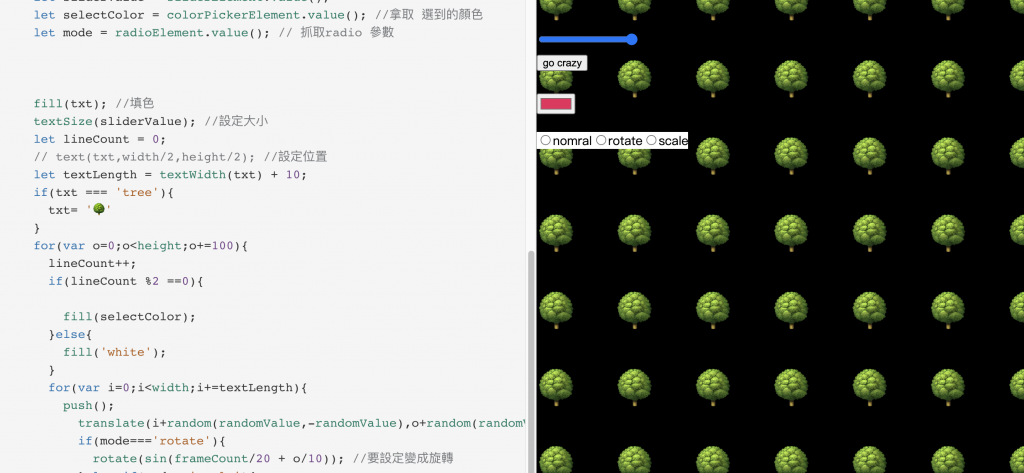
参考范例
https://openprocessing.org/sketch/1272822
如果想要做一些按钮的样式调整可直接设定他的style设定
css可控制: 选单里的字 ,颜色,背景颜色的样式。
function setup() {
radioElement.option('nomral');
radioElement.option('rotate');
radioElement.option('scale');
radioElement.style('background-color','white');
}
动态绑定与文字物理模拟
假设今天要设定一个事件是由使用者在输入的时候才会变更
想做一个打字过後会有粒子系统掉下来
let inputElement
let txts=[]
function setup() {
createCanvas(windowWidth, windowHeight);
background(100);
inputElement = createInput();
inputElement.position(50,50);
inputElement.input(userInput)
}
function userInput(){
// print(this.value())
txts.push({
x:width/2,
y:50,
vx:random(-1,1),
vy:0,
text:this.value()
});
this.value('');;
}
function draw() {
// ellipse(mouseX, mouseY, 20, 20);
background(0);
fill(255);
textSize(50);
for(var i=0;i<txts.length;i++){
let txt = txts[i]
text(txt.text,txt.x,txt.y)
txt.x+=txt.vx;
txt.y+=txt.vy
txt.vy +=0.1
if(txt.y>height){
txt.vy = -abs(txt.vy); // -abs 曲绝对值在变负数 让字体再有弹跳的感觉
}
}
}
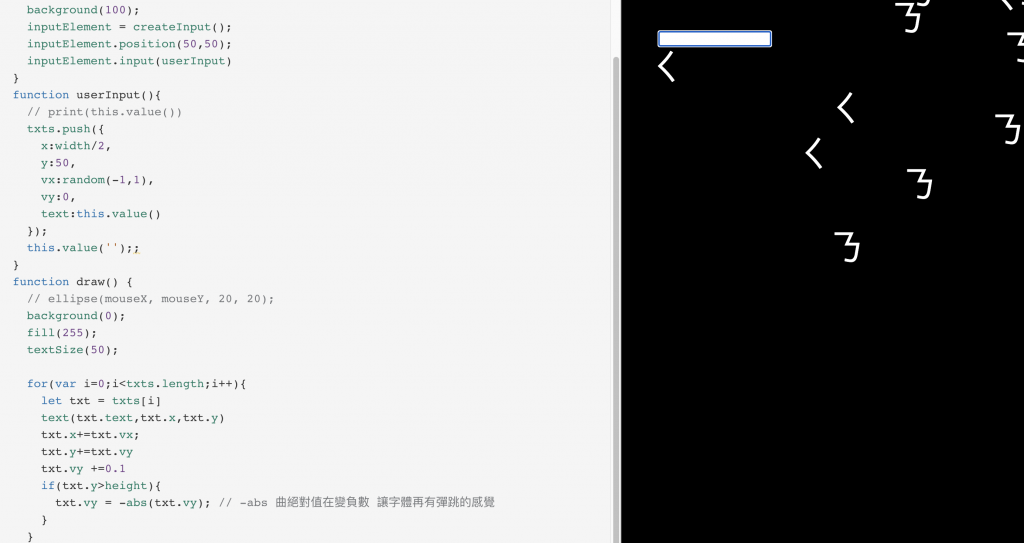
之後再增加一些color 以及 地心引力的设定可以让整个画面更佳缤纷还有弹跳感
let inputElement
let sliderElement
let txts=[]
let colors = 'b90c09-642c0c-e4e7e6-b3ada2'.split('-').map((item)=> '#'+item);
let ay = 0.2
function setup() {
createCanvas(windowWidth, windowHeight);
background(100);
inputElement = createInput();
inputElement.position(50,50);
inputElement.input(userInput)
sliderElement = createSlider(-1,1,1,0.5);
sliderElement.input(setGravity);
sliderElement.position(50,100)
ay = sliderElement.value(); //先取好值
}
// let ay = 0.1
function userInput(){
// print(this.value())
txts.push({
x:width/2,
y:height/2,
vx:random(-10,10),
vy:0,
text:this.value(),
color:random(colors)
});
this.value('');;
}
function setGravity(){
ay = this.value(); // 直接抓取sliderbar的值
}
function draw() {
// ellipse(mouseX, mouseY, 20, 20);
background(0);
// fill(255);
textSize(150);
for(var i=0;i<txts.length;i++){
let txt = txts[i]
text(txt.text,txt.x,txt.y)
fill(txt.color);
txt.x+=txt.vx;
txt.y+=txt.vy
txt.vx *=0.99 // 让移动增加阻力
txt.vy *=0.99 // 让移动争加一些阻力
txt.vy += ay // 直接对应到字体的重力+速度
if(txt.y>height){
txt.vy = -abs(txt.vy); // -abs 曲绝对值在变负数 让字体再有弹跳的感觉
}
}
}
增加select 选项
参考范例
https://openprocessing.org/sketch/1279938
>>: day19: High order function
Elastic Kibana Infographic: 资讯图像化可以炫技到什麽程度 (31)
在经过一个月的学习之後,操作上只是理解有非常多可以客制化的部分,难免会想资讯图像化的部分到底可以炫技...
自订 Vaadin 组件 / Grid 扩充功能 -- day07
重复使用程序码 Vaadin 自订 Component 各位发现了吗?在写完CRUD後,打开Crea...
Day16 Gin's Routing Structure And Context
Gin's Item Structure |-app |-common 公共方法 |-display...
怎么恢复安卓系统被删除的短信呢?
您可能会因为错误的点击而意外删除重要的短信,或者在恢复出厂设置、系统崩溃、Android 更新、ro...
VoK 系统功能权责划分 ( I ) - day13
权责划分 续VoK整合登入 当使用者登入系统後,无论是因为使用者权责亦或是为了系统安全,通常会建立适...