第35天~PK 及 FK~
这篇的上一篇:https://ithelp.ithome.com.tw/articles/10283907
PK 及 FK~
从资料表来看-
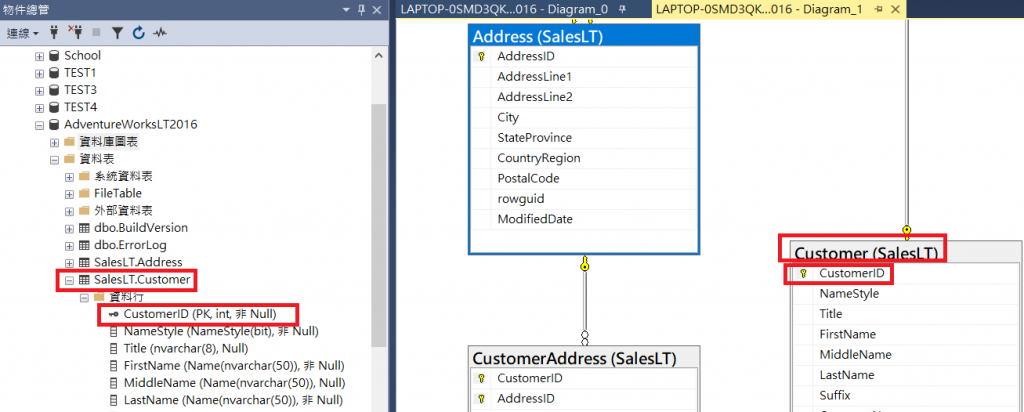
来写资料库的专有名词:
![]()
值组-是以1条为单位=>这里是4笔
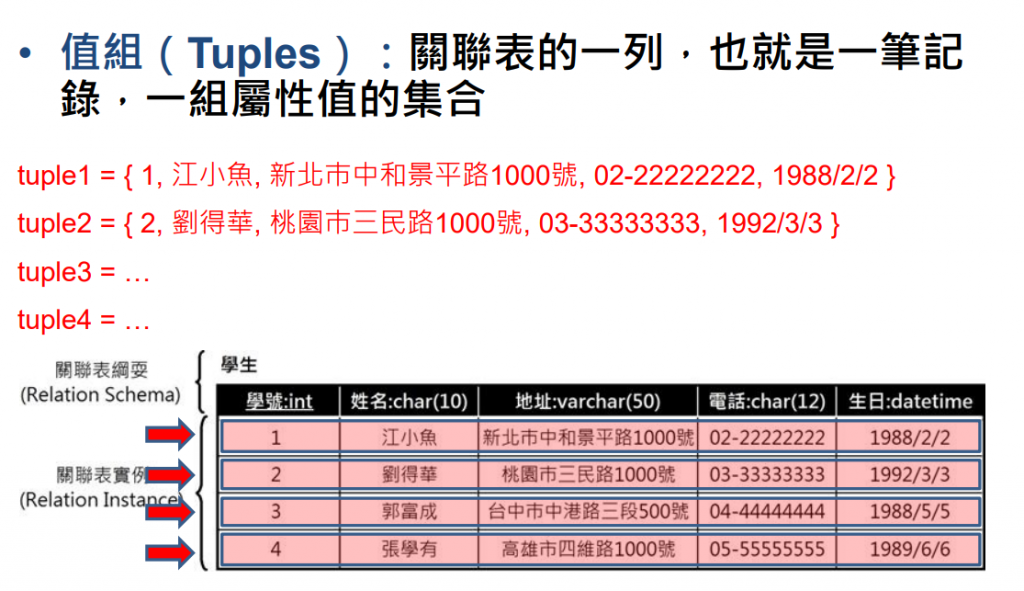
关联-要有"唯一"..不用考虑顺序
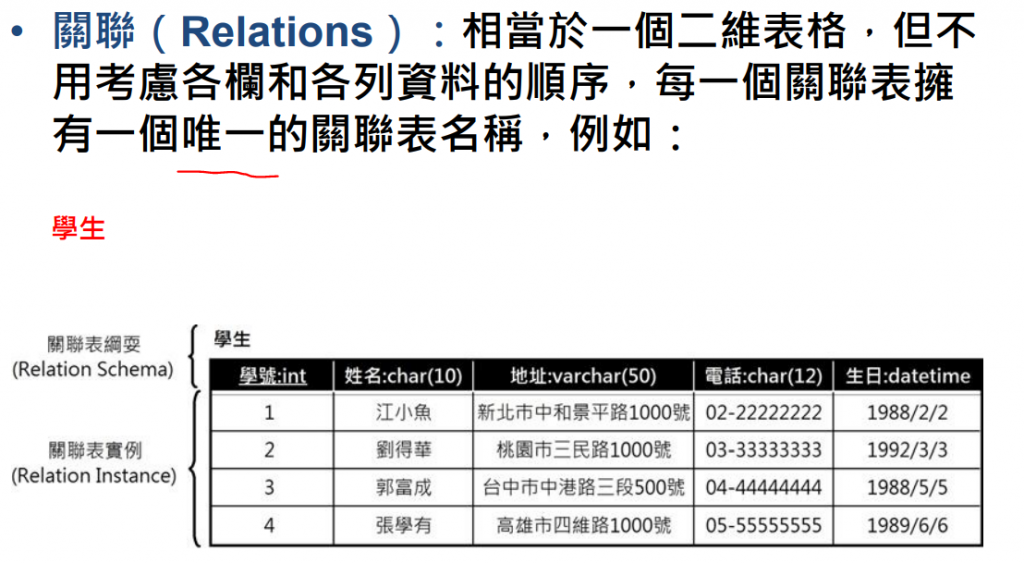
属性-栏位名称.不能重复
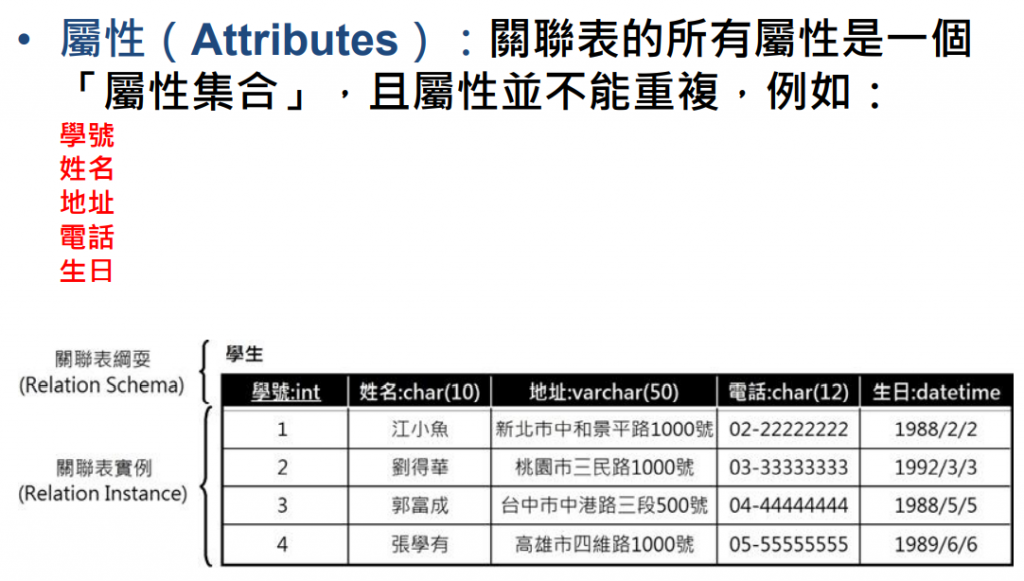
值域--就是资料类型-开始建资料库就要建好
![]()
https://codingboy.pixnet.net/blog/post/26919164
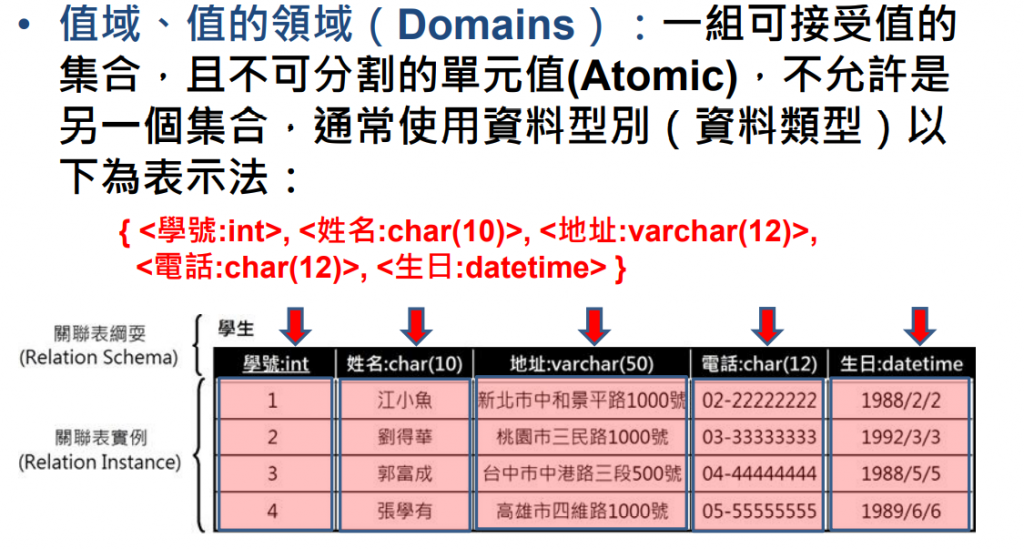
主键--这里不会有重复的学号
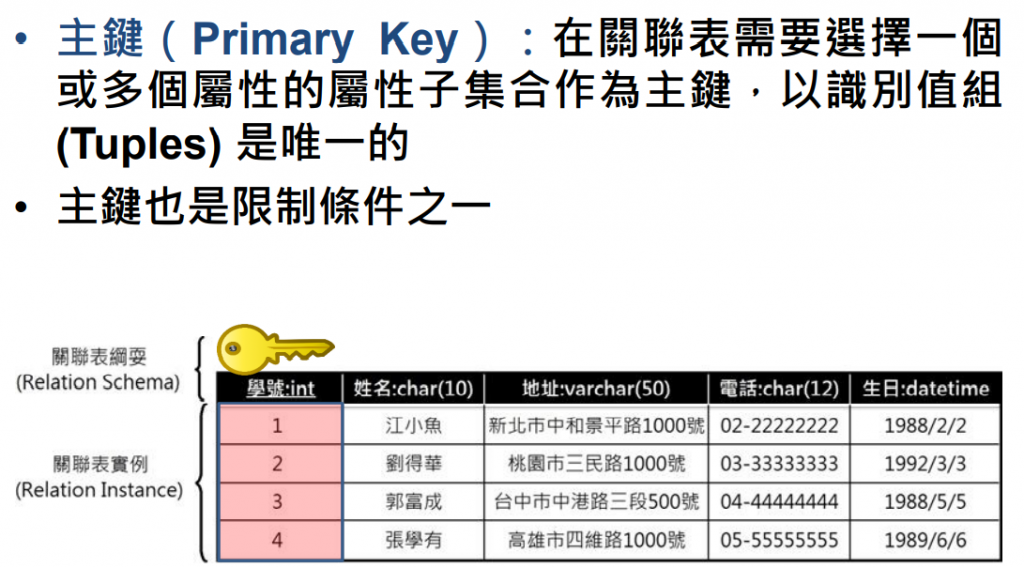
单元值--一个格子只能放一笔资料
NULL 空值--跟"空格"不同
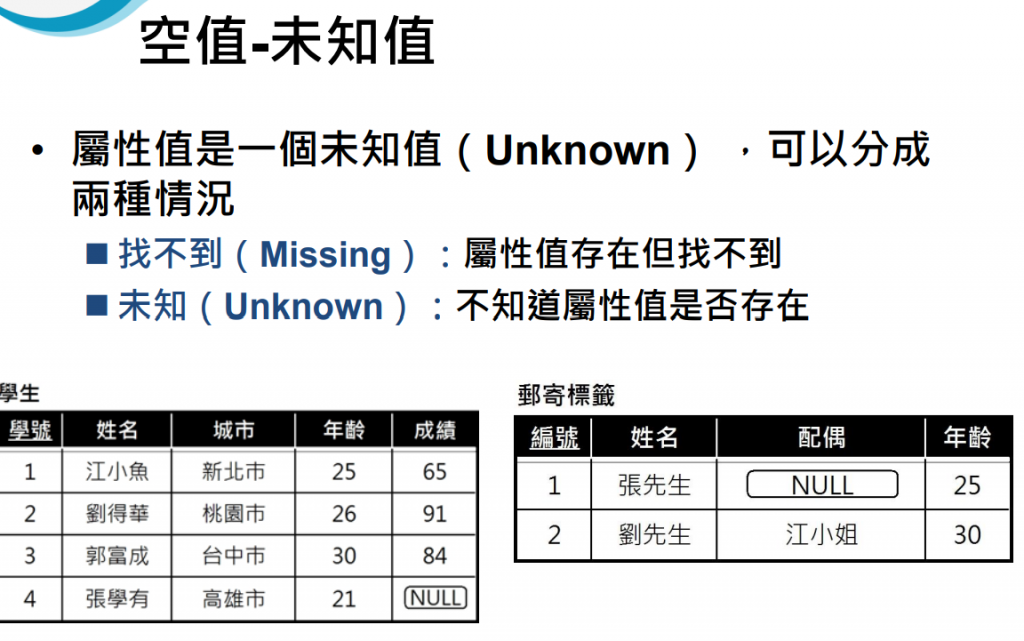
开始建资料表-
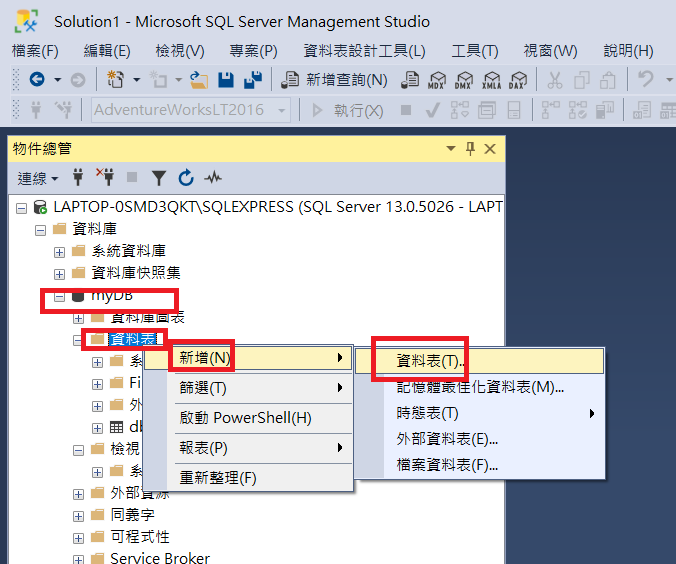
如果出来没有像这样一格..就开起来重开SQL
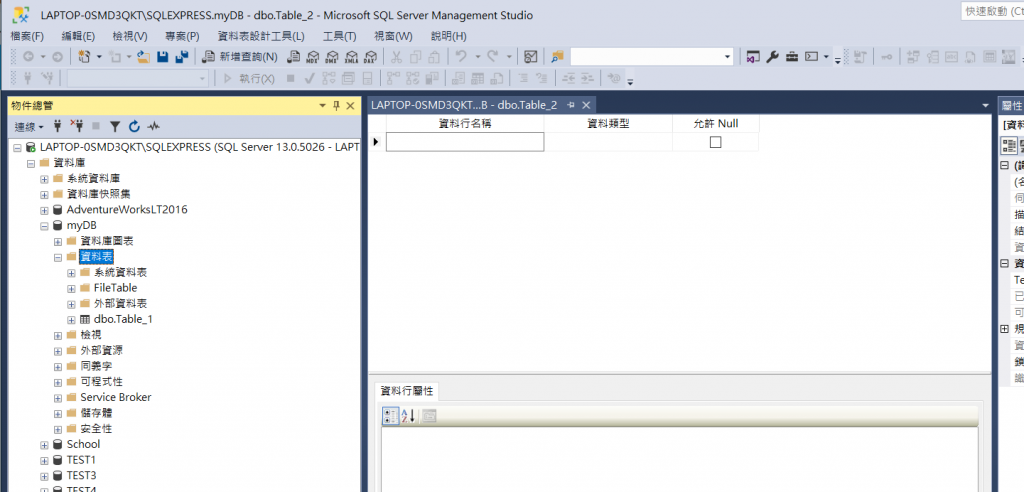
要打成的目标:
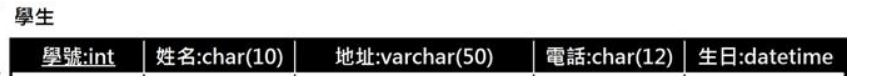
开始打-资料类型用打得比用选得快
允许NULL就是允许空值
中文是一个字占2个位元组
char(10)就是5个中文字
varchar(50)就是25个中文字
英文是一个字占1个位元组
varchar(50)=var可变的位元型态=可以有50个位元组
建好之後 存档--资料库--叫"学生"--存档
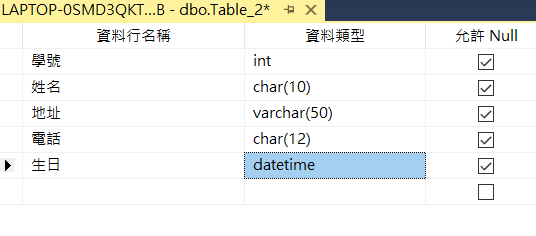
左上--存档
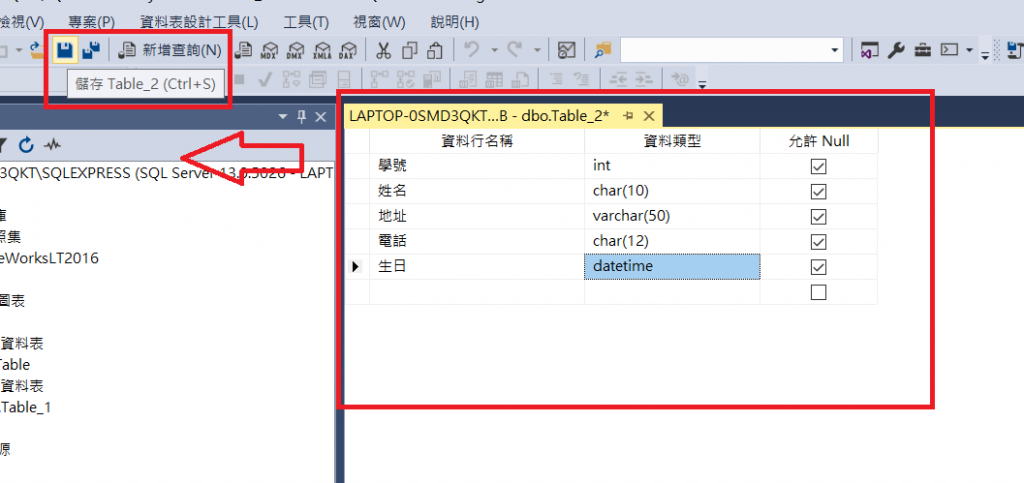
资料表名称--
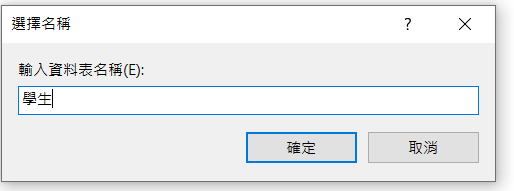
从旁边展开-
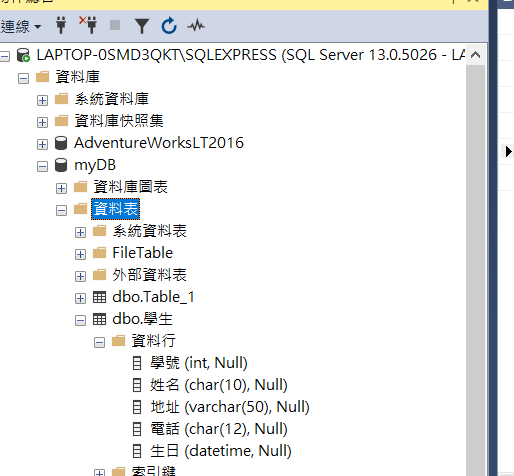
用语法输入
对着"资料库"--右键--新增查询
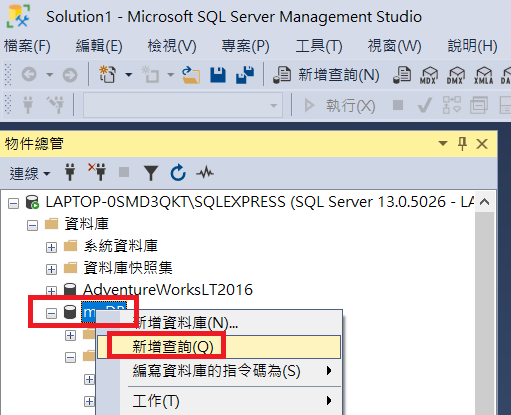
然後长这样-要确认是在要的资料库
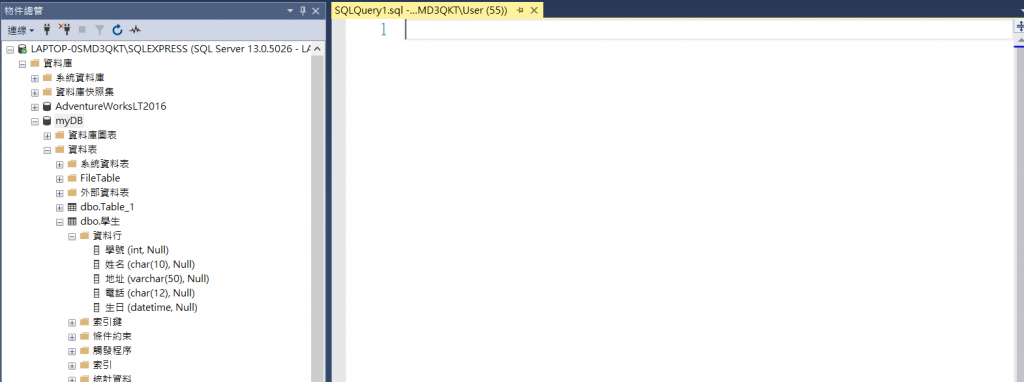
找到要编写的资料表--按右键--编写资料表的指令码为--
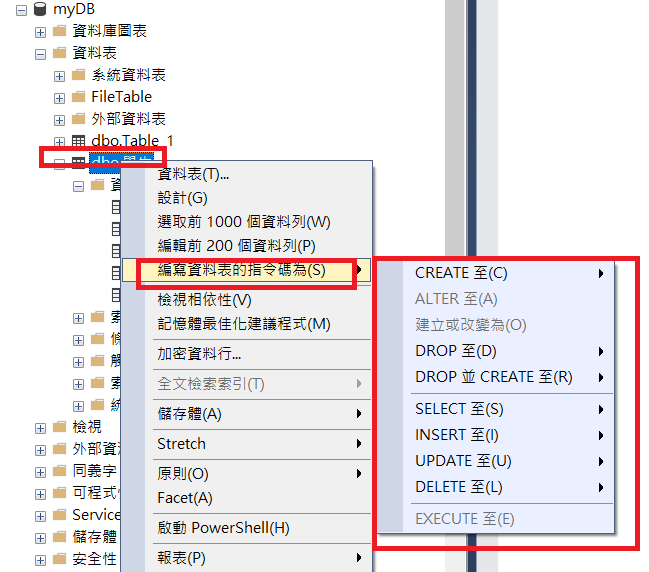
这里选INSERT--新增查询编辑视窗
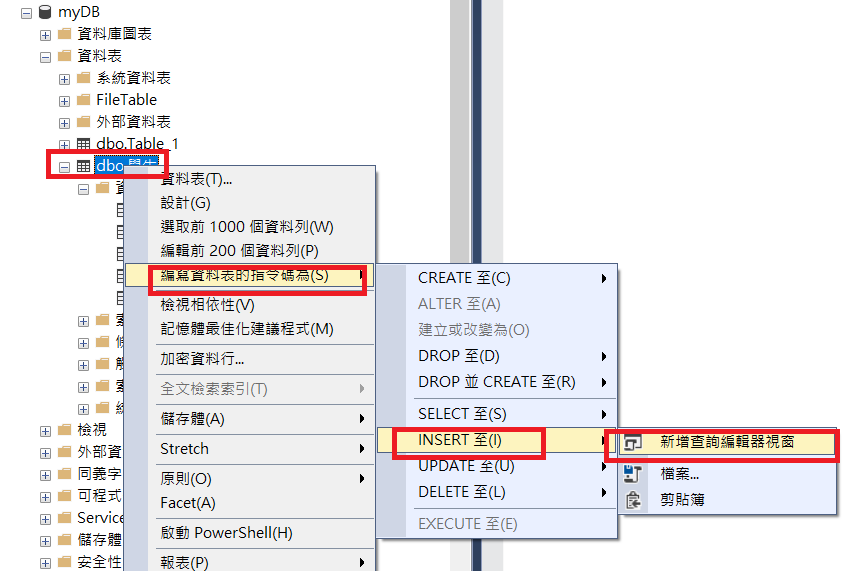
出现范本-是无法执行的...
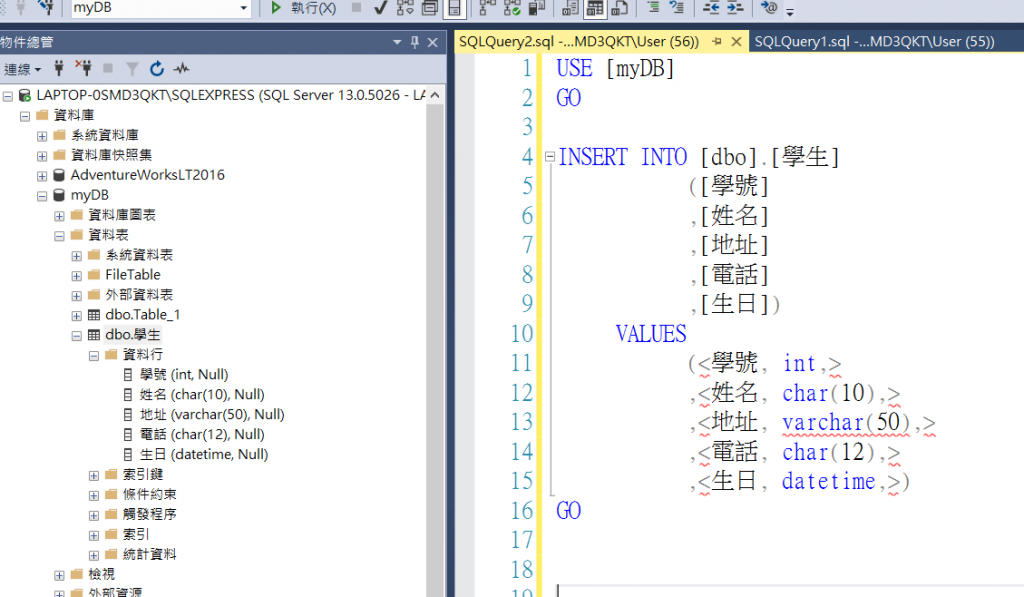
要打也是可以要按
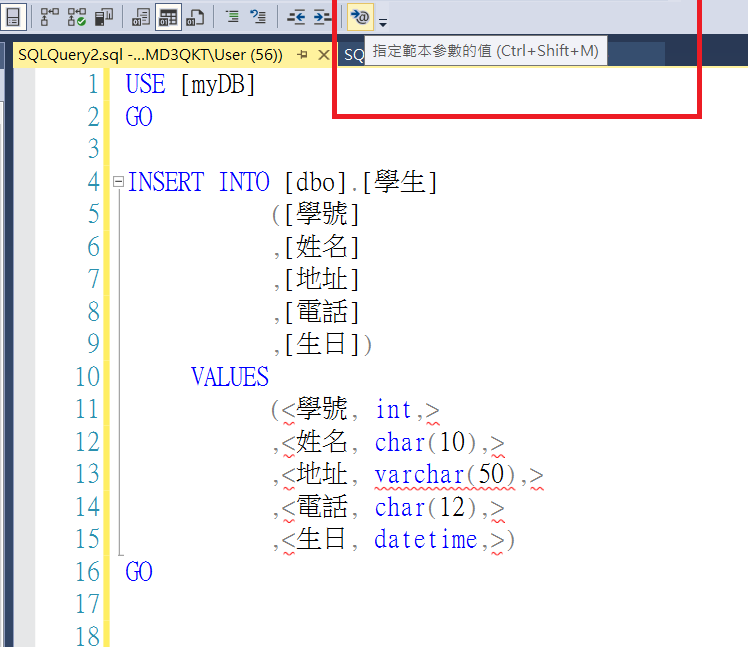
然後除了学号之外其他都要加入"单引号"就是' '(要自己打)
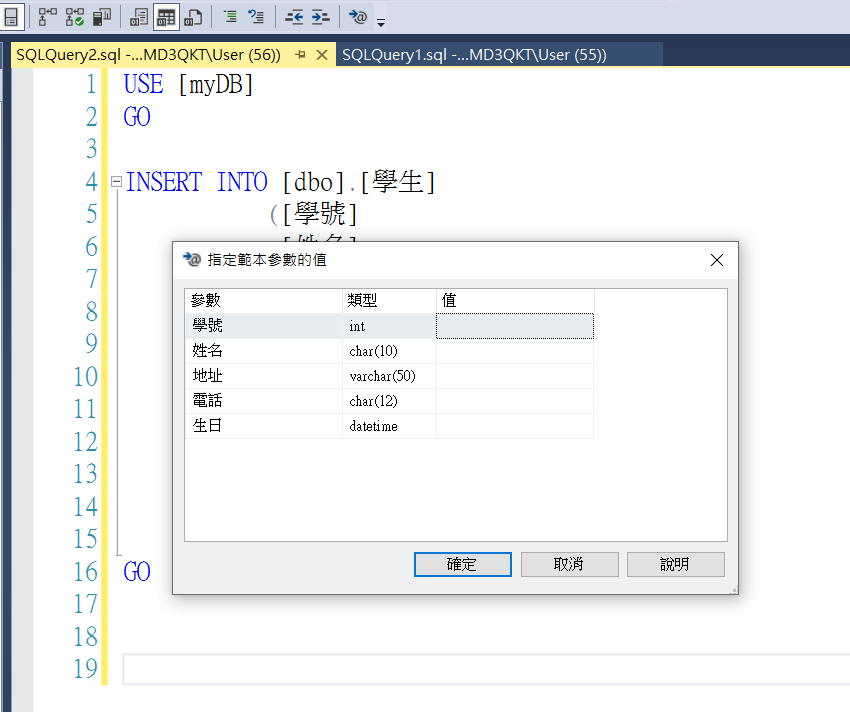
长得像这样
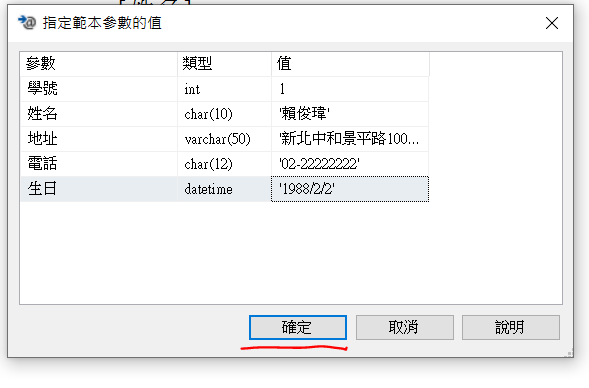
确认後变
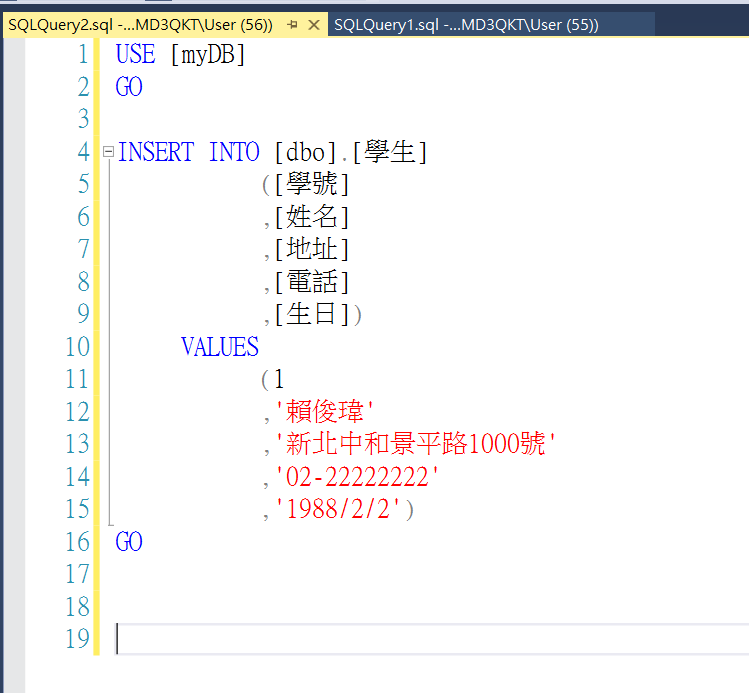
太慢了~直接用KEY的
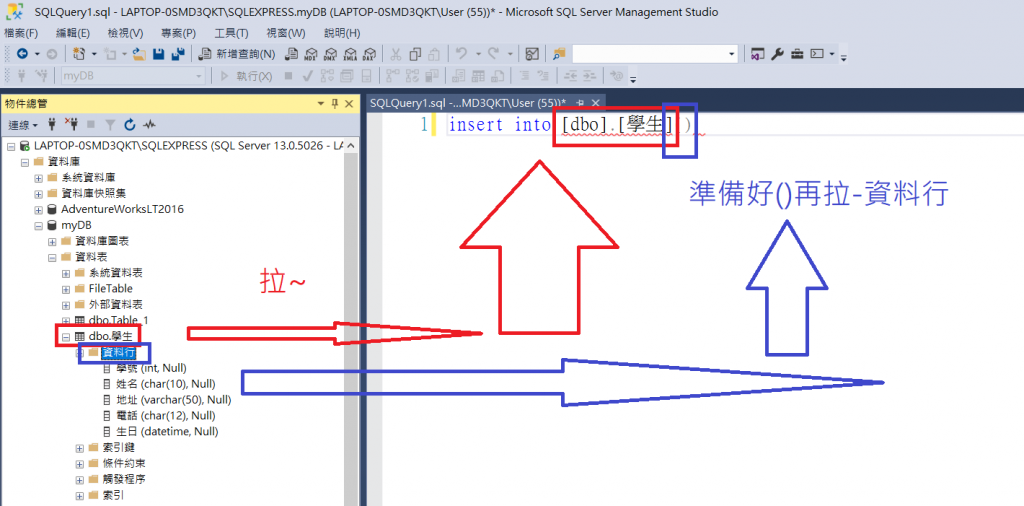
现在长这样
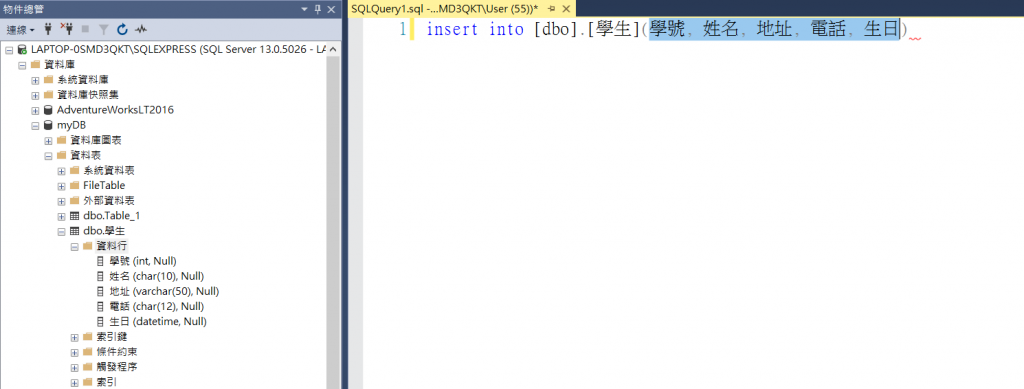
KEY values() +复制贴上TXT档
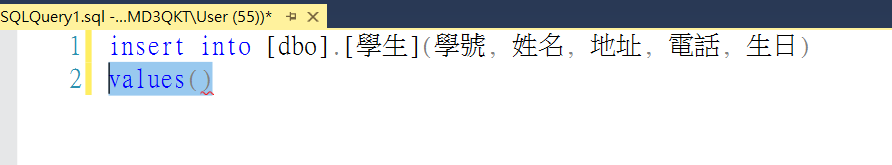
+复制贴上TXT档+要加入"单引号"就是' '(要自己打)
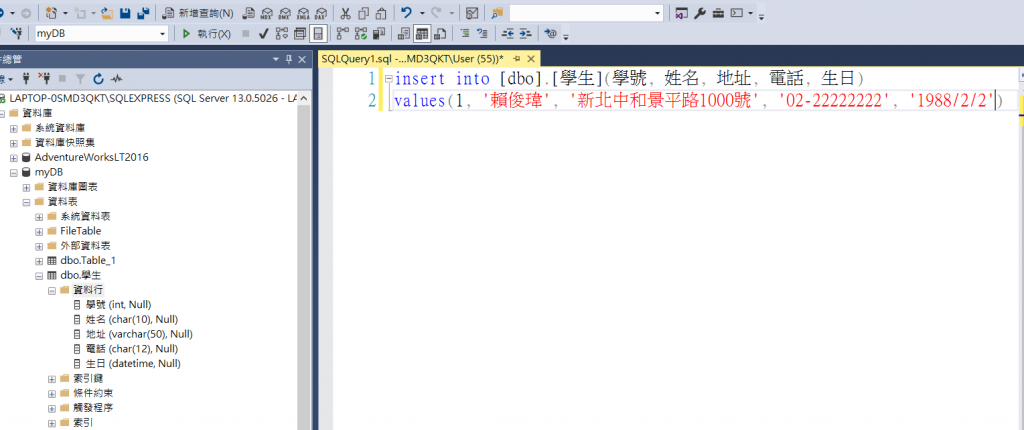
选起来後按"执行"
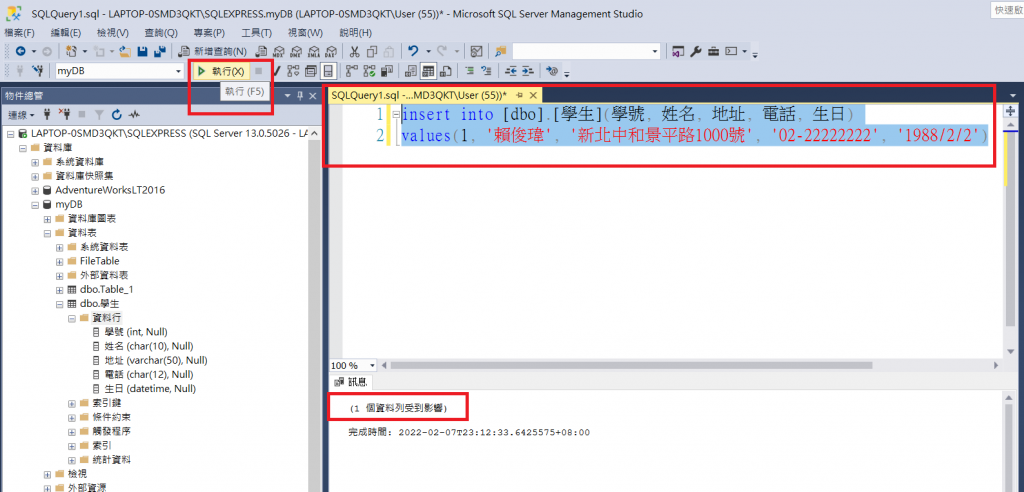
然後新增
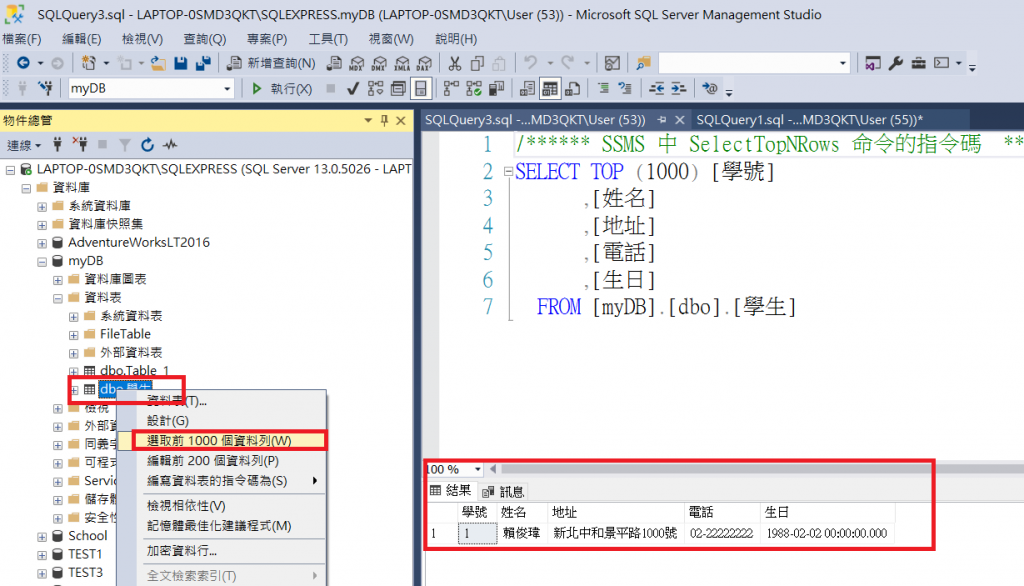
![]()
再来是"找资料"-
select *
from [dbo].[学生]
where[学号]=1
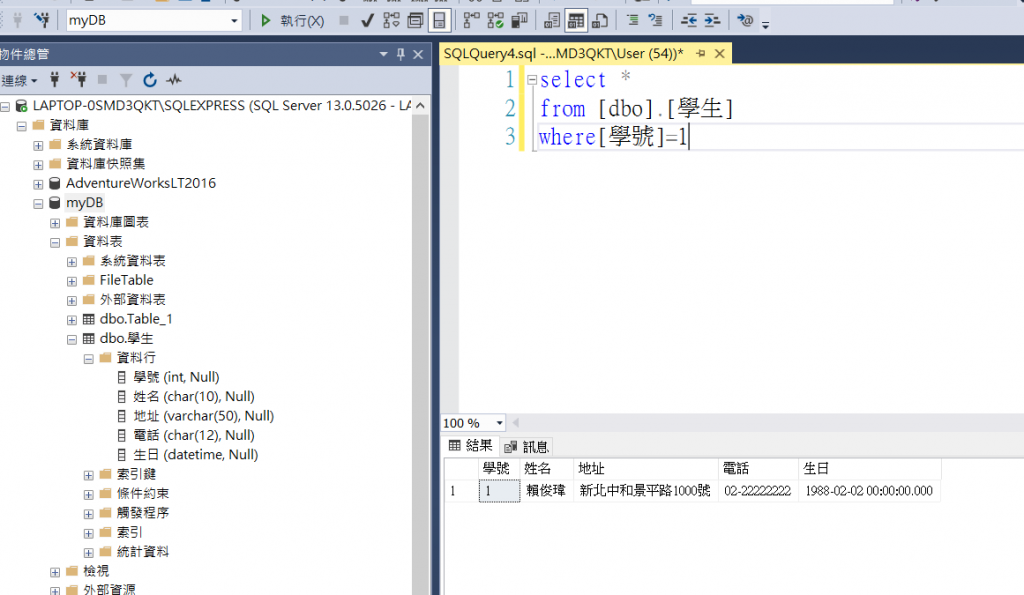
这篇的下一篇:https://ithelp.ithome.com.tw/articles/10283916
Day14. Module & #extend #prepend #include - Ruby 继承 part1
Day14-15 一共会介绍 Ruby的2类、4种继承方式。 在Day2 我们提到 Ruby 为单一...
Day01 序 -- 大致安好
特别的一年,从每天上班战战兢兢的通勤上班,到经历过长时间的家工作 不知道大家有没有不习惯的感觉呢? ...
Python - 费式数列之呼吸
费式数列 (引用至维基面科) 斐波那契数列(义大利语:Successione di Fibonacc...
Day4:进入新手村前先让我复习一下QQ-CSS3-Flexbox-基本用途
Flexbox是CSS3的盒模型,这个属性是用来做排版使用,也因为它可以灵活弹性排版的特性,也很常使...
【Day2】声音的一些基本介绍
声音这东西实在是太自然了,所以我们很少去思考这东西的本质到底是什麽 简单的来复习一下声音是什麽,你...