Day20 vue.js椅毒供毒之整理code
写出不乾净的code跟WEED一样 一开始写的时候可能会感到轻松快乐
但是後续的维护或修改会把自己搞得进退两难
所以今天我们来把code好好整理
由於要把整个code大整理要删除一大票东西所以完全是以毒攻毒
首先我把部分的get session 放在methods里面
再用mounted 去取得这function
以下片段取自navbar.vue
methods:{
logout(){
sessionStorage.clear();
alert("登出成功")
this.$router.push({name:'Login'})
window.location.reload()
},
async GetSession(){
let user=sessionStorage.getItem('user-info');
if(user){
this.login=false
}
else{
this.login=true
}
this.username=JSON.parse(user).username
this.useraccount=JSON.parse(user).id
}
},
async mounted(){
// let user=sessionStorage.getItem('user-info');
// this.username=JSON.parse(user).username
// this.useraccount=JSON.parse(user).id
// if(user){
// this.login=false
// }
this.GetSession()
},
这麽做的原因是让code的易读性可以高一点 把大部分东西包在function里面
再去取function
我这麽做之後 原本day15的问题也随之解除了
再来就是解决nav bar rwd的问题
之前的nav bar 只要缩小成手机比例 整个画面就会异常的壅挤看起来非常不舒服

所以接下来就好好解决这个问题
接下来到网路爬了文(https://codesandbox.io/embed/14ry9r3lll)
原本的v-tool bar 变成这样
基本上改动的地方只有 多了个class=”hidden-sm-and-down”
这样一来在只要萤幕尺寸小於960px 则会隐藏
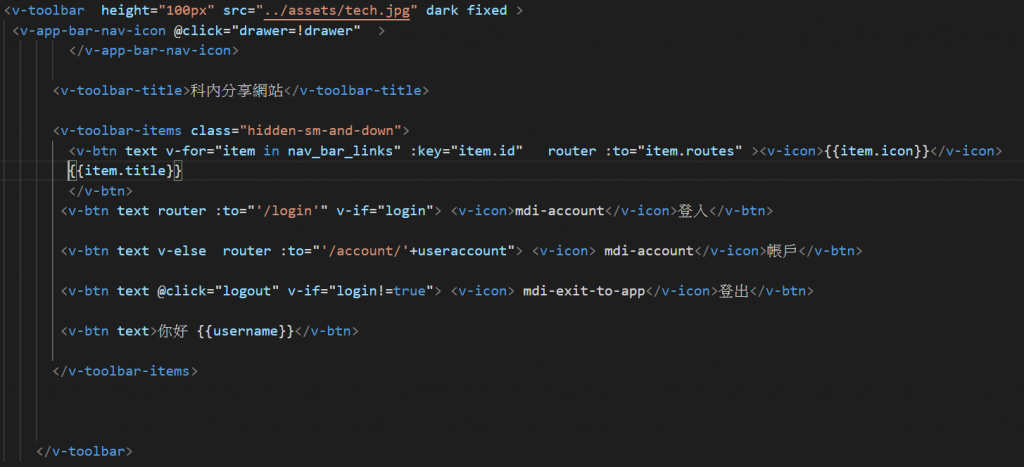

再来则是新增一个
<v-app-bar-nav-icon @click="drawer=!drawer" >
</v-app-bar-nav-icon>
在data设定变数名称为 drawer:false
去设定 drawer的layout
并且给他一个v-model (drawer = true时才会显示出来)
至於这个layout 就是参考 vuetify的(感谢vuetify 赞叹vuetify)
<v-navigation-drawer app v-if="drawer" class="pa-4" color="indigo darken-1">
<v-app-bar-nav-icon @click="drawer=!drawer" class="white--text"></v-app-bar-nav-icon>
<v-list>
<v-list-item v-for="data2 in nav_bar_links" :key="data2.title" router :to="data2.routes" >
<v-list-item-action>
<v-icon class="white--text">{{data2.icon}}</v-icon>
</v-list-item-action>
<v-list-item-content>
<v-list-item-title class='white--text'>
{{data2.title}}
</v-list-item-title>
</v-list-item-content>
</v-list-item>
<v-list-item v-if="login!=true" router :to="'/account/'+useraccount" >
<v-list-item-action>
<v-icon class="white--text">mdi-account</v-icon>
</v-list-item-action>
<v-list-item-content>
<v-list-item-title class='white--text'>
帐户
</v-list-item-title>
</v-list-item-content>
</v-list-item>
<v-list-item v-if="login" router :to="'/login'" >
<v-list-item-action>
<v-icon class="white--text">mdi-account</v-icon>
</v-list-item-action>
<v-list-item-content>
<v-list-item-title class='white--text'>
登入
</v-list-item-title>
</v-list-item-content>
</v-list-item>
<v-list-item v-if="login!=true" @click="logout" >
<v-list-item-action>
<v-icon class="white--text">mdi-exit-to-app</v-icon>
</v-list-item-action>
<v-list-item-content>
<v-list-item-title class='white--text'>
登出
</v-list-item-title>
</v-list-item-content>
</v-list-item>
</v-list>
</v-navigation-drawer>
这样就完成了!!

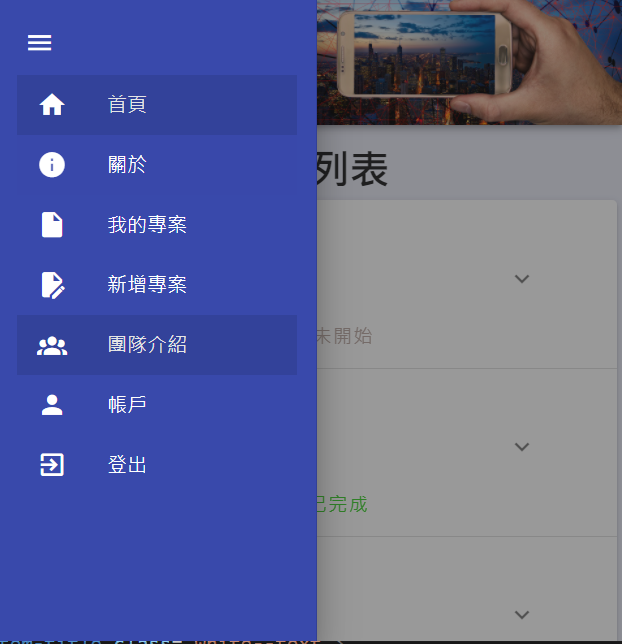
最後我在创一个 footer 让整个网站看起来比较完整
在component 创一个footer.vue
程序码如下
<template>
<v-footer padless class="indigo lighten-5">
<v-col
class="text-center"
cols="12"
>
<v-icon>mdi-flash</v-icon><strong>13th铁人赛</strong> <v-icon>mdi-flash</v-icon>
</v-col>
</v-footer>
</template>
<script>
export default {
}
</script>
在import 到app.vue里面(位置记得要放对)

今天稍微回顾了一下前19天做了什麽
以及稍微整理了一下程序码
避免有人看到我们的code的时候说出 唉唷我没想到你是这样的人耶
明天就把我的专案的功能完善吧!
预计做出可以修改删除专案的功能
我们明天见!
>>: 【Day21】[演算法]-排序Sort & 气泡排序法Bubble Sort
模型架构--3
ArcFace 在2018年发表,在SphereFace的基础上改进对特徵向量归一化和角度间隔,强化...
【Day34】[演算法]-费波那契数列Fibonacci Sequence
之前在递回的篇章有介绍过费波那契数列,是使用递回的方式实作,但是从下面递回的树状图来看,会发现有很多...
JS语法学习Day2
学习目标 制作基本计算机、阵列、函式 制作基本计算机 功能 : 将使用者输入的两个数相加 parse...
DAY20 本日尚未签到、时刻表按钮实现
#本日尚未签到的按钮 if event.postback.data[0] == "本&qu...
sed - 2 Pattern
前篇回顾 sed - 简介 读取编辑文字档的好工具 Pattern 这次聊点pattern的更多用法...