[Android Studio 30天自我挑战] Radiobutton和Checkbox的练习
上一篇讲到Radiobutton为单选,需要复选时就可以使用Checkbox
这篇我们利用Radiobutton和Checkbox
来制作选择性别(单选)以及选择兴趣(复选)的APP!
xml档如下:
<?xml version="1.0" encoding="utf-8"?>
<LinearLayout xmlns:android="http://schemas.android.com/apk/res/android"
xmlns:app="http://schemas.android.com/apk/res-auto"
xmlns:tools="http://schemas.android.com/tools"
android:layout_width="match_parent"
android:layout_height="match_parent"
android:orientation="vertical"
tools:context=".MainActivity">
<TextView
android:id="@+id/textView"
android:layout_width="match_parent"
android:layout_height="wrap_content"
android:gravity="center"
android:text="性别:"
android:textSize="30dp" />
<RadioGroup
android:id="@+id/radioGroup"
android:layout_width="match_parent"
android:layout_height="wrap_content">
<RadioButton
android:id="@+id/radioButton"
android:layout_width="match_parent"
android:layout_height="wrap_content"
android:text="男生"
android:textSize="30dp" />
<RadioButton
android:id="@+id/radioButton2"
android:layout_width="match_parent"
android:layout_height="wrap_content"
android:text="女生"
android:textSize="30dp" />
</RadioGroup>
<TextView
android:id="@+id/tx"
android:layout_width="match_parent"
android:layout_height="wrap_content"
android:gravity="center"
android:text="你的兴趣:"
android:textSize="30dp" />
<CheckBox
android:id="@+id/ch1"
android:layout_width="match_parent"
android:layout_height="wrap_content"
android:textSize="30dp"
android:text="篮球" />
<CheckBox
android:id="@+id/ch2"
android:layout_width="match_parent"
android:layout_height="wrap_content"
android:textSize="30dp"
android:text="打排球" />
<CheckBox
android:id="@+id/ch3"
android:layout_width="match_parent"
android:layout_height="wrap_content"
android:textSize="30dp"
android:text="游泳" />
<CheckBox
android:id="@+id/ch4"
android:layout_width="match_parent"
android:layout_height="wrap_content"
android:textSize="30dp"
android:text="跑步" />
<Button
android:id="@+id/okbutton"
android:layout_width="wrap_content"
android:layout_height="wrap_content"
android:layout_gravity="center"
android:text="送出"
android:textSize="30dp" />
</LinearLayout>
MainActivity的范例如下:
package com.example.itradiobutton;
import androidx.appcompat.app.AppCompatActivity;
import android.os.Bundle;
import android.view.View;
import android.widget.Button;
import android.widget.CheckBox;
import android.widget.RadioButton;
import android.widget.RadioGroup;
import android.widget.TextView;
import android.widget.Toast;
public class MainActivity extends AppCompatActivity {
private CheckBox ch1,ch2,ch3,ch4;
private RadioGroup radioGroup;
private RadioButton radioButton;
private Button okbutton;
@Override
protected void onCreate(Bundle savedInstanceState) {
super.onCreate(savedInstanceState);
setContentView(R.layout.activity_main);
ch1 = findViewById(R.id.ch1);
ch2 = findViewById(R.id.ch2);
ch3 = findViewById(R.id.ch3);
ch4 = findViewById(R.id.ch4);
radioGroup = findViewById(R.id.radioGroup);
okbutton = findViewById(R.id.okbutton);
//设定按下Button之後
okbutton.setOnClickListener(new View.OnClickListener() {
@Override
public void onClick(View v) {
StringBuffer result = new StringBuffer();
int gender = radioGroup.getCheckedRadioButtonId();
radioButton = findViewById(gender);
if (radioButton != null)
{
result.append("\n性别是:\n").append(radioButton.getText().toString()).append("\n");
}
result.append("兴趣是:\n");
if (ch1.isChecked()){
result.append(ch1.getText().toString()).append("\n");
}
if (ch2.isChecked()){
result.append(ch2.getText().toString()).append("\n");
}
if (ch3.isChecked()){
result.append(ch3.getText().toString()).append("\n");
}
if (ch4.isChecked()){
result.append(ch4.getText().toString()).append("\n");
}
Toast.makeText(MainActivity.this,result.toString(),Toast.LENGTH_LONG).show();
}
});
}
}
这样就完成罗
成果如下:
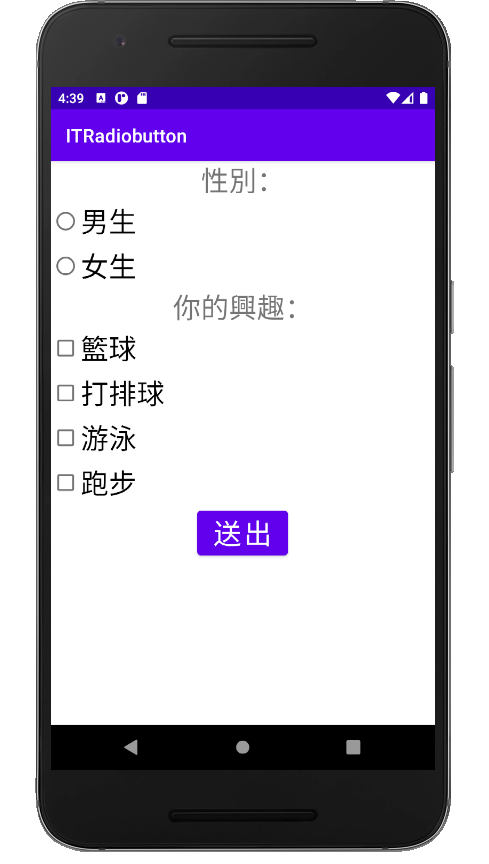

<<: 18 在 Phoenix 1.6 安装 tailwindcss
DAY21 - 金鱼脑学了新的忘了旧的
前言 今天是铁人赛的第二十一天,终於把之前超前部署的文章存档的扣打都用完了 今天上传的文章,今天才开...
[Day 6] Course 2_Ask Questions - 有效的提问并做资料导向决策
《30天带你上完 Google Data Analytics Certificate 课程》系列将...
剪裁与遮罩-30天学会HTML+CSS,制作精美网站
有时候在制作区块时,会希望用不规则的形状呈现,以前会将图片制作成不规则形状,在放到html里面,或是...
DAY 11 Operators
Operators 有时候画面的比例,会影响 CSS 显示的效果,而在 SASS 中,我们可以用数学...
Day29 - Exploitation- Linux kernels 漏洞
Linux kernels 常有一些可以从一般使用者提权到 root 的漏洞,如 DirtyCOW ...