.Net Core Web Api_笔记13_api结合ADO.NET资料库操作part1_专案前置准备到资料新增
专案前置准备
新建好资料库以及资料表
create table NewsType
(
NewsTypeId int identity primary key,
NewsTypeName nvarchar(200),
isEnabled bit
)
create table NewsInfo
(
NewsId int identity primary key,
NewsTitle nvarchar(300),
NewsContent nvarchar(max),
CreateDate datetime,
NewsTypeId int foreign key references NewsType(NewsTypeId)
)
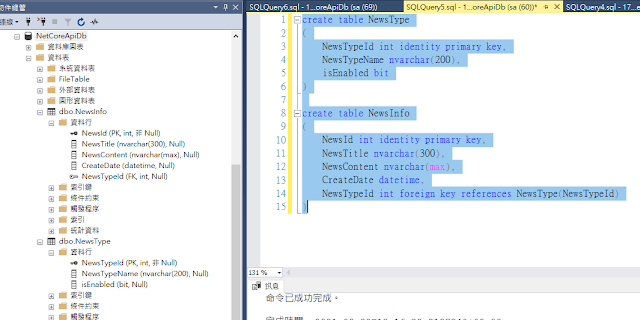
建立并配置好visual studio .net core web api专案
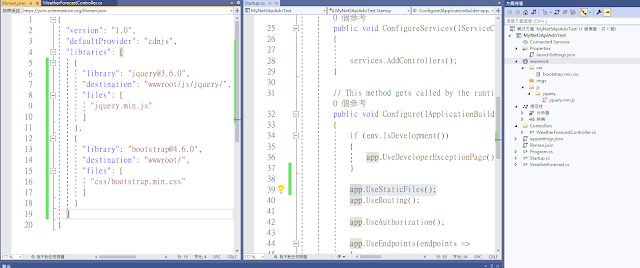
配置好资料库连线设定(位在appsetting.json中)
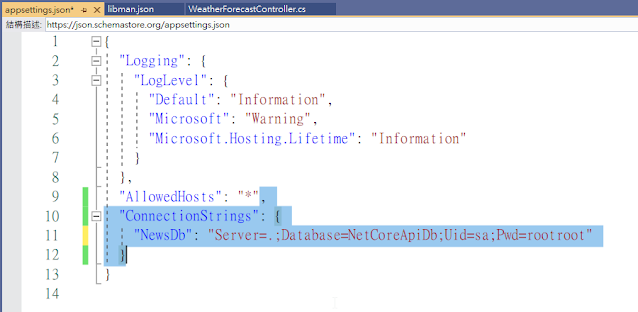
安装 Microsoft.Extensions.Configuration.Json
我们会藉由它提供的api做组态档案读取跟设置
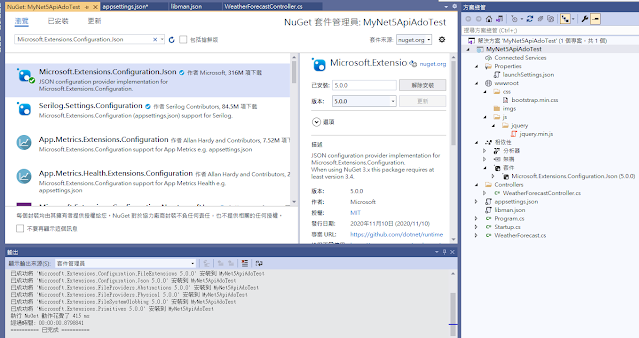
新增Models、Utility跟Services三目录
在Services目录新建一个Class
命名为
AppConfigurationService.cs
using Microsoft.Extensions.Configuration;
using Microsoft.Extensions.Configuration.Json;
using System;
using System.Collections.Generic;
using System.Linq;
using System.Threading.Tasks;
namespace MyNet5ApiAdoTest.Services
{
public class AppConfigurationService
{
public static IConfiguration Configuration { get; set; }
static AppConfigurationService()
{
Configuration = new Microsoft.Extensions.Configuration.ConfigurationBuilder()
.Add(new JsonConfigurationSource { Path = "appsettings.json", ReloadOnChange = true }).Build();
}
}
}
这里新增一个API控制器-空白名称取名HomeController.cs
新增 Index Action method
using Microsoft.AspNetCore.Http;
using Microsoft.AspNetCore.Mvc;
using Microsoft.Extensions.Configuration;
using MyNet5ApiAdoTest.Services;
using System;
using System.Collections.Generic;
using System.Linq;
using System.Threading.Tasks;
namespace MyNet5ApiAdoTest.Controllers
{
[Route("api/[controller]")]
[ApiController]
public class HomeController : ControllerBase
{
[HttpGet("index")]
public string Index()
{
string strConn = AppConfigurationService.Configuration.GetConnectionString("NewsDb");
return strConn;
}
}
}
测试是否能成功取得连线字串
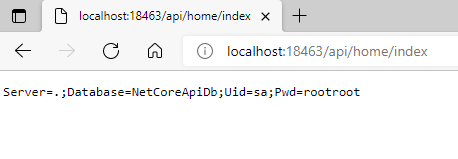
安装Microsoft.Data.SqlClient
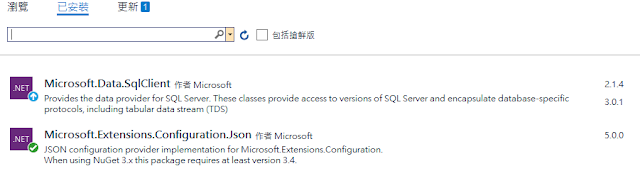
在Utility目录新增MSSQLHelper (based on ado.net)
using Microsoft.Data.SqlClient;
using Microsoft.Extensions.Configuration;
using MyNet5ApiAdoTest.Services;
using System;
using System.Collections;
using System.Collections.Generic;
using System.Data;
using System.Linq;
using System.Threading.Tasks;
namespace MyNet5ApiAdoTest.Utility
{
public static class MSSQLHelper
{
public static readonly string connectionString = AppConfigurationService.Configuration.GetConnectionString("NewsDb");
public static int ExecuteNonQuery(string strSQL, Hashtable htParams = null)
{
using (SqlConnection conn = new SqlConnection(connectionString))
{
conn.Open();
SqlCommand sqlCommand = conn.CreateCommand();
sqlCommand.CommandText = strSQL;
sqlCommand.CommandType = CommandType.Text;
PrepareParams(htParams, sqlCommand);
return sqlCommand.ExecuteNonQuery();
}
}
public static SqlDataReader GetSqlDataReader(string strSQL, Hashtable htParams = null)
{
SqlConnection conn = new SqlConnection(connectionString);
conn.Open();
SqlCommand sqlCommand = conn.CreateCommand();
sqlCommand.CommandText = strSQL;
sqlCommand.CommandType = CommandType.Text;
PrepareParams(htParams, sqlCommand);
return sqlCommand.ExecuteReader(CommandBehavior.CloseConnection);
}
public static object ExecuteScalar(string strSQL, Hashtable htParams = null)
{
using (SqlConnection conn = new SqlConnection(connectionString))
{
conn.Open();
SqlCommand sqlCommand = conn.CreateCommand();
sqlCommand.CommandText = strSQL;
sqlCommand.CommandType = CommandType.Text;
PrepareParams(htParams, sqlCommand);
return sqlCommand.ExecuteScalar();
}
}
private static void PrepareParams(Hashtable htParams, SqlCommand sqlCommand)
{
if(htParams != null)
{
foreach (DictionaryEntry entry in htParams)
{
sqlCommand.Parameters.AddWithValue(entry.Key.ToString(), entry.Value);
}
}
}
}
}
於Models目录下准备好两个DTO Class
NewsType.cs
using System;
using System.Collections.Generic;
using System.Linq;
using System.Threading.Tasks;
namespace MyNet5ApiAdoTest.Models
{
public class NewsType
{
public int NewsTypeId { get; set; }
public string NewsTypeName { get; set; }
public bool? isEnabled { get; set; }
}
}
NewsInfo.cs
using System;
using System.Collections.Generic;
using System.Linq;
using System.Threading.Tasks;
namespace MyNet5ApiAdoTest.Models
{
public class NewsInfo
{
public int NewsId { get; set; }
public string NewsTitle { get; set; }
public string NewsContent { get; set; }
public DateTime? CreateDate { get; set; }
public int? NewsTypeId { get; set; }
}
}
NewsType资料新增
新增NewsTypeController
NewsTypeController 先准备一个新增NewsType的Action
using Microsoft.AspNetCore.Http;
using Microsoft.AspNetCore.Mvc;
using MyNet5ApiAdoTest.Models;
using MyNet5ApiAdoTest.Utility;
using System;
using System.Collections;
using System.Collections.Generic;
using System.Linq;
using System.Threading.Tasks;
namespace MyNet5ApiAdoTest.Controllers
{
[Route("api/[controller]")]
[ApiController]
public class NewsTypeController : ControllerBase
{
[HttpPost("Add")]
public ActionResult<int> AddNewsType(NewsType newsType)
{
int RowCount = 0;
if (newsType != null)
{
string strSQL = @"INSERT INTO NewsType (NewsTypeName,IsEnabled)
VALUES (@NewsTypeName,@IsEnabled)";
Hashtable htParms = new Hashtable();
htParms.Add("@NewsTypeName",newsType.NewsTypeName);
htParms.Add("@IsEnabled",newsType.isEnabled);
RowCount = MSSQLHelper.ExecuteNonQuery(strSQL, htParms);
return CreatedAtAction(nameof(AddNewsType), RowCount);
}
return RowCount;
}
}
}
用Postman先测试看看运行起专案
content type设置为application/json
body填入json参数内文
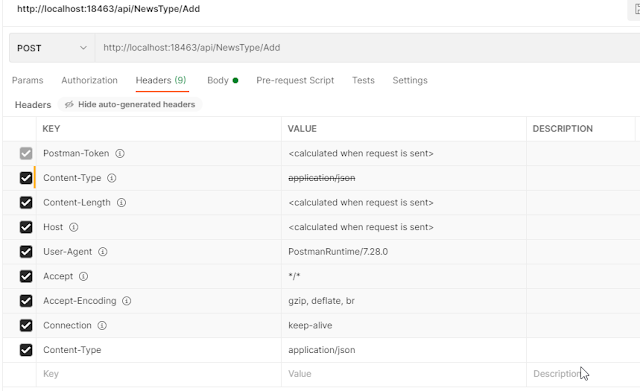
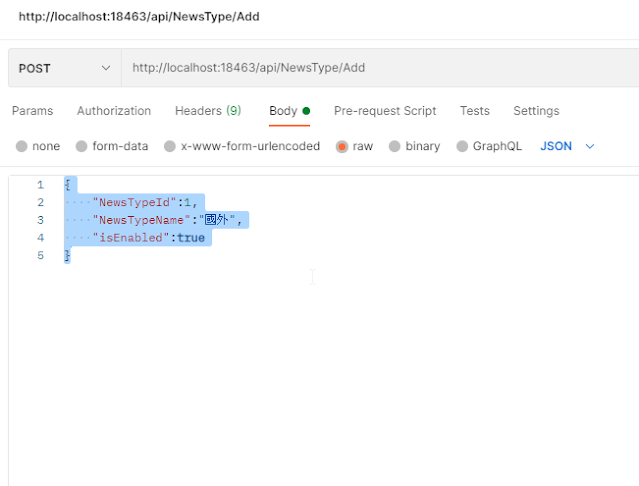
有成功传进Action
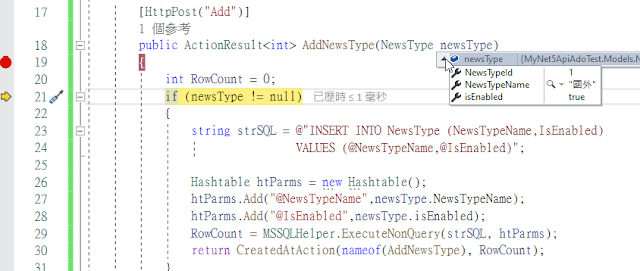
也成功塞入DB table
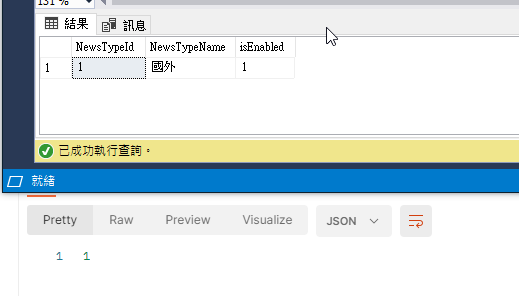
这里准备好一个前端html页面
引入好bs4跟jquery3.6
测试Client端有UI时的互动存取(透过jQuery)
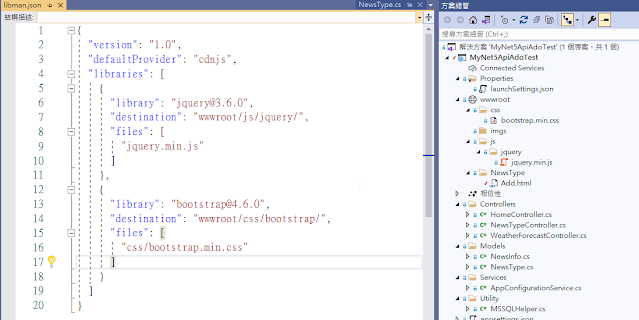
Add.html
<!DOCTYPE html>
<html>
<head>
<meta charset="utf-8" />
<title>Add NewsType</title>
<link href="../css/bootstrap.min.css" rel="stylesheet" />
<script src="../js/jquery/jquery.min.js"></script>
</head>
<body>
<div style="padding:20px;border:1px solid #0094ff;width:600px;margin:30px;">
<h3>新闻文章类别</h3>
<hr />
<div class="form-horizontal">
<div class="form-group col-4">
<label>文章类别</label>
<input type="text" class="form-control" id="NewsTypeName">
</div>
<div class="form-group col-4">
<label>是否启用</label>
<input type="checkbox" class="form-check" id="isEnabled">
</div>
<div class="form-group">
<div class="col-md-2 col-md-10">
<button type="submit" id="btnSubmit" class="btn btn-primary">Submit</button>
</div>
<div>
<span id="msg" class="danger"></span>
</div>
</div>
</div>
</div>
<script type="text/javascript">
$('#btnSubmit').click(function(){
$.ajax({
type:'post',
url:"/api/newstype/add",
dataType:"text",
data: JSON.stringify({
NewsTypeId: 1,
NewsTypeName: $('#NewsTypeName').val(),
isEnabled: $('#isEnabled').prop('checked')
}),
contentType: 'application/json',
success: function (result) {
if (result == "1") {
$('#msg').text('成功添加');
}
}
});
});
</script>
</body>
</html>
也可成功存取api添加
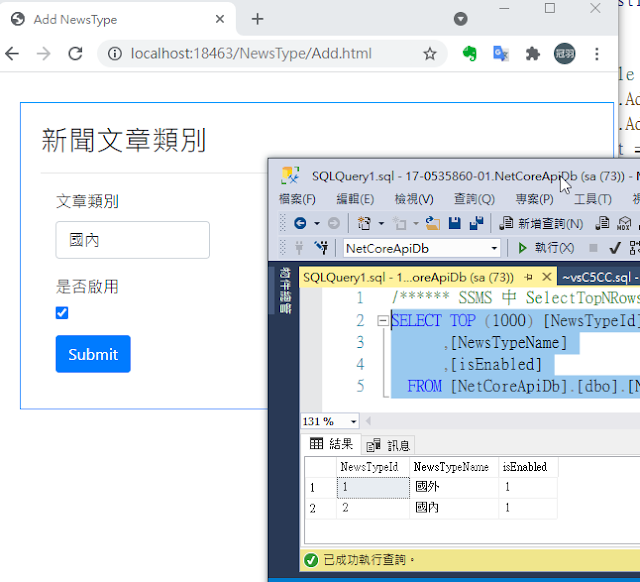
本篇已同步发表至个人部落格
https://coolmandiary.blogspot.com/2021/09/net-core-web-api13apiadonetpart1.html
>>: .Net Core Web Api_笔记14_api结合ADO.NET资料库操作part2_资料查询呈现
创作者的商业思维-笔记
出处来自FB畅哥-创作者的商业思维 主讲者:「商业思维学院」院长 Gipi 商业思维学院的缘起、现...
Day 29 Cloudera Manager
CDH 5.16.2 Deploy Cloudera Manager 载点 https://docs...
框架在手,工作我有:MockK的简介?真的只是简介⋯⋯
随着考试的日子越来越接近,系里的气氛也越来越紧张。 「这麽一观察,系里选修这门课的人还真多。」诗忆看...
Day10 滚动式修正与涌浪规划
人生在世不如意,十之八九。唯一能够预测四十年後自己小孩成就的只有那十分之一,叫做一事无成。 这两样东...
(ISC)² 亚洲会员统计
原始出处:(ISC)² Member Counts in Asia ...