DAY29 - [React] useContext 实作篇
今日文章目录
- 需求说明
- 过程纪录
- 问题统整
- 重点笔记
- 参考资料
需求说明
- 加入深浅主题色切换。
过程纪录
-
深浅主题色颜色配置。
export const theme = { light: { backgroundColor: '#eae0d0', color: '#000', }, dark: { backgroundColor: '#001529', color: '#fff', }, }; -
建立新资料夹,用来存放 Context 资料。(你可以拥有多个 Context)
-
使用
React.createContext()方法来建立Context,并设定预设值。const ThemeContext = React.createContext(theme.light); export default ThemeContext; -
使用
Context名称.Provider来规范 资料分享范围。
(Provider 会写入一个 value props)/* 我希望所有component都用到,所以我在 App.js 使用: ThemeContext.Provider 包住所有子component */ function App() { return ( <ThemeContext.Provider value={theme.light}> <Router> <Switch> {routes.map((item) => ( <Route key={item.path} exact={item.exact} path={item.path} > {item.component} </Route> ))} </Switch> </Router> </ThemeContext.Provider> ); } -
子层 component 要取得 Context 资料:
/* 引入useContext方法 与 目标Context */ import { useContext } from 'react'; import ThemeContext from '../context'; function CategoryList(props) { /* 变数存取 useContext(目标Context) */ const theme = useContext(ThemeContext); return( <div style={{backgroundColor: theme.backgroundColor, color: theme.color}}> ... </div> ) }来解释一下:
const theme = useContext(ThemeContext);-
useContext(ThemeContext): 接收React.createContext()回传的目标Context物件。
ThemeContext: React.Context<{ backgroundColor: string; color: string;}>- 变数 存取
useContext()方法回传的Context值。
theme: { backgroundColor: string; color: string;}这里的变数theme收到的值,来自
Context.Providervalue props,也就是theme.light
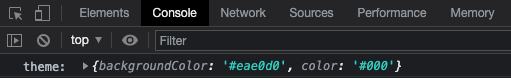
-
目前显示效果:有成功套入theme.light的指定色。
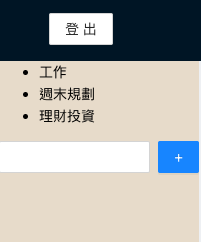
再来做深浅色主题切换 ![]()
既然资料统一放在Context,修改资料的方法也统一放在Context吧!
-
在
Context.Provider的所在元件位置,加入useState(),并把{state, setState}传下去。function App() { const [themsState, setThemeState] = useState(theme.light); return ( <ThemeContext.Provider value={{ themsState, setThemeState }}> ... </ThemeContext.Provider> ); } -
子层 component 要取得 Context 资料:
const {state, setState} = useContext(ThemeContext);点击切换钮改值:这里使用 Antd - Switch
<Switch style={{ marginTop: 10 }} checkedChildren="深色主题" unCheckedChildren="浅色主题" defaultChecked onChange={() => { setThemeState((pre) => (pre === theme.light ? theme.dark : theme.light)); }} />
实现效果:

问题统整
Q : 子层既然可以透过useContext()拿到值,那为什麽还要<Context.Provider> ?
A : useContext(MyContext) 只能让你读取 context 及订阅其变更。你仍然需要在 tree 的上层使用<MyContext.Provider> 来提供 context 的值。
Q : Context initialValue 与 Context.Provider的value props 的 差异?
A : 预设值被使用的时机是当开发者没有使用 <Context.Provider> 却又使用了 useContext 去取值时会用到;一旦使用 Context.Provider 後,就会以 <Context.Provider value={} /> 中 value 带入的值为主。
直接来验证:
Context initialValue 为 theme.light,Context.Provider value props 为 theme.dark的情况
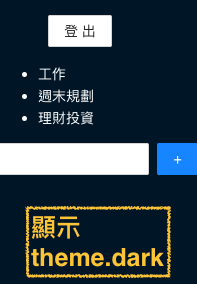
Q : 既然 Context 与 Context.Provider 可以有多组 且Context.Provider的value props会优先於Context initialValue,那要如何辨认对应的资料是拿哪一个Context.Provider?
A : 离该component最接近的 Context.Provider value props
重点笔记
All consumers that are descendants of a Provider will re-render whenever the Provider’s value prop changes.
这里也说明了不要滥用
useContext的原因,当 Context更新,所有范围内的子层都会 re-render,如果各种资料都往 Context 塞,将会造成效能问题。
Only use it for low-frequency updates like the theme and authentication. This is because whenever the context’s value changes, the descendant components of the Provider will be re-rendered.
Context uses reference identity to determine when to re-render.
useContext — This hook takes in a context object and returns whatever is passed in as a value prop in MyContext.Provider .
参考资料
>>: 原来产品也有自己的生命历程 Product Life Cycle
Day 27: Tensorflow分类 分类图像衣物(二)
Tensorflow 衣物图像分类(二) 辅助阅读: Basic classification: C...
组译器与连结器 (上)
本文目标 理解 RISC-V 基础指令集 假指令 (pseudo instruction)、扩展指令...
家齐高中资讯研究社 社课内容2
基本建置 1.discord 开发者介面里点取newapplication 2.在Bot上点取Add...
Day#03 初始专案
前言 如同第一天所说,基本语法的练习实在是太无聊了。不如就马上来实作,从做中学吧₍₍ ◝(●˙꒳˙●...
【Side Project】 寻找日常生活中的问题
正当愁这次Side Project题目要找甚麽来做时,刚好运气不错碰到了一个随机事件。 让我决定了这...