Day29 - 以 NodeJS 留言板走过 GitOps 工作流程
前言
今天我们以开发者的角度,实际走过 GitOps 的工作流程,这次 Lab 准备了 NodeJS 留言板应用。
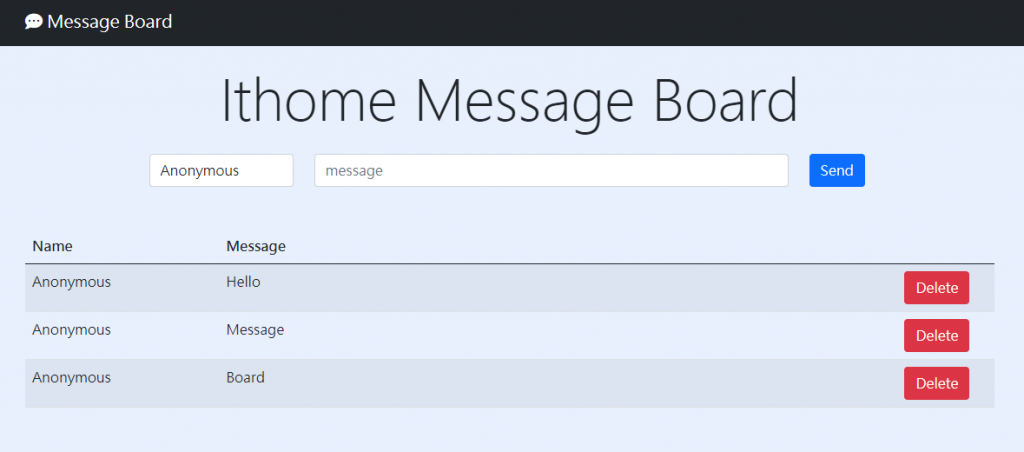
建立 NodeJS 留言板专案
-
进入 Cloud Shell 网站
-
建立所需档案
cd ~/project
mkdir models views
touch models/message.js views/index.js
- 安装所需套件
npm install express path mongoose method-override dotenv ejs
- 点击
左上 Explorer -> Open Folder -> 选择 project 资料夹 -> Open
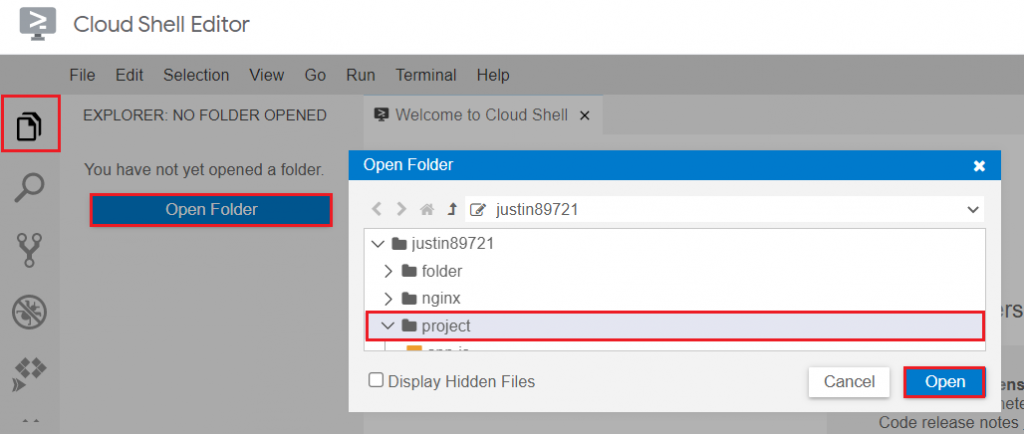
- 在各档案贴上以下内容
- app.js
const express = require('express')
const path = require('path');
const mongoose = require('mongoose');
const methodOverride = require('method-override');
const Message = require('./models/message');
const app = express();
const port = 8080
require('dotenv').config()
const DATABASEURL= `mongodb://${process.env.MONGO_INITDB_ROOT_USERNAME}:${process.env.MONGO_INITDB_ROOT_PASSWORD}@${process.env.MONGO_HOST}:27017/message?authSource=admin`;
mongoose.connect(DATABASEURL,{
useNewUrlParser: true,
useUnifiedTopology: true
})
.then(() => console.log('CONNECTION SUCCESS!!'))
.catch(err => console.log(err));
app.set('views', path.join(__dirname, 'views'));
app.set('view engine', 'ejs');
app.use(express.urlencoded({ extended: true }));
app.use(methodOverride('_method'));
app.get('/', async (req, res) => {
const messages = await Message.find({});
res.render("index",{ messages });
})
app.post('/message', async (req, res) => {
const message = new Message(req.body.message);
await message.save();
res.redirect('/');
});
app.delete('/message/:id' , async (req,res) =>{
const { id } = req.params;
await Message.findByIdAndDelete(id);
res.redirect('/');
});
app.listen(port, () => {
console.log('Example app listening at port %s', port)
})
- models/message.js
const mongoose = require("mongoose");
const messageSchema = new mongoose.Schema({
name: {
type: String,
required: true
},
content: {
type: String,
required: true
}
});
const Message = mongoose.model("Message", messageSchema);
module.exports = Message;
- views/index.ejs
<!DOCTYPE html>
<html lang="en">
<head>
<meta charset="UTF-8">
<meta name="viewport" content="width=device-width, initial-scale=1.0">
<title>IT-Home Project</title>
<link href="https://cdn.jsdelivr.net/npm/[email protected]/dist/css/bootstrap.min.css" rel="stylesheet" integrity="sha384-EVSTQN3/azprG1Anm3QDgpJLIm9Nao0Yz1ztcQTwFspd3yD65VohhpuuCOmLASjC" crossorigin="anonymous">
<link rel="stylesheet" href="https://use.fontawesome.com/releases/v5.4.1/css/all.css" integrity="sha384-5sAR7xN1Nv6T6+dT2mhtzEpVJvfS3NScPQTrOxhwjIuvcA67KV2R5Jz6kr4abQsz"
crossorigin="anonymous">
</head>
<body style="background-color: #E8F0FE">
<nav class="navbar bg-dark navbar-dark">
<div class="container">
<a href="#" class="navbar-brand"><i class="fas fa-comment-dots"></i> Message Board</a>
</div>
</nav>
<section id="header" class="jumbotron text-center mt-4">
<h1 class="display-3"> Ithome Message Board</h1>
</section>
<div class="container mt-4">
<form action="/message" method="POST">
<div class="row justify-content-md-center">
<div class="col-2 offset-1">
<input type="text" name="message[name]" class="form-control" placeholder="user" value="Anonymous" required>
</div>
<div class="col-6">
<input type="text" name="message[content]" class="form-control" placeholder="message" required>
</div>
<div class="col-2">
<button class="btn btn-primary">Send</button>
</div>
</div>
</form>
</div>
<div class="container mt-5">
<table class="table table-striped">
<thead>
<tr>
<th scope="col" width="20%">Name</th>
<th scope="col" width="70%">Message</th>
<th scope="col" width="10%"></th>
</tr>
</thead>
<tbody id="teacherTable">
<% for(let message of messages) { %>
<tr>
<td><%= message.name %></td>
<td><%= message.content %></td>
<td>
<form class="d-inline" action="/message/<%= message.id %>?_method=DELETE" method="POST">
<button class="btn btn-danger">Delete</button>
</form>
</td>
</tr>
<% }%>
</tbody>
</table>
</div>
<script src="https://cdn.jsdelivr.net/npm/@popperjs/[email protected]/dist/umd/popper.min.js" integrity="sha384-IQsoLXl5PILFhosVNubq5LC7Qb9DXgDA9i+tQ8Zj3iwWAwPtgFTxbJ8NT4GN1R8p" crossorigin="anonymous"></script>
<script src="https://cdn.jsdelivr.net/npm/[email protected]/dist/js/bootstrap.min.js" integrity="sha384-cVKIPhGWiC2Al4u+LWgxfKTRIcfu0JTxR+EQDz/bgldoEyl4H0zUF0QKbrJ0EcQF" crossorigin="anonymous"></script>
</body>
</html>
完整的程序码可以到 WebApp 查看。
专案建立完成後,可以在 dev 环境建立 MongoDB 测试应用。
- 使用 Docker 建立 MongoDB 容器
docker run -d -p 27017:27017 --name mongo \
-e MONGO_INITDB_ROOT_USERNAME=localuser \
-e MONGO_INITDB_ROOT_PASSWORD=localpasswd \
mongo
- 执行
app.js
node app.js
- 在cloud shell点击
网页预览->透过以下通讯预览 : 8080

在 Cloud Shell 测试专案可以成功运行。
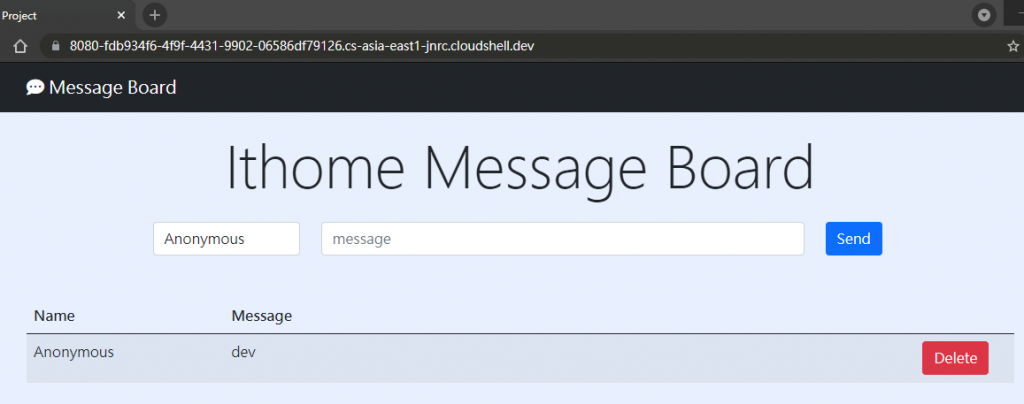
上传到 Git 完成测试与部属
当专案完成准备进入部属环境,开发者就可以上传到 Git Repo ,并建立 Merge Request 来触发 CI/CD Pipeline 。
- 建立 Commit 并 Push 到 Git Repo
git checkout dev
git add .
git commit -m "add message board"
git push origin dev
- 在 GitLab 上建立
Merge Request,等待测试 Pipeline 完成後按下Merge
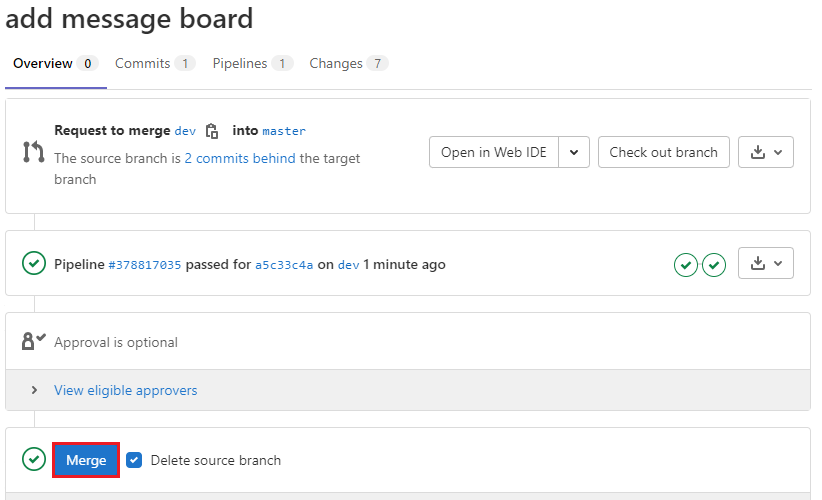
- 等待 Pipeline 完成後, ArgoCD 就会将专案部属到 Stage 环境
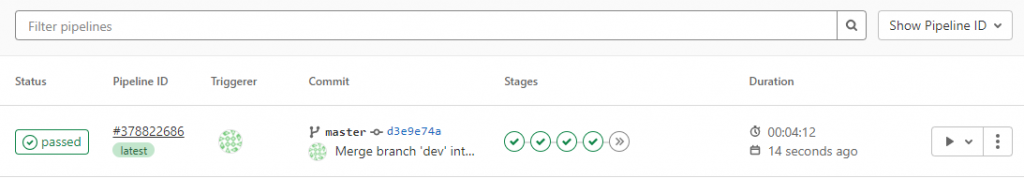
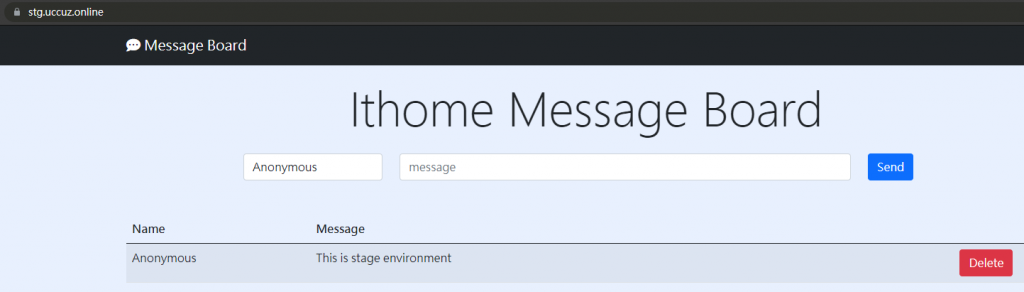
- Stage 环境测试完成後,就可以在 Pipeline 触发 prod-deploy ,专案就会部属到 Prod 环境。
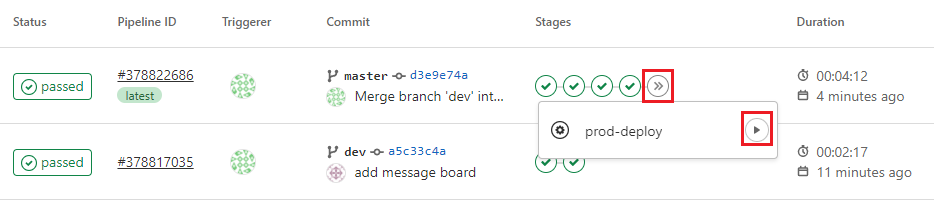
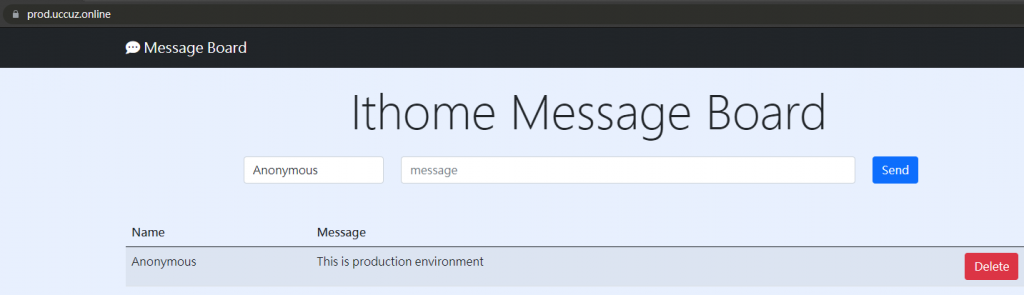
总结
DevOps 的核心目标是让开发完成到部属的交付时间变得更迅速,透过 CI/CD Pipeline 将部属工作自动化,开发者只需要将程序码上传,就能迅速完成部属工作。
<<: DAY14 - firestore 使用条件来进阶查询
>>: Day 17 - 成长曲线N+1 : AIGO教练培训
[Day24] 第一个 Angular App
好的,今天开始我们就要用牛刀来杀鸡。首先第一件事当然就是先准备牛刀,不过这个牛刀整支都在 npm 上...
[Day02] 变数
变数 变数是用来储存资料和进行基本运算的基本单位;在宣告时给资料一个名称,名称像一个盒子把资料装起来...
30 天 React 学习之路 (Day1)
React 的网路资源很多,这个系列只忠实纪录 30 天阅读 React 官方文件, 消化吸後的所知...
成员 15 人:大猫喜欢打架,就像小孩一样
如何让同事奋勇向前,又不会伤及彼此? 「同事关系,等同婚姻关系; 没有一件事,会是理所当然。」 如...
[ Day 22 ] React 中的 State 管理 - Redux
今天进入到全新的篇章 Redux 了! Redux 是 React.js 中很常拿来作为状态管理使...