Swift纯Code之旅 Day18. 「选取TableViewCell」
前言
「重复」页面的画面已经完成了,接着实作功能吧!
功能图:
实作
- 首先建立一个变数,用来储存Cell是否被点击过
var isSelected: [Int] = []
2.在「RepeatAlarmViewController」的TableView didSelectRowAt()中,
新增以下程序码,判断该栏Cell是否有点击过
func tableView(_ tableView: UITableView, didSelectRowAt indexPath: IndexPath) {
// 判断目前点击的Cell是否有储存於阵列中,有存在阵列中代表有点击过
if self.isSelected.contains(indexPath.row) {
// 若已选择过,则将该index移除阵列内
self.isSelected = self.isSelected.filter{$0 != indexPath.row}
} else {
// 若未选择过,则将该index加入阵列中
self.isSelected.append(indexPath.row)
}
tableView.reloadRows(at: [indexPath], with: .automatic)
}
3.在TableView的cellForRowAt中,新增以下程序码,用来显示已选取的Cell打勾的效果
func tableView(_ tableView: UITableView, cellForRowAt indexPath: IndexPath) -> UITableViewCell {
guard let cell = tableView.dequeueReusableCell(withIdentifier: RepeatAlarmTableViewCell.identifier, for: indexPath) as? RepeatAlarmTableViewCell else { return UITableViewCell() }
cell.titleLabel.text = titleDatas[indexPath.row]
// 预设Cell为没被点击过
cell.selectionStyle = .none
// 判断Cell是否有在阵列中,有则打勾,没有则不打勾
if self.isSelected.contains(indexPath.row) {
cell.accessoryType = .checkmark
} else {
cell.accessoryType = .none
}
return cell
}
现在来看一下效果

Cool~ 明天来实作将所选的资料回传的部分
<<: Day 13 Component Lifecycle -2
Day28 X Runtime Performance Debugging
提到 Web 前端的效能优化,有许多的技巧是聚焦在如何减少页面的「载入时间 Loading Tim...
什麽是零信任(What is Zero Trust)?
零信任是一种网络安全范式,用於支持可见性的细粒度,动态和以数据为中心的访问控制。 (访问控制基於需要...
D30: 工程师太师了: 第16话
工程师太师了: 第16话 杂记: 今天终於是第三十天了, 漫长的三十天, 每天都要努力发文, 有监於...
企划实现(6)
甚麽是第三方支付? 第三方支付是指电子商务企业或是具实力及信用保障的独立机构,与银行之间建立一个中立...
【Day11】HomeFragment X RecyclerView X Firestore取/删除资料
既然我们都已经有了上传资料,当然我们也要有可以看我们所有上架内容的地方,还有下架资料的地方啦!! ...