.NET Core第28天_ValidationMessageTagHelper和ValidationSummaryTagHelper的使用
在.net core MVC当中针对model验证是有支援双重验证的机制,也就是在Client端跟Server端都作验证。
微软对於model validation 有专门封装验证标签帮助程序,分两种:
1.验证讯息标签协助程序(ValidationMessageTagHelper):针对单个输入标签协助程序进行验证,是在<span>上做警示显示的,使用asp-validation-for属性实践ViewModel中property的验证。
2.验证摘要标签协助程序(ValidationSummaryTagHelper):针对整个页面上的输入标签协助程序进行验证,是在<div>上做警示显示的。
使用asp-validation-summary属性来设置如下三种固定不同情况的检视模型验证机制:
(1) All:显示的验证资讯是属型和模型的层级。
(2) ModelOnly:显示的验证资讯仅仅是属於模型的层级。
(3) None:不显示验证资讯。
ValidationMessageTagHelper
Client-Side验证
新建ValidationMessageController.cs跟相应Index检视
Index.cshtml
@model ValidationMessageViewModel
<form>
<div>
<label asp-for="Name"></label>
<input type="text" asp-for="Name" />
<span asp-validation-for="Name"></span>
</div>
<div>
<label asp-for="Age"></label>
<input type="text" asp-for="Age" />
<span asp-validation-for="Age"></span>
</div>
<div>
<input type="submit" value="提交" />
</div>
</form>
跟ValidationMessageViewModel.cs
using System;
using System.Collections.Generic;
using System.ComponentModel.DataAnnotations;
using System.Linq;
using System.Threading.Tasks;
namespace Net5App6.Models
{
public class ValidationMessageViewModel
{
[Display(Name="姓名")]
[Required(ErrorMessage ="{0}不可为空!")]
public string Name { get; set; }
[Display(Name="年龄")]
[Required(ErrorMessage ="{0}不可为空")]
[Range(18,65)]
public int Age { get; set; }
}
}
当运行要执行验证的功能按提交按钮是没有反应的
原因在於没有引入验证相关的js脚本
预设专案创建完
在./Views/Shared/_ValidationScriptsPartial.cshtml 此部分检视当中有进行
jquery和验证相关的脚本
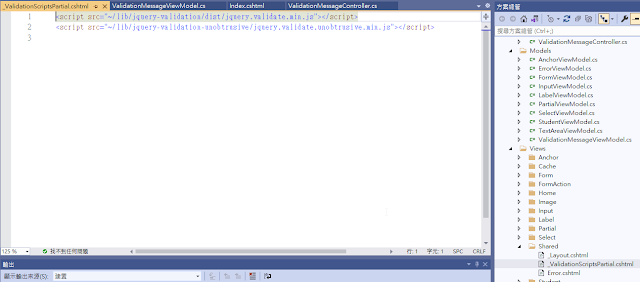
在主要的布局检视
./Views/Shared/_Layout.cshtml
有使用到此语法,第二个参数为false代表可加可不加。
@await RenderSectionAsync("Scripts", required: false)
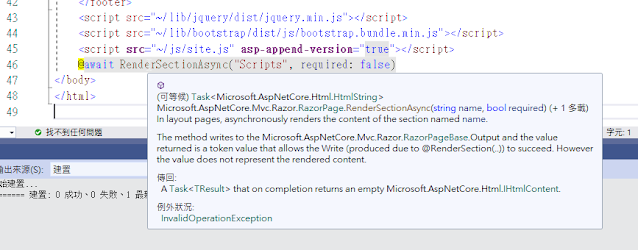
因此我们在目前检视额外去引入_ValidationScriptsPartial.cshtml
修改过後的Index.cshtml
@model ValidationMessageViewModel
<form>
<div>
<label asp-for="Name"></label>
<input type="text" asp-for="Name" />
<span asp-validation-for="Name"></span>
</div>
<div>
<label asp-for="Age"></label>
<input type="text" asp-for="Age" />
<span asp-validation-for="Age"></span>
</div>
<div>
<input type="submit" value="提交" />
</div>
</form>
@section scripts{
@{
await Html.RenderPartialAsync("_ValidationScriptsPartial");
}
}
首先必填不可为空的验证效果
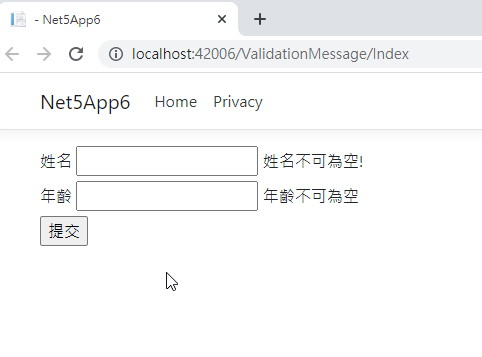
数值范围验证效果
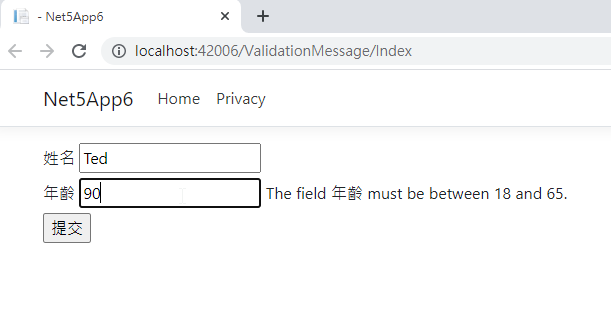
预设范围会用系统提供的英文警示
也可以自订
调整後的ValidationMessageViewModel
using System;
using System.Collections.Generic;
using System.ComponentModel.DataAnnotations;
using System.Linq;
using System.Threading.Tasks;
namespace Net5App6.Models
{
public class ValidationMessageViewModel
{
[Display(Name="姓名")]
[Required(ErrorMessage ="{0}不可为空!")]
public string Name { get; set; }
[Display(Name="年龄")]
[Required(ErrorMessage ="{0}不可为空")]
[Range(18,65,ErrorMessage ="{0}范围必须在{1}~{2}之间。")]
public int Age { get; set; }
}
}
再次运行测试验证效果
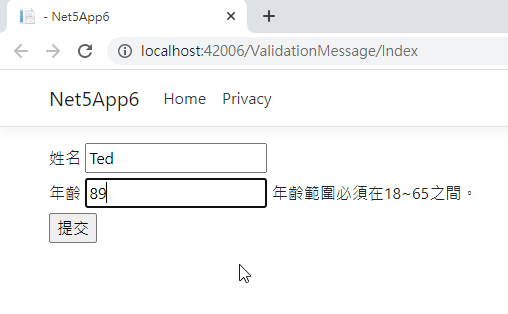
Server-Side验证
Controller部分 POST action method
可以透过ModelState.IsValid做验证
using Microsoft.AspNetCore.Mvc;
using Net5App6.Models;
using System;
using System.Collections.Generic;
using System.Linq;
using System.Threading.Tasks;
namespace Net5App6.Controllers
{
public class ValidationMessageController : Controller
{
public IActionResult Index()
{
return View();
}
[HttpPost]
public IActionResult Index(ValidationMessageViewModel model)
{
if (ModelState.IsValid)//pass server-side validation
{
return View(model);
}
return View(model);
}
}
}
ValidationSummaryTagHelper
Client-Side验证
Index.cshtml
@model ValidationMessageViewModel
<form>
<div asp-validation-summary="All"></div>
<div>
<label asp-for="Name"></label>
<input type="text" asp-for="Name" />
<span asp-validation-for="Name"></span>
</div>
<div>
<label asp-for="Age"></label>
<input type="text" asp-for="Age" />
<span asp-validation-for="Age"></span>
</div>
<div>
<input type="submit" value="提交" />
</div>
</form>
@section scripts{
@{
await Html.RenderPartialAsync("_ValidationScriptsPartial");
}
}
那预设最上面第一个div就会将所有错误警示都以方式呈现
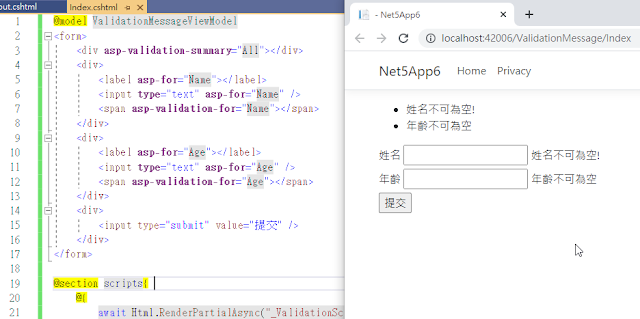
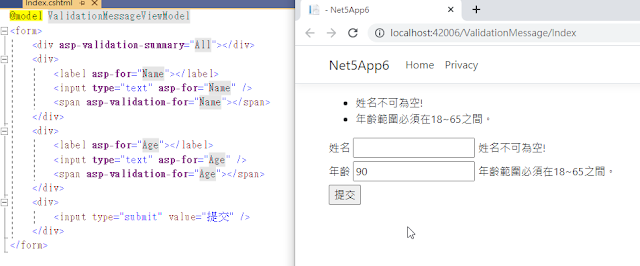
本篇已同步发表至个人blog
https://coolmandiary.blogspot.com/2021/08/net-core28validationmessagetaghelper.html
>>: Day 16:把做好的 HTML 加入 Angular 吧!
[Day19] Flutter with GetX something else
这篇主要讲GetX所提供, 自己有接触过的额外功能 为大家介绍 多国语系, 萤幕长宽, snackb...
食谱搜寻系统制作_上
制作目标 搜寻选择、使用者输入 Node.js从版本7开始提供readline模组,从可读串(例如p...
Leetcode 挑战 Day 18 [ 367. Valid Perfect Square ]
367. Valid Perfect Square 今天我们一起挑战leetcode第367题Val...
IOS、Python自学心得30天 Day-14 H5与Pb模型档案
前言: 因为内存不足以在训练的时候存 SavedModel模型 所以我分离出来 以.h5档案先做训练...
【Day 01】Zeze 的野望 - 开赛前言
前言 根据 NetMarketShare,Windows 在全球作业系统市场之中有统治性的地位,占了...