工具制作:xml处理工具
本来是想要实现config工具的,然而比较好用的配置文件的格式是xml,於是就先做一个xml的工具;
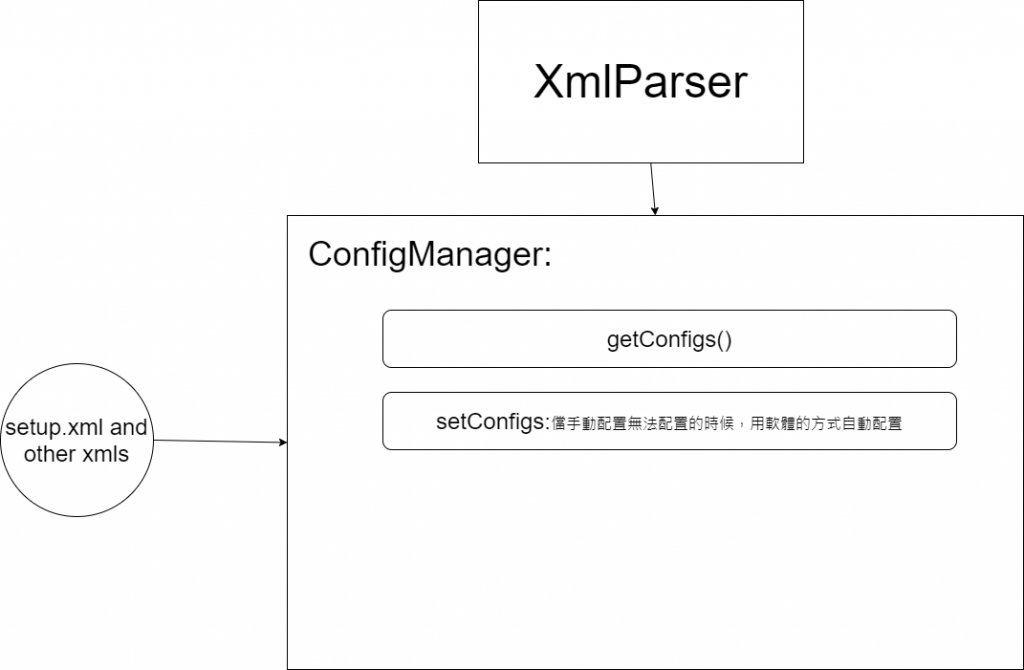
Xml作爲config 的好处是,可以用一个config配置多个config,比如我要都的config文件可以是多个,而且可以通过简单修改“target”实现读取不同的config;并且在子目录中,可以任意新增config档案,只需要继续新增处理这个config的功能就好;
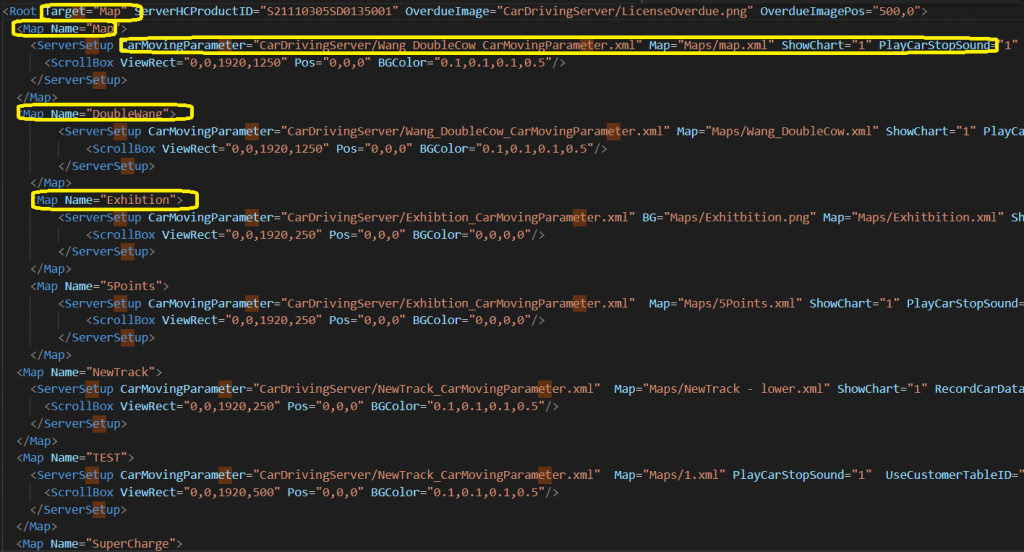
先来做一个xml的工具,结构图是这样:
目前实作的是xmlMaker
参数设计:
xmlMaker的参数:xmlpath,内容
数据结构设计:
层数,每层的名称和属性;属性是一个key-value对,
每层:名称,属性(key,value)*n;
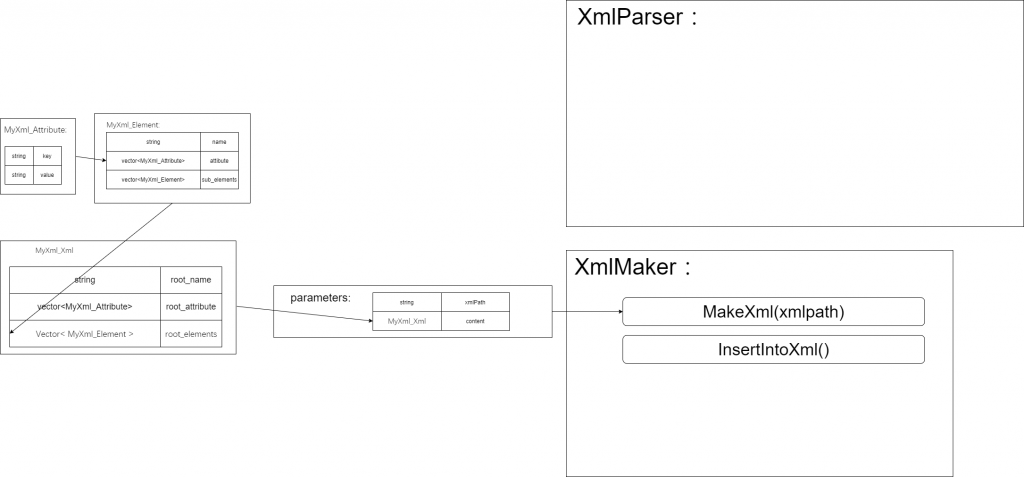
使用了c++的开源库:tinyxml2
实现的部分:
.h
#pragma once
#include"tinyxml2.h"
#include<string>
#include<vector>
namespace Pz_XmlManagement
{
struct MyXml_Attribute
{
std::string key;
std::string value;
};
struct MyXml_Element
{
std::string name;
std::vector< MyXml_Attribute >attribute;
std::vector< MyXml_Element > sub_elements;
};
struct MyXml_Xml
{
std::string root_name;
std::vector< MyXml_Attribute > root_attribute;
std::vector< MyXml_Element > root_elements;
};
class XmlMaker
{
public:
void MakeXml(std::string xmlPath, MyXml_Xml xml_doc);
void add_subElements(tinyxml2::XMLDocument* doc,tinyxml2::XMLElement* cur_element,std::vector< MyXml_Element > sub_elements);
};
};
.cpp
#include "XmlMaker.h"
#include<queue>
using namespace tinyxml2;
void Pz_XmlManagement::XmlMaker::MakeXml(std::string xmlPath, MyXml_Xml xml_doc)
{
XMLDocument doc;
doc.InsertFirstChild(doc.NewDeclaration());
//set root name and attributes
XMLElement* root = doc.NewElement(xml_doc.root_name.c_str());
for (int i = 0; i < xml_doc.root_attribute.size(); i++)
{
root->SetAttribute(xml_doc.root_attribute[i].key.c_str(), xml_doc.root_attribute[i].value.c_str());
}
doc.InsertEndChild(root);
//add elements by layers
add_subElements(&doc,root, xml_doc.root_elements);
doc.SaveFile(xmlPath.c_str());
}
void Pz_XmlManagement::XmlMaker::add_subElements(tinyxml2::XMLDocument* doc,tinyxml2::XMLElement* cur_element,std::vector< MyXml_Element > sub_elements)
{
for (int i_ele = 0; i_ele < sub_elements.size(); i_ele++)
{
//set name
XMLElement* element = doc->NewElement(sub_elements[i_ele].name.c_str());
//set attribute
for (int i_attri = 0; i_attri < sub_elements[i_ele].attribute.size(); i_attri++)
{
element->SetAttribute(sub_elements[i_ele].attribute[i_attri].key.c_str(), sub_elements[i_ele].attribute[i_attri].value.c_str());
}
cur_element->InsertEndChild(element);
//add sub elements
add_subElements(doc,element, sub_elements[i_ele].sub_elements);
}
}
测试:
#include"XmlMaker.h"
int main()
{
Pz_XmlManagement::XmlMaker* xmlmaker = new Pz_XmlManagement::XmlMaker();
std::string xmlPath = "./xmlfiles/setup.xml";
Pz_XmlManagement::MyXml_Xml myxml_doc;
//define name
myxml_doc.root_name = "Root";
//define attributes
Pz_XmlManagement::MyXml_Attribute tmp_attri;
tmp_attri.key = "Target";
tmp_attri.value = "Map";
myxml_doc.root_attribute.push_back(tmp_attri);
//define elements
Pz_XmlManagement::MyXml_Element tmp_ele;
tmp_ele.name = "Map";
//sub elements
Pz_XmlManagement::MyXml_Element tmp_sub_ele;
tmp_sub_ele.name = "ServerSetup";
tmp_ele.sub_elements.push_back(tmp_sub_ele);
myxml_doc.root_elements.push_back(tmp_ele);
xmlmaker->MakeXml(xmlPath,myxml_doc);
return 0;
}
效果:
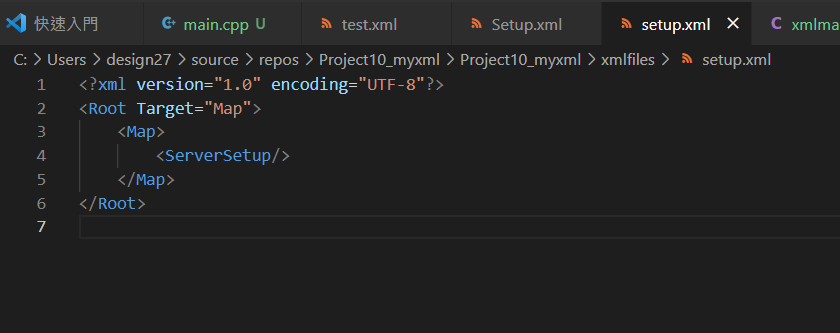
>>: 为了转生而点技能-JavaScript,day22(Arrow Function介绍
[Day_17]回圈与生成式 - (3)
巢状回圈 巢状回圈并非新的程序结构,只是回圈范围内又有回圈,巢状回圈可以有好几层,巢状回圈与单层回圈...
[day-17] 认识Python的资料结构!(Part .4)
一、认识"set"(集合) 甚麽是set呢?简单来说set就像是一个大杂烩,...
Day22 AWS - SignUp & MFA
先前开发的功能都是只有在本机执行,顶多同一个区域网路的用户可以使用服务,还是得想个办法让其他外网用户...
{DAY 29} Seaborn
前言 Seaborn是比matplotlib功能更强大的绘图套件 是建立在matplotlib的基础...
用 Python 畅玩 Line bot - 02:Line bot SDK
在建立好帐号之後,我们可以开始来看看 Line bot SDK,可以从 Line developer...