企划实现(13)
GOOGLE登入
第一步:在firebase添加一个新的专案
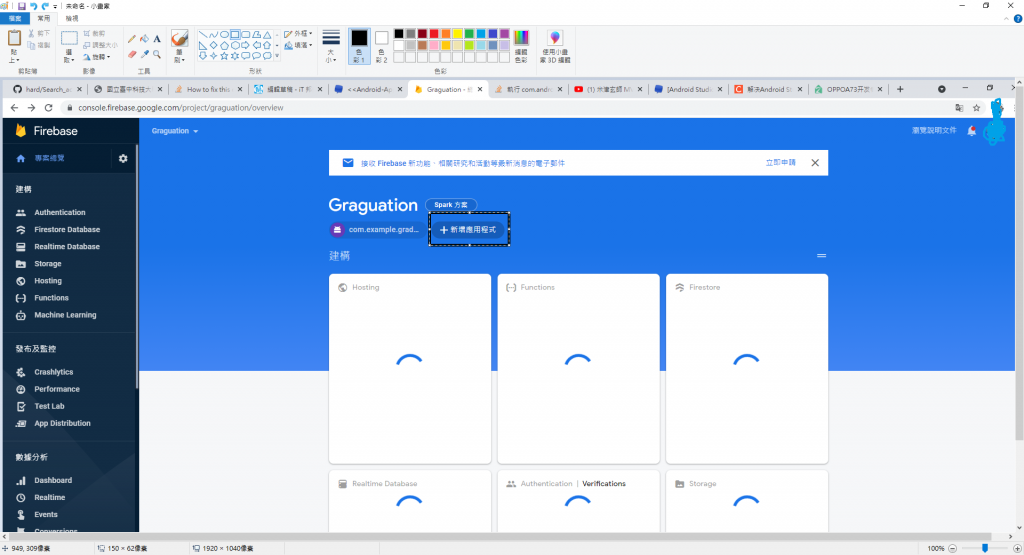
第二步:选取android专案
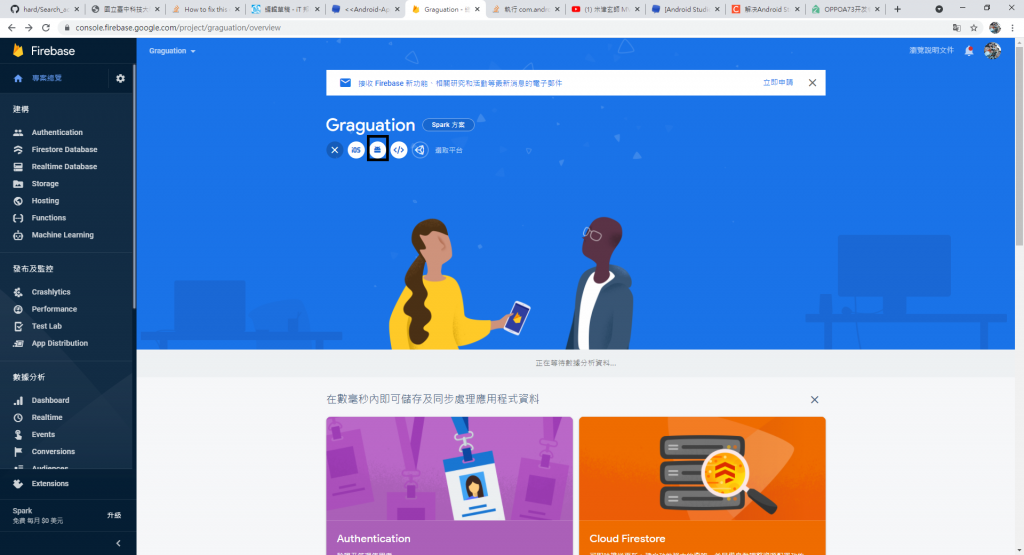
第三步:将专案名称以及sha1代码输入
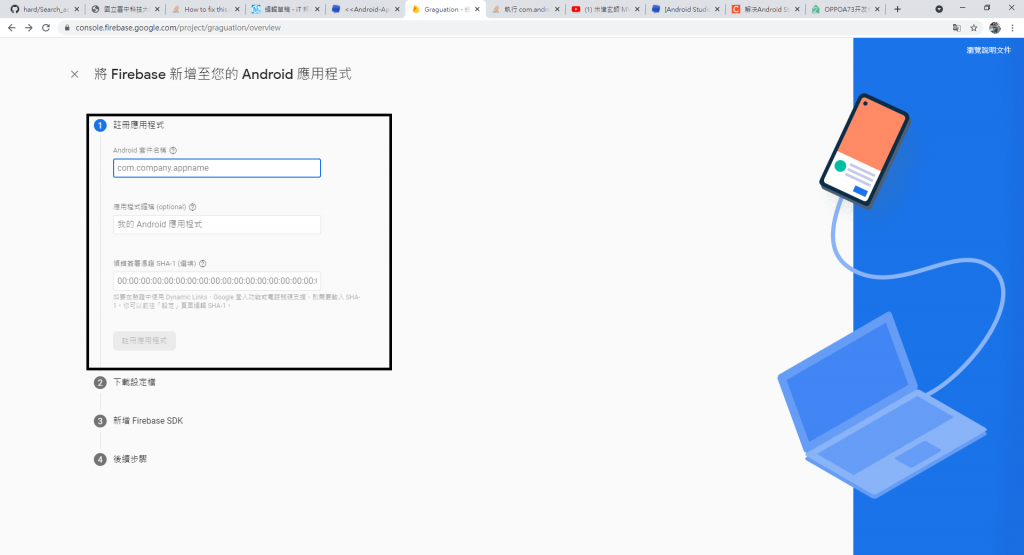
第四步:到androidstudio点击signingReport
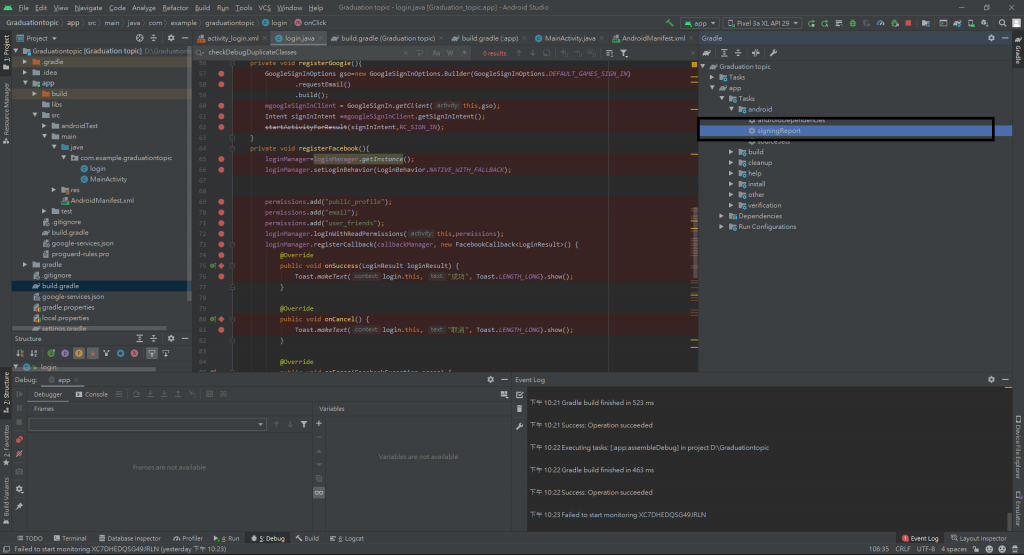
第五步:下载档案并放到APP底下
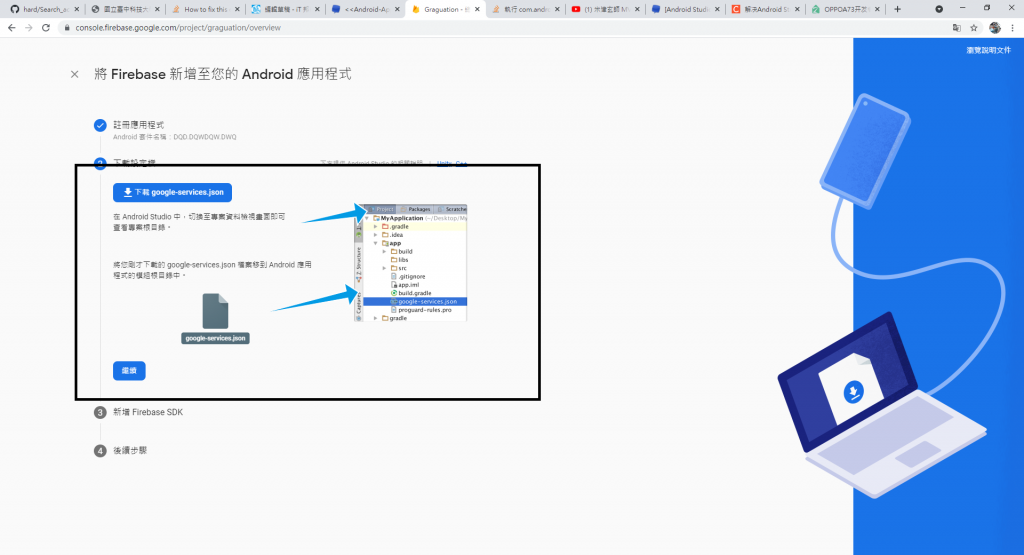
第六步:将以下代码放到build.gradle底下
google()
classpath 'com.google.gms:google-services:4.3.10'
google() // Google's Maven repository
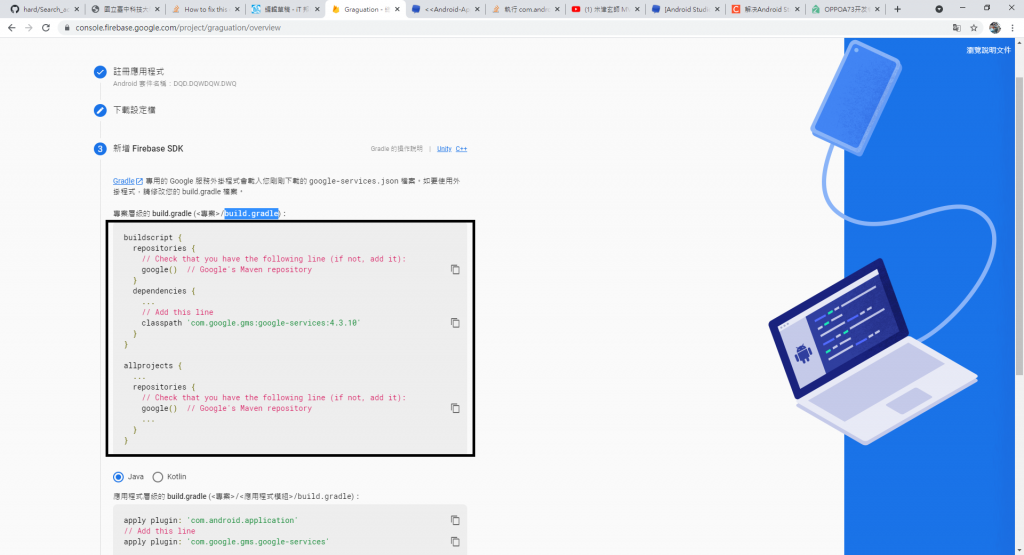
第七步:将以下代码放到build.gradle底下
apply plugin: 'com.android.application'
apply plugin: 'com.google.gms.google-services'
implementation platform('com.google.firebase:firebase-bom:28.4.0')
implementation 'com.google.firebase:firebase-analytics'
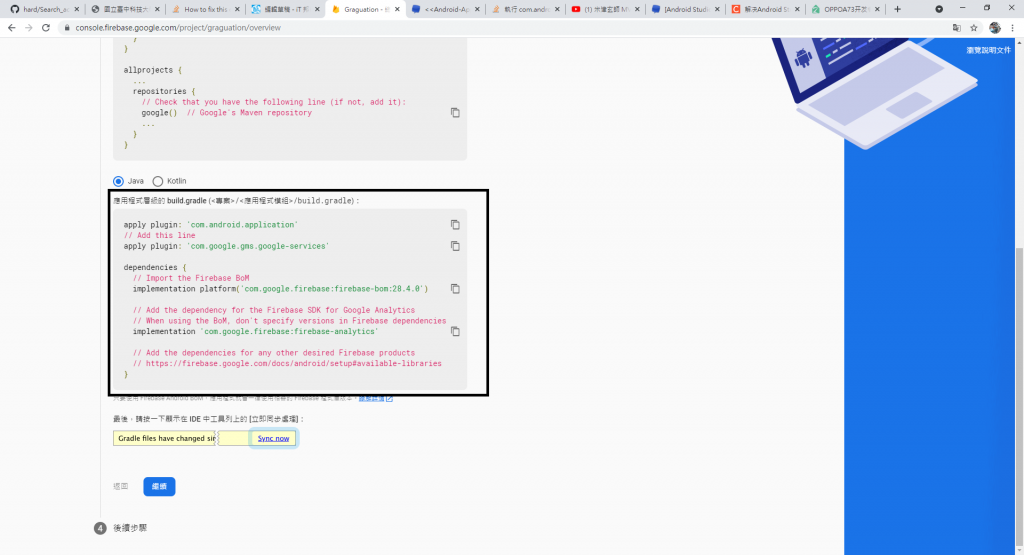
环境布置到这里就结束了~~~
>>: {DAY 16} Pandas 学习笔记 part.2
【Day.26】React进阶 - useEffect v.s useLayoutEffect
如果你在撰写React专案时,有试着在第一次渲染後,透过useEffect以state修改绑定给元件...
Day 03 HTML<列表标签>
列表标签可以用来为页面进行布局 主要分为无序列表、有序列表、自定义列表三大类 1.无序列表 无序列表...
Day18 Vue元件的宣告与注册
Vue元件最大的优点就是可以被重复的使用,如我昨天说的,每个元件内都有自己的data、methods...
用 Python 畅玩 Line bot - 09:Video message
Video message 的存取方式跟 Audio 一样,这边就不多说直接放范例程序码。 @han...
Processing - Day 28 数学好棒棒 第三篇章
前言 今天接续昨天的,继续讲数学。 正文 abs() 取绝对值用的 abs(n); // n为任意数...