[第十三天]从0开始的UnityAR手机游戏开发-如何在辨识图卡时拨放影片02
今天继续上一章节的制作
在Hierarchy点击右键新增Video→Video Player
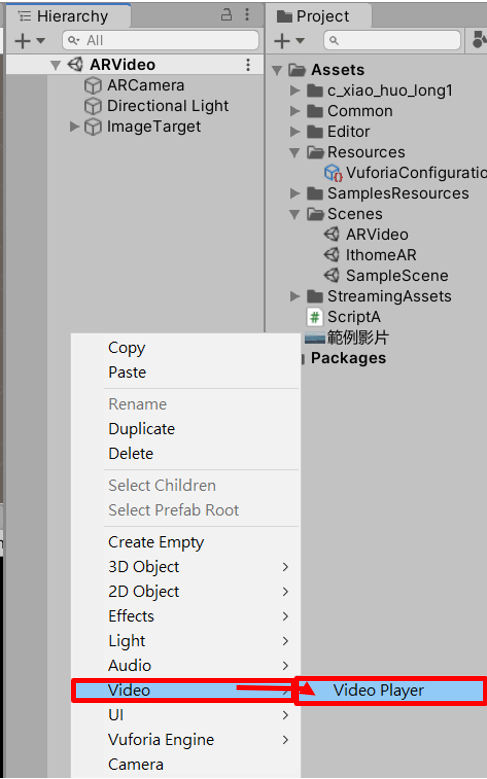
点击Video Player打开Inspector面板,将影片拖曳到Video Clip栏位
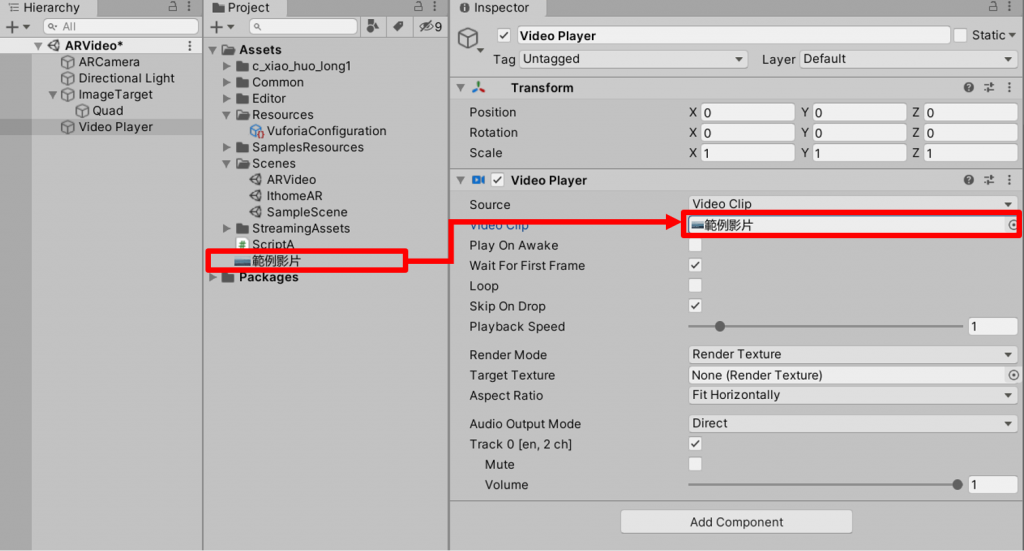
取消Play On Awake(开始时拨放)的勾选,将Render Mode(渲染模式)改为Material Override(材质渲染)
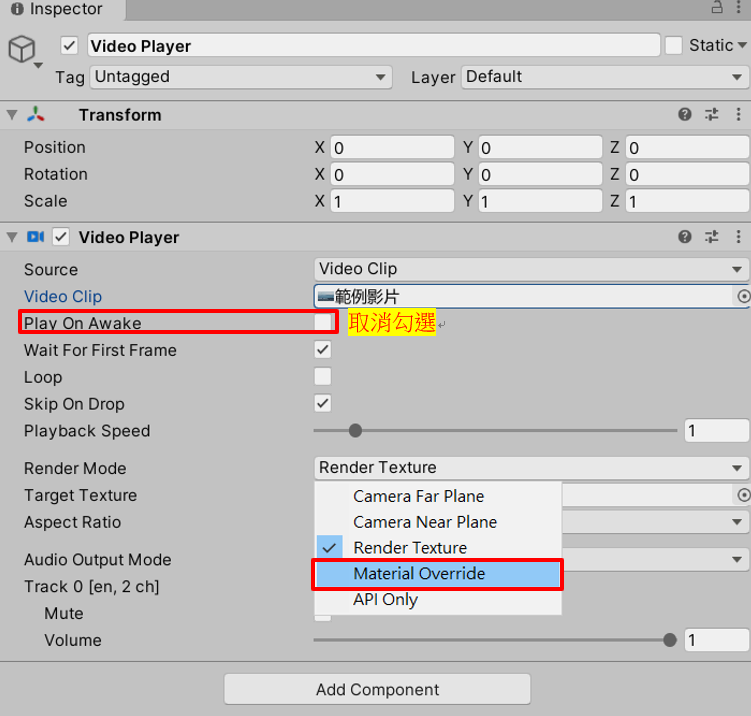
将Image Target下的Quad子物件拖曳给Renderer
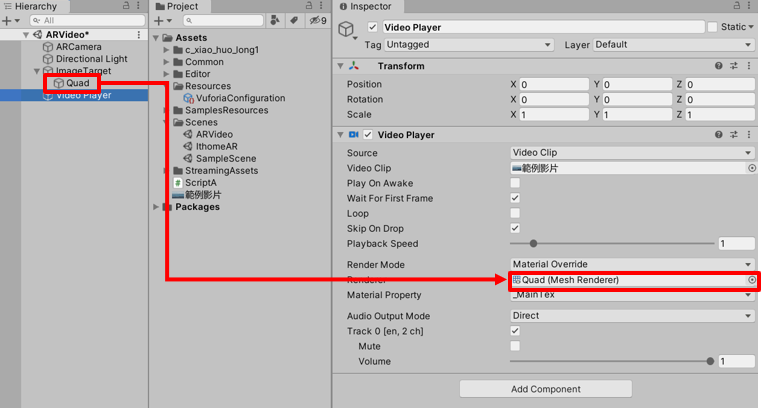
下一章节会继续此章节的後续。
因为Default Trackable Event Handler的事件表没在元件列出现,下一章节会撰写程序让影片在辨识图卡时拨放。
<<: [day12]串接API实测-永丰订单查询API(日期查询)
>>: [Day 27] Node thread pool 2
【Android-Span】 设置TextView特定位置颜色+插入图片!
Span可以做到的事情有很多,如 -更改特定位置的字体颜色/大小 -新增项目符号 -可点击 -换行等...
EP 06 - 取得 Nonce (1/2)
Youtube 频道:https://www.youtube.com/c/kaochenlong ...
GoDaddy 购买网域教学-建立你的网路门牌
GoDaddy 是一家美国上市的网域注册公司,也是全球网域注册量前10名的注册商,在 GoDaddy...
[Day 29] Partitioning (3) - Rebalancing Partitions
Rebalancing Partitions 每经过一段时间,资料库可能会因为以下几件事情改变: 为...
徵求DDoS防护系统测试
#DDoS防护系统测试 徵求大中小企业有被DDoS攻击的经验,传统FW防护已没法应付的情境。 On-...