DAY22 搞样式--CSS Gird小进阶(对齐)
前言
CSS Gird 给我们非常大的弹性,我们可以决定元件(item)要在容器(Container)中的哪个位置之外,还可以决定元件(item)要如何对齐。
而且对齐的功能也设置的很弹性,我们可以选择在容器(Container)设定所有元件(item)统一的对齐方式,也可以为个别的元件设立属於他们自己的对齐方式,那一样直接让我们来试看看吧!
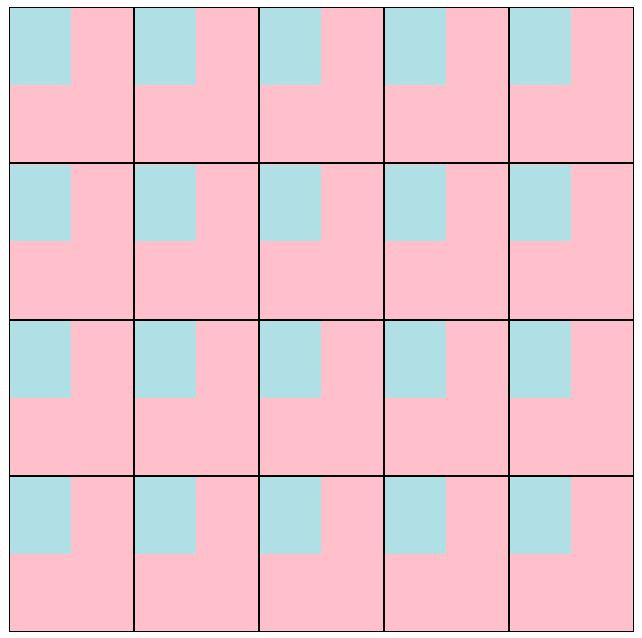
水平修改
- 容器(Container)统一修改请配置
justify-items - 元件(item)个别特制请配置
justify-self
我们可以配置以下四种属性:
-
start:startLine,对齐起始线
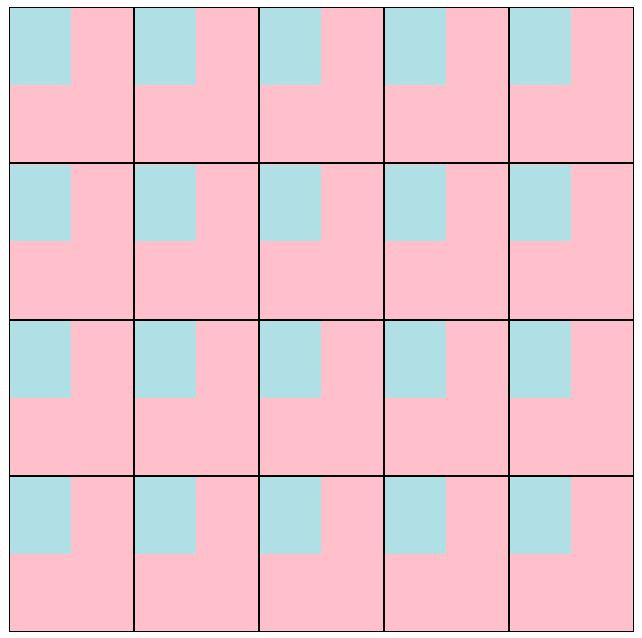
-
end:endLine,对齐终点线
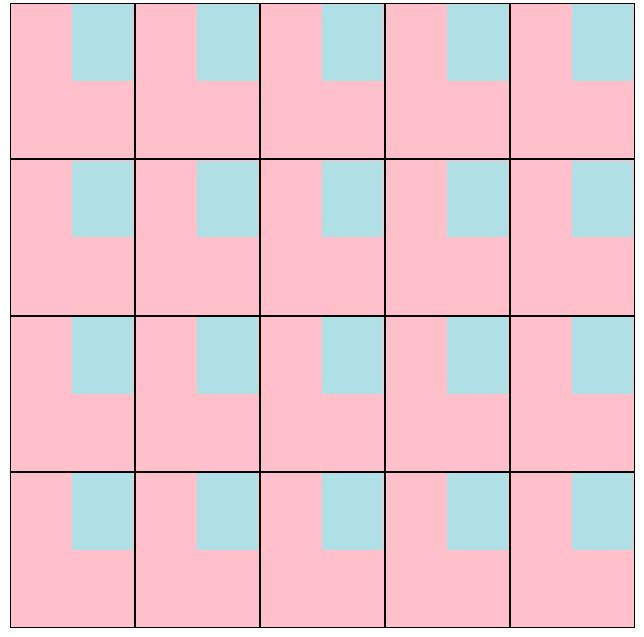
-
center:center,对齐中间
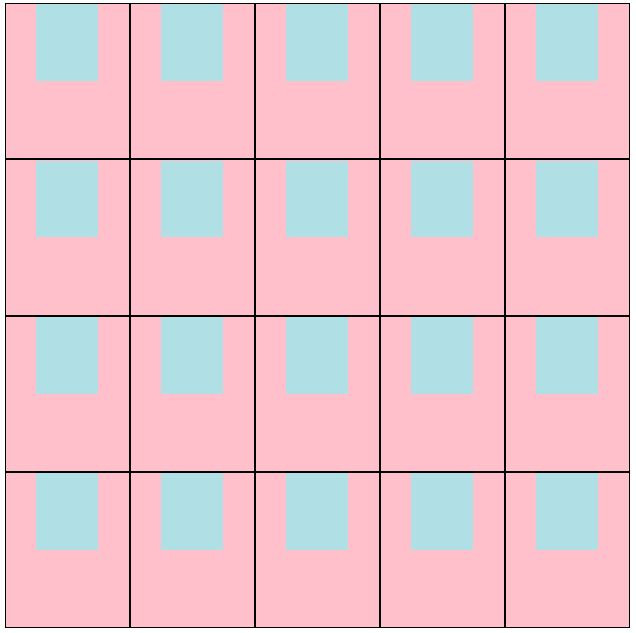
-
stretch:延展填满整个元件(item)(预设属性)
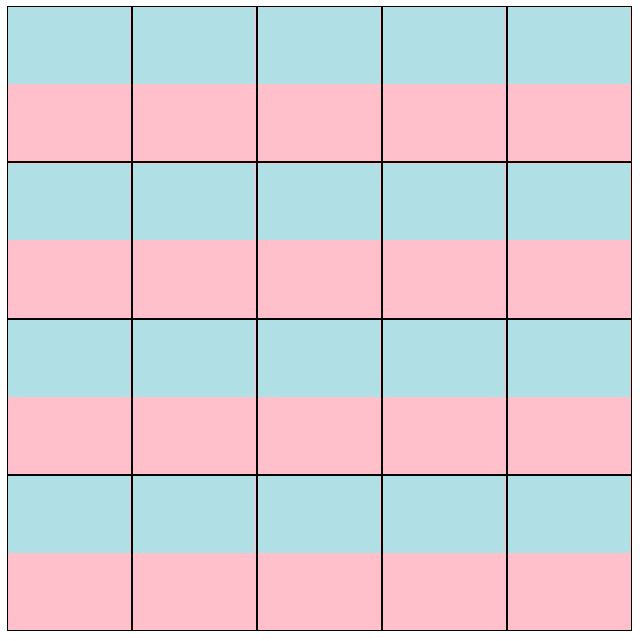
垂直修改
- 容器(Container)统一修改请配置
align-items - 元件(item)个别特制请配置
align-self
一样可以配置以下四种属性:
-
start:startLine,对齐起始线
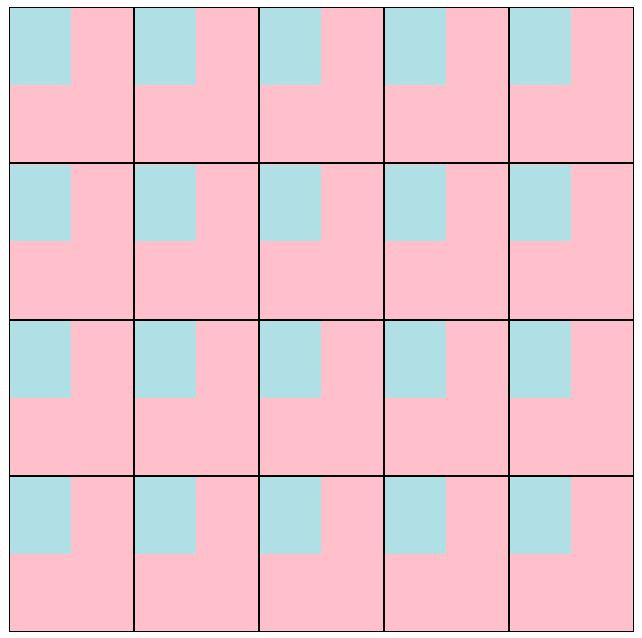
-
end:endLine,对齐终点线
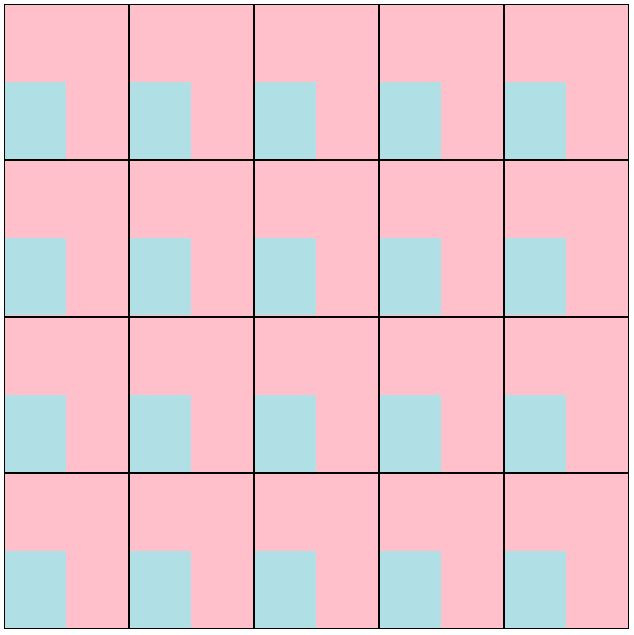
-
center:center,对齐中间
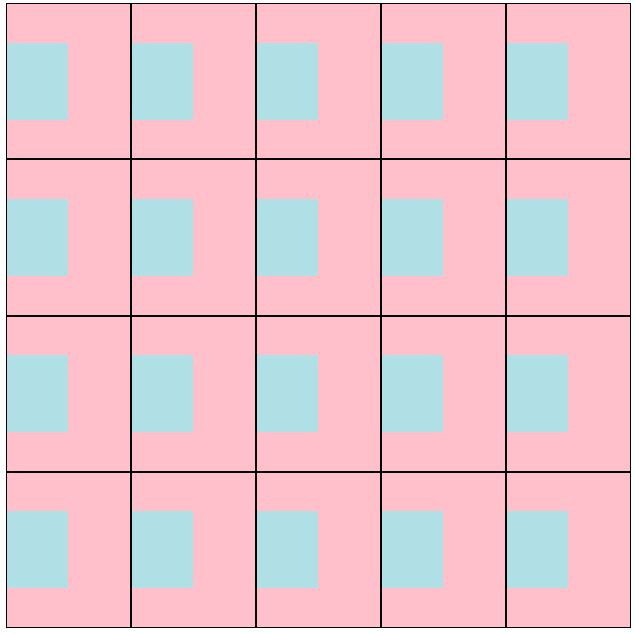
-
stretch:延展填满整个元件(item)(预设属性)
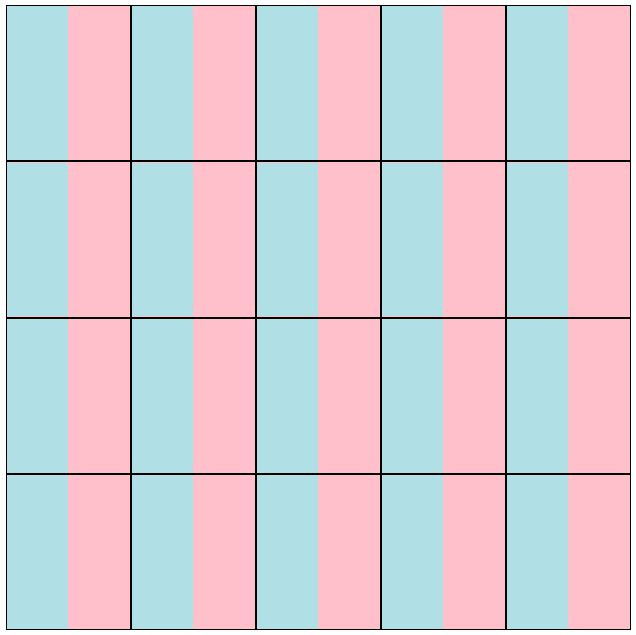
简单范例
- 所有元件(item)水平/垂直都置中对齐
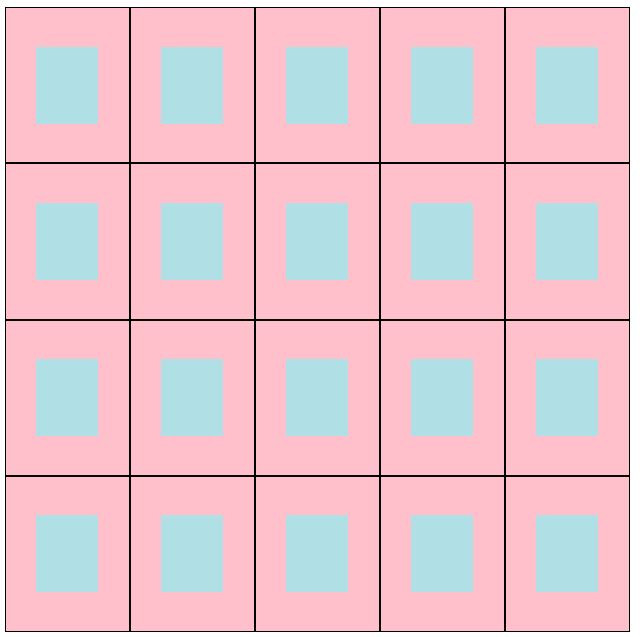
我们可以这样写:
.container {
justify-items: center;
align-items: center;
}
- 个别元件(item)水平/垂直都置中对齐
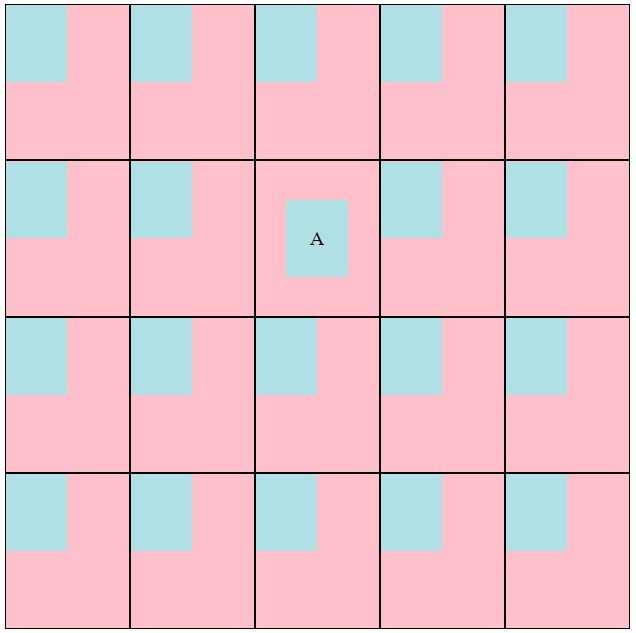
我们可以这样写:
.itemA {
justify-self: center;
align-self: center;
}
懒人补充
有没有觉得水平/垂直要分开写两行很麻烦的人?请举手!
好唷恭喜你,懒人缩写来了,我们来只写一行吧!
- 容器(Container)统一修改请配置
place-items - 元件(item)个别特制请配置
place-self
垂直水平置中直接写:
.container{
place-items: center;
}
阿捏有没有简单?
- 如果只设定一个值,就会同时设定垂直
align-items跟水平justify-items两个属性 - 如果放两个值, 前面是垂直
align-items属性/後面是水平justify-items属性
像这样就是垂直置中,水平置尾
.container{
place-items: center end;
}
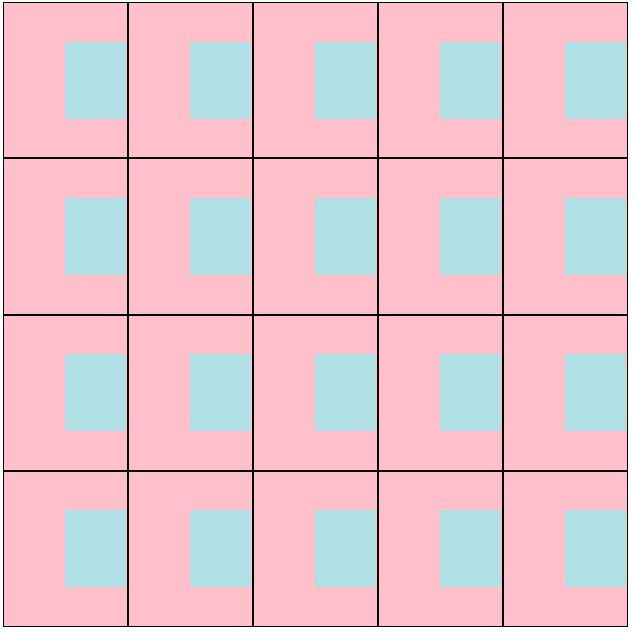
这样有没有很简单呢?
恭喜大家今天会 CSS Gird 对齐罗!可喜可贺!
明天见罗!
Day07:部门与工程团队间协作的技巧(上)
一、前言 所谓的团队合作,我想最重要的就是如何沟通与使用有效之协作工具!沟通属於较偏人性与软性之...
Day15 用python写UI-聊聊Spinbox
第15天~~~完成了一半的铁人赛,之後也要继续加油! 今天要讲的内容是Spinbox,後面有几个实例...
企业资料通讯Week6 (2) | P2P architecture
P2P architecture P2P(Peer-to-peer,点对点的传输),这是一个无中心服...
新新新手阅读 Angular 文件 - Day07
学习目标 本文章将会是阅读官方文件Add navigation with routing 内容所做的...
Day22 切版笔记- 互动图文卡片
运用到的观念: 利用vertical-align: middle;调整图片预设多余的空间 使用po...