Day 4 准备Flutter开发环境(二)
我们接续昨天继续来安装Flutter吧!
(三) 在Android Studio上安装Flutter开发外挂程序
点选File内的Settings
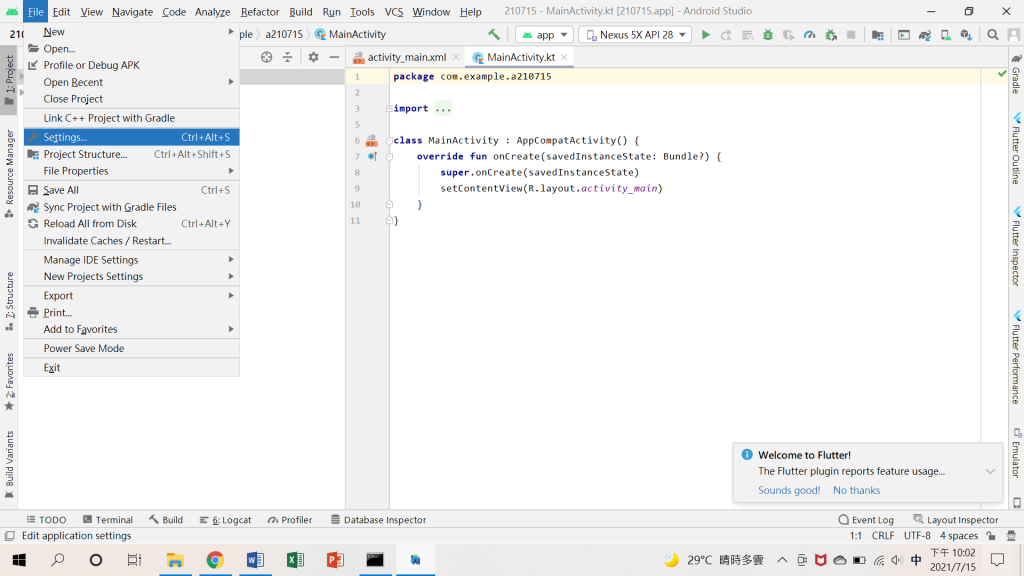
在Plugins内搜寻Flutter (安装时会要求安装Dart)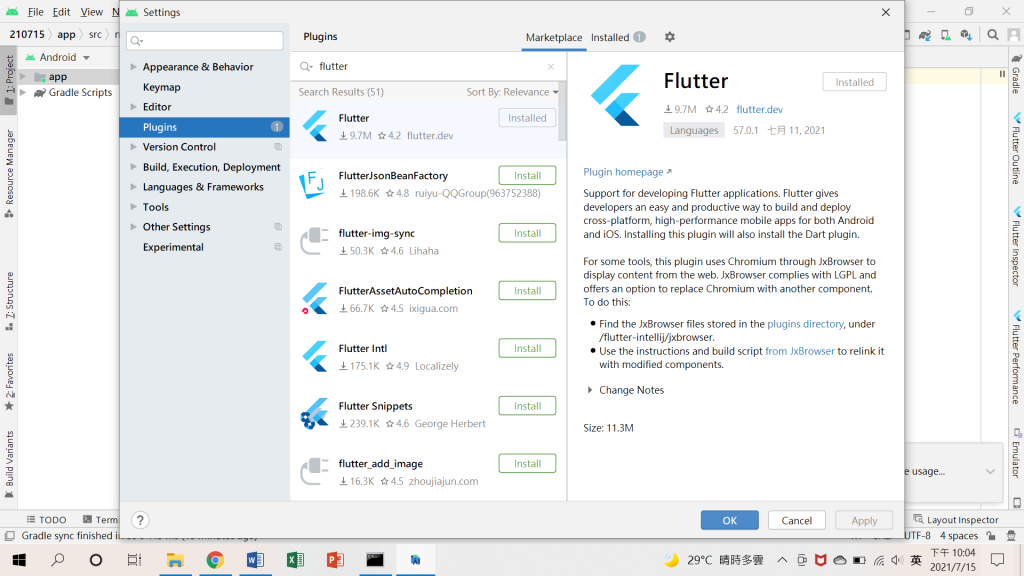
安装完成後,重启Android Studio,若看到"Create new flutter project"代表成功
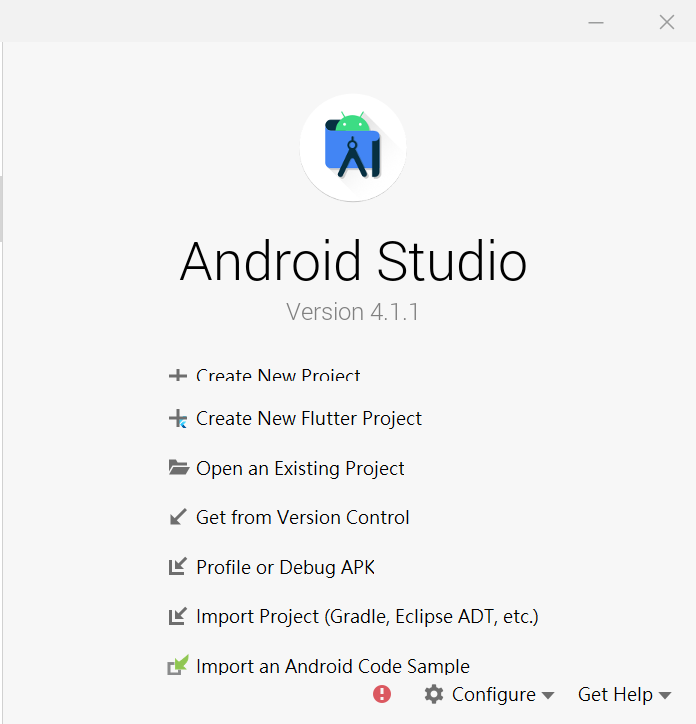
(四) 把Android SDK路径配置到系统变数里面
先到File里面找到New Projects Settings的Default Project Structure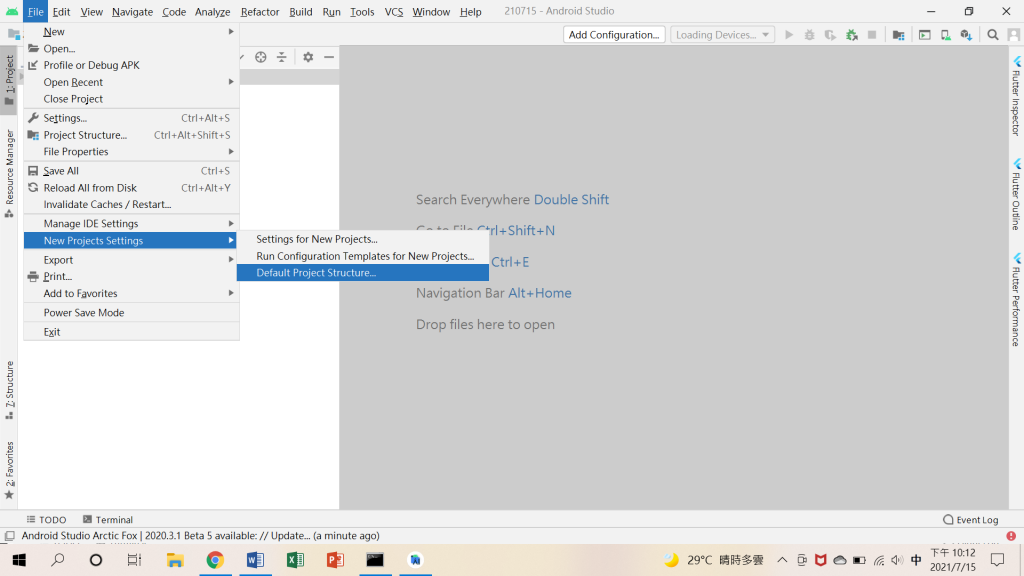
找到SDK的路径
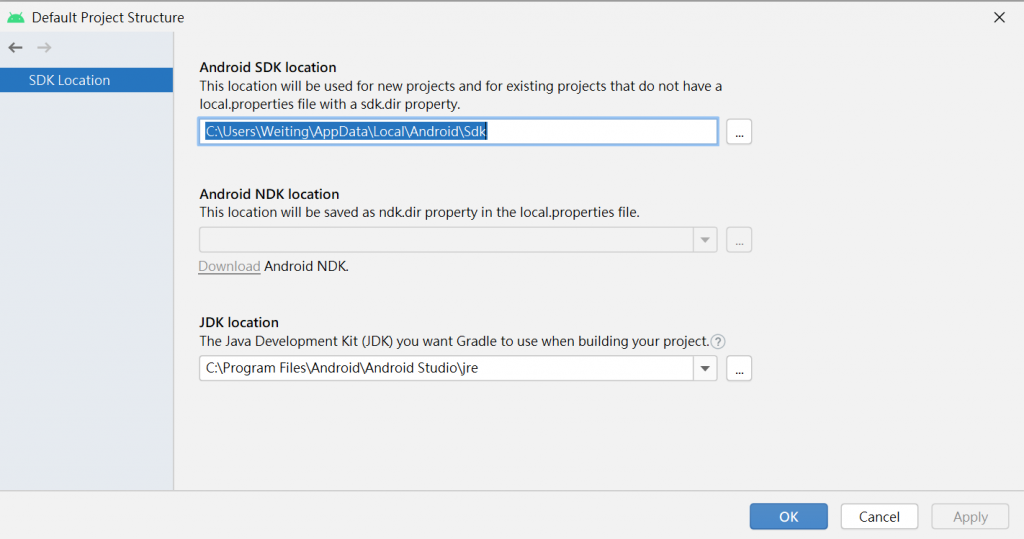
复制这个路径到PATH中,变数名为ANDROID_HOME
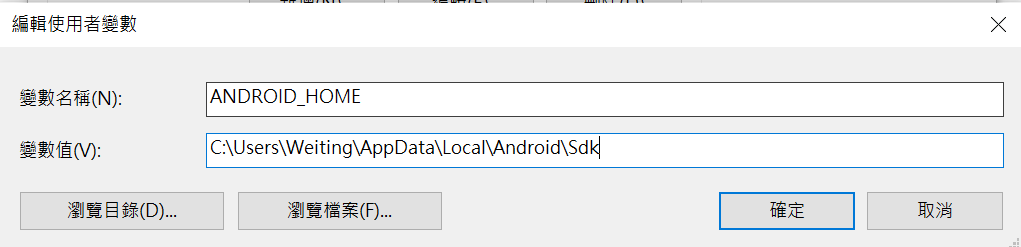
也将此路径新增到系统变数
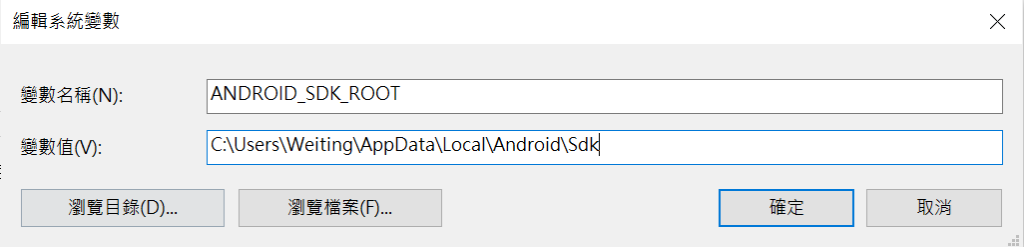
到SDK的资料夹中将build-tools、platform-tools、tools资料夹的路径新增道系统变数中的Path
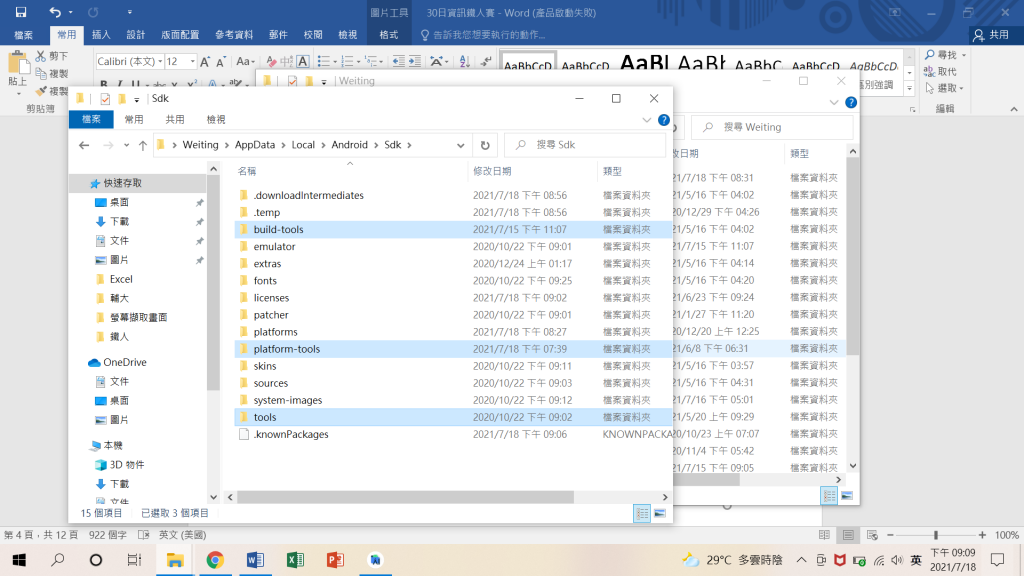
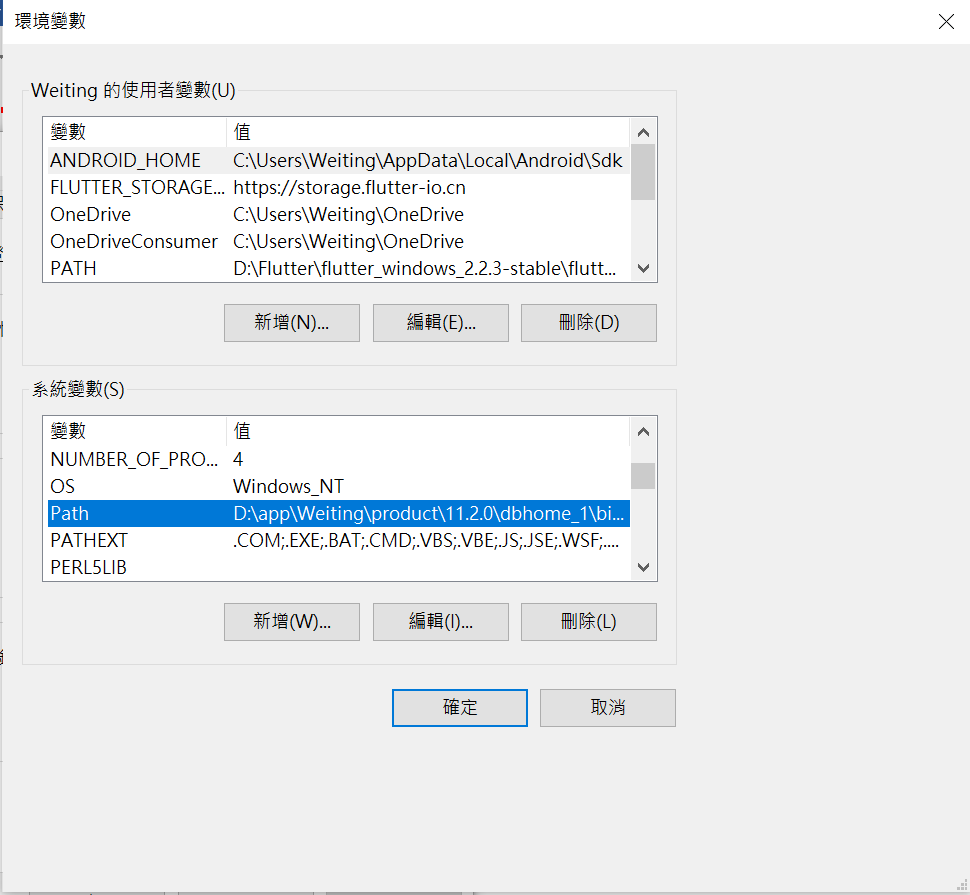
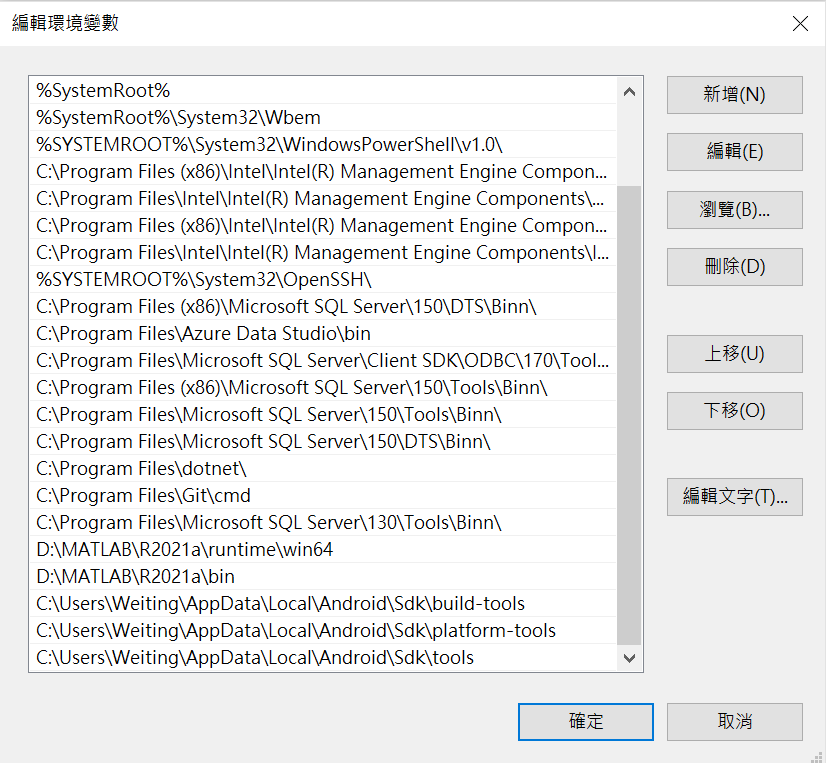
执行flutter doctor後,没有错误,代表你成功啦!
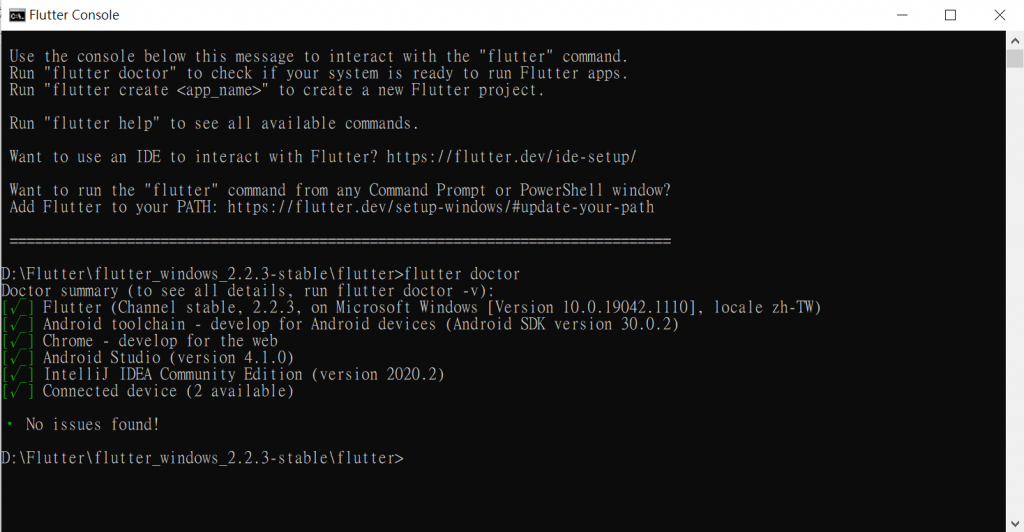
选择需要安装的模拟器
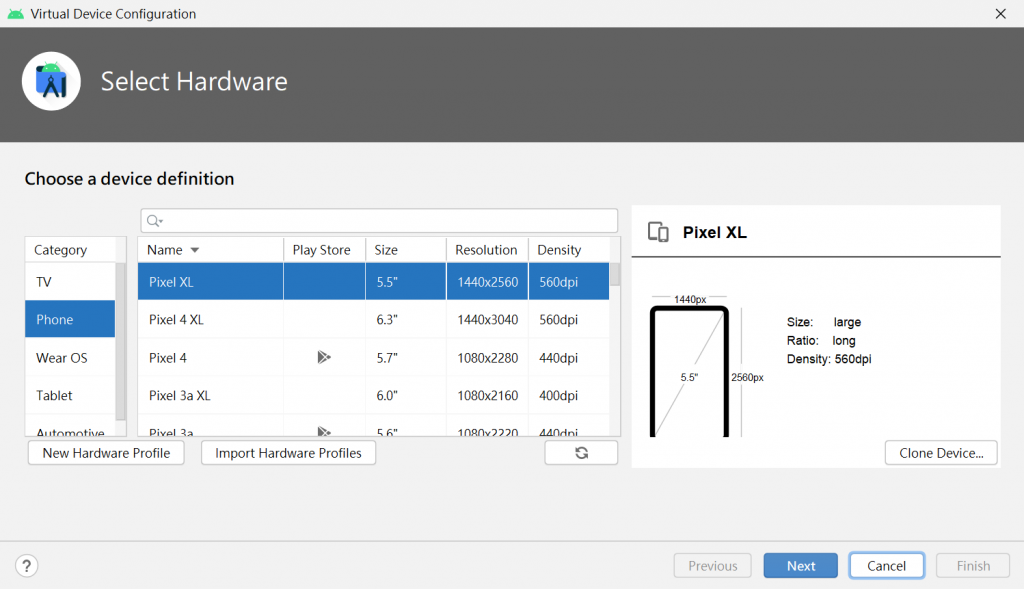
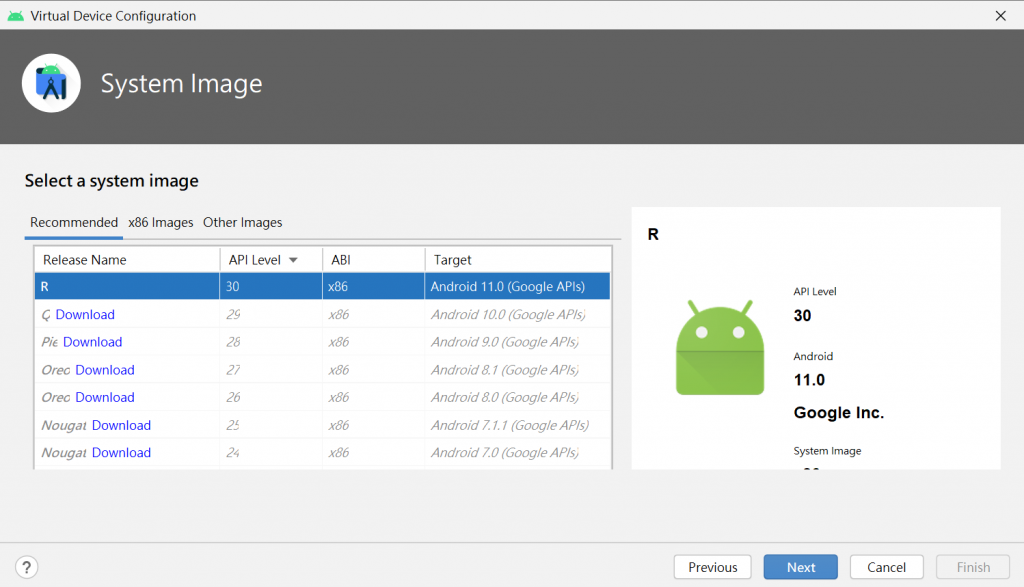
在配置页面选择Hardware - GLES 2.0
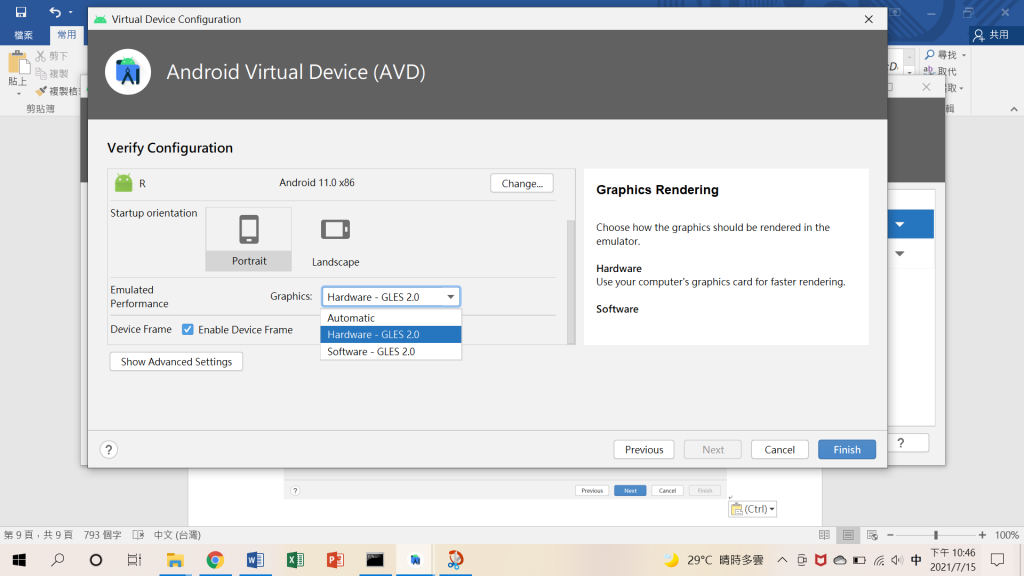
新建一个专案後即完成
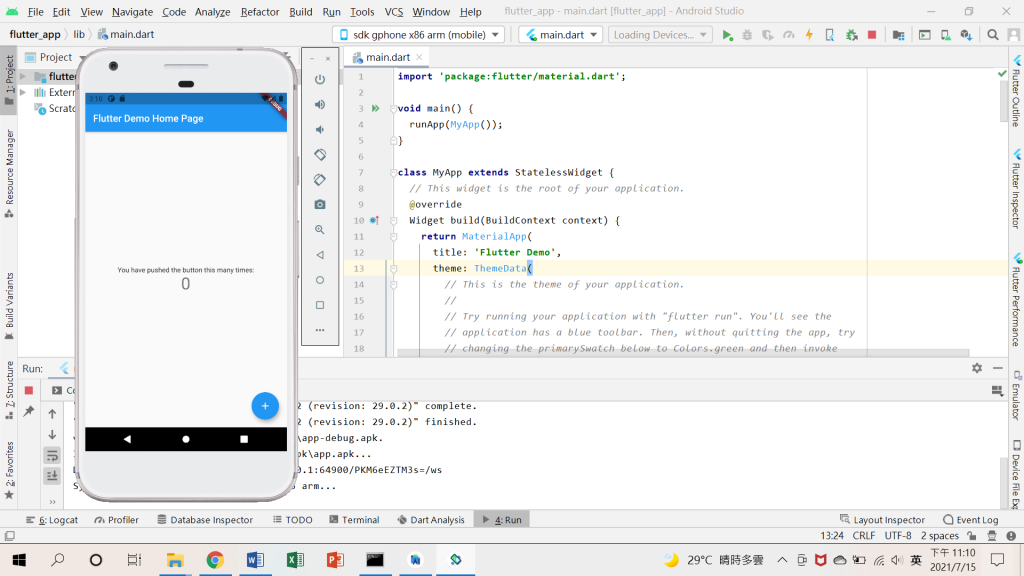
如此一来就安装完成了!希望我的讲解有帮助到各位,明天我将会介绍Flutter指令,敬请期待。
参考资料
横跨Android及Apple的神话:用Dart语言神启Flutter大业1.4节
https://www.jianshu.com/p/c79823506b04
>>: Day 01 - 行前说明 — 关於 UI 元件你所该知道的事
Day 4 ( 入门 ) 一直向下的箭头
一直向下的箭头 教学原文参考:一直向下的箭头 这篇文章会介绍如何使用「当姿势倾斜发生」搭配「箭头数字...
[Day 12]我也好想成为时间管理大师(前端篇)
挑战目标: MockNative Camp 挑战还没过半就已经觉得自己债越积越深了... 今天要来挑...
隐藏&显示画面中间的某区块
缘由: 开发时或多或少会遇到因某个条件地达成,需要显示或隐藏画面中的另一个条件,若是区块在最底部,直...
Day-18 EditText
EditText为提供使用者输入之元件, 而其中包括许多属性提供不同之用途, 下面列举出EditTe...
D20 第十周 (回忆篇)
这礼拜在弄第九周作业,在 session 的部分花相对多的时间研究,主要是安全议题的关系。 然後也开...