Day 1 - 环境设置
介绍
先自我介绍一下吧, 笔者来自香港, 很崇拜"开源"这种精神, 慷慨地把自己的知识分享出去, 让身处世界的各位都能够共享, 岂不美哉?
还有, 这是我的Github profile, 欢迎大家follow.
第一天, 我们就先安装一些工具来开发吧.
有哪些工具呢?
- Git
-
Visual Studio Code (简称vscode)
- 编辑source code
- 其他常见的也有: sublime text, notepad++, atom, vim(高手用), ...
- Powershell (for Windows)
- 执行Command之用
- 其他常见的也有: git bash, linux bash/terminal, ...
想快速安装以上的工具的话, 建议大家可以使用Chocolatey.
建立工作文件夹(Workspace)
-
打开Powershell
-
建立一个文件夹来安放source codes, 文件夹的名字就叫做"ithome-blogger"
mkdir ithome-blogger # 在目前的working directory中create一个叫ithome-blogger的文件夹
cd ithome-blogger # 改变working directory至ithome-blogger
-
在Github中建立一个Git repository来管理这个Workspace
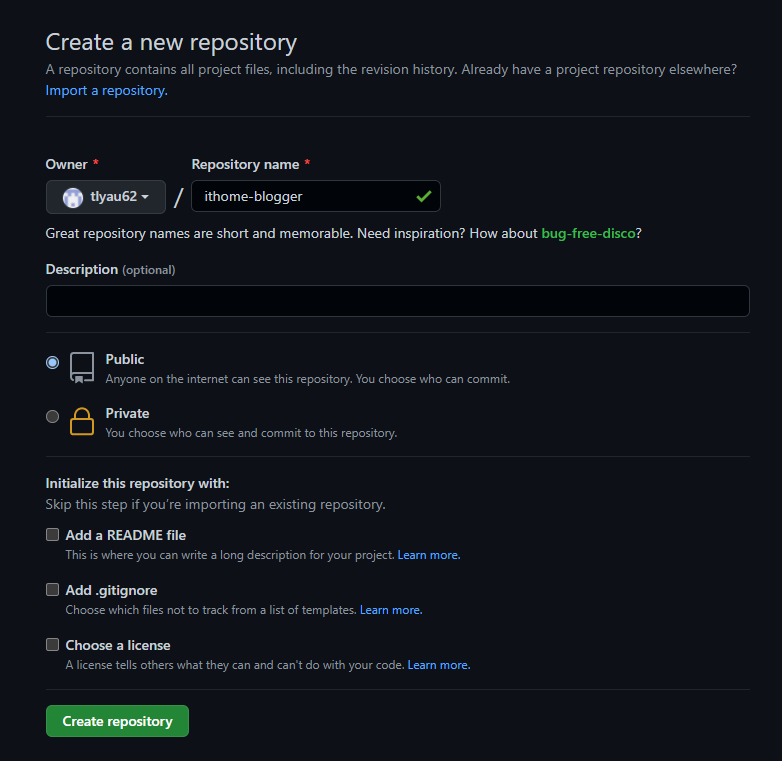
-
建立成功! 在这里
-
在ithome-blogger里, 建立一个local git repository
echo "# ithome-blogger" >> README.md # 建立一个简单的readme档
git init # 建立一个local git repository
git remote add origin https://github.com/tlyau62/ithome-ironman.git # 把remote设置做刚建立的Github git repository
git add -A # stage所有的local changes
git commit -m "Initialize" # 把目前这个stage commit一下
git push origin master # 把目前local git的changes推上remote master
- 准备完成, 用vscode打开文件夹
ithome-blogger, 我们可以开始coding了!
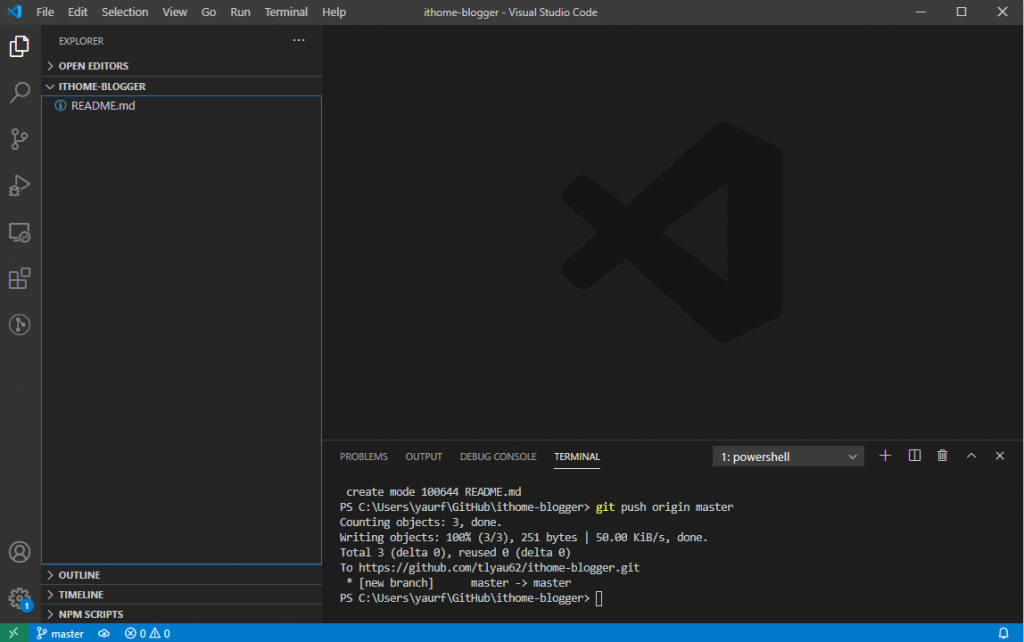
知道Markdown(.md)是什麽吗?
我见过一个高手, 写code只用vim, 写notes只用Markdown, 画图只用Mermaid, 写paper只会latex...
预告
写code之前, 我们还是先设计一下UI, 所以下一篇会是利用Figma去为我们的网页Blog去设计UI.
<<: [Day13] 前往Actions On Google平台试用
[Java Day12] 3.6. break & continue
教材网址 https://coding104.blogspot.com/2021/06/java-b...
9. 关於 this 的 5 题练习
这篇只包含我自己不熟悉的题型,建议有看到文章的人自己做做看题目! 题目来自 六角学院 的 观念测验:...
[Day19] swift & kotlin 游戏篇!(1) 小鸡BB-游戏制作-按钮排版
游戏説明 接下来我们要来制作真正的游戏了 游戏就是猜 左右两只小鸡谁先破蛋 然後落入蓝色还是红色蓝子...
[Day24] 供新手参考的几个可以实作的方向
在今天的文章中,向不知从何开始建立一个Action的新手。 提供几个可以尝试发挥的方向,从而建立相...
[Day09]实习稽核常见情境
我知道你还没准备好,但我们已经在稽核的路上了。 这篇就是我曾经充满血泪的建议改善清单,就请各位前辈多...