Day 03 Blazor Server和Blazor WebAssembly的差异
下载Visual Studio後首先建立一个BlazorPratice方案,里面建立Blazor Server专案,方案位置可以自己选择(注:新版Visual Studio将Blazor Server跟Blazor WebAssembly的建立专案介面拆分,较为直觉),先不管里面的程序码,案下F5执行後在网页按下F12或是Ctrl+Shift+I开启开发人员工具(Dev tool),切换到Network页签後重整网页,可以看到几个档案,其中blazor.server.js就是在服务器跟浏览器之间透过SingalR建立WebSocket通道的档案。
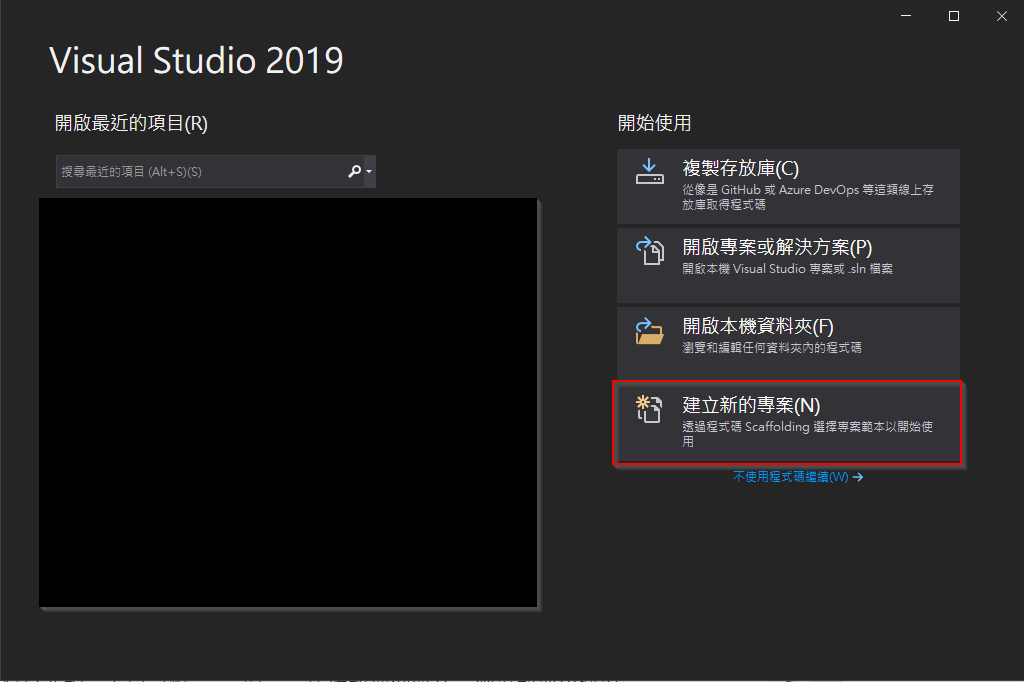
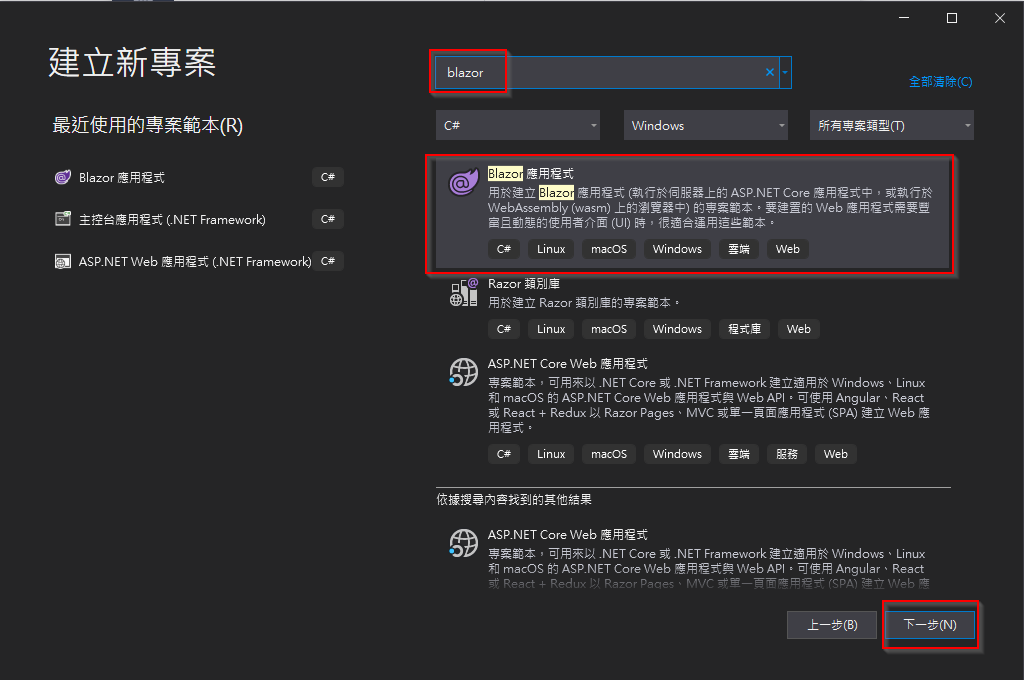

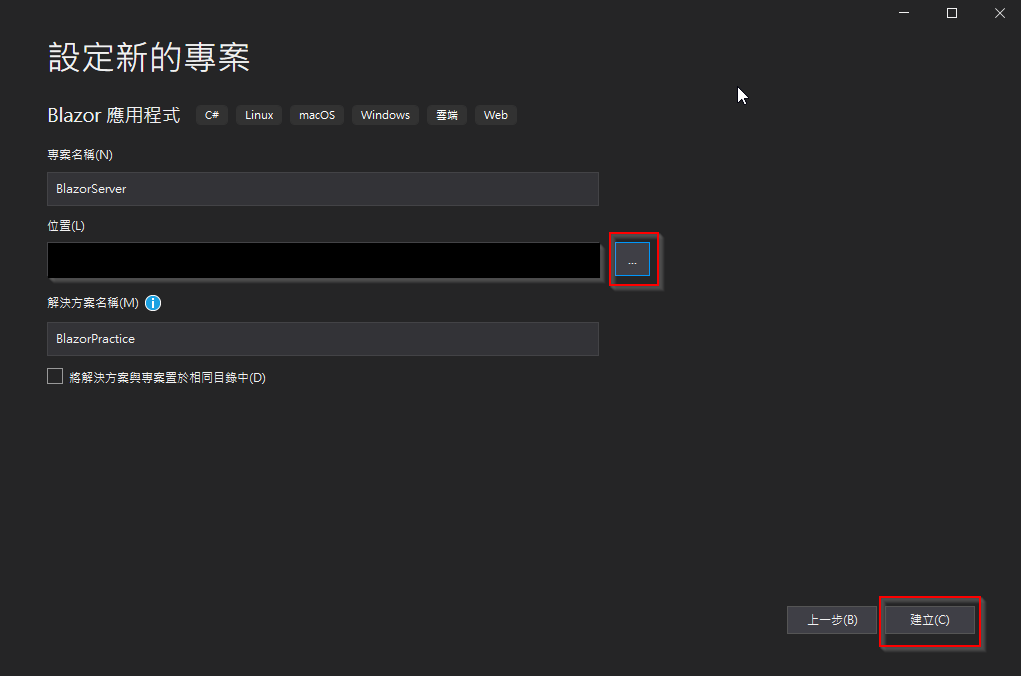
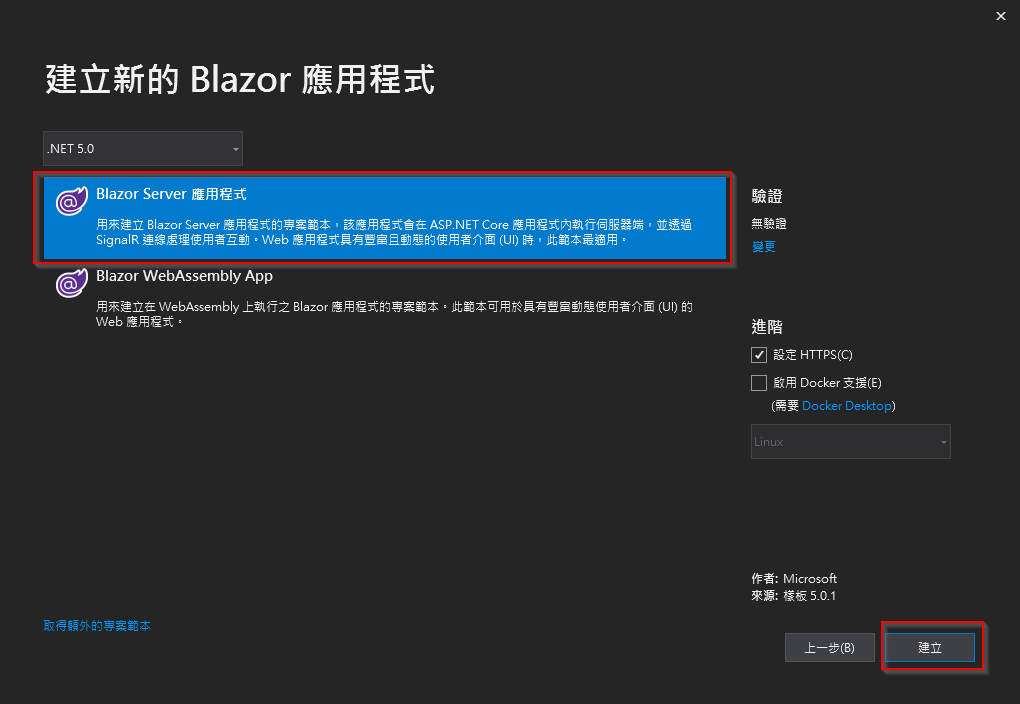
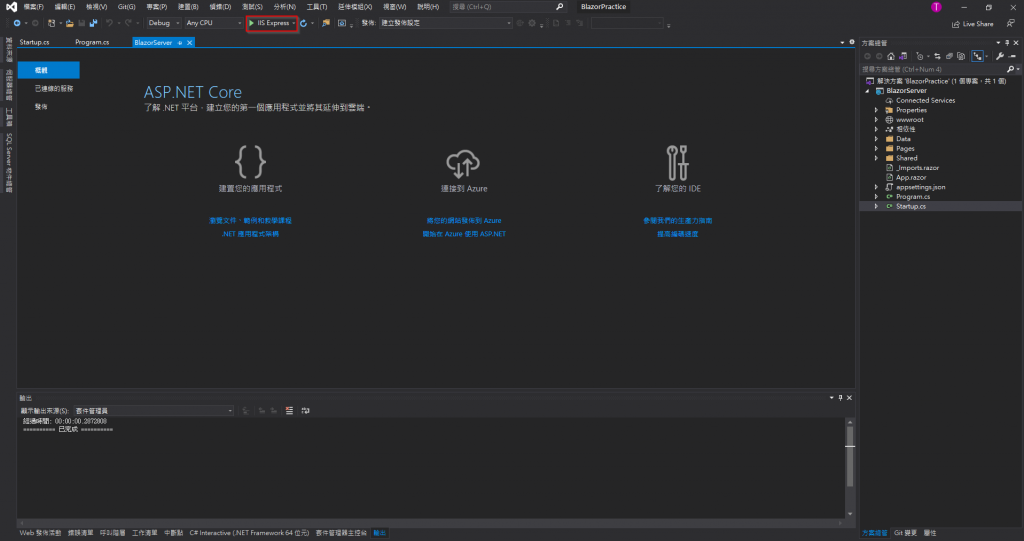
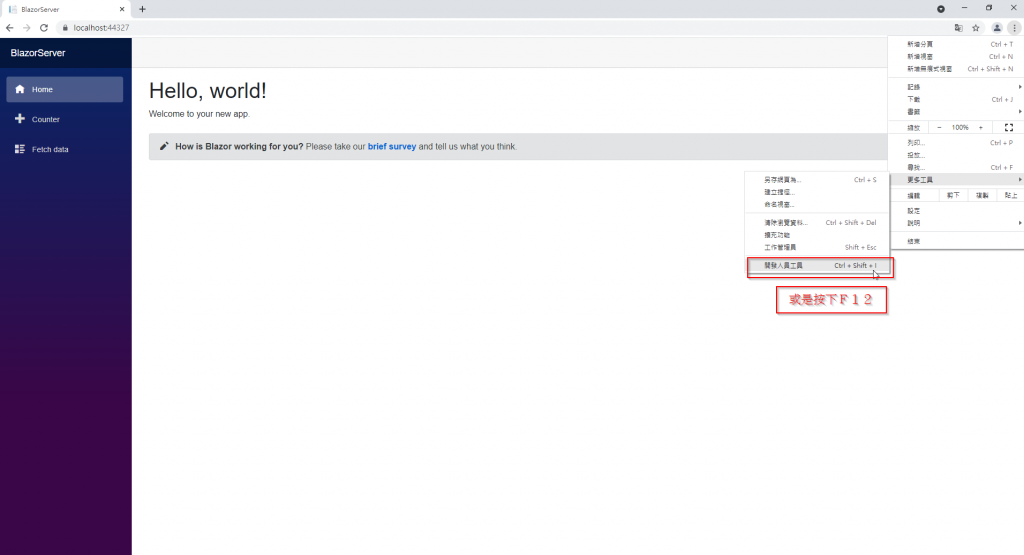
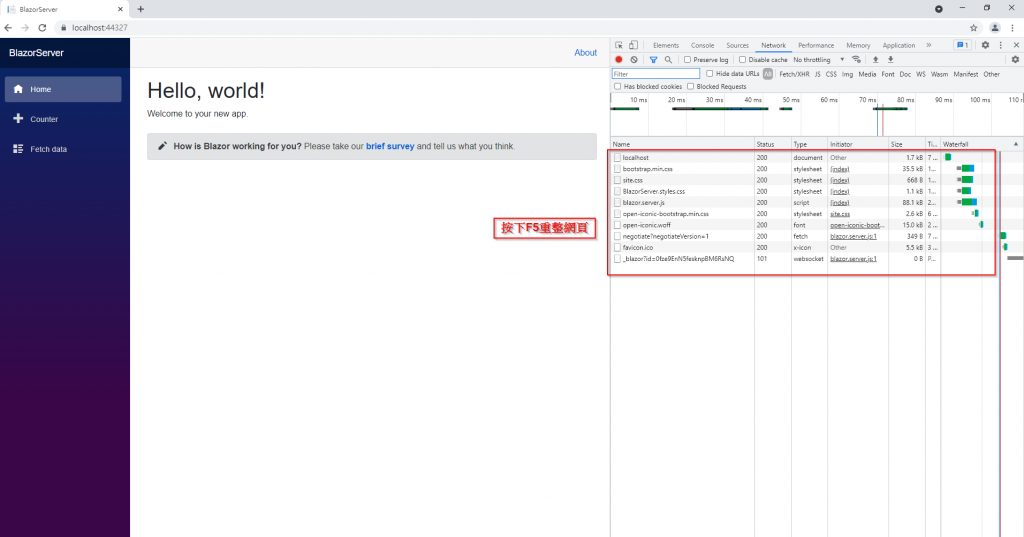
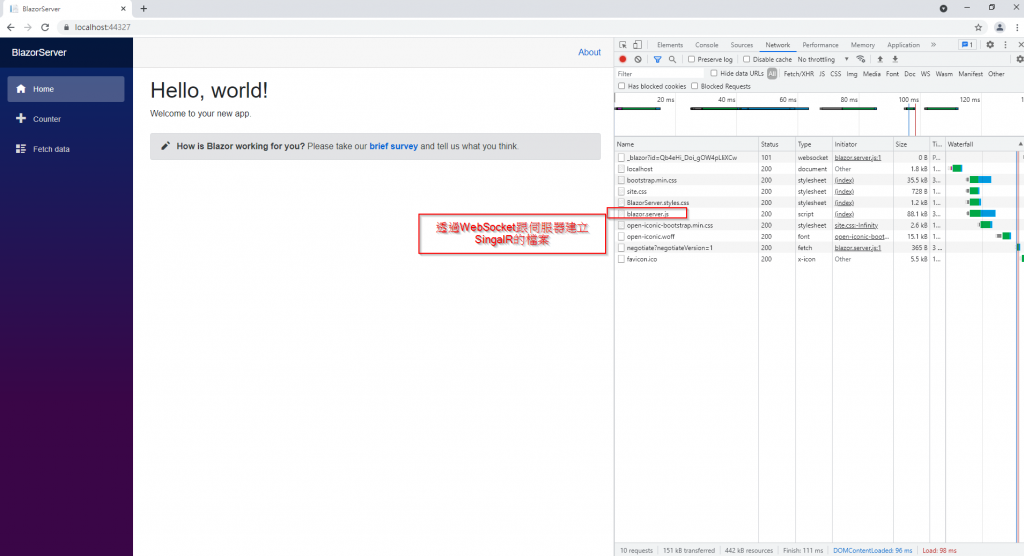
接着清空下载到浏览器的档案,再点击Counter和Fetch data页面,在过去的网站中这是换页行为,会重新下载该网页所需档案,但是可以看到这两页都没有下载东西,因为第一次建立连结後,之後的资料传递都是通过SingalR。
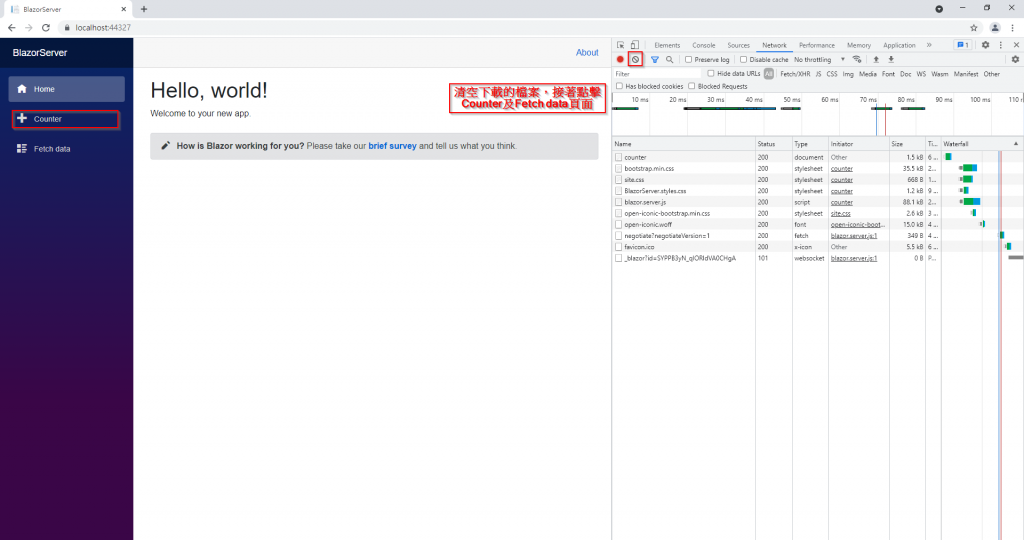
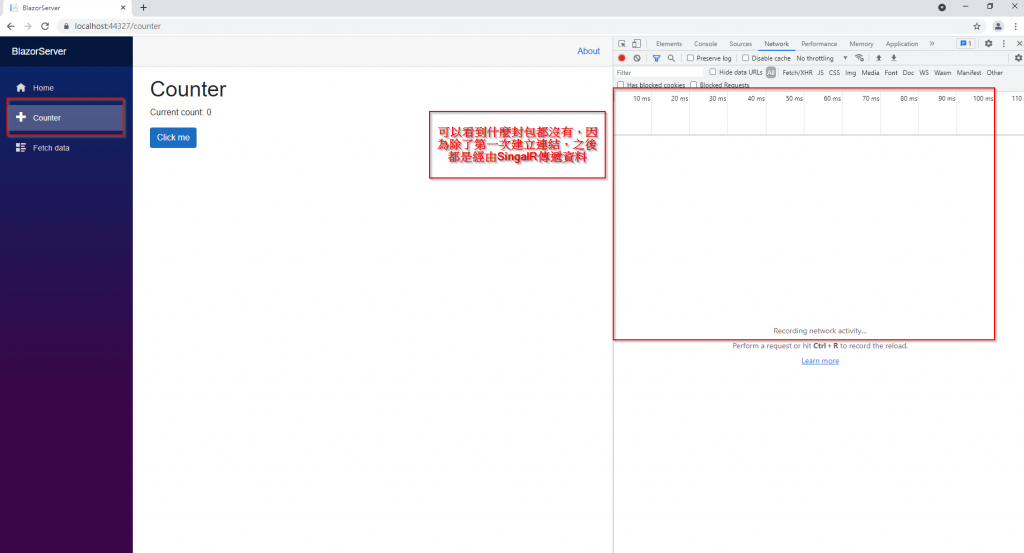
接着在同个方案建立一个Blazor WebAssembly专案,可以看到这里有Progressive Web Application选项,如果选了,这个网站就可以在电脑下载下来。
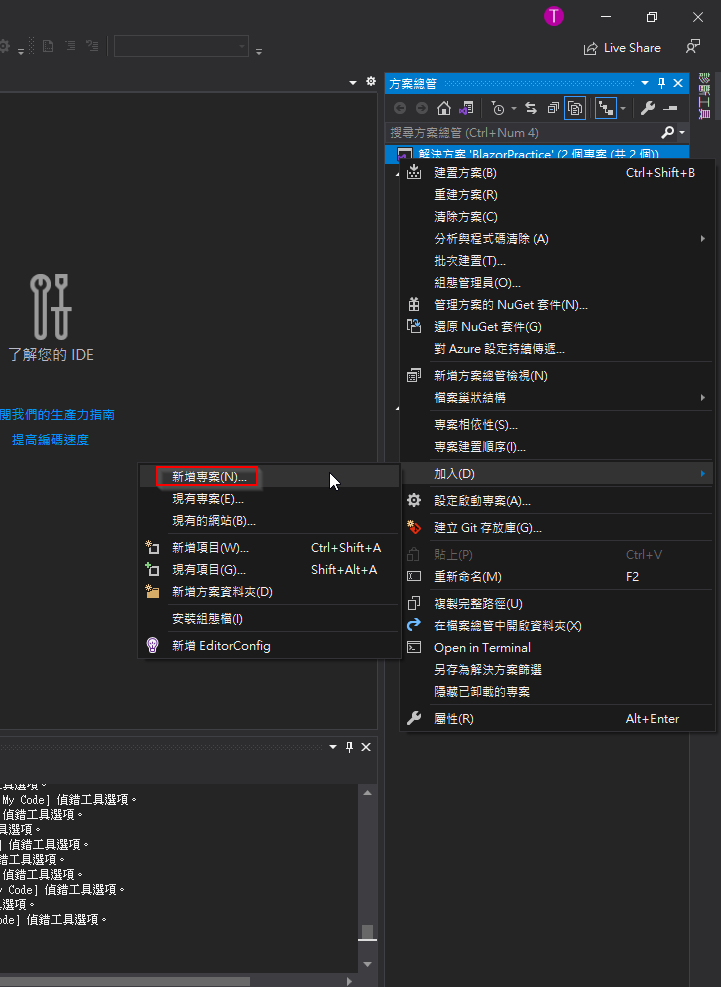
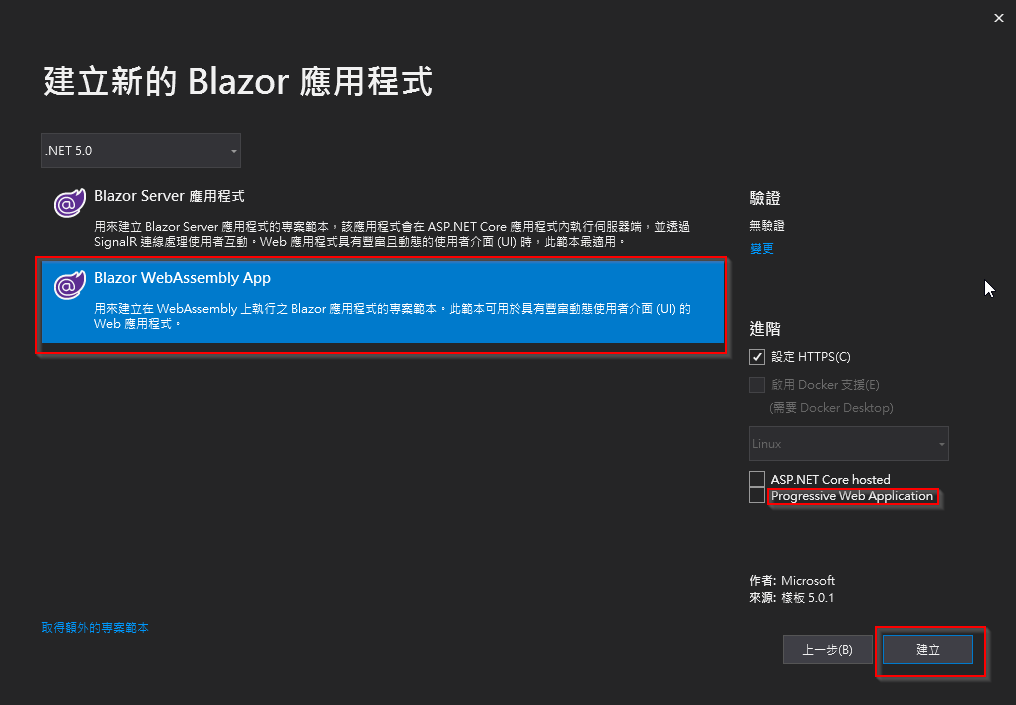
专案建好後可以直接启动专案,但如果想同时看到Blazor Server跟Blazor WebAssembly都启动呢?可以将两个专案都设定为启动专案,接着按下F5启动专案。
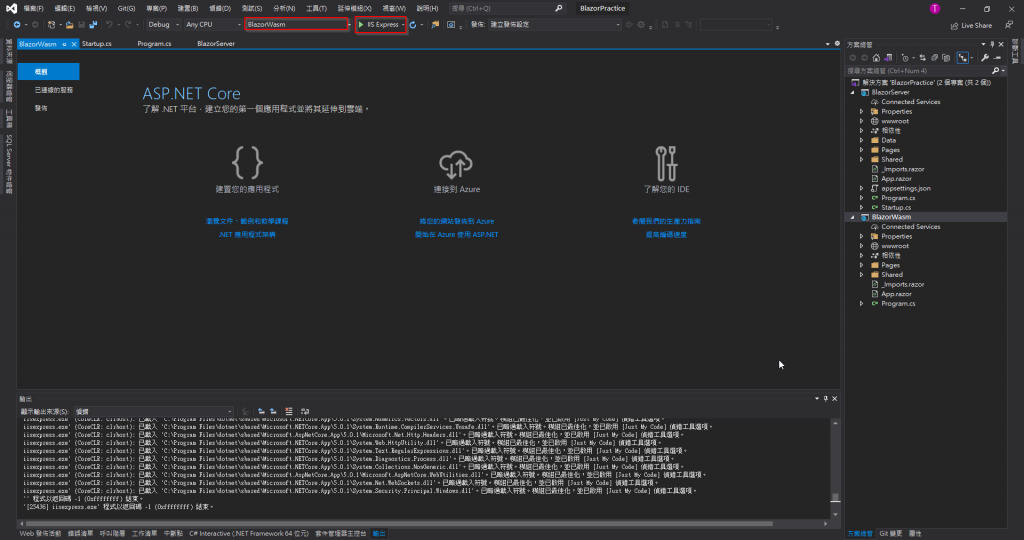
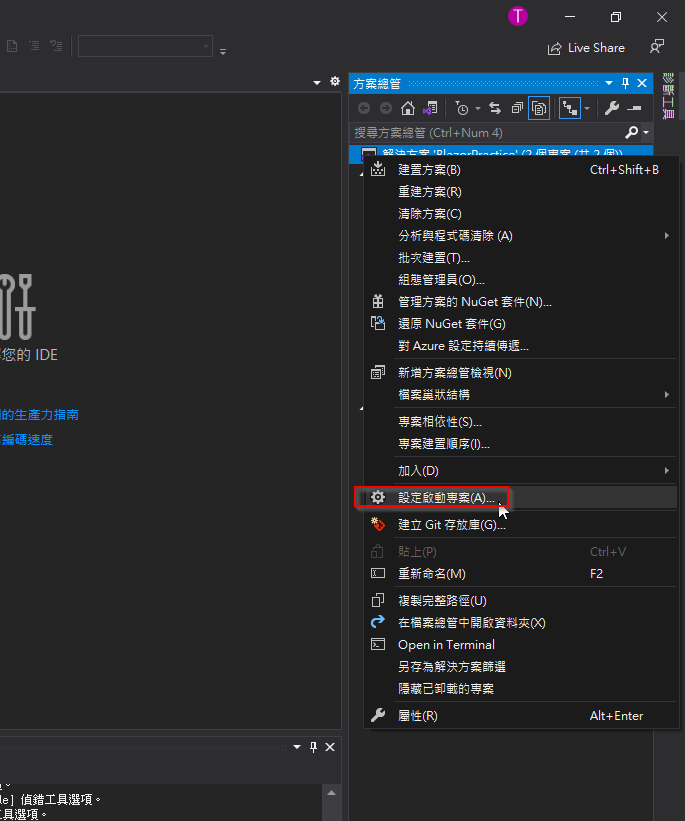
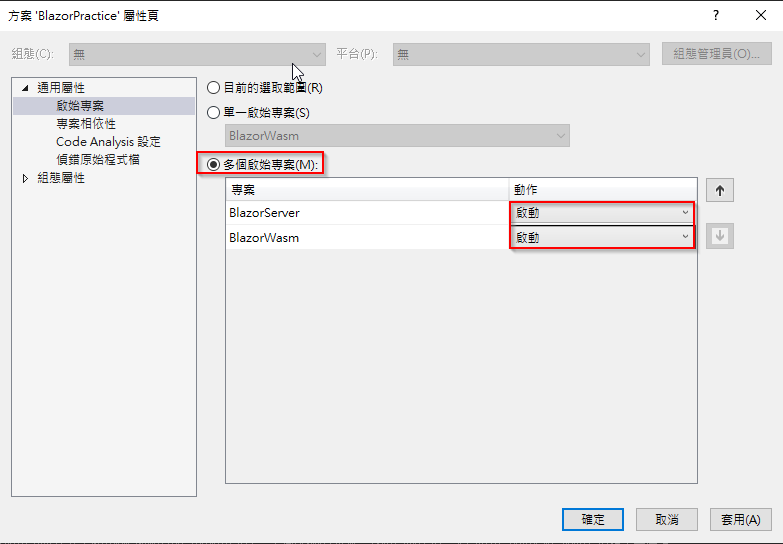
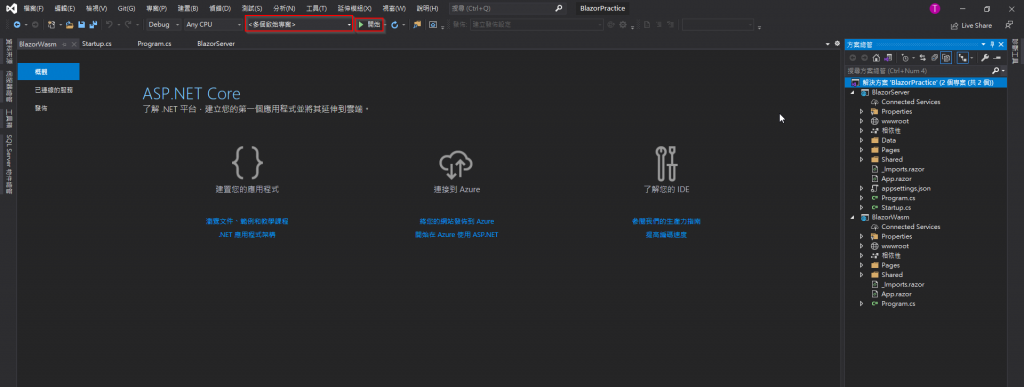
笔者几个月前开发时还可以看到下载了许多dll档案,但可以看到现在Blazor WebAssembly送到浏览器的档案跟Blazor Server相差不大,因为微软改变了Blazor WebAssembly下载dll的规则,改为只有Component发送要求时才会下载到浏览器,大大减轻浏览器的负担。
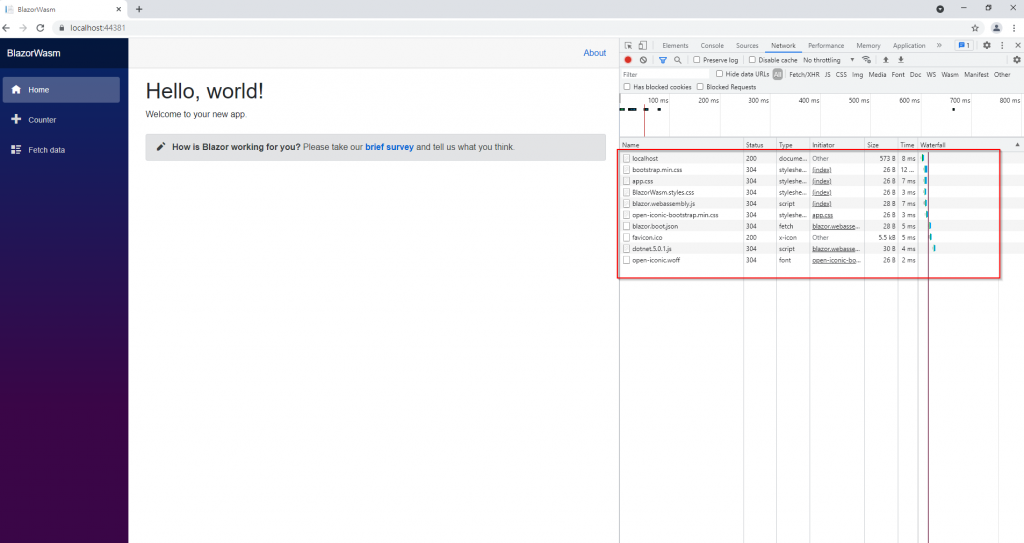
接着来看专案结构,为求方便我将两者对等的档案用相同颜色框起来。先看黄框,可以看到Blazor Server和Blazor WebAssembly分别有Program.cs, Startup.cs以及Program.cs,两者的程序进入点都是Program.cs,不同之处在於Blazor Server会再呼叫UseStartup方法。Blazor WebAssembly则是直接在Program.cs呼叫Service。
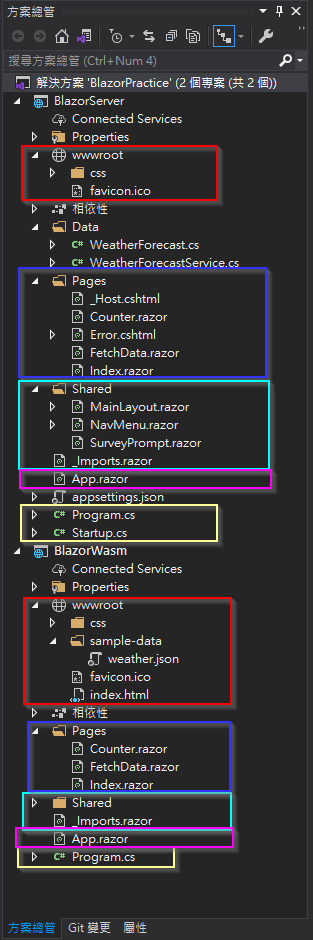
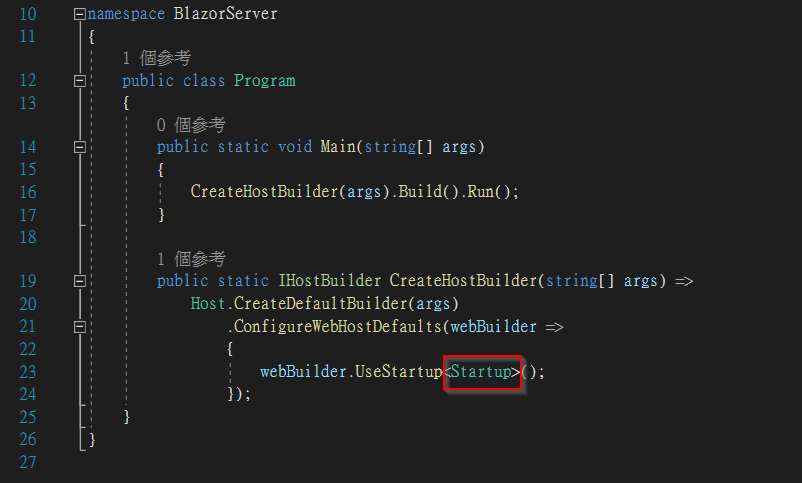
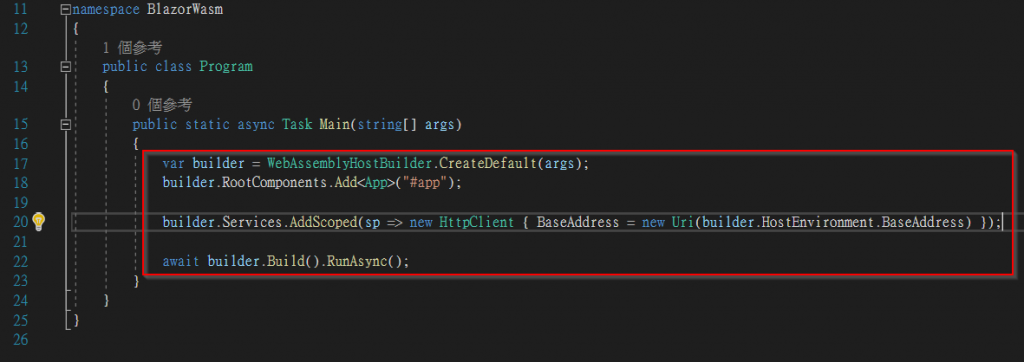
接着看Startup.cs,可以看到两个方法ConfigureServices及Configure,前者从名字可以看出来就是「设定服务」的意思,若有相关Service需要使用,就需要在这里使用依赖注入(DI, Dependency Injection)注册,依赖注入的好处後续会说明。
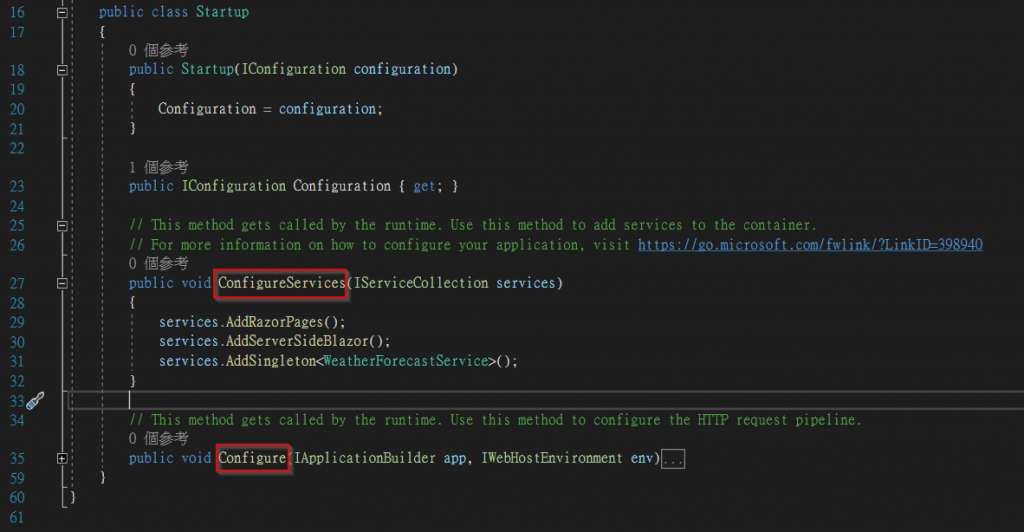
Configure则是处理request或是注册middleware的地方,举例来说,如果想使用别人写的身分验证套件,就必须在这里注册。定义路由也是在这里做的,MapBlazorHub()是建立Server跟浏览器间SingalR连线的方法,MapFallbackToPage("/_Host")代表网页入口是_Host,Controller跟razor page之外的request(也就是第一次连线、或是连线出错时)是从这里进入,之後的Component触发都是经由粉红框的App.razor更动。
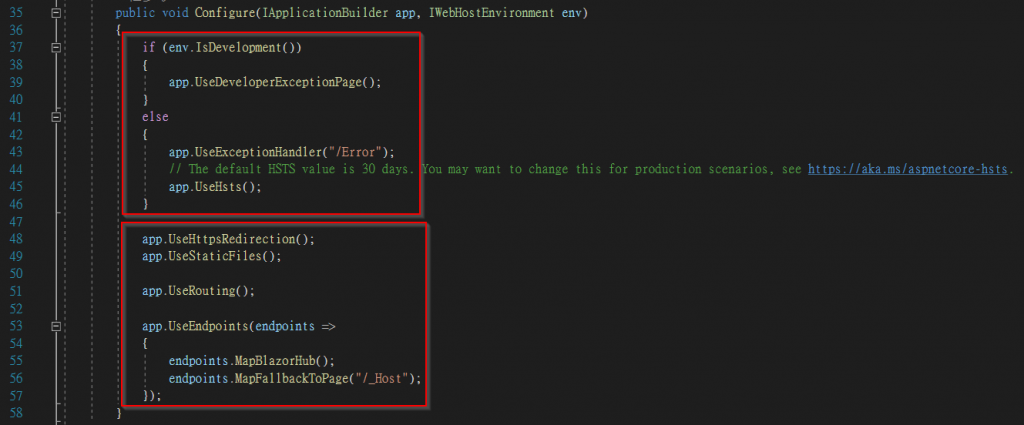
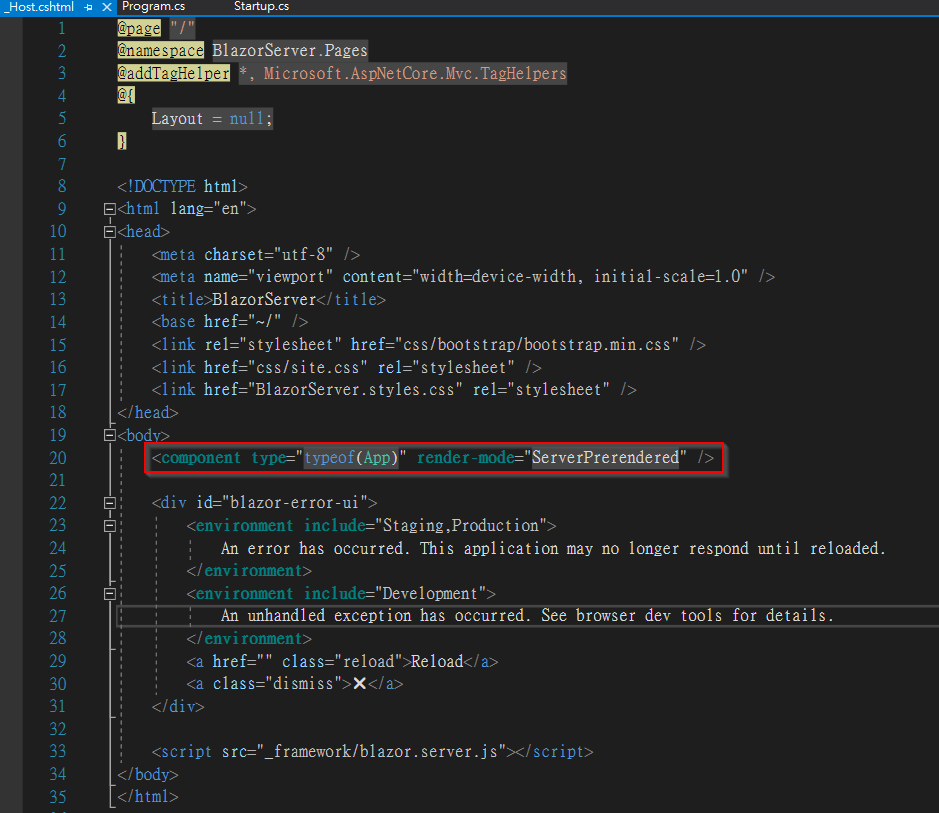
接着看深蓝框,可以看到Blazor Server多了_Host.cshtml及Error.cshtml,前者之前说过了,後者则是连线出错时会导向的页面。其他razor附档名的档案就是一个个Component。
浅蓝框则是两个专案都相同,MainLayout.razor, NavMenu.razor分别为网页布局及菜单,一个网站如果每个网页都用相同Sidebar、Menu,每更动一次(如更改公司Logo、添加联络资讯)就必须全部网页都处理,未免太没效率,於是Blazor将这些版面抽出来,只需要改一个地方即可套用全部网页。SurveyPrompt.razor则是Blazor提供的简单范例。_Imports.razor则是将用到的namespace放在这里,例如@using System;,这样一来每个razor页面就不用各自引用namespace了,若想要区分不同Component的namespace,也可以在不同资料夹建立独立_Imports.razor档案,不同资料夹的_Imports.razor只会作用於资料夹内的Component。
最後是红框的wwwroot资料夹,Blazor WebAssembly多了一个weather.json及index.html,前者是此下载到浏览器的天气资料,後者则是相当於Blazor Server中_Host.cshtml的档案。
而Blazor Server中有个没说到的Data资料夹,里面又是什麽呢?其实就是Server传到浏览器的天气资料,WeatherForecastService请各位记住这个字眼,後面的依赖注入就是靠它了。
最後是Blazor Server的appsettings.json,这就是一份JSON格式的文件,可以将需要时常异动的资料放在这里,例如跟资料库沟通的连线字串,如果写在程序里面,每次一改都要将程序重新编译,放在appsettings.json的灵活性就比较大。
Ref: Lazy load assemblies in ASP.NET Core Blazor WebAssembly
Ref: ASP NET Core blazor project structure
<<: [Day-3] R语言 - 分群分类 傻傻分不清楚~ (clustering vs classification)
[Day 21] - 『转职工作的Lessons learned』 - GraphQL (Hasura) - Event Trigger
今天要继续讲一下GraphQL(Hasura)里面的一个小功能 - Event Trigger。 会...
Day 12 态度就像有感染力的病毒
积极的态度会带来积极的结果,因为态度是具有感染力的。—吉格.金克拉(Zig Ziglar) 《iT邦...
D21 - 「不断线的侏罗纪」:萃取 DNA
这个章节开始我们要重现 Chrome 浏览器离线时出现的小游戏「Dinosaur Game」,首先来...
Day#24 寻找其他使用者(1)
前言 好的!开发日程进入尾声,不过开发内容还没有 (×ω×) 果然是前几天太忙没有很多进度的後果,哭...
为何会有分散式架构的出现?
影片连结:https://bit.ly/3B3r9bu 内容摘要: 大家常常听到分散式架构,但到底...