JavaScript - 让你的浏览器公威罗!
本篇要介绍的是让浏览器说话的功能,其实要让它说话很简单,浏览器本身就有内建方法可以使用,接下来让我们看看如何使用吧!
让浏览器说话
首先让我们看一下简短的范例
const string = "Hello World"
let utterance = new SpeechSynthesisUtterance(string)
speechSynthesis.speak(utterance)
短短几行就可以说话啦~但是如果你在 Chrome 执行会发现你的功能没有作用,并且跳出了警告
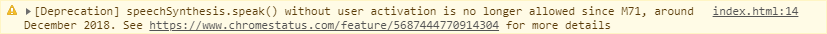
这是因为 Chrome 不允许在使用者没有互动的时候直接使用这个方法,在其他浏览器就不会有这个问题,如果要在 Chrome 执行则可以加一个事件给他,这样就正常了
<button class="btn">点我公威</button>
document.querySelector(".btn").addEventListener("click", e => {
const string = "Hello World"
let utterance = new SpeechSynthesisUtterance(string)
speechSynthesis.speak(utterance)
})
让浏览器说话最重要的有两个 API
- SpeechSynthesisUtterance
- SpeechSynthesis
接下来就来介绍一下他们该如何设定
SpeechSynthesisUtterance
SpeechSynthesisUtterance 是一个浏览器提供的语音合成 API,我们可以用 new 的方法来创建一个合成语音,主要是控制音量、音调、语言...等设定
SpeechSynthesisUtterance 属性
-
utterance.text:设定语音内容 -
utterance.lang:设定语言,各语言发音不同,预设则看浏览器 -
utterance.pitch:设定音调:0.1~2,预设为 1 -
utterance.rate:设定语速:0.1~10,预设为 1 -
utterance.volume:设定音量:0~1,预设为 1 -
utterance.voice:设定发音的语音
简单的设定如下
const string = "Hello World"
let utterance = new SpeechSynthesisUtterance(string)
utterance.text = "我是说话内容"
utterance.lang = "zh-TW"
utterance.pitch = 1
utterance.rate = 1
utterance.volume = 1
speechSynthesis.speak(utterance)
上面没有写到 voice 的设定,因为它比较特别一点,这个属性的作用主要是设定发音的语音,例如想用 Google 小姐的声音就是透过该设定达成,但是此属性每个浏览器提供的都不一样,而我们可以透过 speechSynthesis.getVoices() 的方法来获取选项
speechSynthesis.getVoices() // []
// A FEW MOMENTS LATER
speechSynthesis.getVoices() // (21) [SpeechSynthesisVoice, SpeechSynthesisVoice, SpeechSynthesisVoice, SpeechSynthesisVoice, SpeechSynthesisVoice, SpeechSynthesisVoice, SpeechSynthesisVoice, SpeechSynthesisVoice, SpeechSynthesisVoice, SpeechSynthesisVoice, SpeechSynthesisVoice, SpeechSynthesisVoice, SpeechSynthesisVoice, SpeechSynthesisVoice, SpeechSynthesisVoice, SpeechSynthesisVoice, SpeechSynthesisVoice, SpeechSynthesisVoice, SpeechSynthesisVoice, SpeechSynthesisVoice, SpeechSynthesisVoice]
我们用 speechSynthesis.getVoices() 取值发现会是空阵列,但过了一阵子再取一次却发现有东西了,所以这边我们不能直接去用这个方法获取语音,而是要透过监听的方式
speechSynthesis.addEventListener("voiceschanged", function(e) {
console.log(e.target.getVoices())
});
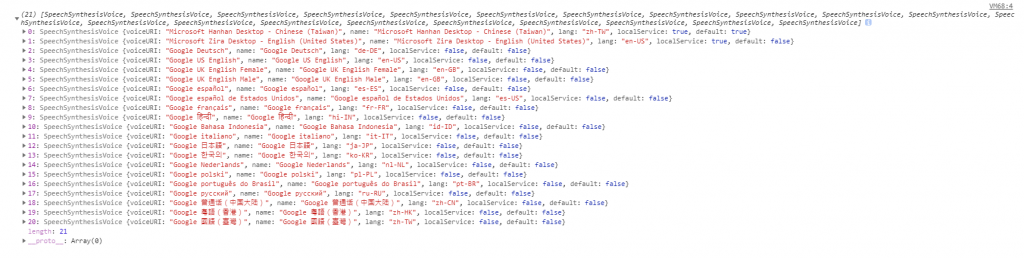
成功之後就可以看到密密麻麻一堆语音,之後再把值赋予就可以完成设定罗
// 抓取全部语音,并找出 Google 语音
let voice
speechSynthesis.addEventListener("voiceschanged", function(e) {
const voices = e.target.getVoices()
voice = voices.find(voice => voice.voiceURI === "Google 国语(台湾)")
});
document.querySelector(".btn").addEventListener("click", e => {
const string = "Hello World"
let utterance = new SpeechSynthesisUtterance(string)
utterance.voice = voice
speechSynthesis.speak(utterance)
})
以上设定完成 Google 语音,不过这边要注意其他浏览器可能会没有这些选项,例如 Edge 就只有下面这样
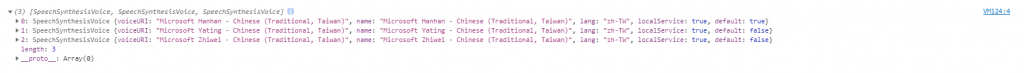
SpeechSynthesisUtterance 事件
-
start:发音开始时触发 -
end:发音结束时触发 -
pause:发音暂停时触发 -
resume:暂停後继续发音时触发 -
boundary:发音遇到断点或停顿时触发 -
mark:发音到被标记部分时触发 -
error:发音发生错误时触发
亦可在前面加上 on 来设定事件
// 使用 addEventListener 监听事件
const string = "Hello World"
let utterance = new SpeechSynthesisUtterance(string)
utterance.addEventListener("start", () => console.log("start"))
speechSynthesis.speak(utterance)
// 使用 on 监听事件
const string = "Hello World"
let utterance = new SpeechSynthesisUtterance(string)
utterance.onstart = () => console.log("start")
speechSynthesis.speak(utterance)
SpeechSynthesis
SpeechSynthesis 也是浏览器提供的语音合成 API,可读取我们刚刚合成的语音并做一些操作,其主要是负责发声、暂停、播放...等功能
SpeechSynthesis 属性
SpeechSynthesis 的属性主要是用来获取当前状态,所以为 Read only
-
SpeechSynthesis.paused:暂停中 returntrue,正在播放则 returnfalse -
SpeechSynthesis.pending:播放列表有东西 returntrue,播放列表为空则 returnfalse -
SpeechSynthesis.speaking:正在播放时 returntrue,播放中断时则 returnfalse
SpeechSynthesis 方法
-
SpeechSynthesis.getVoices():获得所有可用的语音列表 -
SpeechSynthesis.speak():将一段语音放入播放列表 -
SpeechSynthesis.cancel():移除所有播放列表的语音 -
SpeechSynthesis.pause():暂停播放语音 -
SpeechSynthesis.resume():将暂停的语音继续播放
到这边就已经介绍完所有的功能,基本上把上述这些方法组合起来就可以玩出很多花招了
结语
一开始还以为要在浏览器做出说话的功能需要安装一些套件,研究之後才发现原来有内建的阿,而且还那麽容易使用,真是太贴心了吧,那麽就快去玩自己的 Google 小姐吧!
<<: [Golang]单元测试(testing)名称规则-心智图总结
>>: VMware 2V0-21.20 VCE - VMware Certified Professional (VCP) Practice Test
图的连通 (4)
9 三连通图 如果一图 G 有至少 k 个点、并且拿掉任何 k-1 个点以後都还是保持连通的,那麽我...
[Day - 21] - 规律的一天从Spring Scheduled 开始
Abstract 大家每天都是新的开始,都有24H小时给你规划,系统跟人类一样都是有自己的周期性计画...
[Day29] CSS display复习
display: block 区块元素介绍 特性 h1,ul,li,p 占满整个版面 可设定宽高 会...
Day 26:如何培养日常写作习惯?
建立一个部落格其实相对来说是很简单的事情,但开设後的经营与持续的文章撰写更是後续需要花费许多时间维持...
EP 26 - [Ruby on Rails] 使用状态机管理订单
Youtube 频道:https://www.youtube.com/c/kaochenlong ...