AWS资料仓储
当有大量资料需要分析处理时, AWS也提供了云端资料仓储分析Redshift.
-
在 Redshift 面板上点选 [Create cluster].
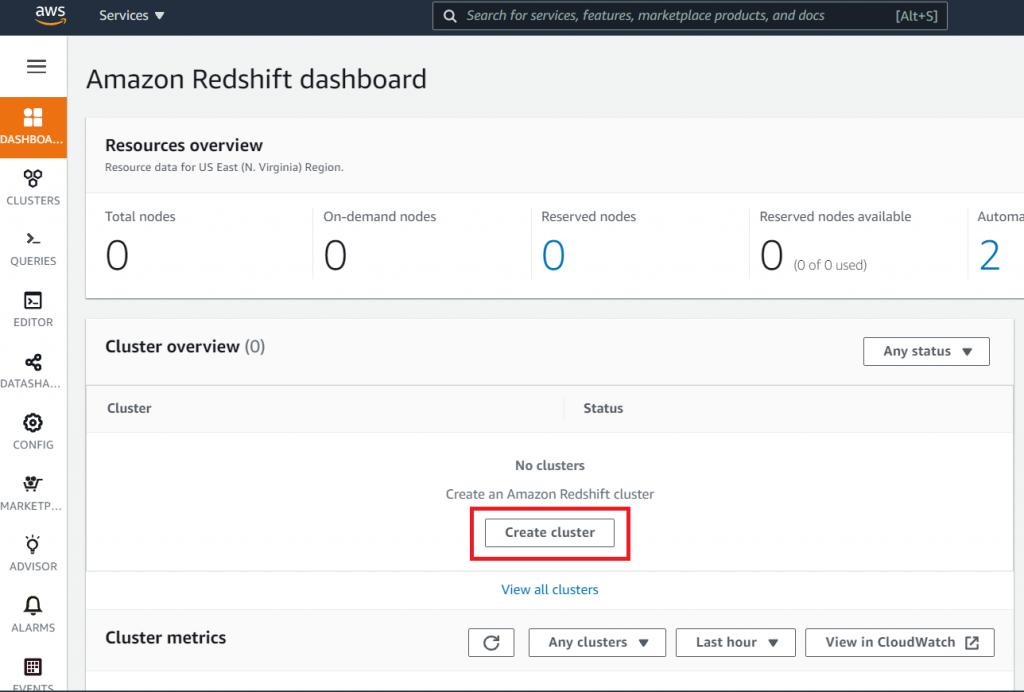
-
选择 Free trial 版本.
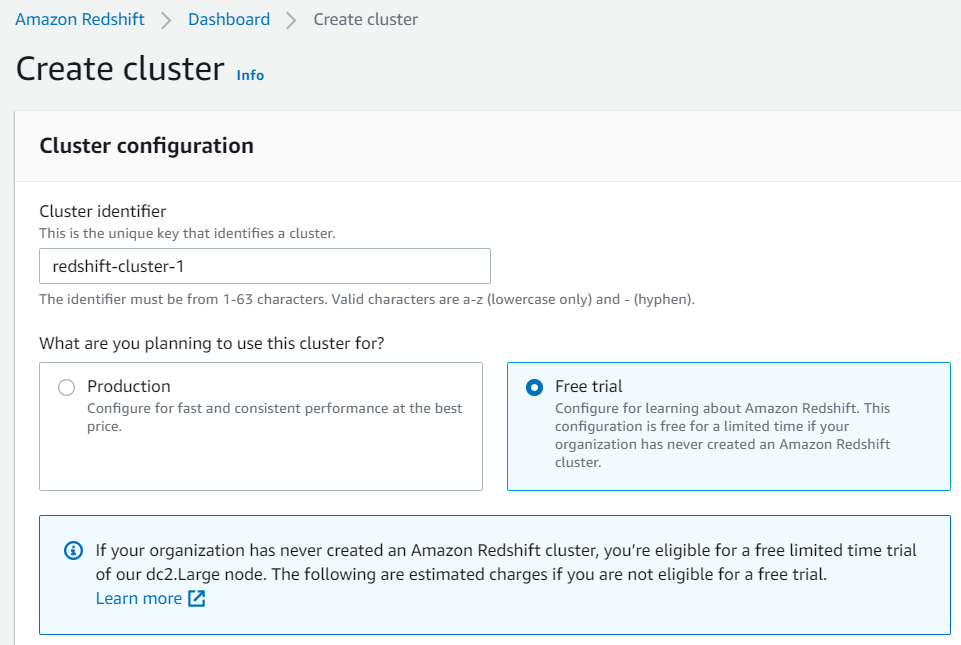
-
建立前可浏览机器规格, 预载范例资料, 最後设定密码.
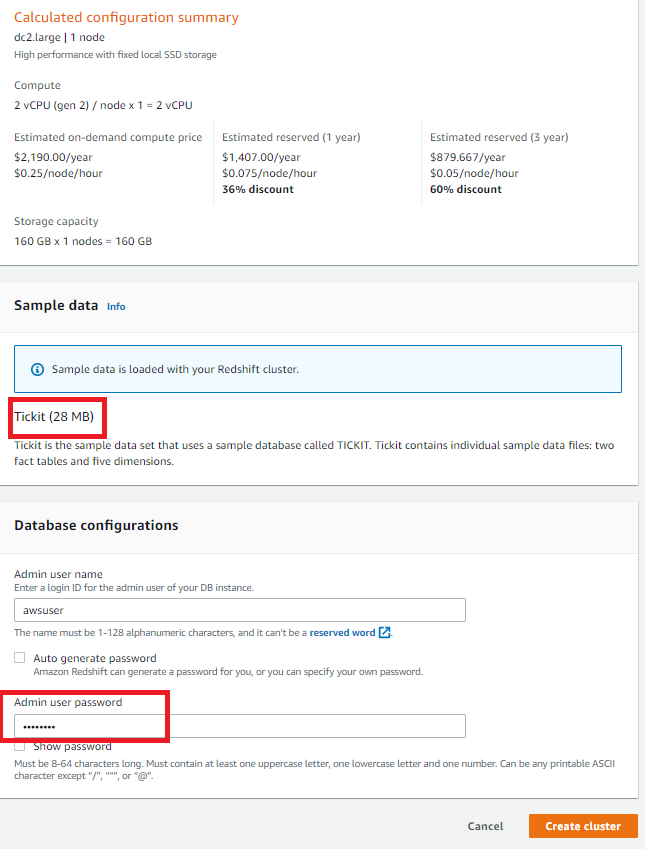
-
建立完成後, 从 [EDITOR] -> [Query Editor] 内点选 [Connect to database].
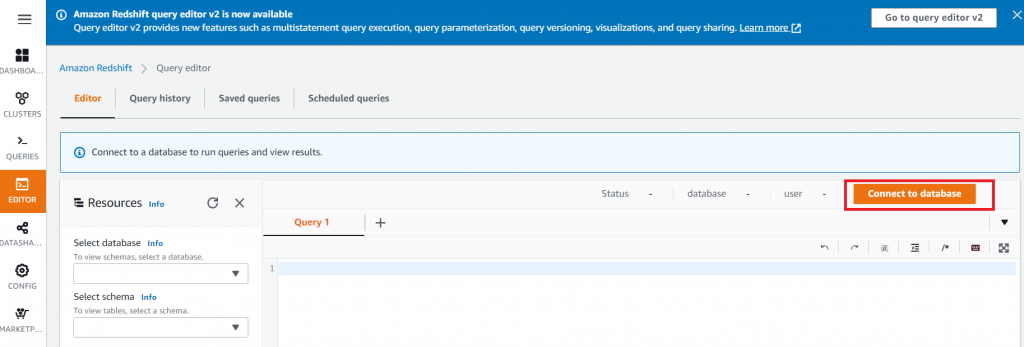
-
照预设值连线, 就可以看到如 RDS 或 DynamoDB 的 Query Editor, 可直接下指令.
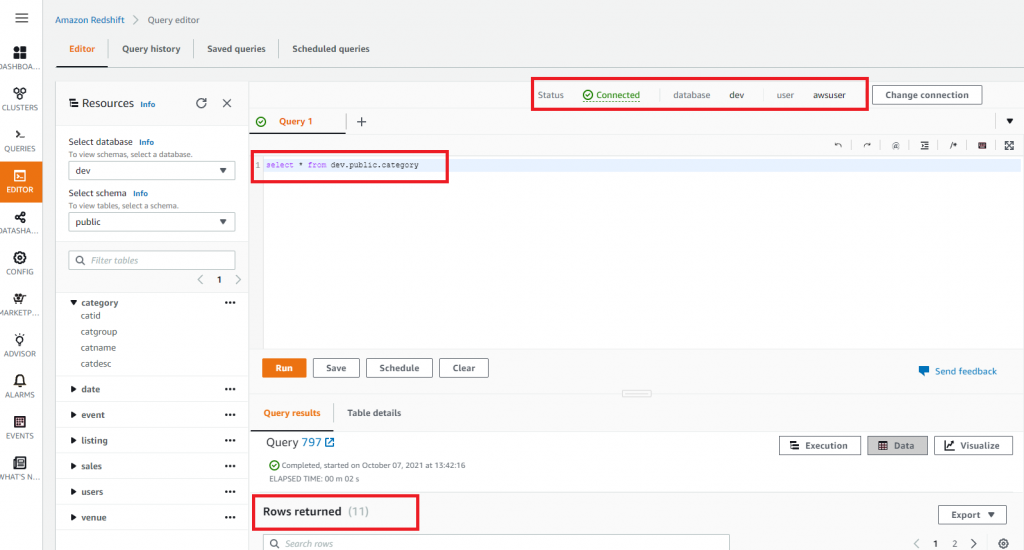
-
或是使用 [EDITOR] -> [Query Editor2] 开启新连线.
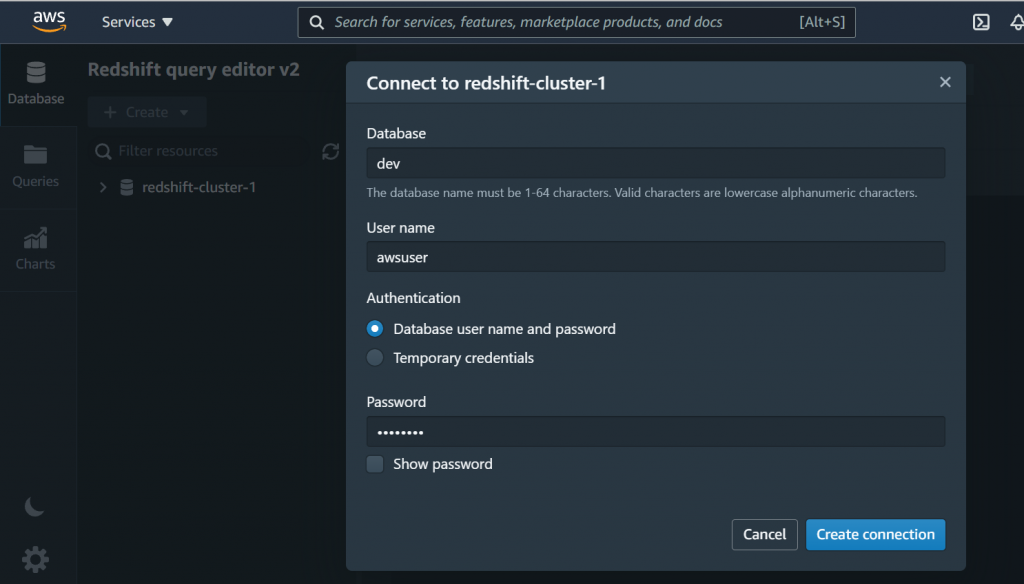
-
除了网页执行外, 新版 Query Editor 有更多功能.
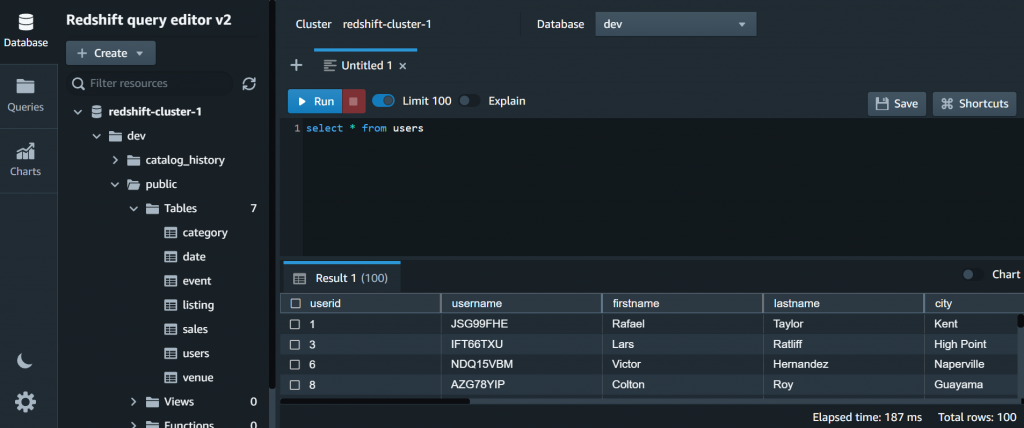
-
Query可以与其他人分享.
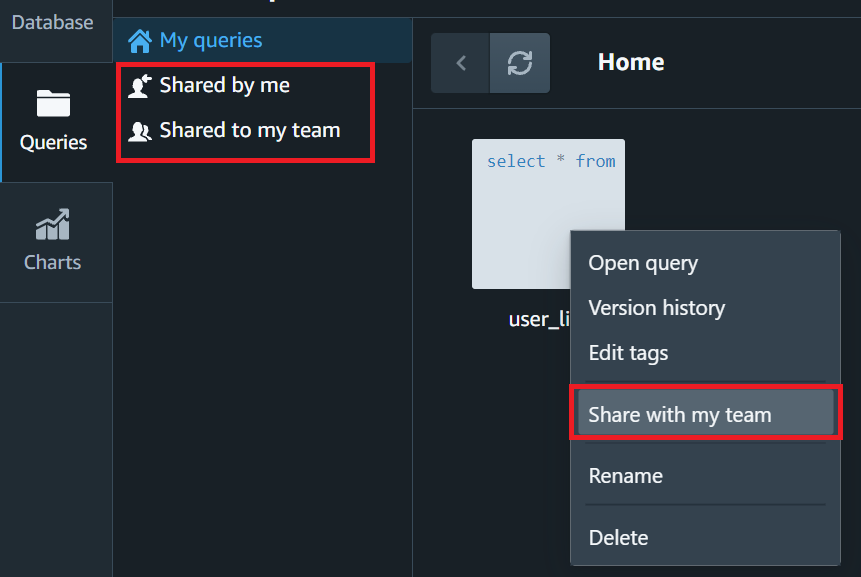
-
也可以直接实作图表.
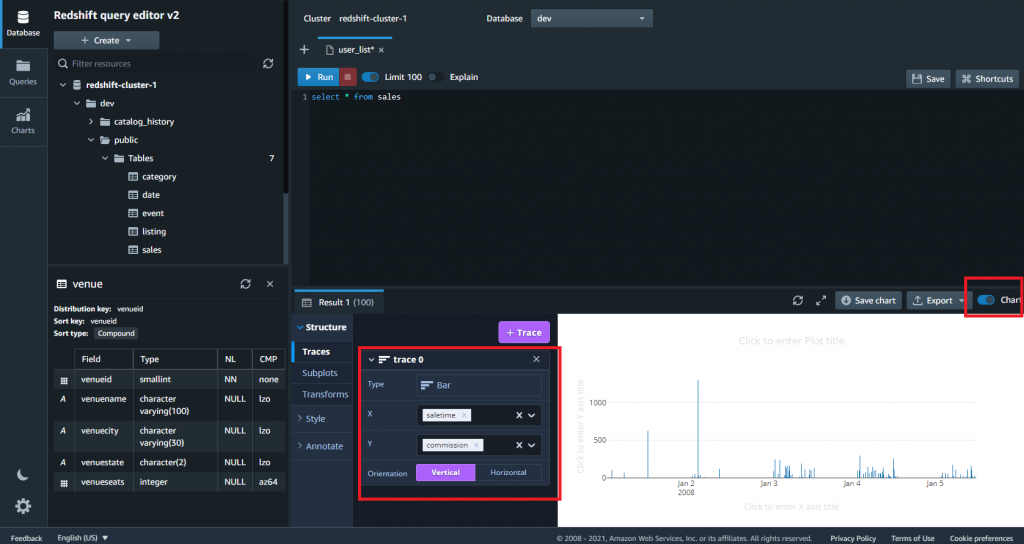
修改 DOM 元素样式
在网页的互动效果中,常常是当使用者符合了某个条件时,画面上的元素产生令人惊喜的变化,这些变化可简单可...
Day1-前言:三十天成为D3好手
本篇大纲: 为何选此主题 为何不使用框架 这三十天要讲的大纲 Github 程序码与 Github...
Day 5 安装Prometheus
2021 铁人赛 DAY5 昨天已经简单介绍过Prometheus了,今天要来将他装在我们的丛集里,...
Vue3 ( JsES6、this、指令、OptionAPI ) -1
1.v-mould写入、渲染 (1) (2) (3) (4) (5) (6) 重点: 1.阵列 与 ...
Day15. 用Blue Prism放榜,紧张时刻-BP Choice Stage选择阶段
回忆小时候,最常遇到的紧张时刻就是公布成绩(放榜), 尤其分数被分成甲、乙、丙、丁….等, 比得在精...