Day 28 -资料库应用小程序 会员新增删除(内涵程序码)
废话不多说直接开始
我们点选注册按钮会连结到这个表单
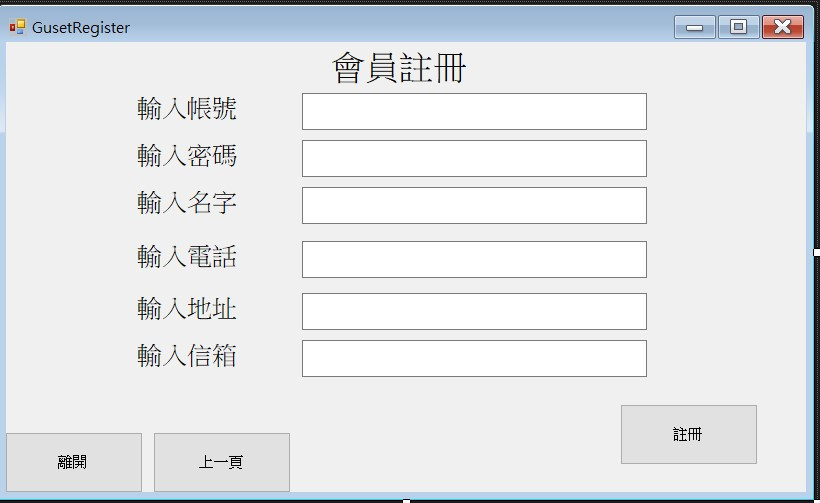
首先是注册按钮内的程序码
string sqlStr = $"SELECT TABLE_NAME FROM INFORMATION_SCHEMA.TABLES WHERE TABLE_TYPE=\'BASE TABLE\'AND TABLE_SCHEMA = \'{dbName}\'";
MySqlConnection conn = DBconnection.connectMariaDB(dbUser, dbPassword, dbName);
string Account = tbxCreateID.Text; //帐号
string Password = tbxCreatePassword.Text; //密码
string Name = tbxName.Text; //名子
string Phone = tbxTelephone.Text; //电话
string Address = tbxPlace.Text; //地址
string Mail = tbxMail.Text; //信箱
string SQL = "INSERT INTO `guest` (`Guest_account`, `guest_password`, `guest_name`, `guest_phone`, `guest_address`, `guest_mail`) VALUES ('" + Account + "','" + Password + "', '" + Name + "','" + Phone + "', '" + Address + "', '" + Mail + "')";
MySqlCommand cmd = new MySqlCommand(SQL, conn); //mysql指令
MySqlDataAdapter adp = new MySqlDataAdapter(cmd); //data侦测
if (string.IsNullOrEmpty(tbxCreateID.Text))
{
MessageBox.Show("请输入注册帐号");
return;
}
else if (string.IsNullOrEmpty(tbxCreatePassword.Text))
{
MessageBox.Show("请输入注册密码");
return;
}
else if (string.IsNullOrEmpty(tbxName.Text))
{
MessageBox.Show("请输入名字");
return;
}
else if (string.IsNullOrEmpty(tbxTelephone.Text))
{
MessageBox.Show("请输入电话号码");
return;
}
else if (string.IsNullOrEmpty(tbxPlace.Text))
{
MessageBox.Show("请输入地址");
return;
}
else if (string.IsNullOrEmpty(tbxMail.Text))
{
MessageBox.Show("请输入信箱");
return;
}
else
{
cmd.ExecuteNonQuery();
MessageBox.Show("注册成功");
//signin.Close();
this.Close();
}
上一页的程序码
this.Close();
离开按钮的程序码
Application.Exit();
再来是进到删除帐号的
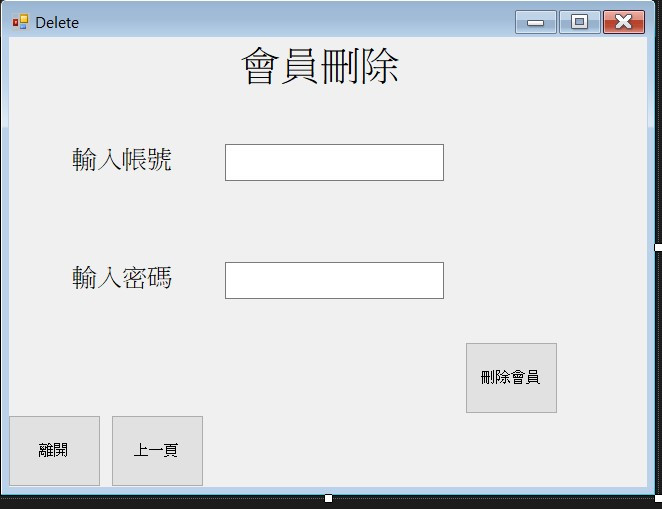
会员删除按钮的程序码
if (tbxIDDelete.Text.Trim().Length >= 4)
{
try
{
string MyConnection2 = "datasource=127.0.0.1;port=3306;username=root;password=";
string Query = "delete from db85cc.guest where Guest_account='" + this.tbxIDDelete.Text + "' and guest_password='" + this.tbxPWDelete.Text + "';";
MySqlConnection MyConn2 = new MySqlConnection(MyConnection2);
MySqlCommand MyCommand2 = new MySqlCommand(Query, MyConn2);
MySqlDataReader MyReader2;
MyConn2.Open();
MyReader2 = MyCommand2.ExecuteReader();
MessageBox.Show("Data Deleted");
while (MyReader2.Read())
{
}
MyConn2.Close();
}
catch (Exception ex)
{
MessageBox.Show(ex.Message);
}
}
else { MessageBox.Show("帐号长度不可少於四个字"); }
this.Close();
实测
加入一笔资料测试
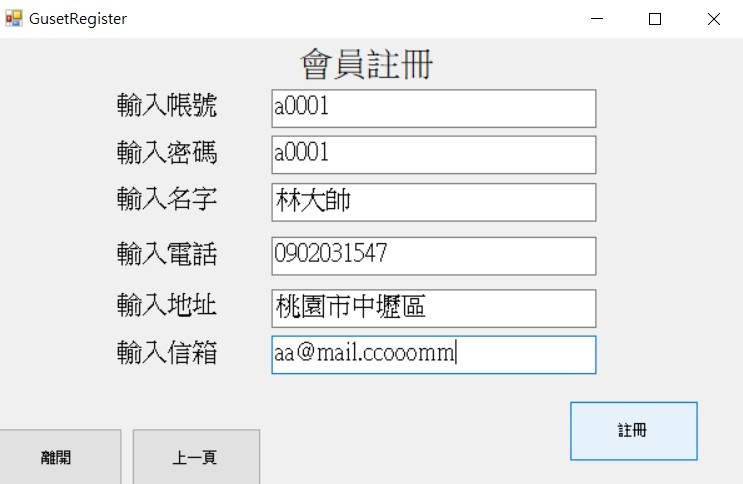
加入成功~

把刚刚那笔删除
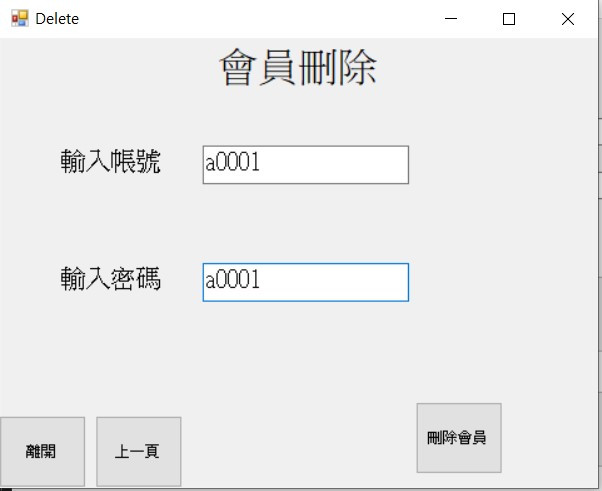
删除成功~

下篇见~
<<: 什麽是软件工程 (Software Engineering)?我们还需要它吗?
>>: Day 27 上传自己的 Image 到 Dockerhub
[Day 2] 快来探索AI的世界
快来探索AI的世界 Day 2 学习目标 人工智慧的演进 人工智慧的分级 机器是如何学习的 人工智慧...
.Net Core Web Api_笔记10_路由约束
针对属性路由可以透过Route() 或 Http verbs方式来设置路由模板 在路由模板当中我们还...
[Day 10] 近朱者赤,近墨者黑 - KNN
近朱者赤,近墨者黑 - KNN 今日学习目标 K-近邻演算法介绍 KNN 演算法解析 KNN 於分类...
[Day10] ASI - 自动插入分号
ASI (Automatic Semicolon Insertion) ASI 是 JavaScri...
#3 JavaScript Crash Course 2
今天教 Promise Async / Await。 Promise Promise 这个东西跟时间...