[神经机器翻译理论与实作] 从头建立英中文翻译器 (II)
前言
今天继续建立英翻中神经网络的实作。
翻译器建立实作
建立资料集(续)
首先引入必要的模组以及函式:
from tensorflow.keras.preprocessing import sequence
from tensorflow.keras.preprocessing.text import Tokenizer
from tensorflow.keras.preprocessing.sequence import pad_sequences
from tensorflow.keras.utils import to_categorical
先载入昨天建立好的 seq_pairs ,并拆分成英文( source language )与中文( target language )文句:
with open("data/eng-cn.pkl", "rb") as f:
seq_pairs = pkl.load(f)
src_sentences = [pair[0] for pair in seq_pairs]
tgt_sentences = [pair[1] for pair in seq_pairs]
我们分别创造中文和英文的断词器( tokenisers ):
def create_tokeniser(sentences):
# create a tokeniser specific to texts
tokeniser = Tokenizer(filters = ' ')
tokeniser.fit_on_texts(sentences)
# preview the first 3 sentences versus their word tokenised versions
for i in range(3):
print("original: {} - word tokenised: {}".format(sentences[i], tokeniser.texts_to_sequences(sentences)[i]))
return tokeniser.texts_to_sequences(sentences), tokeniser
# word tokenise source and target sentences
src_word_tokenised, src_tokeniser = create_tokeniser(src_sentences)
tgt_word_tokenised, tgt_tokeniser = create_tokeniser(tgt_sentences)
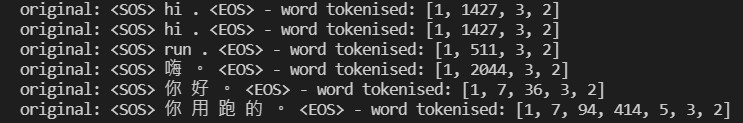
整理中文和英文的词汇表以及词汇总量:
# source and target vocabulary dictionaries
src_vocab_dict = src_tokeniser.word_index
tgt_vocab_dict = tgt_tokeniser.word_index
src_vocab_size = len(src_vocab_dict) + 1 # 6819 tokens in total
tgt_vocab_size = len(tgt_vocab_dict) + 1 # 3574 tokens in total
再来计算出词条序列的最大长度:
src_max_seq_length = len(max(src_word_tokenised, key = len)) # 38
tgt_max_seq_length = len(max(tgt_word_tokenised, key = len)) # 46
为了制造训练特徵向量 X 以及标签向量 y ,我们须先将每句不足的部分补0。这时候使用稍早引入的函式 pad_sequences() ,值得注意的是引数 padding 要选择 "post" 才能0使得从序列尾端补足:
src_sentences_padded = pad_sequences(src_word_tokenised, maxlen = src_max_seq_length, padding = "post") # shape: (26388, 38)
tgt_sentences_padded = pad_sequences(tgt_word_tokenised, maxlen = tgt_max_seq_length, padding = "post") # shape: (26388, 46)
# increase 1 dimension
src_sentences_padded = src_sentences_padded.reshape(*src_sentences_padded.shape, 1) # shape: (26388, 38, 1)
tgt_sentences_padded = tgt_sentences_padded.reshape(*tgt_sentences_padded.shape, 1) # shape: (26388, 46, 1)
今天的进度先到这里,明天继续建立资料集,晚安!
阅读更多
<<: JS 21 - 资料太多看得心很累?用 9 行程序码将资料转换为表格吧!
>>: [第二十一只羊] 迷雾森林舞会XV 建立村庄 游戏角色设定
一键更新HTTPS凭证 - Automation Accounts
说明 在前篇介绍建立可提供 Let’s Encrypt 申请凭证的 Application Gate...
[进阶指南] Portal( Day26 )
Portal 提供一个优秀方法来让 children 可以 render 到 parent com...
Unity自主学习(十二):认识Unity介面(3)
接续昨天的进度,今天则是研究了"阶层管理区"主要的功能,及操作方式。 阶层管理区...
【Day2】应用上大致的规划
这节内容就是应用大致的规划,使用的技术栈以及後台开发环境建立 1. 应用大致的规划 2. 使用的技术...
IOS、Python自学心得30天 Day-22 MacOS训练模组
前言: 在寻找转换模组的方法时,也顺便写了MacOS版本的训练模组 MacOS程序码: import...