Day21 React Styled-Components 元件自己的CSS
即时我们在不同元件分别引入CSS档,但打包後其实每个CSS还是会整个专案共用。
只想对单独元件设立自己的样式怎麽办?
我们可以使用Styled-Components这个套件。
styled component,让我们可以在 JSX 中撰写 CSS 的套件。
可以帮我们在元件中避免「命名冲突」问题,也能在区分共用CSS和元件CSS。
Styled-Components基本使用
首先在专案下安装套件
npm install --save styled-components
or
yarn add styled-components
元件档案中引入
import styled from "styled-components";
Styled-Component的建立方法(搭配下方code)
- 宣告变数代表这个样式元件(Container)
- styled 方法
- HTML元素名称(div)
- 在样板字串中放入针对HTML元素的CSS
const Container = styled.div`
margin-inline:auto;
width:500px;
height:200px;
border:goldenrod solid 2px;`;
等於是利用styled建立的一个元件,我们可以在jsx语法中用标签形式使用它,styled-component中可以再包覆styled-component。
import React from 'react';
import styled from "styled-components";
const Container = styled.div`
margin-inline:auto;
width:500px;
height:200px;
border:goldenrod solid 2px;`;
const RedConent = styled.p`
color:red;
font-size: 50px;
`;
function StyleTest(prop) {
return (
<Container>
<RedConent >红色文字</RedConent>
</Container>
)
}
export default StyleTest;
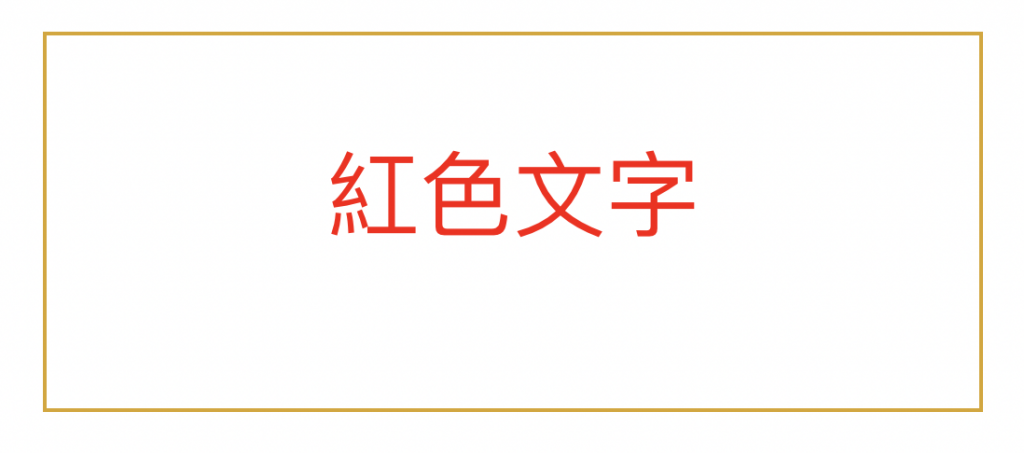
Styled Component的prop
Styled Component其实就是一种React component,所以我们可以在Styled Component传入prop,
元件样式的设定能根据prop做使用或判断。
父元件App.js
import React, { useState } from 'react';
import './App.css';
import StyleTest from './component/StyleTest'
function App() {
//设定颜色资料
const [color, setColor] = useState('black')
//切换颜色的方法
function toggle(val) {
if (val === 'black') setColor('red')
else setColor('black')
}
return (
<div className="App">
<button onClick={() => toggle(color)}>切换颜色</button>
<StyleTest color={color} />
</div>)
}
export default App;
子元件StyleTest.js,把prop.color设为color的值
把styled-component放在元件function内
import React from 'react';
import styled from "styled-components";
function StyleTest(prop) {
// styled component在元件function里
const Container = styled.div`
margin-inline:auto;
width:500px;
height:200px;
border:goldenrod solid 2px;
`;
const RedConent = styled.p`
color:${prop.color};
font-size: 50px;
`;
return (
<Container>
<RedConent >切换文字颜色</RedConent>
</Container >
)
}
export default StyleTest;
把styled-component宣告在function外,另外把prop传给styled-component
import React from 'react';
import styled from "styled-components";
// styled component在元件function外
const Container = styled.div`
margin-inline:auto;
width:500px;
height:200px;
border:goldenrod solid 2px;
`;
const RedConent = styled.p`
color:${(prop) => prop.textColor};
font-size: 50px;
`;
function StyleTest(prop) {
return (
<Container>
<RedConent textColor={prop.color}>切换文字颜色</RedConent>
</Container >
)
}
export default StyleTest;

SCSS巢状写法
如果平时习惯使用SCSS,styled-components中也可以使用类似的巢状写法。
const List = styled.ul`
width: 500px;
background:black
li {
color: white;
padding: 10px;
}
`;
<<: 如果你真的够渴望做点什麽,任何事情你都可以持续做三十天。
Day 8 Data types, Variables, and Operators (Ⅳ)
Truth Table Let A and B be two Boolean variables. ...
Day 03 - Curry
yo, what's up? 今天要来介绍 Functional Programming 重要的概念...
Day26条件运算式if... else(JavaScript)
各式if else写法 if... else最简单的型态就是长这样 if 条件=true才会执行代码...
Day 2 - Vue与MVVM
Vue作为前端三大框架之一,它的重要性已是不可言喻,除此之外,相较於React与Angular,Vu...
JS 题:将变数宣告在全域环境是否为好习惯?
今天分享一个对经典 JS 面试题的探讨。 原本完整的问题: Why is it, in genera...