Day21:今天来聊一下Firewall的Evasion
最後倒数10天真的是什麽状况都有老婆下雨骑车雷铲,原定在家写的

实做LAB文章只能在医院用手机以注音输入法完成![]()
攻击者可以通过使用各种绕道技术来绕过防火墙。
使用这些技术,攻击者欺骗防火墙不过滤产生成的恶意流量。
登入Windows 10主机,进入控制台点选System and Security
-->Windows Defender Firewall使用预设值启动
并建立一条Firewall规则不允许Parrot Security主机连线,如以下
远端IP输入Parrot Security主机(192.168.134.133)
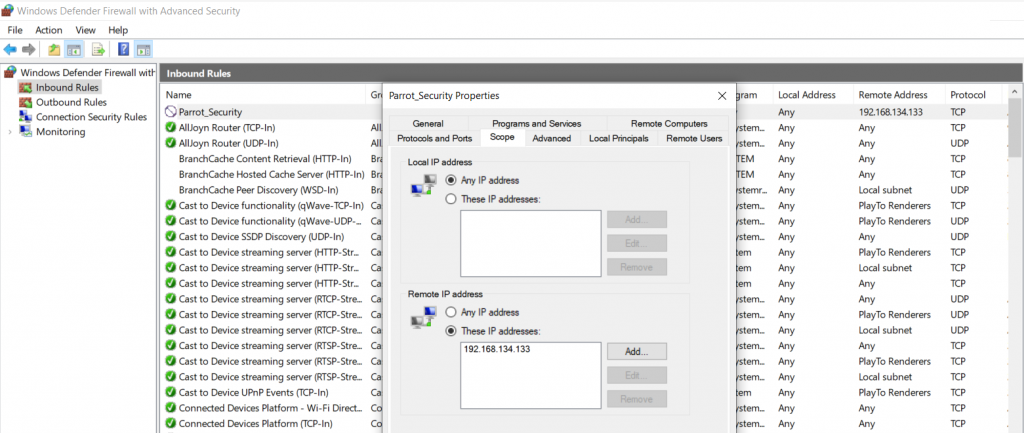
通讯协定范围指定所有TCP的服务Port
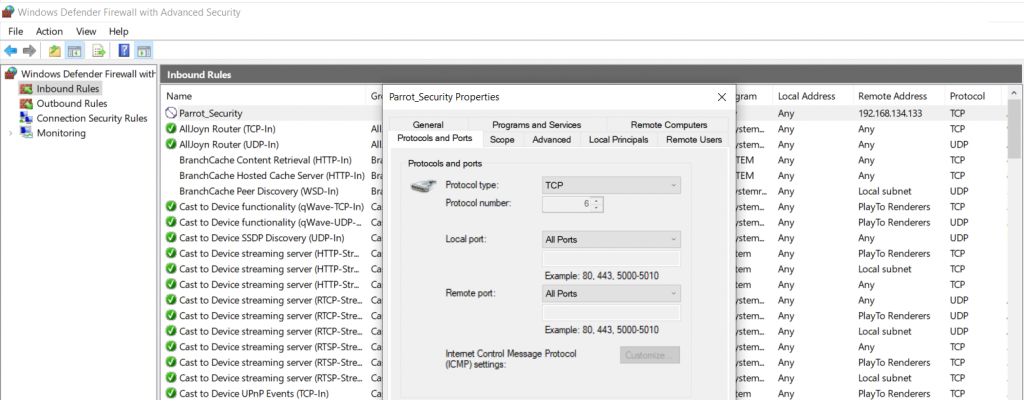
禁止去连线Windows 10主机(192.168.134.128)
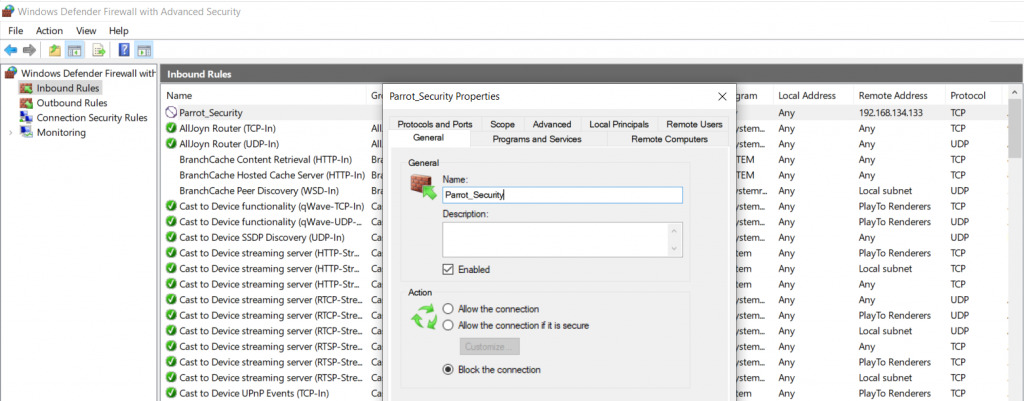
登入Parrot Security主机执行以下指令去扫Windows 10主机的Port
nmap -sS 192.168.134.128 (Windows 10主机 IP)
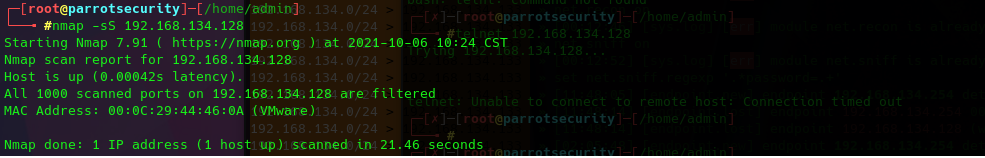
执行INTENSE Scan,输入指令nmap -T4 -A 192.168.134.128 (Windows 10主机 IP)
-T4参数为Aggressive (4) speeds scans,-A启动OS detection
,version detection,script scanning及traceroute
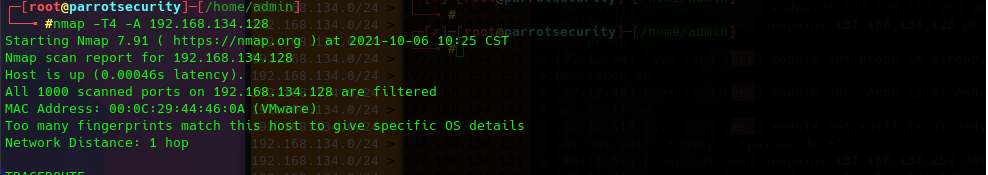
在192.168.134.*网段对开机电脑执行Ping Sweep scan
nmap -sP 192.168.134.0/24 (整个192.168.134.0网段)
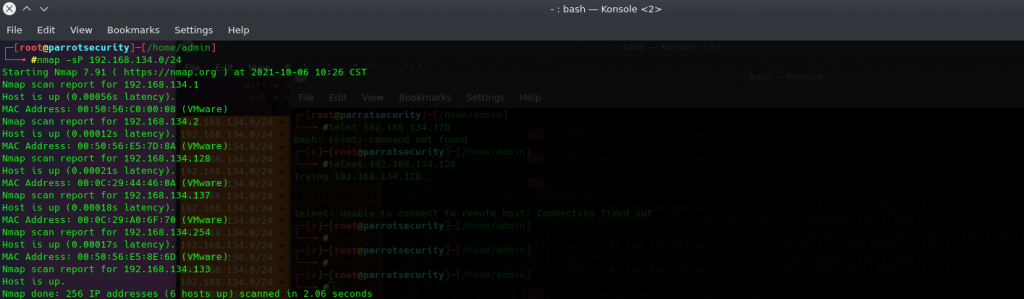
在Windows 10设定Parrot Security主机禁止连线的FireWall规则下
我们去执行Zombie Scan,输入以下指令
可以透过Windows 2016主机(192.168.134.137)去侦测
Windows 10主机的135服务Port
nmap -sI 192.168.134.137 192.168.134.128
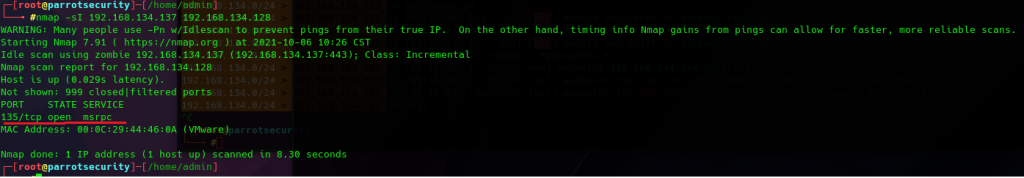
>>: Day 20. 用 Figma 来设计基本 icon 吧!
随身开机碟 lubuntu 启用 fcitx 呒虾米输入法的步骤
看到了 在 Lubuntu 21.04 安装 fcitx 的呒虾米表格档 所分享的做法,也是我常会用...
Day 28-ASP.NET & SQL资料库制作留言板(上)
-前集提要- 当将form里面的资料post回server端,且处理这个form的资料的URL,都由...
Day22 Android - RxJava(Observer+Observable)
RxJava,又名ReactiveX Java,算是相当有名的一个编程库,异步、线程交换等是它的特性...
Day7|【Git】提交档案至储存库 - git commit
复习一下上一篇提到 git 四个常使用的指令: git status : 查询目前目录的「状态」 g...
Consistency and Consensus (3-2) - Lamport Timestamp
续 Day 17 序列号排序 (Sequence Number Ordering) 使用 time...