Day18 React-Router(三)路由跳转
设置好route後,使用react-router-dom提供的方法,在画面上呈现连结跟操作,来让使用者在网站上前往不同的页面。
Link
Link:会产生Html中 a 连结的效果,能够在点击後转址到指定route。由Link转址後,url会改变、元件会重新渲染,但是页面不会重新载入。
-
to:指定要重新导向的路径,使用字串指定path,或是以一个物件形式传送path的设定
(path物件格式设定,会在後面元件接收route资讯文章中一起整理)
import { Link } from 'react-router-dom';
<Link to="/home">首页</Link>
-
replace:点选连结後让新url用取代的方式替换掉原本url的纪录。
<Link replace to="/home">首页</Link>
另外Link可以像其他DOM标签一样传入classsName、title、id等属性给之後产生的DOM
<Link to="/home" className="nav" title="home" id="nav-home">首页</Link>
NavLink
除了产生点击转址的连结外,与当前 URL和NavLink的to路径匹配时,可以为NavLink产生出来的DOM新增样式属性。
-
to:和Link用法相同。
import { NavLink } from 'react-router-dom';
<NavLink to="/home">首页</NavLink>
-
activeClassName
:点击转址後,URL和to路径匹配时呈现启用状态,NavLink的DOM元素会套用activeClassName中的字串为className。
(如果没套用此属性,启用後,className预设为
active。)
<NavLink to="/home">Nav首页</NavLink> //启用後加入className active
<NavLink to="/1" activeClassName="thick">Nav路由1</NavLink>
-
activeStyle:点击启用後,css style以物件传入DOM套用样式。
const activeStyle:object = {
fontWeight: 'bolder',
color: 'green'
};
//JSX
<NavLink to="/home" activeStyle={activeStyle} >首页</NavLink>
-
isActive:转址前可以经由isActive传入的函式,判断连结是否处於启用状态的。
const activeStyle:object = {
fontWeight: 'bolder',
color: 'green'
};
//JSX
<NavLink to="/home" activeStyle={activeStyle} >首页</NavLink>
-
exact:url路径一定要和path完全相同 -
strict:在有exact的情况下搭配使用,检查url的斜线是否也和to完全相同,让url和path的匹配更严谨。
useHistory
useHistory 回传一个history物件, 里面包含许多方法可以进行转址设定。
例如说:push('/path'),将url推到参数指定的path中。
import { Link } from 'react-router-dom';
const goPath =useHistory();//设常数接收useHistory()回传的物件
const togglePath = ()=>{
setPath(path===1?2:1)
goPath.push(`/${path}`)
}
//jsx
<button onClick={()=>goPath.push('/home')}> 回首页 </button>
其他方法https://juejin.cn/post/6860862817520582663中有列出,有兴趣依依去搜寻。
1.action: "PUSH"
2.block: ƒ block(prompt)
3.createHref: ƒ createHref(location)
4.go: ƒ go(n)
5.goBack: ƒ goBack()
6.goForward: ƒ goForward()
7.length: 30
8.listen: ƒ listen(listener)
9.location: {pathname: "/home/m1", search: "", hash: "", state: undefined, key: "6odisu"}
10.push: ƒ push(path, state)
11.replace: ƒ replace(path, state)
12.proto: Object
下面是以上方法的练习程序码,可以自由添加属性查看属性功能。
import React,{useState} from 'react';
import { Route, Switch,Link,NavLink,useHistory } from 'react-router-dom';
import './App.scss';
import One from '../contanier/One/One';
import Two from '../contanier/Two/Two';
function Home(){
return(
<h1>
HOME
</h1>)
}
//设定style
const activeStyle:object = {
fontWeight: 'bolder',
color: 'green'
};
//App元件
function App() {
const [path,setPath]=useState(1)
const goPath =useHistory();
const togglePath = ()=>{
setPath(path===1?2:1)
goPath.push(`/${path}`)
}
const dontGo=()=>{
return false
}
return (
<div className="App wrap">
<div className="margin-bottom-10 flex">
<Link to="/home" >首页</Link>
<Link to="/1" className="nav">路由1</Link>
<Link to="/2">路由2</Link>
</div>
<div className="margin-bottom-10 flex">
<NavLink to="/home">Nav首页</NavLink>
<NavLink to="/1" activeClassName="thick">路由1:activeClassName</NavLink>
<NavLink to="/2" activeStyle={activeStyle}>路由2:activeStyle</NavLink>
<NavLink to="/2" isActive={dontGo}>路由2:isActive</NavLink>
</div>
<div className="margin-bottom-10 flex">
<button onClick={()=>goPath.push('/home') }>回首页</button>
<button onClick={togglePath}>切换route</Button></button>
</div>
<Switch>
<Route path='/home' component={Home} />
<Route path='/1' component={One} />
<Route path='/2' component={Two} />
</Switch>
</div>
);
}
export default App;
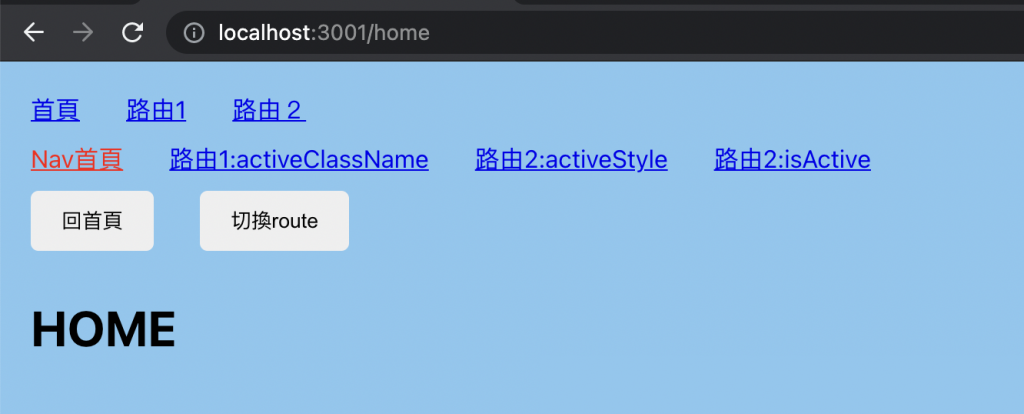
<<: Day18 - Interpreting Machines - 1 :什麽是 Interpret ?
>>: 【第18天】训练模型-InceptionResNetV2
D9: 工程师太师了: 第5话
工程师太师了: 第5话 杂记: 我很建议大家在下班之余, 如果有些闲暇可以做side project...
Kubernetes基础功能教学
#Why Kubernetes? Kubernetes(K8S)是一个可以帮助我们管理微服务(mic...
Day05. 少挨「校正回归」的骂,是否考虑到Blue Prism的感受-看看BP的内装功能
大家都太忙,有人想到了Blue Prism了吗? 疫情期间由於收集疫情相关资讯需要时间, 包含阅读填...
Day 18 : 笔记篇 05— 如何整理学习笔记?分享我的学习笔记整理流程
前言 在 上一篇文章 中,我提到使用 Obsidian 处理笔记的过程,但在「纪录资讯」这一段没有多...
30天轻松学会unity自制游戏-了解unity基础操作
开启unity hub後 ,确认好授权时间,就可以开启新专案,新专案的右边箭头可选择unity版本,...