(完结).NET Core第30天_Controller Action的各种不同回传
这里一样新增好一个专案

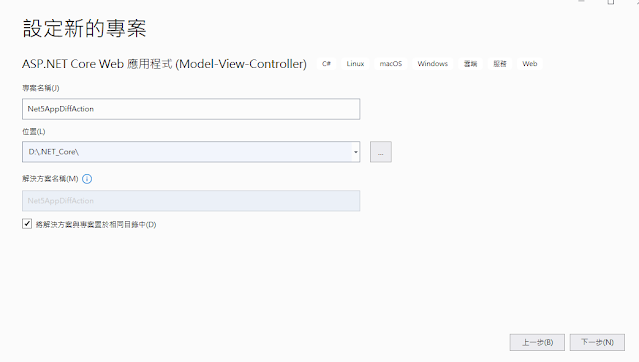
预设建立的专案可以看到每个action 回传型别都为一个IActionResult的interface,每一个回传型别都会去实作该介面,有泛型意味。
ContentResult
可以用於指定一班文字回传或者不同MIME型态的内文
using Microsoft.AspNetCore.Mvc;
using Microsoft.Extensions.Logging;
using Net5AppDiffAction.Models;
using System;
using System.Collections.Generic;
using System.Diagnostics;
using System.Linq;
using System.Threading.Tasks;
namespace Net5AppDiffAction.Controllers
{
public class HomeController : Controller
{
private readonly ILogger<HomeController> _logger;
public HomeController(ILogger<HomeController> logger)
{
_logger = logger;
}
public IActionResult Index()
{
return View();
}
public IActionResult Privacy()
{
return View();
}
[ResponseCache(Duration = 0, Location = ResponseCacheLocation.None, NoStore = true)]
public IActionResult Error()
{
return View(new ErrorViewModel { RequestId = Activity.Current?.Id ?? HttpContext.TraceIdentifier });
}
public ContentResult GreetUser_GeneralStr()
{
return Content("Hello world from .net core mvc");
}
public ContentResult GreetUser_HTML()
{
return Content("<div><b>Hello world from .net core mvc</b></div>","text/html");
}
public ContentResult GreetUser_XML()
{
return Content("<div><b>Hello world from .net core mvc</b></div>", "text/xml");
}
}
}
效果
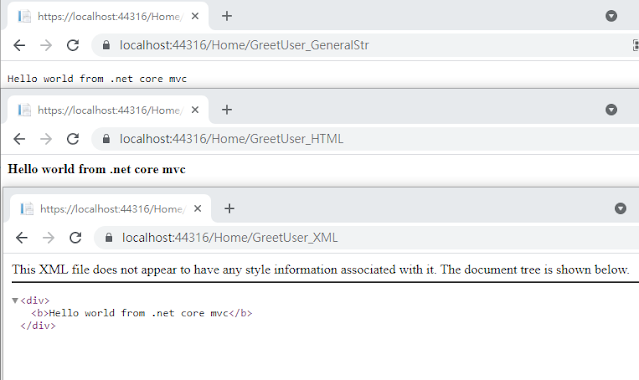
最常用的
ViewResult
回传一个画面
public ViewResult TodoList()
{
ViewBag.Message = "Todo List test";
return View();
}
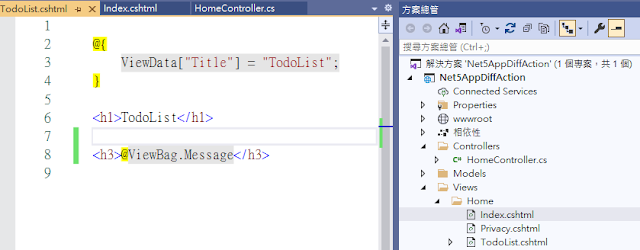
效果
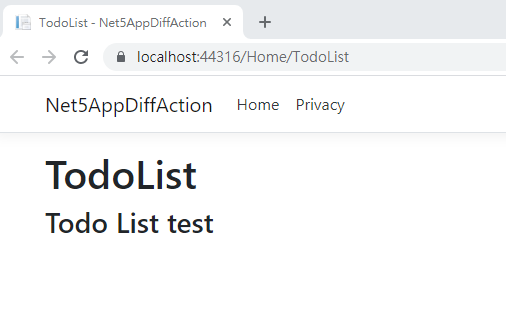
RedirectResult
网页跳转
有分两种一般跳转(status code:302)
跟永久跳转(status code:301)
public RedirectResult GotoURL()
{
return Redirect("http://www.google.com"); //HTTP status code : 302
}
public RedirectResult GotoURLPermanently()
{
return RedirectPermanent("http://www.google.com"); //HTTP status code : 301
}
永久跳转(status code:301)
通常若是要转向到既有的档案或自己站内的页面
会建议用永久跳转,有助於SEO成效。
如果资源已被永久删除,将不再是先前的位置访问。大部分Browser
都会缓存此响应并自动执行重定向,而无需再次请求原始资源。
一般跳转(status code:302)
若想验证回传的status code可以下载Fiddler来自行测试
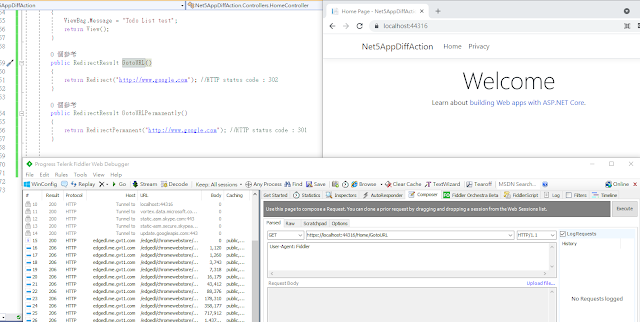
当Press Enter後即可从左侧观察的到status code回传对应结果
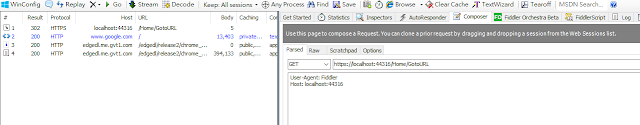
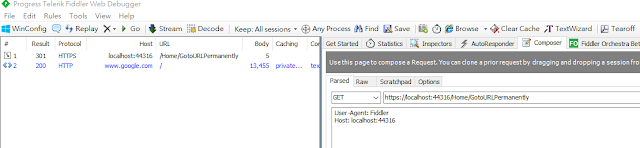
RedirectToActionResult
跳转到指定的action可传相应的参数
public ViewResult TodoList(string Message = "Default Message for TodoList Test")
{
ViewBag.Message = Message;
return View();
}
public RedirectToActionResult GotoContactsAction()
{
return RedirectToAction("TodoList", new { Message = "I am coming from a different action..." });
}
效果
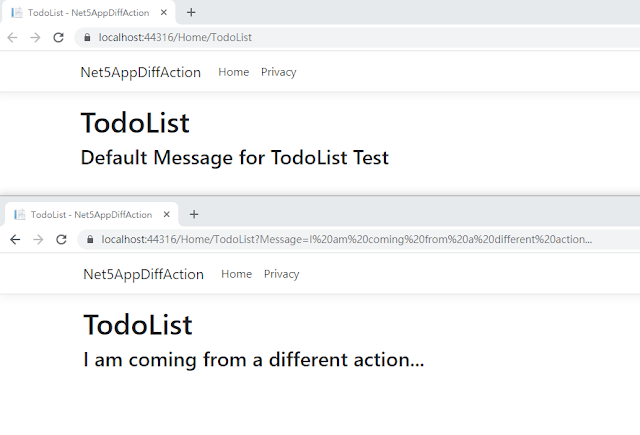
RedirectToRouteResult
藉由route的跳转
在startup.cs中做一些route的设置修改
using Microsoft.AspNetCore.Builder;
using Microsoft.AspNetCore.Hosting;
using Microsoft.AspNetCore.HttpsPolicy;
using Microsoft.Extensions.Configuration;
using Microsoft.Extensions.DependencyInjection;
using Microsoft.Extensions.Hosting;
using System;
using System.Collections.Generic;
using System.Linq;
using System.Threading.Tasks;
namespace Net5AppDiffAction
{
public class Startup
{
public Startup(IConfiguration configuration)
{
Configuration = configuration;
}
public IConfiguration Configuration { get; }
// This method gets called by the runtime. Use this method to add services to the container.
public void ConfigureServices(IServiceCollection services)
{
services.AddControllersWithViews();
}
// This method gets called by the runtime. Use this method to configure the HTTP request pipeline.
public void Configure(IApplicationBuilder app, IWebHostEnvironment env)
{
if (env.IsDevelopment())
{
app.UseDeveloperExceptionPage();
}
else
{
app.UseExceptionHandler("/Home/Error");
// The default HSTS value is 30 days. You may want to change this for production scenarios, see https://aka.ms/aspnetcore-hsts.
app.UseHsts();
}
app.UseHttpsRedirection();
app.UseStaticFiles();
app.UseRouting();
app.UseAuthorization();
app.UseEndpoints(endpoints =>
{
endpoints.MapControllerRoute(
name: "TodoListRoute",
pattern: "GotoAbout",
defaults: new { controller = "Home", action = "TodoList" });
endpoints.MapControllerRoute(
name: "default",
pattern: "{controller=Home}/{action=Index}/{id?}");
});
}
}
}
这里在HomeController.cs新增的这个action就是去透过指定route来做相应跳转
public RedirectToRouteResult GotoAbout()
{
return (RedirectToRoute("TodoListRoute"));
}
这里要注意各自对应参数要一致
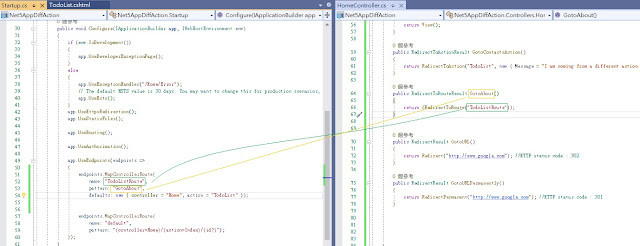
效果
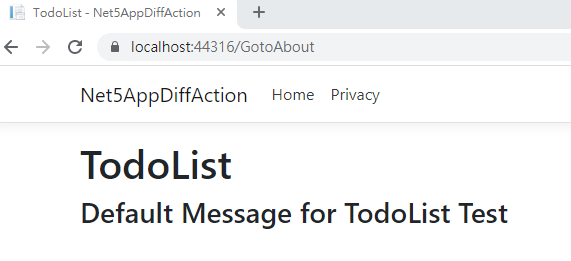
FileResult
用於文档下载
public FileResult DownloadFile()
{
return File("/css/site.css","text/plain","download_newsite.css");
}
public FileResult ShowLogo()
{
return File("./Images/logo.png","images/png");
}
效果
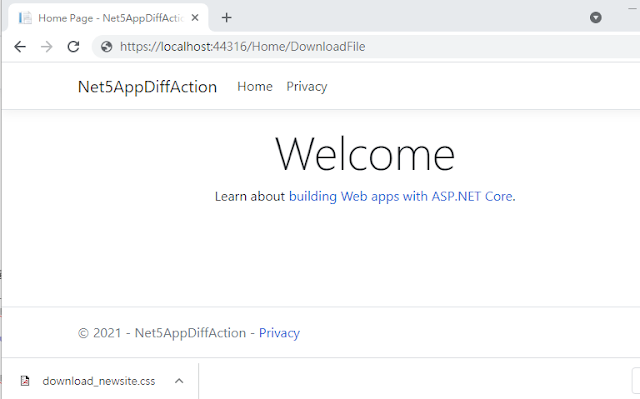
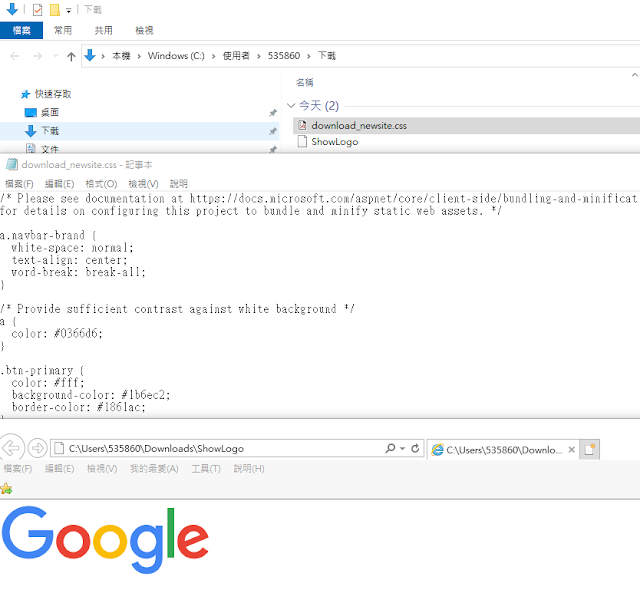
FileContentResult
和FileResult不同点在於传入参数要是binary型态
且结果不会下载而是直接呈现在网页上
这里准备预设./wwwroot/css/site.css和./Data/Products.xml两种档案
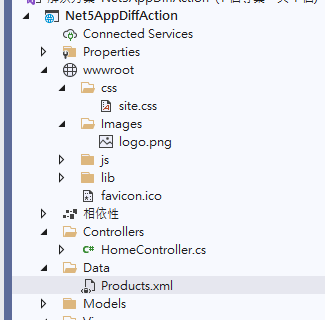
测试的action
public FileContentResult DownloadContent_css()
{
var testFile = System.IO.File.ReadAllBytes("./wwwroot/css/site.css");
return new FileContentResult(testFile,"text/plain");
}
public FileContentResult DownloadContent_xml()
{
var testFile = System.IO.File.ReadAllBytes("./Data/Products.xml");
return new FileContentResult(testFile, "text/xml");
}
效果
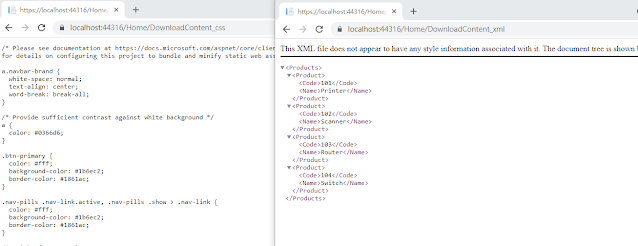
FileStreamResult
把文本内容透过stream形式写入来做档案下载
public FileStreamResult CreateFile()
{
var stream = new System.IO.MemoryStream(System.Text.Encoding.ASCII.GetBytes("Hello FileStreamResult"));
return new FileStreamResult(stream, new Microsoft.Net.Http.Headers.MediaTypeHeaderValue("text/plain"))
{
FileDownloadName = "test.txt"
};
}
效果
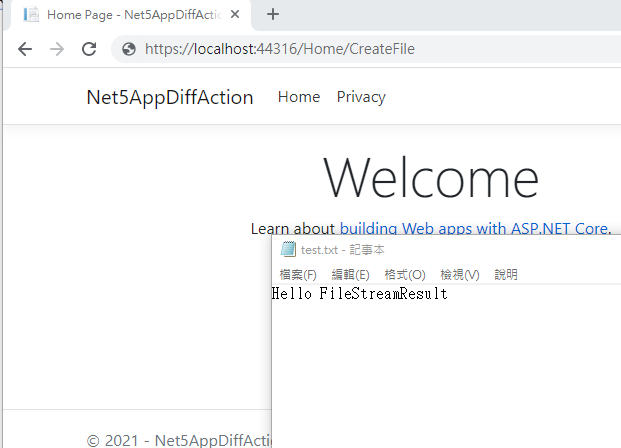
VirtualFileResult 跟PhysicalFileResult
虚拟档案路径(相对路径一定要存放wwwroot下的目录)
跟
实际硬碟档案路径(要指定实际硬碟绝对路径)
这里我们注入IWebHostEnvironment 间接取得站台根目录
测试程序
using Microsoft.AspNetCore.Hosting;
using Microsoft.AspNetCore.Mvc;
using Microsoft.Extensions.Logging;
using Net5AppDiffAction.Models;
using System;
using System.Collections.Generic;
using System.Diagnostics;
using System.Linq;
using System.Threading.Tasks;
namespace Net5AppDiffAction.Controllers
{
public class HomeController : Controller
{
private readonly ILogger<HomeController> _logger;
private readonly IWebHostEnvironment _environment;
public HomeController(ILogger<HomeController> logger, IWebHostEnvironment enviroment)
{
_logger = logger;
_environment = enviroment;
}
public VirtualFileResult VirtualFileResultDemo()
{
return new VirtualFileResult("/css/site.css", "text/plain");
}
public PhysicalFileResult ShowProducts()
{
return new PhysicalFileResult(_environment.ContentRootPath + "/Data/Products.xml", "text/xml");
}
public PhysicalFileResult PhysicalFileResultDemo()
{
return new PhysicalFileResult(_environment.ContentRootPath + "/wwwroot/css/site.css", "text/plain");
}
}
}
效果
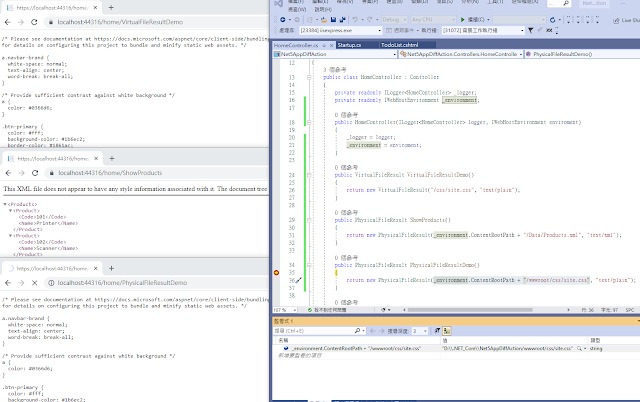
JsonResult
这里准备创建好一个 model class Products
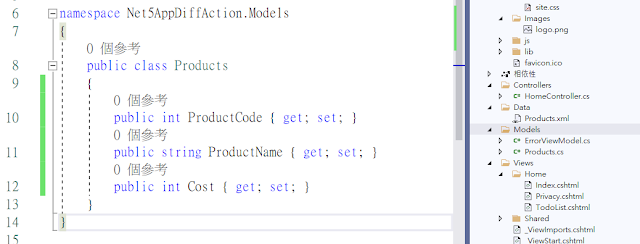
写回传Json result的 action
public JsonResult ShowNewProducts()
{
Products prod = new Products() { ProductCode = 101, ProductName = "Printer", Cost = 1500 };
return Json(prod);
}
藉由JsonResult序列化物件至JSON格式字串
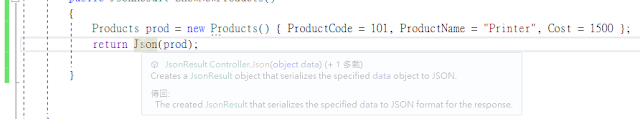
运行效果
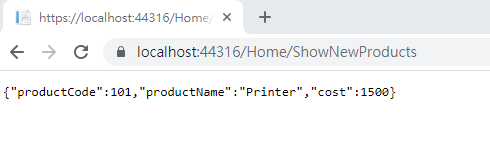
EmptyResult 和 NoContentResult
测试action
public EmptyResult EmptyResultDemo()
{
return new EmptyResult();
}
public NoContentResult NoContentResultDemo()
{
return NoContent();
}
各自差异在於
NoContentResult status code返回204
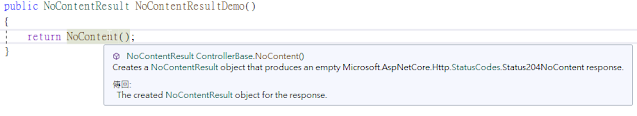
EmptyResult status code则是预设的200返回
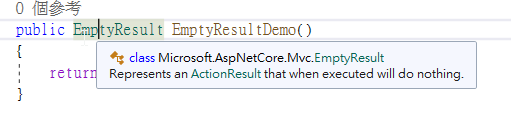
使用时机
当你不想有任何response显示在网页上的时候
而同时也不想throw 出error直接给client端的时候
就会看你是倾向告知user你查询结果为空(NoContentResult)
或者执行过程有错(EmptyResult)
若想验证回传的status code可以下载Fiddler来自行测试
本文同步发表至个人部落格(分两篇->因为铁人赛规划30天原先blog分两篇章)
.NET Core第31天_Controller Action的各种不同回传(ContentResult,ViewResult,RedirectResult,RedirectToActionResult,RedirectToRouteResult,FileResult)_part1
https://coolmandiary.blogspot.com/2021/08/net-core31controller.html
.NET Core第32天_Controller Action的各种不同回传(FileContentResult,FileStreamResult,VirtualFileResult,PhysicalFileResult,JsonResult,EmptyResult,NoContentResult)_part2
https://coolmandiary.blogspot.com/2021/09/net-core32controller.html
虽然没有成功连续不中断每天发文
但仍然期许之後下次比赛可以挑战成功
希望文章可以对於同样新手学习有帮助
Ref:
Response.Redirect() vs Response.RedirectPermanent()
https://stackoverflow.com/questions/16537955/response-redirect-vs-response-redirectpermanent
Redirect() vs RedirectPermanent() in ASP.NET MVC
https://stackoverflow.com/questions/17517318/redirect-vs-redirectpermanent-in-asp-net-mvc
RedirectPermanent
https://www.c-sharpcorner.com/forums/redirectpermanent
FileResult In ASP.NET Core MVC
https://www.c-sharpcorner.com/article/fileresult-in-asp-net-core-mvc2/
认识 ASP․NET Core 档案提供者与透过 Web API 下载实体档案
https://blog.miniasp.com/post/2019/12/08/Understanding-File-Providers-in-ASP-NET-Core-and-Download-Physical-File
File Providers in ASP.NET Core
https://docs.microsoft.com/en-us/aspnet/core/fundamentals/file-providers?view=aspnetcore-3.1&WT.mc_id=DT-MVP-4015686
ASP.NET Core MVC returning file using FileResult
https://geeksarray.com/blog/aspnet-core-mvc-returning-file-using-fileresult
>>: Day15 开发套件 - 实作MethodChannel
Spring Framework X Kotlin Day 7 Docker & CI
GitHub Repo https://github.com/b2etw/Spring-Kotlin...
Day21-React 简易动画篇-下篇
这篇要继续介绍剩下的两个元件。 SwitchTransition 元件 主要是用来渲染两个状态间做切...
英雄列表范例:修改英雄
为了让使用者更直觉的修改,我希望能直接点英雄的名字就切换成可修改的输入元件,修改完後就直接存回後端。...
【Day 05】从零开始的 Line Chatbot-公开 APP 网址
昨天稍微简介了一下 ngrok 在做甚麽,今天我们要让我们的 Line Channel 公开,这个 ...
[30天 Vue学好学满 DAY30] 总结 & 完赛感言
最後一篇文,挤出了一些觉得在开发上容易踩的雷以及要注意的事情 要使用、渲染的变数除了传递进入元件的,...