.Net Core Web Api_笔记19_api结合ADO.NET资料库操作part7_新闻文章的编辑更新与删除

首先操作部分
删除及编辑页面回填By NewsId查询的Action 扩充
using Microsoft.AspNetCore.Http;
using Microsoft.AspNetCore.Mvc;
using Microsoft.Data.SqlClient;
using MyNet5ApiAdoTest.Models;
using MyNet5ApiAdoTest.Utility;
using System;
using System.Collections;
using System.Collections.Generic;
using System.Linq;
using System.Threading.Tasks;
namespace MyNet5ApiAdoTest.Controllers
{
[Route("api/[controller]")]
[ApiController]
public class NewsController : ControllerBase
{
//.......之前的略
[HttpDelete("Delete")]
public ActionResult<int> DeleteNewsInfo(int? id)
{
if (id == null)
return NotFound();
string strSQL = @"delete from NewsInfo where NewsId=@Id";
Hashtable htParms = new Hashtable();
htParms.Add("@Id", id);
int RowCount = MSSQLHelper.ExecuteNonQuery(strSQL, htParms);
return RowCount;
}
[HttpGet("GetById")]
public ActionResult<NewsInfo> GetNewsInfoById(int? id)
{
if (id == null)
return NotFound();
string strSQL = @"select * from NewsInfo where NewsId=@Id";
Hashtable htParams = new Hashtable();
htParams.Add("@Id", id);
SqlDataReader dataReader = MSSQLHelper.GetSqlDataReader(strSQL, htParams);
NewsInfo newsInfo = new NewsInfo();
while (dataReader.Read())
{
newsInfo.NewsId = dataReader.GetInt32(0);
newsInfo.NewsTitle = dataReader.GetString(1);
newsInfo.NewsContent = dataReader.GetString(2);
newsInfo.NewsTypeId = dataReader.GetInt32(4);
}
dataReader.Close();
return newsInfo;
}
}
}
Show.html中 jQuery Ajax 呼叫程序 及画面调整
新增操作Column 并附上跳转Edit页面跟删除的功能
主要差别在於删除直接呼叫js後端触发删除就只是一段js的执行
而编辑则是跳转到特定一页
<!DOCTYPE html>
<html>
<head>
<meta charset="utf-8" />
<title>Show News</title>
<link href="../css/bootstrap.min.css" rel="stylesheet" />
<script src="../js/jquery/jquery.min.js"></script>
</head>
<body style="margin:20px;">
<table id="tbNews" class="table table-bordered">
<thead>
<tr>
<td nowrap>文章ID</td>
<td nowrap>文章标题</td>
<td nowrap>文章内文</td>
<td nowrap>文章分类</td>
<td nowrap>操作</td>
</tr>
</thead>
<tbody></tbody>
</table>
<script type="text/javascript">
$(function () {
var tbody = $('#tbNews tbody')
$.ajax({
type: "get",
url: "/api/News/show",
dataType: "json",
success: function (result) {
console.log(result);
$.each(result, function (n, value) {
var tr_val = "";
tr_val += "<tr>" +
"<td>" + value.newsId + "</td>" +
"<td>" + value.newsTitle + "</td>" +
"<td>" + value.newsContent + "</td>" +
/*"<td>" + value.newsTypeId + "</td>" +*/
"<td>" + value.newsTypeName + "</td>" +
"<td nowrap>" +
"<a href='Edit.html?id=" + value.newsId + "&tid=" + value.newsTypeId + "'>编辑</a> " +
"<a href='javascript:Del(" + value.newsId + ")'>删除</a>" +
"</td>" +
"</tr>";
tbody += tr_val;
});
$('#tbNews').append(tbody);
}
});
});
function Del(id) {
$.ajax({
type: "delete",
url: "/api/news/delete?id=" + id,
dataType: "json",
success: function (result) {
if (result != "0") {
location.href = "Show.html";
}
}
});
}
</script>
</body>
</html>
News Edit.html 画面
则是By特定NewsId去查询回填至画面中
在文章分类下拉选单则是额外一个ajax存取查询回填
当type_id吻合则设置为预设被选取的状态
<!DOCTYPE html>
<html>
<head>
<meta charset="utf-8" />
<title>Edit News</title>
<link href="../css/bootstrap.min.css" rel="stylesheet" />
<script src="../js/jquery/jquery.min.js"></script>
</head>
<body>
<div style="padding:20px;border:1px solid #ccc;width:600px;margin:30px;">
<h3>新增新闻文章</h3>
<hr />
<div class="form-horizontal">
<div class="form-group col-8">
<label>新闻标题:</label>
<input type="text" id="NewsTitle" class="form-control" />
</div>
<div class="form-group col-8">
<label>新闻内容:</label>
<textarea id="NewsContent" class="form-control"></textarea>
</div>
<div class="form-group col-8">
<label>新闻分类:</label>
<select id="NewsTypeId"></select>
</div>
<div class="form-group">
<div class="col-md-offset-2 col-md-10">
<input type="submit" id="savebtn" value="更新" class="btn btn-primary" />
</div>
<div>
<span id="msg" class="bg-danger"></span>
</div>
</div>
</div>
</div>
<script type="text/javascript">
function getQueryGetParams(variable) {
var query = window.location.search.substring(1);
var vars = query.split("&");
for (var idxVar = 0; idxVar < vars.length; idxVar++) {
var pair = vars[idxVar].split("=");
if (pair[0] == variable)
return pair[1];
}
return "";
}
$(function () {
var id = getQueryGetParams("id");
var type_id = getQueryGetParams("tid");
$.ajax({
type: "get",
url: "/api/news/getbyid?id=" + id,
dataType: "json",
success: function (result) {
$("#NewsTitle").val(result.newsTitle);
$("#NewsContent").val(result.newsContent);
}
});
$.ajax({
type: "get",
url: "/api/newstype/show",
dataType: "json",
success: function (result) {
var opt = "";
$.each(result, function (n, value) {
if (value.newsTypeId == type_id) {
opt += "<option selected='selected' id='" + value.newsTypeId + "'>" + value.newsTypeName + "</option>";
} else {
opt += "<option id='" + value.newsTypeId + "'>" + value.newsTypeName + "</option>";
}
});
$("#NewsTypeId").append(opt);
}
});
});
</script>
</body>
</html>
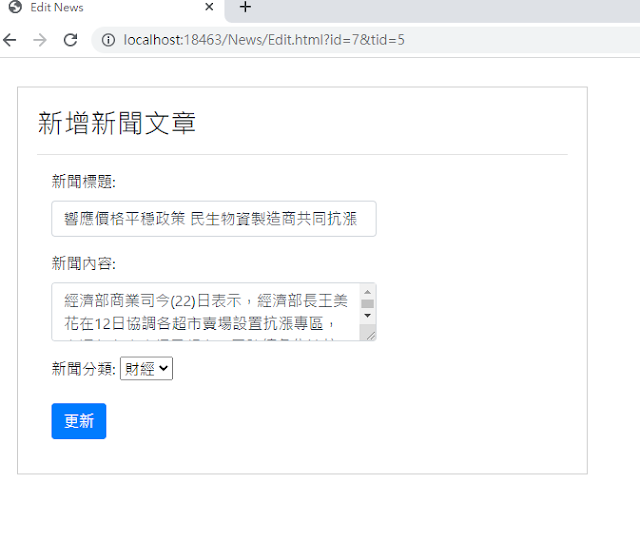
剩下编辑的表单更新提交
using Microsoft.AspNetCore.Http;
using Microsoft.AspNetCore.Mvc;
using Microsoft.Data.SqlClient;
using MyNet5ApiAdoTest.Models;
using MyNet5ApiAdoTest.Utility;
using System;
using System.Collections;
using System.Collections.Generic;
using System.Linq;
using System.Threading.Tasks;
namespace MyNet5ApiAdoTest.Controllers
{
[Route("api/[controller]")]
[ApiController]
public class NewsController : ControllerBase
{
[HttpPost("Add")]
public ActionResult<int> AddNewsInfo(NewsInfo newsInfo)
{
int RowCount = 0;
if (newsInfo == null)
return NotFound();
string strSQL = @"INSERT INTO NewsInfo (NewsTitle,NewsContent,CreateDate,NewsTypeId)
VALUES (@NewsTitle,@NewsContent,@CreateDate,@NewsTypeId) ";
Hashtable htParams = new Hashtable();
htParams.Add("@NewsTitle", newsInfo.NewsTitle);
htParams.Add("@NewsContent", newsInfo.NewsContent);
//htParams.Add("@CreateDate", newsInfo.CreateDate);
htParams.Add("@CreateDate", DateTime.Now);
htParams.Add("@NewsTypeId", newsInfo.NewsTypeId);
RowCount = MSSQLHelper.ExecuteNonQuery(strSQL, htParams);
return RowCount;
}
[HttpGet("Show")]
public ActionResult<List<NewsInfo>> ShowNewsInfo()
{
string strSQL = @" select * from NewsInfo ";
SqlDataReader dataReader = MSSQLHelper.GetSqlDataReader(strSQL);
if (!dataReader.HasRows)
return NotFound();
List<NewsInfo> lsNewsInfo = new List<NewsInfo>();
while (dataReader.Read())
{
lsNewsInfo.Add(new NewsInfo()
{
NewsId = dataReader.GetInt32(0),
NewsTitle = dataReader.GetString(1),
NewsContent = dataReader.GetString(2),
NewsTypeId = dataReader.GetInt32(4),
NewsTypeName = GetNewsTypeNameById(dataReader.GetInt32(4))
});
}
dataReader.Close();
return lsNewsInfo;
}
private string GetNewsTypeNameById(int newsTypeId)
{
string strSQL = @"select NewsTypeName from NewsType where NewsTypeId=@NewsTypeId";
Hashtable htParams = new Hashtable();
htParams.Add("@NewsTypeId", newsTypeId);
var newsTypeName = MSSQLHelper.ExecuteScalar(strSQL, htParams);
return newsTypeName.ToString();
}
[HttpDelete("Delete")]
public ActionResult<int> DeleteNewsInfo(int? id)
{
if (id == null)
return NotFound();
string strSQL = @"delete from NewsInfo where NewsId=@Id";
Hashtable htParms = new Hashtable();
htParms.Add("@Id", id);
int RowCount = MSSQLHelper.ExecuteNonQuery(strSQL, htParms);
return RowCount;
}
[HttpGet("GetById")]
public ActionResult<NewsInfo> GetNewsInfoById(int? id)
{
if (id == null)
return NotFound();
string strSQL = @"select * from NewsInfo where NewsId=@Id";
Hashtable htParams = new Hashtable();
htParams.Add("@Id", id);
SqlDataReader dataReader = MSSQLHelper.GetSqlDataReader(strSQL, htParams);
NewsInfo newsInfo = new NewsInfo();
while (dataReader.Read())
{
newsInfo.NewsId = dataReader.GetInt32(0);
newsInfo.NewsTitle = dataReader.GetString(1);
newsInfo.NewsContent = dataReader.GetString(2);
newsInfo.NewsTypeId = dataReader.GetInt32(4);
}
dataReader.Close();
return newsInfo;
}
[HttpPut("Update")]
public ActionResult<int> UpdateNewsInfo(NewsInfo newsInfo)
{
if (newsInfo == null)
return NotFound();
int RowCount = 0;
string strSQL = @" UPDATE NewsInfo
SET NewsTitle = @NewsTitle,
NewsContent = @NewsContent,
CreateDate = @CreateDate,
NewsTypeId = @NewsTypeId
WHERE NewsId = @NewsId ";
Hashtable htParams = new Hashtable();
htParams.Add("@NewsTitle", newsInfo.NewsTitle);
htParams.Add("@NewsContent", newsInfo.NewsContent);
htParams.Add("@CreateDate", DateTime.Now);
htParams.Add("@NewsTypeId", newsInfo.NewsTypeId);
htParams.Add("@NewsId", newsInfo.NewsId);
RowCount = MSSQLHelper.ExecuteNonQuery(strSQL,htParams);
return RowCount;
}
}
}
前端部分jQuery触发呼叫
<!DOCTYPE html>
<html>
<head>
<meta charset="utf-8" />
<title>Edit News</title>
<link href="../css/bootstrap.min.css" rel="stylesheet" />
<script src="../js/jquery/jquery.min.js"></script>
</head>
<body>
<div style="padding:20px;border:1px solid #ccc;width:600px;margin:30px;">
<h3>编辑新闻文章</h3>
<hr />
<div class="form-horizontal">
<div class="form-group col-8">
<label>新闻标题:</label>
<input type="text" id="NewsTitle" class="form-control" />
</div>
<div class="form-group col-8">
<label>新闻内容:</label>
<textarea id="NewsContent" class="form-control"></textarea>
</div>
<div class="form-group col-8">
<label>新闻分类:</label>
<select id="NewsTypeId"></select>
</div>
<div class="form-group">
<div class="col-md-offset-2 col-md-10">
<input type="submit" id="savebtn" value="更新" class="btn btn-primary" />
</div>
<div>
<span id="msg" class="bg-danger"></span>
</div>
</div>
</div>
</div>
<script type="text/javascript">
function getQueryGetParams(variable) {
var query = window.location.search.substring(1);
var vars = query.split("&");
for (var idxVar = 0; idxVar < vars.length; idxVar++) {
var pair = vars[idxVar].split("=");
if (pair[0] == variable)
return pair[1];
}
return "";
}
$(function () {
var id = getQueryGetParams("id");
var type_id = getQueryGetParams("tid");
$.ajax({
type: "get",
url: "/api/news/getbyid?id=" + id,
dataType: "json",
success: function (result) {
$("#NewsTitle").val(result.newsTitle);
$("#NewsContent").val(result.newsContent);
}
});
$.ajax({
type: "get",
url: "/api/newstype/show",
dataType: "json",
success: function (result) {
var opt = "";
$.each(result, function (n, value) {
if (value.newsTypeId == type_id) {
opt += "<option selected='selected' id='" + value.newsTypeId + "'>" + value.newsTypeName + "</option>";
} else {
opt += "<option id='" + value.newsTypeId + "'>" + value.newsTypeName + "</option>";
}
});
$("#NewsTypeId").append(opt);
}
});
});
$('#savebtn').click(function () {
var id = getQueryGetParams("id");
$.ajax({
type: 'put',
url: '/api/news/update',
dataType: 'text',
data: JSON.stringify({
NewsTitle: $('#NewsTitle').val(),
NewsContent: $('#NewsContent').val(),
NewsTypeId: Number.parseInt($("#NewsTypeId").find("option:selected").attr("id")),
NewsId: Number.parseInt(id)
}),
contentType: 'application/json',
success: function (result) {
if (result == "1") {
$('#msg').text('成功更新');
}
}
});
});
</script>
</body>
</html>
效果
before
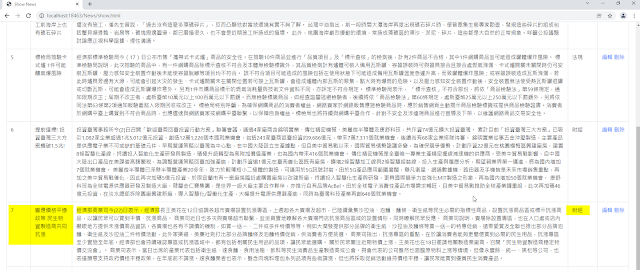
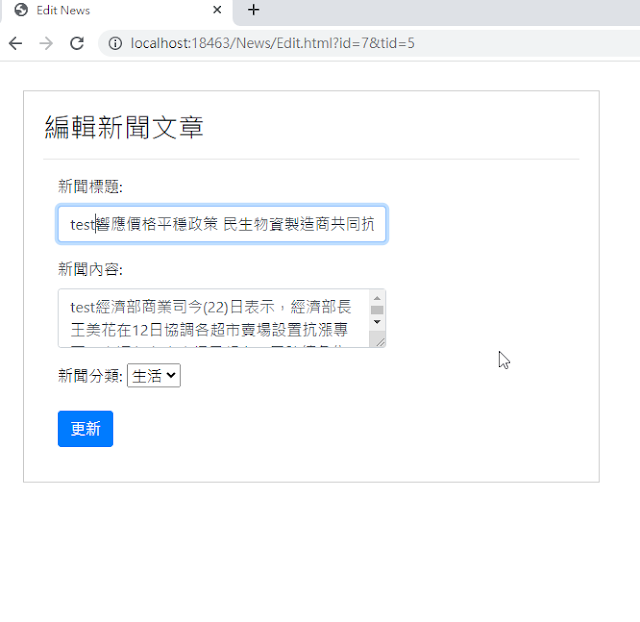

after
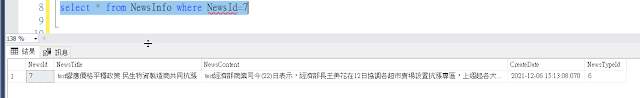
本篇已同步发表至个人部落格
https://coolmandiary.blogspot.com/2021/12/net-core-web-api19apiadonetpart7.html
<<: .Net Core Web Api_笔记18_api结合ADO.NET资料库操作part6_新闻文章表格陈列查询
>>: .Net Core Web Api_笔记20_api结合ADO.NET资料库操作part8_新闻文章查询
# Day1 简介
Linux 是一个泛用型的作业系统,在各式各样、形形色色的机器上都找的到他的踪迹, 而 Linux...
18 程序竞赛前中後准备实例 (NCPC 2021)
昨天写完「程序竞赛前中後准备技巧」後,今天下午便紧接着 NCPC,因此想趁这个机会做个纪录,顺便为上...
如果你竭尽全力,就不会有时间担心失败。
如果你竭尽全力,就不会有时间担心失败。 If you're doing your best, you...
[Day14]PHP Class 类别01
class类 class基本概念 每个类的定义都以关键字 class 开头,後面跟着类的名,再一个括...
Kotlin Android 第19天,从 0 到 ML - RecyclerView 动态列表
前言: RecyclerView 可以轻松高效地显示大量数据。 RecyclerView回收这些单独...