RestTemplate实作(一)(Day11)
在串接API之前我们还有一个重要的设定要做,我们必须先汇出证交所网站的SSL证书,并加入到JAVA的验证里面。
先进入证交所openAPI首页
浏览器取得凭证
1.点选网页上安全锁的标示
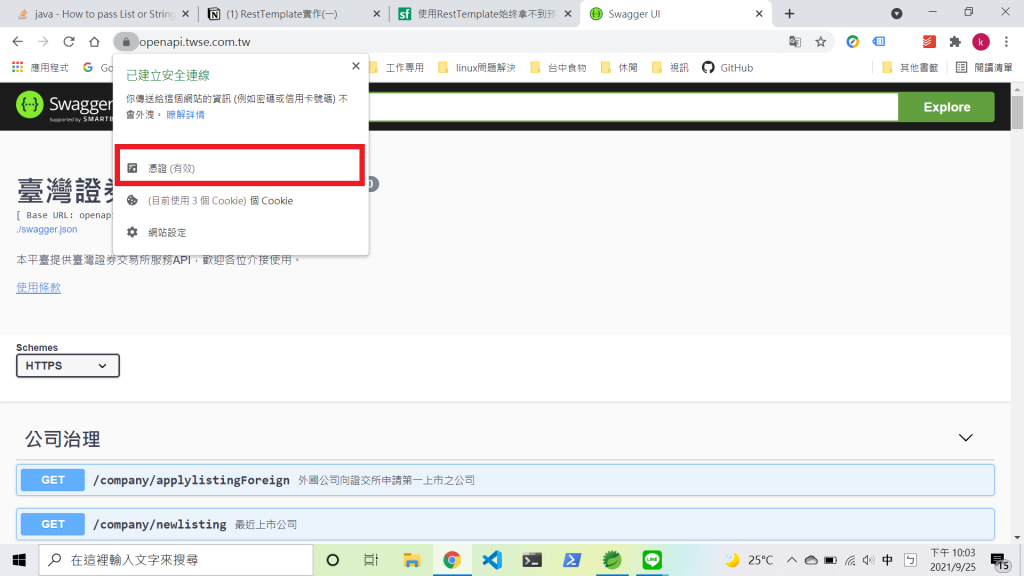
2.选择汇出凭证
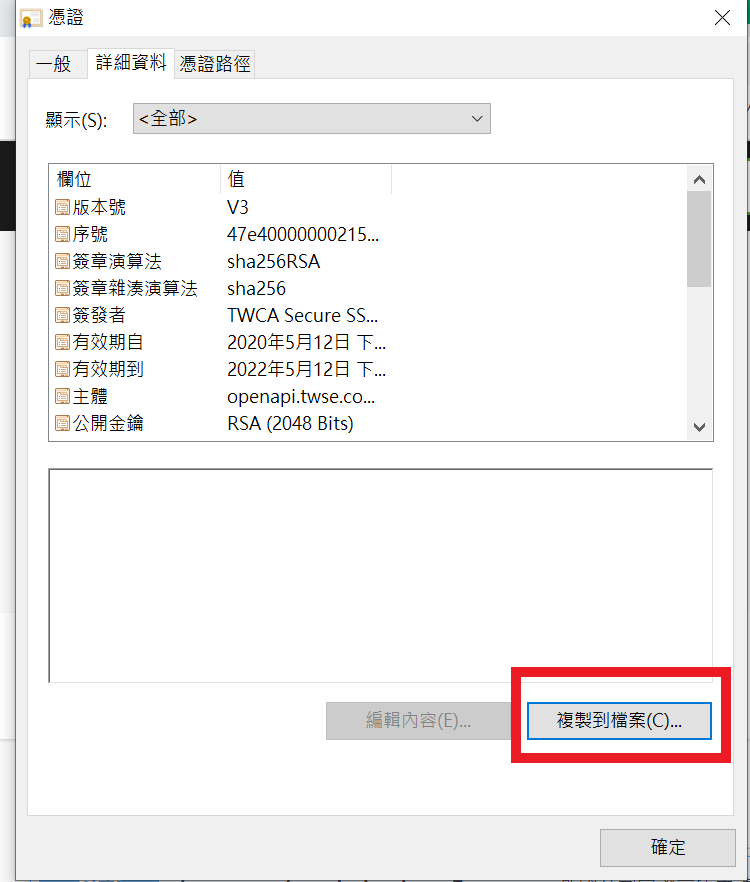
3.选择下一步
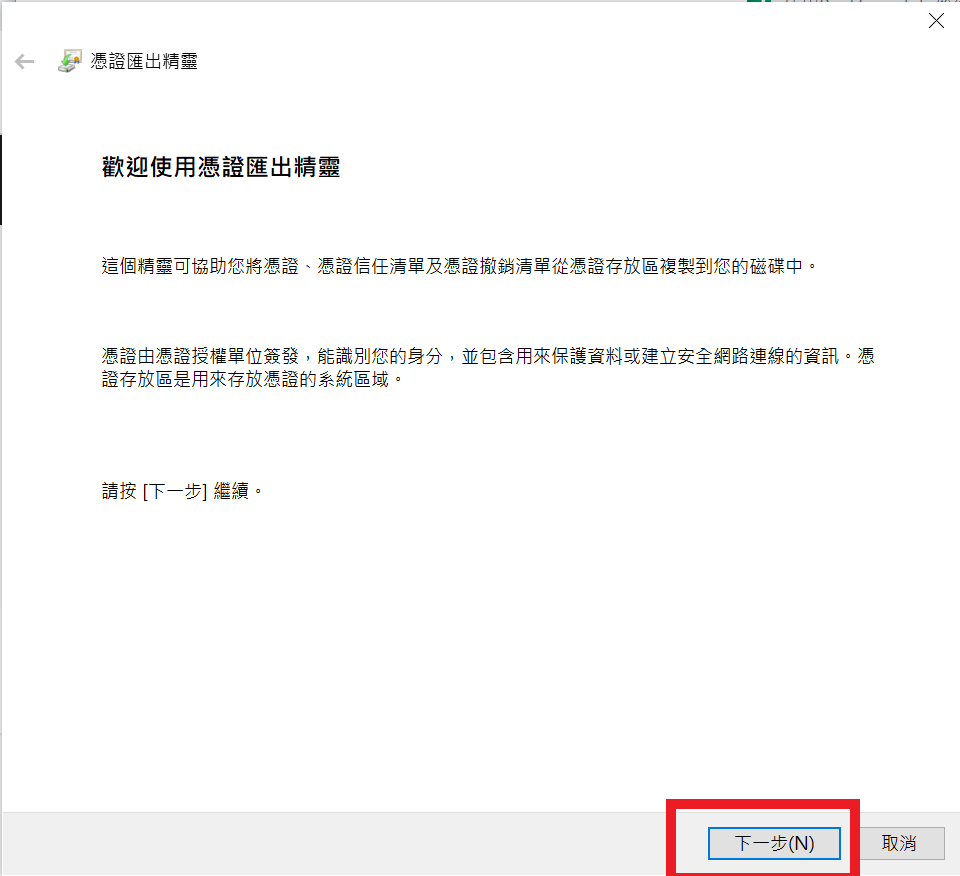
4.选择DER编码
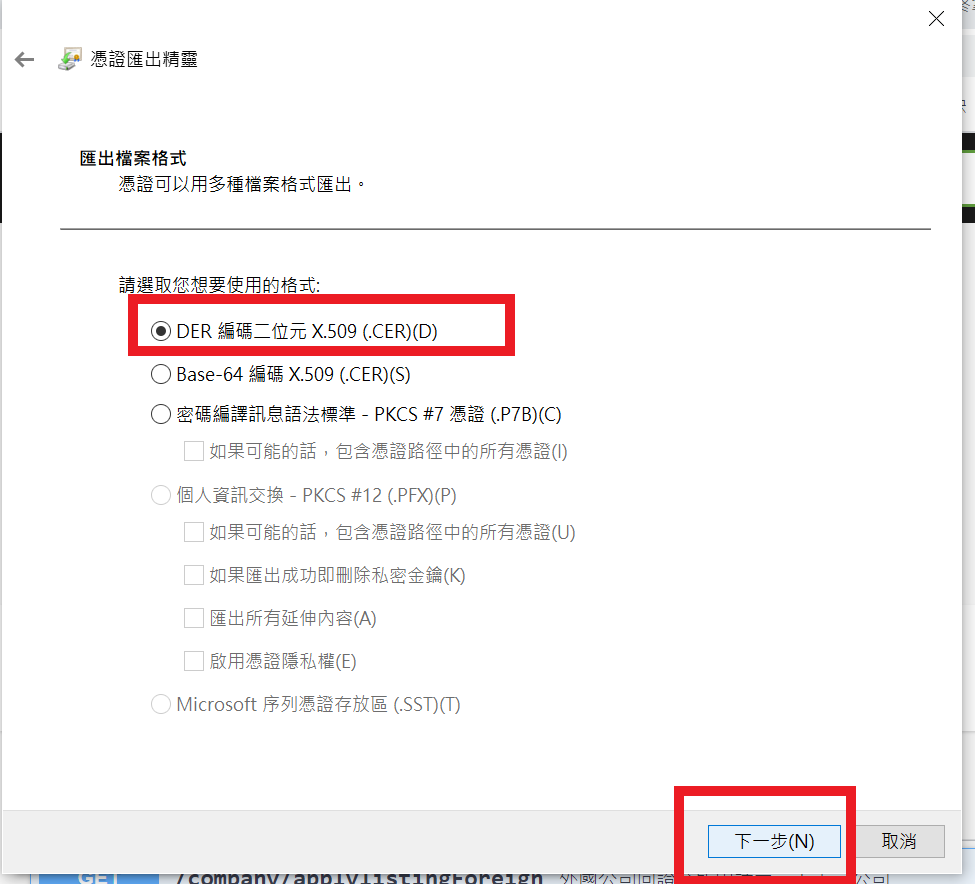
5.选择你要汇出的档案的地址
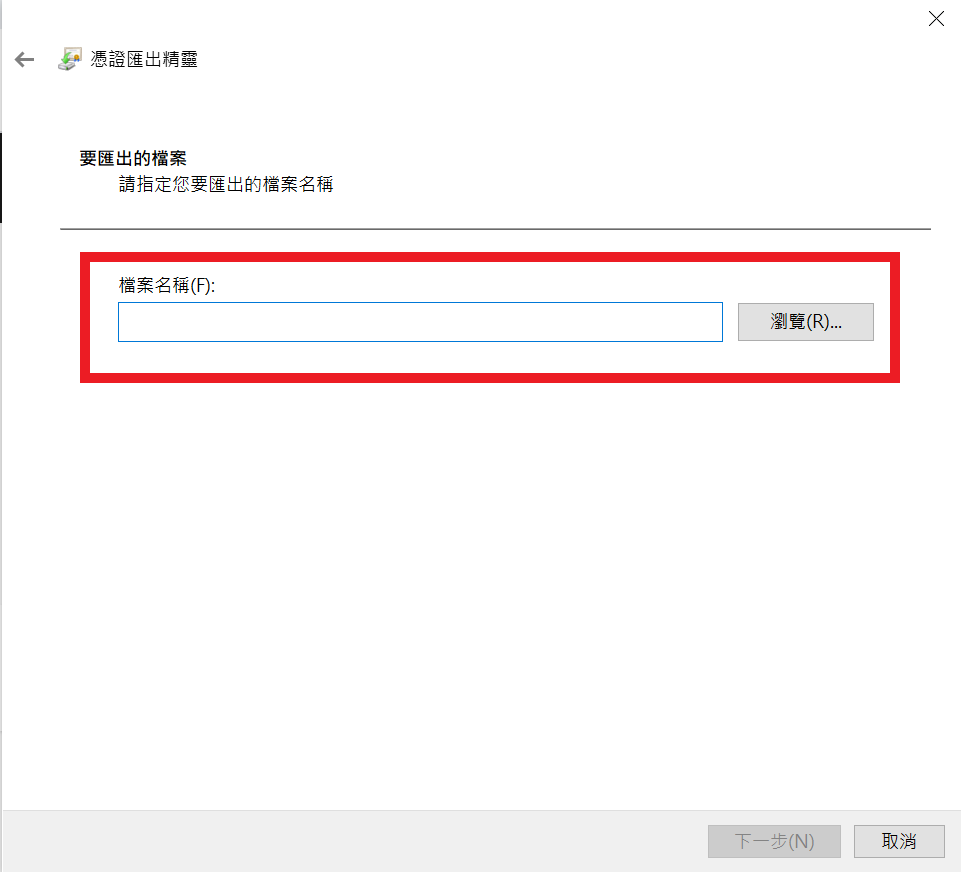
JAVA汇入凭证
因为我们会用到keytool ,所以PATH 环境变数要设置 C:\Program Files\Java\jdk-11.0.9\bin 这段路径
(此处因人而异,请去看自己Java的安装路径)
接着执行下面的指令把凭证加入Java的凭证验证库中
keytool -import -file 凭证储存路径 -keystore cacerts -alias server
接着我们就要开始实作API请求罗~
我们先在 model建立一个Class- DailyTranctionStockData
package com.stockAPI.model;
import com.fasterxml.jackson.annotation.JsonProperty;
import lombok.Getter;
import lombok.Setter;
import lombok.ToString;
@Getter
@Setter
@ToString
public class DailyTranctionStockData {
//上市个股日成交资讯
// {
// "Code": "string", //证券代号
// "Name": "string", //证券名称
// "TradeVolume": "string", //成交股数
// "TradeValue": "string", //成交金额
// "OpeningPrice": "string", //开盘价
// "HighestPrice": "string", //最高价
// "LowestPrice": "string", //最低价
// "ClosingPrice": "string", //收盘价
// "Change": "string", //涨跌价差
// "Transaction": "string" //成交笔数
// }
@JsonProperty(value="Code")
private String code;
@JsonProperty(value="Name")
private String name;
@JsonProperty(value="TradeVolume")
private String tradevolume;
@JsonProperty(value="TradeValue")
private String tradevalue;
@JsonProperty(value="OpeningPrice")
private String openingprice;
@JsonProperty(value="HighestPrice")
private String highestprice;
@JsonProperty(value="LowestPrice")
private String lowestprice;
@JsonProperty(value="ClosingPrice")
private String closingprice;
@JsonProperty(value="Change")
private String change;
@JsonProperty(value="Transaction")
private String transaction;
public DailyTranctionStockData() {
}
public DailyTranctionStockData(String code, String name, String tradevolume, String tradevalue, String openingprice,
String highestprice, String lowestprice, String closingprice, String change, String transaction) {
super();
this.code = code;
this.name = name;
this.tradevolume = tradevolume;
this.tradevalue = tradevalue;
this.openingprice = openingprice;
this.highestprice = highestprice;
this.lowestprice = lowestprice;
this.closingprice = closingprice;
this.change = change;
this.transaction = transaction;
}
}
我在注释里面有放上从swagger的文件上看到的回传格式,
然後我们再用@JsonProperty这个注解告诉框架我们Java物件属性名与实际资料key的对应状态。
再来我们实作一个Util 用来传送资料给API(需要保留传送物件类别的弹性)
在util的package新增一个类别-TWSIOpenAPIUtil
package com.stockAPI.util;
import org.apache.logging.log4j.LogManager;
import org.apache.logging.log4j.Logger;
import org.springframework.http.HttpEntity;
import org.springframework.http.HttpHeaders;
import org.springframework.http.HttpMethod;
import org.springframework.http.MediaType;
import org.springframework.http.ResponseEntity;
import org.springframework.web.client.HttpClientErrorException;
import org.springframework.web.client.RestTemplate;
public class TWSIOpenAPIUtil {
static Logger logger=LogManager.getLogger();
public static <T> T send(String url,HttpMethod method,Class<T> t){
try {
RestTemplate restTemplate = new RestTemplate();
HttpHeaders headers = new HttpHeaders();
headers.setContentType(MediaType.APPLICATION_JSON);
HttpEntity<String> httpEntity = new HttpEntity<String>(headers);
ResponseEntity<T> responseEntity =
restTemplate.exchange(url,method,httpEntity,t);
T result = responseEntity.getBody();
logger.info(responseEntity.getStatusCode());
return result;
}
catch(HttpClientErrorException httpClientErrorException) {
logger.error(httpClientErrorException.getResponseBodyAsString());
return null;
}
catch(Exception e) {
logger.error(e.getMessage());
return null;
}
}
}
可以看到我们这边用泛型,让使用者自己决定要回传什麽物件
有了功能当然还需要储存API资讯的Class罗
新建一个enumsave package并在里面新增 TWSIOpenAPIUrl -enum
package com.stockAPI.enumsave;
import org.springframework.http.HttpMethod;
public enum TWSIOpenAPIUrl {
//证卷交易(exchangeReport)
EXCHANGE_REPORT_STOCK_DAY_ALL(1,"exchange_report",HttpMethod.GET,"https://openapi.twse.com.tw/v1/exchangeReport/STOCK_DAY_ALL");
private Integer id;
private String type;
private HttpMethod method;
private String url;
private TWSIOpenAPIUrl(Integer id, String type, HttpMethod method, String url) {
this.id = id;
this.type = type;
this.method =method;
this.url = url;
}
public Integer getId() {
return id;
}
public String getType() {
return type;
}
public HttpMethod getMethod() {
return method;
}
public String getUrl() {
return url;
}
}
Enum类别可以帮助我们管理一些固定资讯
最後我们在Service里面新增一个类别- TWSIOpenService
package com.stockAPI.service;
import org.springframework.stereotype.Service;
import com.stockAPI.enumsave.TWSIOpenAPIUrl;
import com.stockAPI.model.DailyTranctionStockData;
import com.stockAPI.util.TWSIOpenAPIUtil;
@Service
public class TWSIOpenService {
public DailyTranctionStockData[] getDailyTranctionStockData(){
DailyTranctionStockData[] resultList =
TWSIOpenAPIUtil.send(
TWSIOpenAPIUrl.EXCHANGE_REPORT_STOCK_DAY_ALL.getUrl(),
TWSIOpenAPIUrl.EXCHANGE_REPORT_STOCK_DAY_ALL.getMethod(),
DailyTranctionStockData[].class);
return resultList;
}
}
这样就完成我们获取 证卷交易-上市个股日成交资讯 的功能了喔!
明日我们会对这个Service进行功能测试和权限设定。
参考资料:
Get and Post Lists of Objects with RestTemplate
从头解决PKIX path building failed
>>: EP 18 Search and SearchBar design in TopStore App
Day.24 「你点了按钮~同时也点了网页本身!」 —— JavaScript 事件冒泡(Event bubbling)
我们上一个篇章认识了绑定事件,了解到不管是什麽节点,都可以绑定事件 那为什麽 JavaScript...
Day31 -- Whack A Mole
目标 今天要来做的是打地鼠 Step1 const holes = document.querySe...
Day1 後端及PHP介绍
Day1 後端及PHP介绍 大家好~ 之後的30天来跟大家介绍一下我学习PHP到现在的过程,主要会以...
Day-17 就是要重现这一部!没有极限的 PS2!
在这第六世代的战争中、面对来势汹汹的 DC、SONY 当然也早就有准备、非常机歪的选在 DC 发售的...
day3_精简指令集带给 arm 的优势与短板
指令集与执行的程序 看完後上一篇我们知道,指令集代表在 cpu 内预先准备好的动作代号,比如说 代号...