[day10]串接API实测-订单建置API
订单建置API设定
- 建立预计导入API的参数清单
class ApiSource(BaseModel):
householder:str
Amount:int #配合规格,自动补上小数点後两位00
OrderNo:str
PayType:str
-
订单建置API
- 程序
@app.post("/sinopacApi_Order", summary="永丰建置订单API" )# , response_model=ApiResultGet async def sinopacApi_Order(apiparams: ApiSource): start = time.time() # ShopNo 由主办单位提供,此处示例以 xxx 取代 Shop_No = {'ShopNo':"NAxxx_001"} NonceValue=getNonce(Shop_No) SHAValue ,IVValue= getSHAValue(NonceValue) hashID = getAESKey() lastDate= datetime.date.today() + datetime.timedelta(days=1) print("lastDate",str(lastDate).replace("-","")) print("apiparams.PayType => ",apiparams.PayType) OrderNo_total=apiparams.PayType+"_"+apiparams.OrderNo+"_"+str(datetime.datetime.now().timestamp()) if apiparams.PayType=="A": send_message_ori = { "ShopNo": Shop_No["ShopNo"], "OrderNo": OrderNo_total, "Amount": apiparams.Amount*100, "CurrencyID": "TWD", "PayType": apiparams.PayType, #管理费仅用汇款,无信用卡缴费模式 "ATMParam": {"ExpireDate":str(lastDate).replace("-","")}, "CardParam": {}, "ConvStoreParam": {}, "PrdtName": "order", "Param1": apiparams.householder, "Param2": apiparams.OrderNo, "ReturnURL": "http://10.11.22.113:8803/QPay.ApiClient/Store/Return", "BackendURL": "http://10.11.22.113:8803/QPay.ApiClient/AutoPush/PushSuccess", } elif apiparams.PayType=="C": send_message_ori = { "ShopNo": Shop_No["ShopNo"], "OrderNo": OrderNo_total, "Amount": apiparams.Amount*100, "CurrencyID": "TWD", "PayType": apiparams.PayType, #管理费仅用汇款,无信用卡缴费模式 "ATMParam": {}, "CardParam": {"AutoBilling":"Y"}, "ConvStoreParam": {}, "PrdtName": "order", "Param1": apiparams.householder, "Param2": apiparams.OrderNo, "ReturnURL": "http://10.11.22.113:8803/QPay.ApiClient/Store/Return", "BackendURL": "http://10.11.22.113:8803/QPay.ApiClient/AutoPush/PushSuccess", } print('send_message_ori => ',send_message_ori) send_message_TextHash=getMessageTextHash(send_message_ori,NonceValue,hashID) SignValue = getSignValue(send_message_TextHash) jsonText=json.dumps(send_message_ori, ensure_ascii=False).replace(' ', "") print(jsonText) aes_encrypt_str = AES_CBC_Encrpt(hashID, IVValue, jsonText) send_POST_message={ "Version": "1.0.0", "ShopNo": Shop_No["ShopNo"], "APIService": "OrderCreate", "Sign": SignValue, "Nonce": NonceValue, "Message": aes_encrypt_str } print('send_POST_message => ',send_POST_message) requests_link = 'https://apisbx.sinopac.com/funBIZ/QPay.WebAPI/api/Order' r = requests.post(url = requests_link, json = send_POST_message ) print('status_code => ',r.status_code) # print('status_json => ',r.json()) print('status_Nonce => ',r.json()["Nonce"]) NonceValue=r.json()["Nonce"] SHAValue ,IVValue= getSHAValue(NonceValue) hashID = getAESKey() aes_decrypt_str = AES_CBC_Decrypt(hashID, iv=IVValue, data=r.json()["Message"]) print(f'解密结果为: {aes_decrypt_str}') decrypt_dist=json.loads(aes_decrypt_str) r.close() return {"message": "success", 'time': time.time() - start ,"decrypt_dist" : decrypt_dist}- 执行
uvicorn app.main:app --host 0.0.0.0 --port 80- 测试
直接使用fastapi自建的swagger测试。- ATM汇款
-
设定
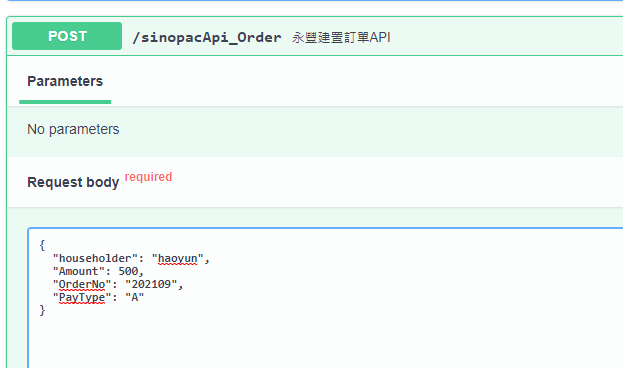
-
执行结果
以下为执行结果,主要得到的资讯为查询完成("Description": "S0000 – 处理成功"),同时也可以得到汇款帐,提供客户直接使用ATM汇入费用。
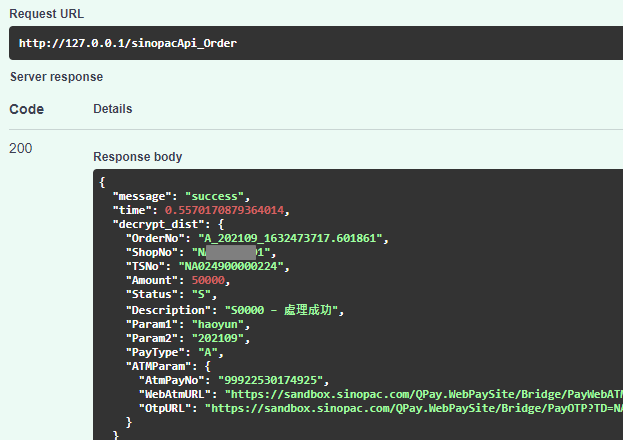
-
- 信用卡汇款
- 设定

- 执行结果
从得到的资讯中,可以得到信用卡缴费网址
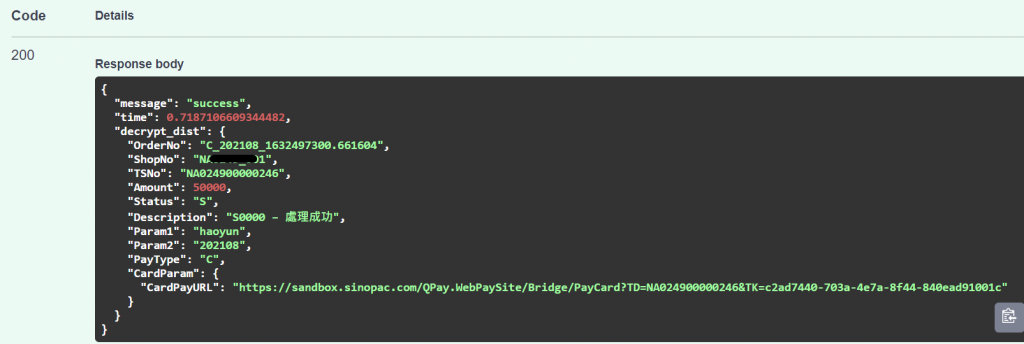
测试输入规格书提供的卡号跟相关资讯资讯,即可线上刷卡

- 设定
- ATM汇款
订单建立之後,就是要来查看缴费纪录罗~明天见
<<: Day 22.5 | Livewire 实作 购物网站: 建立资料表
22 - Commitizen - 产生合法的 Commit 讯息
针对 commit 讯息的规范,最为人熟知的是 Angular 的 Commit Message F...
番外篇(2)一起来做 To Do List!- 实作篇(2)
大家新年快乐!上一篇完成後还剩下这些功能: 可以一次删除全部的代办事项 能删除所有已完成的代办事项的...
Visual studio 2019 使用AddressSanitizer检查程序码
AddressSanitizer (ASan) 是一种编译器和执行时间技术,会以 零 误报来公开许多...
Day8:原来机器学习这个词跟我想的不太一样
这几天研究下来,发现有三个词汇很让人搞不懂,也就是人工智慧(Artifical Intellig...
远端系列-5:如何拉回远端数据库的档案?
角色情境 小明同时学会输入指令操作着终端机、 以及透过滑鼠操作着图像化介面的 Sourcetree ...