[Day10] Flutter GetX flutter_slidable ListView滑动
Flutter slidable
Flutter listView左右滑动後出现的选项,(iOS的 tableView swipe actions)
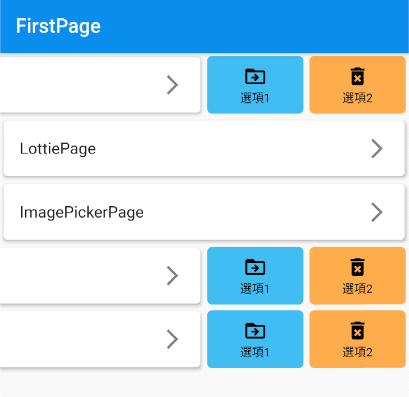
这次将在首页的ListView改成slidable
在ListView的itemBuilder里建立 _slidableCell() function
@override
Widget build(BuildContext context) {
return Scaffold(
appBar: AppBar(title: Text('FirstPage')),
body: SafeArea(
child: Container(
color: Colors.grey[50],
child: _buildListView(),
),
),
);
}
Widget _buildListView() {
return ListView.builder(
physics: BouncingScrollPhysics(),
shrinkWrap: true,
itemCount: controller.dataList.length,
itemBuilder: (BuildContext context, int index) {
final title = controller.dataList[index];
return _slidableCell(title);
},
);
}
Card, ListTile是cell的本体(外层是Slidable)
secondaryActions 这个属性里面带入 List
这次范例显示两个侧滑选项
Widget _slidableCell(String title) {
return Slidable(
actionPane: SlidableStrechActionPane(),
secondaryActions: [
Padding(
padding: const EdgeInsets.all(3.0),
child: SliderActionWidget(
text: "选项1",
backgroundColor: Colors.lightBlue[300],
iconData: Icons.drive_file_move_outline,
didSelected: () async {
print("点击了 $title 选项1");
},
),
),
Padding(
padding: const EdgeInsets.all(3.0),
child: SliderActionWidget(
text: "选项2",
backgroundColor: Colors.orange[300],
iconData: Icons.delete_forever,
didSelected: () {
print("点击了 $title 选项2");
},
),
),
],
child: Card(
elevation: 3.0,
child: ListTile(
title: Text(title),
trailing: Icon(Icons.arrow_forward_ios),
onTap: () => Get.toNamed("/FirstPage/$title"),
),
),
);
}
里面的SliderActionWidget则是写一个widget class
construct的时候带入
text: 选单显示的字, backgroundColor: 选单背景颜色,
iconData: 带入Icon, didSelected: 选单被点击後的回传
///Cell左滑出现的小选单
class SliderActionWidget extends StatelessWidget {
const SliderActionWidget(
{Key? key,
required this.text,
required this.backgroundColor,
required this.iconData,
required this.didSelected})
: super(key: key);
final String text;
final Color? backgroundColor;
final IconData iconData;
final VoidCallback didSelected;
@override
Widget build(BuildContext context) {
return ClipRRect(
borderRadius: const BorderRadius.all(Radius.circular(5)),
child: IconSlideAction(
caption: text,
color: backgroundColor,
icon: iconData,
onTap: () => didSelected(),
),
);
}
}
最後效果如下
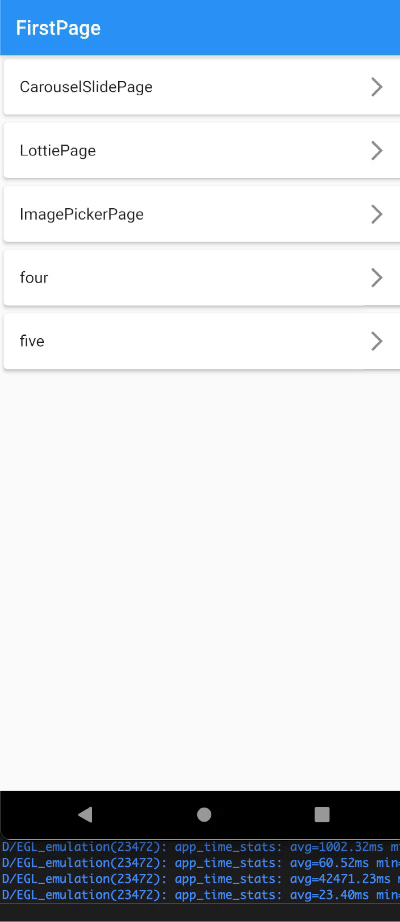
下一篇将为大家介绍 Flutter toast & Overlay
<<: Day 10 学习线上服务思考用户的数位防身术-国内篇
>>: 铁人赛 Day24 -- JavaScript 初体验(二) -- 点击後换图片
Day4 参加职训(机器学习与资料分析工程师培训班),记录学习内容(6/30-8/20)
上午: 人工智慧AIoT资料分析应用系统框架设计与实作 初步介绍网站,WWW的历史以及各个浏览器的演...
[Python 爬虫这样学,一定是大拇指拉!] DAY03 - 关於 Python (2)
了解 Python 的特性之後,来看看 Python 还有什麽厉害之处吧~ 所以 Python,你有...
视觉化KBARS(3)-service、serviceImpl
今天要写service、serviceImpl两个部分, (1)第一部分,service新增oneM...
35.Local Storage
Local Storage (更准确地说是“Web Storage”)适合存储你希望进行持久化的较小...
[Day 11]在你顺利的时候来一拳才是标配(前端篇)
挑战目标: MockNative Camp 今天要来实作Nav Detail的部分, 昨天将相关的L...