环境建置
开发环境: Visual Studio Community 2019
程序语言: C#
云端服务: Amazon Web Services (AWS)
(略过下载安装Visual Studio与注册AWS步骤)
-
在Visual Studio的 [延伸模组]->[管理延伸模组]
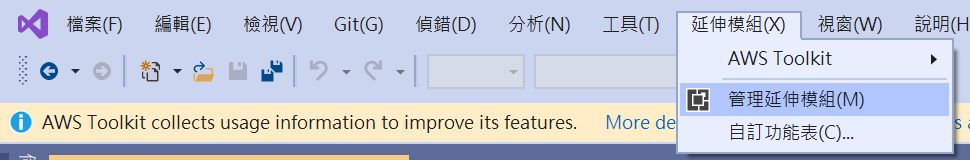
-
搜寻AWS, 选取安装AWS ToolKit for Visual Studio
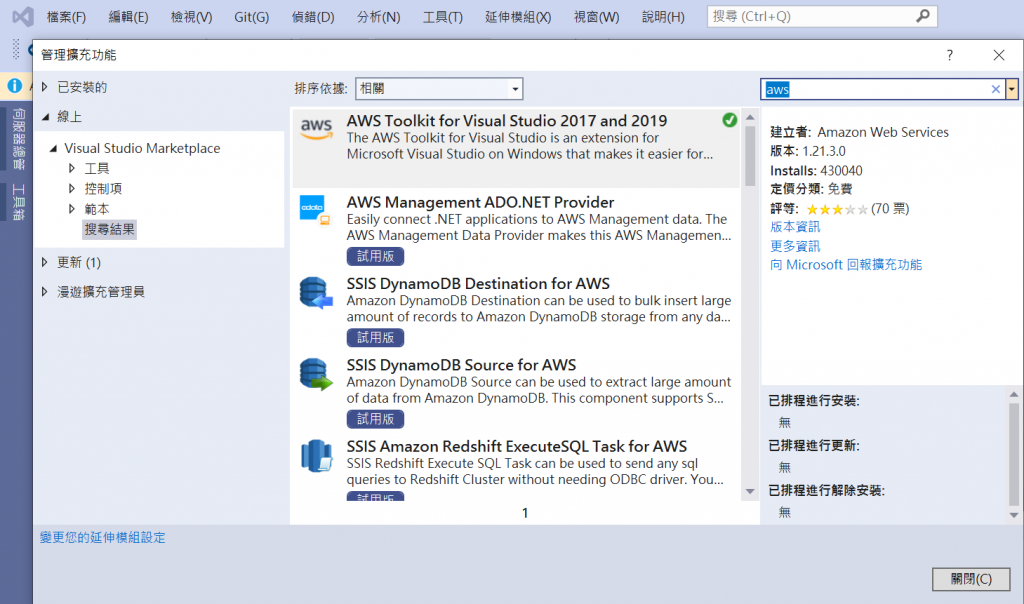
-
回到AWS portal, 点选[My Security Credentials]
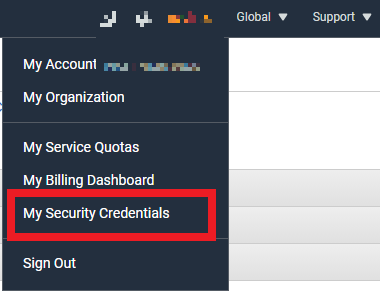
-
[Access Key] -> [Create] -> [Download Key File]
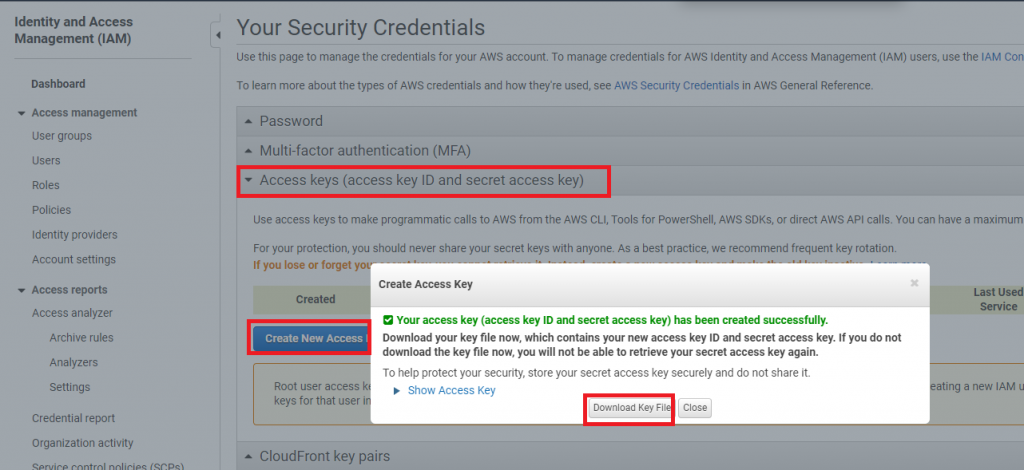
-
打开下载的CSV, 即可看到帐号的两个Key
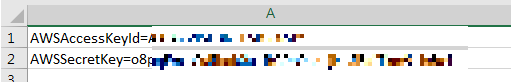
-
将两个Key值复制到AWS Toolkit安装後的起始页面
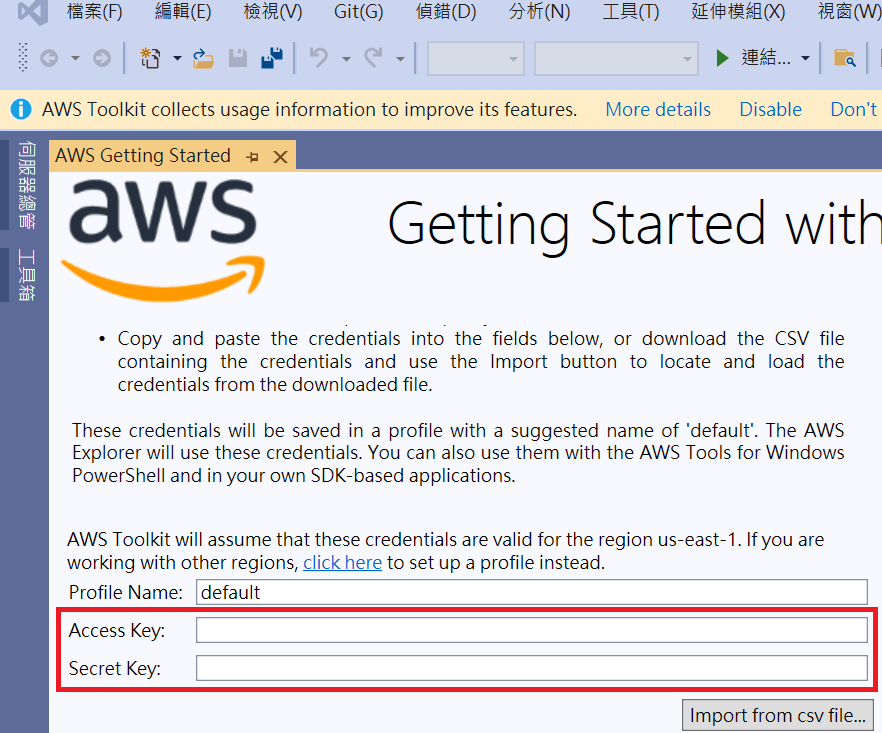
-
再打开AWS Explorer, 若有看到AWS的图示就表示连结成功!
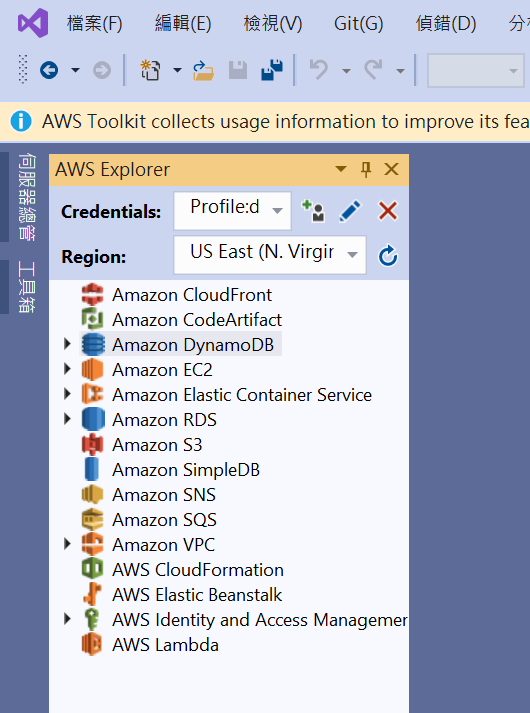
[Day3] Rust 函数 基本 / 进阶 使用
那麽最一开始学一个程序语言的起手式想必不用我多说吧。 「Hello World!」 fn hello...
成为工具人应有的工具包-22 OpenedFilesView
OpenedFilesView 今天来认识 OpenedFilesView 顾名思义应该就是可以看到...
【DAY 14】问卷、测验样样行 – Microsoft Form 让您搜集资料事半功倍!
哈罗大家好~ 今天要跟大家介绍 Microsoft Form 问卷调查工具,不过相信目前云端问卷工具...
Day 30 - Finite State Machine x XState 推荐学习资源
说到学习资源,最容易学习的方式就是从母语开始 中文文章 Jerry Hong 的部落格 Jerry ...
[DAY 20] _前20天的结语(落摔判断流程)
从一开使的开发板的教学,再来开发环境的建置,一开始先从最底层的概念讲起以直接操作暂存器讲起,再来以标...