[Angular] Day15. Attribute directives
在前几天中有介绍了 Angular 中内建的一些 attribute directive,但是在实际开发专案时可能会遇到内建 attribute directive 无法处理的问题,这时候就需要建立客制化 attribute directive,本章就会介绍如何建立属於自己的 attribute directive。

Building an attribute directive
来跟着 Angular 的官方文档做一个练习,将会建立一个客制化的 attribute directive,将一个宿主 element 的背景颜色设置为黄色的 directive。
-
首先先使用 Angular CLI 建立一个 directive
ng generate directive highlight ng g d highlight使用这个 CLI 指令可以自动建立一个名为 highlight.directive.ts 和 highlight.directive.spec.ts 的档案,并且会在被加入到 app.module.ts 的
declares,所以如果不是用 CLI 建立 directive file 时,要记得手动将它加入到 declares 里面喔! -
在 highlight.directive.ts 中从
@angular/core中导入ElementRefimport { Directive, ElementRef } from '@angular/core'; @Directive({ selector: '[appHighlight]' }) export class HighlightDirective { constructor(el: ElementRef) { // (1) el.nativeElement.style.backgroundColor = 'yellow'; // (2) } }- (1): 在 constructor 中将 ElementRef inject 到 HighlightDirective 中
- (2): 透过使用 ElementRef 的
nativeElementproperty 授与对宿主 DOM element 的直接访问权限,并将他的 style 改变为黄色
-
在 app.component.html 中添加一个 element 并将刚刚客制化的 directive 加在上面
<!-- app.component.html --> <p appHighlight>Highlight me!</p>
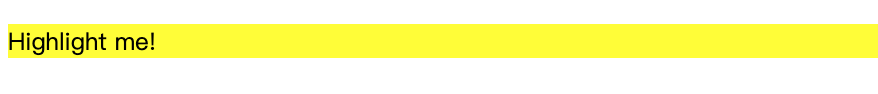
Angular 会将 HighlightDirective 给实例化并将对 <p> element 的 reference injects 到 highlight.directive.ts 的 constructor 中,让他可以对这个元素的 style 进行更改。
Handling user events
除了改变 element 之外也可以在客制化的 directive 中检测用户在画面中的事件(鼠标移入或移出)并对事件进行不同的响应。
举个例子,保持上面的例子只是将画面上的 <p> element 绑定一个 hover 事件,当鼠标移到上面时将他背景颜色改为黄色
-
从
@angular/core中导入 HostListenerimport { Directive, ElementRef, HostListener } from '@angular/core'; -
更改 highlight.directive.ts 中的 method 用於响应事件
import { Directive, ElementRef, HostListener } from '@angular/core'; @Directive({ selector: '[appHighlight]' }) export class HighlightDirective { constructor(private el: ElementRef) {} @HostListener('mouseenter') onMouseEnter() { // (1) this.highlight('yellow'); } @HostListener('mouseleave') onMouseLeave() { // (2) this.highlight(''); } private highlight(color: string) { // (3) this.el.nativeElement.style.backgroundColor = color; } }- (1): 当鼠标移动到元素上时触发此 method 对行为作出响应
- (2): 当鼠标从元素上离开时触发此 method 对行为作出响应
- (3): 对绑定元素的 style 进行更改

在画面中可以看,当我们的鼠标移动到 <p> element 上面时会触发 highlight.directive.ts 中的 method 将他的背景颜色改为黄色。
Passing values into an attribute directive
除了将你要更改的内容写死在 directive 之外(上面例子是写死 hover 时背景变黄色),你也可以透过传递参数的方式,动态的传递你所期望改变的内容,一样拿上面的例子来延伸吧
-
首先先改变 highlight.directive.ts 的内容
import { Directive, ElementRef, HostListener, Input } from '@angular/core'; // (1) @Directive({ selector: '[appHighlight]' }) export class HighlightDirective { @Input() appHighlight = ''; // (2) constructor(private el: ElementRef) {} @HostListener('mouseenter') onMouseEnter() { this.highlight(this.appHighlight); // (3) } @HostListener('mouseleave') onMouseLeave() { this.highlight(''); } private highlight(color: string) { this.el.nativeElement.style.backgroundColor = color; } }- (1): 从
@angular/core中引入 Input - (2): 新增一个 property 并使用 @Input() 将他装饰为从父层传递的数据
- (3): 当鼠标移动到 element 时更改的颜色从写死的状态变更为绑定 @Input() 的内容
- (1): 从
-
更改 app.component.html 的内容,将颜色传递给 HighlightDirective
<!-- app.component.html --> <p [appHighlight]="'red'">Highlight me!</p>

可以看到画面中,当鼠标移动到 element 时从黄色变为我们传递给 directive 的红色了。
Binding to a second property
除了可以传递参数给 directive 之外还可以对他设定一个预设值,以上面例子来说,我们可以设定一个预设值,直到使用者改变颜色後才变为指定的颜色
-
更改 highlight.directive.ts 中的内容
import { Directive, ElementRef, HostListener, Input } from '@angular/core'; @Directive({ selector: '[appHighlight]' }) export class HighlightDirective { @Input() appHighlight = ''; @Input() defaultColor = ''; // (1) constructor(private el: ElementRef) {} @HostListener('mouseenter') onMouseEnter() { this.highlight(this.appHighlight || this.defaultColor || 'red'); } @HostListener('mouseleave') onMouseLeave() { this.highlight(''); } private highlight(color: string) { this.el.nativeElement.style.backgroundColor = color; } } -
在 app.component.ts 中添加一个 property 与 method
import { Component } from '@angular/core'; @Component({ selector: 'app-root', templateUrl: './app.component.html', styleUrls: ['./app.component.css'] }) export class AppComponent { color = ''; // (1) onClick (color: string) { // (2) this.color = color; } }- (1): 新增一个 property 用於传给 directive
- (2): 新增一个 method 当画面中的按钮被点击时触发
-
在 app.component.html 中新增三个
<button>并将 directive 加上预设值<!-- app.component.html --> <button (click)="onClick('green')">Green</button> <button (click)="onClick('yellow')">Yellow</button> <button (click)="onClick('cyan')">Cyan</button> <p [appHighlight]="color" defaultColor="violet">Highlight me too!</p>

在画面中可以看到,当我们没有点击画面中的 <button> 时我们的鼠标移动到 element 时显示的颜色是预设的颜色,而当点击了其中一个按钮後就换更新为指定的颜色。
结论
本章介绍了如何建立与使用客制化的 directive,可以透过使用 ElementRef 的 nativeElement property 授与对宿主 DOM element 的直接访问权限,可以使用 HostListener 用来处理画面中使用者的行为,也可以使用之前提到的 @Input() 用於传递参数进到 directive 中,这个客制化的 directive 对於要处理特别的情况时非常好用。
下一章将介绍如何创建客制化的 structural directive并介绍 directive 使如何工作的、 Angular 如解释速记以及如何添加 template 的保护 property 用於捕获 template 的错误,那我们就明天见罗!
Reference
>>: @Day15 | C# WixToolset + WPF 帅到不行的安装包 [安装包上的图片]
Day25:NavigationView
前言 前面两天刻了两个 view, 现在要用 Navigation 来把它们连接起来。 实作 在 R...
第二只狗勾-秋田
...
职位描述 (job description)
职位描述是职位设计的输出之一,它考虑了“分工”的原则,需要人力资源部和研发部进行协作。职位描述是确定...
[2021铁人赛 Day23] Cryptography 密码学题目 01
引言 我们前几天已经把 General Skills 完成了,所以今天开始 (已经没剩几天了 就至...
成为工具人应有的工具包-21 RegScanner
RegScanner 今天来认识看名字应该是注册表扫描?的小工具.... RegScanner 是可...